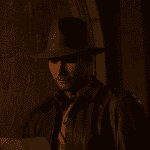Apple has officially rolled out iOS 18.3.1 and iPadOS 18.3.1, marking crucial updates for iPhone and iPad users. Arriving just two weeks after iOS 18.3, these releases aim to refine security and improve overall system performance.
The updates primarily target critical security vulnerabilities, including a flaw that could potentially allow unauthorized access to sensitive user data. For that reason, it’s recommended that you update to this iOS version as soon as possible to shut down any vulnerabilites you may have. Apple has reinforced protective measures to prevent exploitation, ensuring enhanced privacy and stability across all compatible devices.
Users can download and install these updates via Settings > General > Software Update. The installation process is quick, requiring a brief restart to apply changes. Apple strongly advises all users to update their devices promptly to safeguard against potential threats and maintain peak performance.
Breakdown Of iOS 18.3.1 and iPadOS 18.3.1
Apple released iOS 18.3.1 and iPadOS 18.3.1 on February 10, 2025. These updates primarily focus on an important security fix.
Here’s the key information:
- Security Fix: The updates address an accessibility vulnerability that could allow someone with physical access to a locked device to disable USB Restricted Mode. This mode is a security feature that normally requires a passcode to connect the device to a computer or other device via USB.
- Vulnerability Exploited: Apple has acknowledged that this vulnerability was used in a targeted attack against specific individuals.
- Importance of Updating: It’s highly recommended to install these updates as soon as possible to protect your device and data.
Essentially, while these updates might not bring any new features, they are crucial for ensuring the security of your iPhone or iPad.
Key Takeaways
- The iOS 18.3.1 update patches critical security vulnerabilities
- The software update is available for immediate download on compatible devices
- Users should install this update promptly to protect their personal data
Key Features and Enhancements
iOS 18.3.1 brings critical security updates, bug fixes, and improved device integration across Apple’s ecosystem. The update addresses several performance issues while strengthening data protection measures.
Accessibility and VisionOS 2 Updates
The update introduces enhanced voice control features for users with mobility limitations. Integration with VisionOS 2 now enables smoother transitions between iPhone and Vision Pro devices.
Voice commands respond with improved accuracy, particularly for users with speech impairments. The update also fixes several gesture recognition issues reported in previous versions.
Text-to-speech functionality received optimization for faster response times and clearer pronunciation. This benefits users who rely on screen readers and voice assistance.
Added Security Measures
Apple patched the critical CVE-2025-24200 vulnerability that could allow unauthorized access to user data. The fix prevents potential physical attacks through USB connections.
USB Restricted Mode received additional safeguards against brute force attempts. These changes protect user data even if a device falls into the wrong hands.
The update strengthens state management protocols for app authorization. This prevents apps from accessing sensitive information without explicit user permission.
Integration with Other Apple Products
WatchOS 11 compatibility improvements allow for more reliable iPhone-to-Apple Watch data syncing. Notification handling between devices now works more efficiently.
The update aligns with macOS Sequoia 15.3.1 to create a more unified ecosystem experience. Handoff features between iPhone and Mac devices show improved reliability.
Cross-device authentication processes received optimization for faster response times. Users can now switch between devices more seamlessly while maintaining security standards.
Supported Devices and Installation
iOS 18.3.1 and iPadOS 18.3.1 bring critical security updates and bug fixes to a wide range of Apple devices. Users can install these updates through multiple methods, with the over-the-air update being the simplest option.
Compatibility with Apple Devices
The iOS 18.3.1 update supports iPhone XS and newer models, including all versions of iPhone 14 and iPhone 15. Support extends to the 2nd and 3rd generation iPhone SE models.
iPadOS 18.3.1 works on iPad Pro (all models), iPad Air 3rd generation and newer, iPad 6th generation and later, and iPad mini 5th generation and up.
Compatible Devices at a Glance:
- iPhone 15 series
- iPhone 14 series
- iPhone 13 series
- iPhone 12 series
- iPhone 11 series
- iPhone XS/XR
- iPad Pro (all models)
- iPad Air 3+
- iPad mini 5+
Installation Instructions
Users can install iOS 18.3.1 and iPadOS 18.3.1 directly through the Settings app. The process requires a stable internet connection and at least 50% battery life.
Steps for Installation:
- Open Settings
- Tap General
- Select Software Update
- Choose Download and Install
The update can also be installed via Mac or PC using Finder or iTunes. This method proves useful when dealing with limited internet bandwidth or storage space.
For users experiencing issues, Apple provides installation via IPSW firmware files as an alternative method. These files can be downloaded from Apple’s servers and installed using a computer.
Frequently Asked Questions
The iOS 18.3.1 and iPadOS 18.3.1 updates focus on essential bug fixes and security improvements for Apple devices, maintaining system stability and user protection.
What features have been introduced in iOS 18.3.1 compared to the previous version?
iOS 18.3.1 is a minor update that concentrates on system stability rather than new features.
The update improves the automatic activation process for Apple services.
Are there any security enhancements in iOS 18.3.1?
Apple includes security patches to protect user data and system integrity.
The update addresses potential vulnerabilities discovered since iOS 18.3.
How does iPadOS 18.3.1 improve user experience for iPad users?
iPadOS 18.3.1 enhances system performance on iPad devices across supported models.
The update maintains compatibility with iPad Pro, iPad Air, and iPad mini devices released in recent years.
What bug fixes does iOS 18.3.1 address?
The update resolves system activation issues that affected some users after installing iOS 18.3.
Small tweaks improve general system performance and reliability.
Can you detail the performance improvements in iOS 18.3.1?
Users may notice smoother system operations after installing the update.
Battery performance remains consistent with previous versions.
Has Apple introduced any new accessibility features with iPadOS 18.3.1?
The update maintains existing accessibility features without major changes.
Support continues for all accessibility options introduced in iOS 18.3.