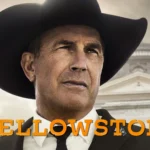Zelle is an efficient and hassle-free way to transfer money quickly. It can be accessed through mobile banking apps or its dedicated app, and enables users to send money to anyone in the US who has a bank account. The service works by linking a bank account to an email address or a mobile phone number. Signing up for Zelle is straightforward; users can enroll through their existing bank’s mobile app or directly via the Zelle app.
Once enrolled, sending money is almost instantaneous, and since Zelle is compatible with many banks and credit unions, it is easily accessible to a broad range of users. Zelle offers a convenient way to transfer funds to friends or family members without the need for third-party processors. This makes it an attractive option for anyone seeking a fast, secure, and efficient way to transfer money.
Sending and Receiving Money with Zelle: A Quick Guide
Zelle is a popular digital payment service that allows you to quickly and easily send money to friends, family, and others you trust. Here’s how it works:
Getting Started with Zelle
- Check if your bank or credit union offers Zelle: Many major financial institutions have Zelle integrated directly into their mobile banking apps.
- If not, download the Zelle app: If your bank doesn’toffer Zelle, you can still use it by downloading the app and linking your debit card.
Sending Money
- Open your banking app or the Zelle app.
- Select “Send Money with Zelle.”
- Enter the recipient’s information: You’ll need their U.S. mobile phone number or email address.
- Specify the amount: Double-check the amount is correct before proceeding.
- Add a note (optional): Include a memo about what the payment is for.
- Review and confirm: Make sure everything looks good before you hit send.
Receiving Money
- If money is sent to your email or mobile number: You’ll get a notification (text, email, or in-app).
- Click on the link: This will take you to a page to enroll with Zelle.
- Choose your bank or credit union: If your bank isn’t listed, you’ll be prompted to link a debit card.
- Money is automatically deposited: In most cases, it arrives in your bank account within minutes.
Things to Remember
- Trust is key: Only use Zelle with people you know and trust. Payments are instant and usually can’t be canceled.
- Check details carefully: Always double-check the recipient’s information to avoid sending money to the wrong person.
- Fees: Zelle itself doesn’t charge fees, but your bank or credit union might. Check with them for details.
| Feature | Description |
|---|---|
| Fast | Most payments arrive within minutes |
| Convenient | Send money from your mobile banking app or the Zelle app |
| Widely Accepted | Offered by many major banks and credit unions |
| Secure | Uses encryption to help protect your information |
| No Fees (usually) | Zelle doesn’t charge fees, but your bank might |
Key Takeaways
- Zelle is a payment system that allows for rapid transfers using an email or phone number.
- It is integrated into many banks’ existing mobile apps for ease of use.
- Users can quickly enroll and start sending or receiving money.
How Zelle Works
Zelle simplifies the way money is sent and received. It works directly with banks to ensure that transactions are quick and secure.
Setting Up Zelle
To use Zelle, a person must have a U.S. bank account and a compatible mobile banking app or the Zelle app. The setup process involves linking an email or U.S. mobile number to one’s bank account. Users can enroll through their bank’s app or by downloading the Zelle app on iOS or Android devices.
Sending and Receiving Money
Once enrolled, sending money requires just the recipient’s email address or mobile number. To receive money, the user must have Zelle associated with their bank account. Funds usually appear in the recipient’s account within minutes. Users can also request money, and the sender gets a notification to complete the transaction.
Security and Safety
Zelle partners with banks to provide secure transactions featuring encryption and authentication. It includes monitoring features to safeguard against unauthorized transactions. Banks that use Zelle include Chase, Wells Fargo, and Bank of America, among others. Users should only send money to people they know to prevent fraud.
Understanding Fees and Limits
Zelle itself doesn’t charge fees for sending or receiving money. The banks might set transaction limits and could potentially charge fees for services related to Zelle use. It’s important to check with the specific financial institution for their policies.
Troubleshooting and Support
If issues arise with a Zelle transaction, users should contact their bank’s customer support for assistance. This can include help with a failed transaction, a payment that needs to be canceled, or questions about limits. Most banks that support Zelle offer help via phone, email, or through their app.