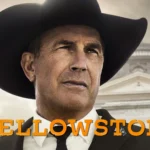In today’s era of cutting-edge technology, iPads, like any other digital device, can be vulnerable to security threats. Recognizing the signs of a compromised device is essential for safeguarding personal information. A hacked iPad may show unusual behavior such as rapid battery drain, unexpected shutdowns, or new apps appearing that you did not download. You may also notice sluggish performance or receive alerts for excessive data usage that you cannot account for.
These signs suggest the possibility of unauthorized access to your iPad. If you suspect that your device has been compromised, it is critical to take immediate action. Change your Apple ID password and other account passwords accessed through the device. Isolate the iPad by disabling Wi-Fi and cellular data to prevent further data breaches. A complete check of installed apps and permissions can help identify any suspicious activity. By remaining vigilant and responding quickly, you can better protect your iPad from potential threats.
What to Do If You Think Your iPad is Hacked
iPads are known for their solid security features. However, they’re not completely immune to hacking. If you think your iPad may have been compromised, it’s important to take action quickly. Here are some tell-tale signs to watch out for and steps to secure your device.

Signs Your iPad Might Be Hacked
- Strange apps: If you find apps on your iPad that you didn’t download, it’s a major red flag. Hackers sometimes install malware disguised as legitimate apps.
- Unusual performance problems: Is your iPad suddenly slow, crashing often, or restarting unexpectedly? While these issues can have other causes, malware on your device could be the culprit.
- Pop-ups and strange ads: A sudden influx of intrusive pop-up ads or ads that seem unrelated to what you’re doing online might signal that your iPad has been compromised.
- Increased data usage: Malware can run in the background,偷偷地 using your cellular data. Monitor your data usage and investigate any unexplained spikes.
- Battery draining quickly: Similar to data usage, malware can cause your iPad’s battery to drain much faster than usual.
- Changes to settings: If you find settings have been modified without your input, it could be a sign that someone else has gained access to your device.
What To Do If You Suspect Unauthorized Access
| Step | Action |
|---|---|
| 1 | Change your passwords: Immediately change your Apple ID password and any other passwords used on your iPad, such as for banking or social media apps. Choose strong, unique passwords. |
| 2 | Run a security scan: Reputable antivirus apps are available for iPads from the App Store. Run a full scan to detect and remove any potential malware. |
| 3 | Check for unauthorized profiles: Go to Settings -> General -> VPN & Device Management. If you see any profiles you don’t recognize, delete them. |
| 4 | Factory reset: If you’re still concerned, performing a factory reset will wipe your iPad and restore it to its original settings. Make sure to back up your important data beforehand. |
Remember, prevention is vital! Keep your iPad’s software updated, avoid suspicious links or downloads, and be cautious about the apps you install.
Key Takeaways
- Recognize unusual iPad activity as a possible sign of hacking.
- Change passwords and disconnect from networks if hacking is suspected.
- Regularly monitor apps and permissions for unauthorized changes.
Identifying Signs of a Compromised iPad
It’s essential to recognize the symptoms of a hacked iPad to protect your personal information. This section discusses various warning signs indicating your device might be at risk.
Unexpected App Behavior
Apps that crash often or open and close on their own may indicate a compromised iPad. If you notice apps behaving strangely, such as failing to load content or displaying ads excessively, hackers may have tampered with them.
Settings and Accounts Anomalies
Check for unfamiliar changes in your iPad settings. If settings like your screen brightness or volume adjust on their own, this could be a sign of unauthorized access. Also, look for unknown devices connected to your Apple ID or unauthorized changes in email accounts linked to your iPad.
Performance and Security Issues
A sudden drop in iPad performance can suggest security troubles. This includes apps taking longer to open or the device itself frequently freezing. Regularly update your iOS to patch vulnerabilities. Also, if your device notifies you of security issues without any clear reason, this could be a sign of malware attempting to redirect you to unsafe places.
Physical Signs of Jailbreaking
Physical signs such as unfamiliar apps that aren’t available on the Apple App Store might show that your iPad has been jailbroken. This unauthorized change bypasses security measures and can leave your device vulnerable to attacks.
Unusual Network and Data Activity
Keep an eye on your data usage. If it spikes suddenly, or if you notice strange Wi-Fi networks saved on your device, a hacker might be controlling your data flow. They could be stealing information or using your iPad for malicious tasks.
Receiving Phishing Scams
Getting frequent phishing attempts via mail or messages can be a red flag. Hackers may target your iPad to acquire your Apple ID password or other login credentials. Be wary of any link asking for personal information and verify the legitimacy of any communication claiming to be from Apple or other trusted services.