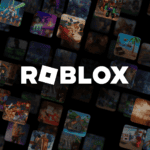The internet presents amazing opportunities for communication, learning, and entertainment. However, it’s crucial to be aware of the risks and take proactive steps to protect yourself. Spam, doxxing, and impersonation are serious threats that can compromise your privacy, security, and reputation. By following these tips and practicing good online hygiene, you can significantly reduce your risk of encountering these threats and enjoy a safer and more positive online experience. Remember, being vigilant and informed is key to protecting yourself in the digital world.
Online threats like spam, doxxing, and impersonation can be scary, but there are ways to stay safe. Taking simple steps can protect your personal info and online accounts from bad actors, helping you stay safe from harm both online and in real life. Spam floods inboxes with junk, doxxing shares private details without consent, and impersonation tricks others by pretending to be someone else. All these attacks can cause real damage, potentially hurting your reputation or exposing sensitive data. Staying safe online takes some work, but it’s worth it to avoid bigger problems later. Learning about common threats is the first step, and then you can take action to guard against them.
Protecting Your Online Presence
In today’s interconnected world, it’s crucial to be aware of online risks and take steps to protect yourself. Spam, doxxing, and impersonation are common threats that can compromise your privacy and security. Here are some tips to mitigate these risks.
Combating Spam
Spam is unsolicited and unwanted communication, often in the form of emails, messages, or comments. It can be annoying and sometimes even dangerous.
- Be cautious with email addresses: Use different email addresses for different purposes (e.g., personal, work, online accounts). This helps compartmentalize your online activity and reduces the risk of spam spreading across all your accounts.
- Use spam filters: Most email providers and messaging apps have built-in spam filters. Make sure they are enabled and adjust their settings to your preferences.
- Don’t click on suspicious links: Avoid clicking on links in emails or messages from unknown senders. They might lead to phishing websites or malware downloads.
- Report spam: Report spam messages to your email provider or the relevant platform. This helps improve their spam filters and protect others from unwanted communication.
Preventing Doxxing
Doxxing is the act of revealing someone’s personal information online without their consent. This can include their real name, address, phone number, or even family details.
- Limit personal information online: Be mindful of the information you share on social media and other online platforms. Avoid posting sensitive details like your home address or phone number.
- Use strong passwords and two-factor authentication: Secure your online accounts with strong, unique passwords and enable two-factor authentication whenever possible. This adds an extra layer of security and makes it harder for others to access your accounts.
- Review privacy settings: Regularly check the privacy settings on your social media accounts and other online platforms. Adjust them to control who can see your information and posts.
- Be cautious with online interactions: Avoid engaging with aggressive or suspicious individuals online. They might try to provoke you into revealing personal information.
Avoiding Impersonation
Impersonation is when someone pretends to be you online, often to deceive others or damage your reputation.
- Monitor your online presence: Regularly search for your name online to see what information is publicly available. This helps you identify potential impersonation attempts early on.
- Report impersonation accounts: If you find someone impersonating you on social media or other platforms, report it to the platform administrators. They can take action to remove the fake account.
- Use a unique username: Choose a unique username that is not easily guessable or linked to your real name. This makes it harder for others to create fake accounts in your name.
- Be wary of requests for personal information: Never share your passwords or other sensitive information online, even if the request seems to come from a trusted source.
Protecting Yourself Online: A Summary
| Threat | Prevention Tips |
|---|---|
| Spam | Use separate email addresses, enable spam filters, avoid suspicious links, report spam. |
| Doxxing | Limit personal information online, use strong passwords and two-factor authentication, review privacy settings, be cautious with online interactions. |
| Impersonation | Monitor your online presence, report impersonation accounts, use a unique username, be wary of requests for personal information. |
Key Takeaways
- Use strong passwords and enable two-factor authentication on accounts
- Be careful about sharing personal info online and adjust privacy settings
- Stay alert for suspicious messages and verify senders before responding
Understanding the Threat Landscape
Spam, doxxing, and impersonation pose serious risks to individuals and groups online. These threats use varied methods to steal data and trick people. Knowing how they work helps protect against attacks.
Identifying Vulnerable Targets
Attackers often go after easy targets. These can be:
• People who share too much personal info online
• Those with weak passwords or security settings
• Companies with outdated systems
• Groups that don’t train staff on cyber risks
Some folks are at higher risk. This includes public figures, C-level execs, and people with access to sensitive data. Hackers may spend more time planning attacks on these high-value targets.
To spot weak points, groups should:
- Check their online presence for exposed info
- Run regular security scans
- Test employee knowledge of best practices
Overview of Impersonation Tactics
Bad actors use clever tricks to seem like trusted sources. Common methods are:
• Making fake social media profiles
• Creating lookalike websites
• Sending emails that seem to be from known contacts
These tricks aim to gain trust and get victims to share private details or click bad links.
Attackers often research targets first. They may:
- Study writing style and common phrases
- Note personal details to make messages seem real
- Find out who the target talks to most
Smart impersonators mix true and false info. This makes their lies harder to spot.
Phishing and Spoofing Fundamentals
Phishing and spoofing are key tools for online crooks. They use fake messages to trick people.
Phishing tries to get private info through:
• Emails with urgent requests
• Text messages about account issues
• Pop-up windows asking to “verify” details
Spoofing makes contact info look real. It can fake:
- Email addresses
- Caller ID
- Website URLs
Both tactics play on fear and trust. They may claim an account is locked or a payment is due. The goal is to make victims act fast without thinking.
Good defense needs both tech tools and human smarts. Email filters catch many threats. But people must learn to spot the signs of fakes too.
Implementing Robust Defense Strategies
Strong defense tactics can shield organizations from spam, doxxing, and impersonation. These methods focus on email safety, staff training, and legal steps.
Strengthening Email Security Practices
Email security solutions help stop attacks. They use advanced algorithms to spot fake messages. These tools can block emails with strange links or attachments. They also check if senders are real.
Multi-factor authentication adds another layer of protection. It makes sure only the right people can access accounts. This stops hackers from getting in, even if they steal passwords.
Domain spoofing protection is key. It stops others from using your company’s email address. This makes it harder for bad actors to trick your staff or clients.
Establishing Organizational Awareness and Response
Staff training is vital. Teach workers to spot fake emails and requests. Show them how to check sender details and be wary of urgent demands.
Create clear steps for reporting odd emails. This helps catch threats fast. Make sure staff know who to tell if they see something fishy.
Run fake phishing tests. These show how alert your team is. Use the results to improve your training.
Set up rules for wire transfers and data sharing. Always double-check unusual requests, especially if they involve money or sensitive info.
Legal and Regulatory Considerations
Know the laws about data protection in your area. This helps you follow the rules and avoid fines. Work with lawyers to create strong policies. These should cover how to handle personal data and respond to breaches. Have a plan ready for if data does leak. Know how you’ll tell affected people and authorities. Quick action can limit damage and show you take privacy seriously.
Keep an eye on new laws. Data rules change often. Stay ready to update your practices when needed.
Frequently Asked Questions
Doxxing poses serious risks to personal privacy and safety online. Taking proactive steps can help protect against these threats.
What are effective measures to prevent becoming a victim of doxxing?
Use strong, unique passwords for all accounts. Enable two-factor authentication when available. Limit personal information shared on social media. Use privacy settings to control who can see your posts and profile details. Be careful about clicking links or downloading attachments from unknown sources. Consider using a virtual private network (VPN) to mask your IP address and location.
Can public information be used to doxx someone, and is it legal?
Public records and information can be used maliciously to doxx someone. While accessing public data is legal, using it to harass or threaten others is not. Laws vary, but doxxing often violates stalking, harassment, and cybercrime statutes. The legality depends on how the information is obtained and used.
What steps should one take if they become a target of doxxing on social platforms?
Document all instances of doxxing. Report the content to the platform immediately. Lock down privacy settings on accounts. Consider temporarily deactivating profiles if needed. Alert friends and family about the situation. Contact local law enforcement if you feel unsafe. Reach out to victim support services for guidance.
In what ways does doxxing constitute a form of harassment, and what are its legal ramifications?
Doxxing is a form of online harassment that invades privacy and can lead to real-world harm. It causes emotional distress and fear. Doxxing may violate laws against cyberstalking, harassment, and threats. Penalties can include fines and jail time. Victims may also pursue civil lawsuits against perpetrators.
How can content creators and live streamers protect themselves from doxxing attacks?
Use a stage name or pseudonym. Don’t reveal personal details during streams. Be careful about showing your surroundings on camera. Use a P.O. box for fan mail. Keep work and personal accounts separate. Be cautious about meeting fans in person. Consider hiring a manager to handle business dealings.
What are some notable examples of doxxing, and what impact did they have?
High-profile doxxing cases have targeted celebrities, politicians, and activists. These incidents led to harassment, threats, and privacy breaches. Some victims had to relocate or change their routines. The attacks highlighted the need for stronger online privacy protections and anti-doxxing laws.