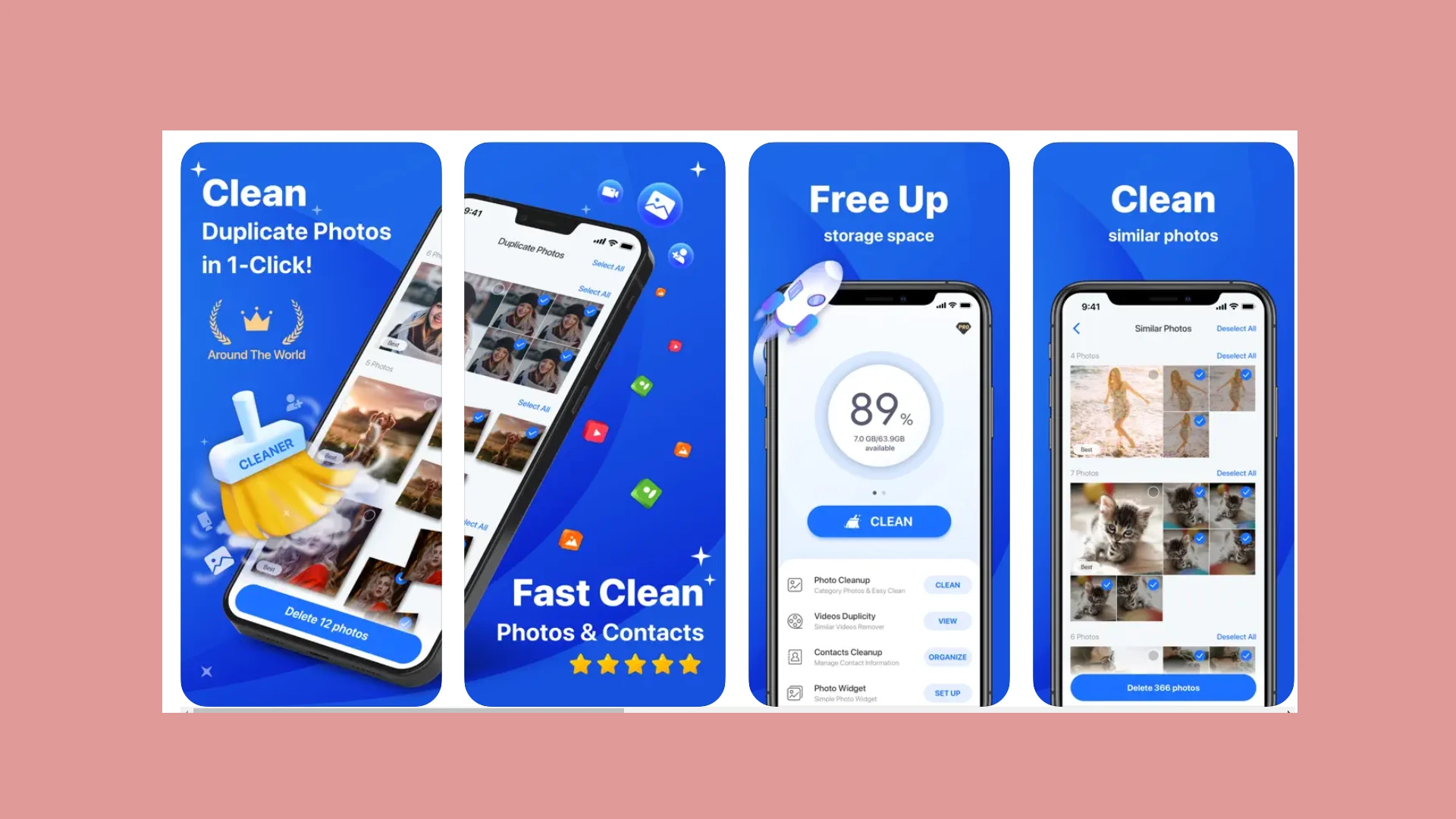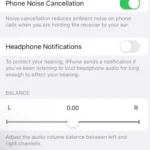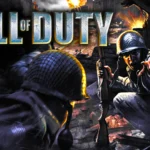An iPhone cleaner app is a tool that can help free up storage space on an iPhone by removing unnecessary data. These apps are handy for optimizing your device by clearing out unnecessary files and duplicates, which can free up storage space, improve performance, and keep your iPhone running like new. Some common features of these apps include:
- Storage viewer: Find the largest files on your device to free up space
- Duplicate photo remover: Automatically detect and remove duplicate, blurred, or burst photos
- Spam email cleaner: Delete large numbers of newsletters from your inbox
- Duplicate contact merger: Find and remove duplicate contacts, or merge their data into one contact
Here are some iPhone cleaner apps:
- Easy Cleaner: A quick and easy tool that allows you to swipe left to delete unwanted photos and swipe right to keep the best ones
- Cleaner: A free app that can remove duplicate and similar photos, screenshots, and large videos, merge duplicate contacts, and more
- Clean Master: A free, lightweight tool that can remove duplicate photos and large videos
- AI iPhone Cleaner: A tool that can find and clean up duplicate photos and videos, delete incomplete contacts, and merge duplicate contacts
When choosing an iPhone cleaner app, it’s important to consider privacy risks. Some apps process your data on the developer’s servers, so it’s best to find an app that processes your data on your device.
iPhone Cleaner Apps
iPhone storage can fill up quickly with photos, videos, and apps. Cleaner apps help you reclaim space and boost performance. They scan your device for junk files, duplicates, and large files you might not need.
Why Use an iPhone Cleaner App?
These apps are useful for several reasons:
- Free up storage: Delete unnecessary files and optimize your device’s storage capacity.
- Improve performance: Removing junk files can help your iPhone run more smoothly.
- Organize your files: Easily identify and delete duplicate photos, videos, and contacts.
- Protect your privacy: Some apps offer features to clear browsing history and cache.
Top iPhone Cleaner Apps
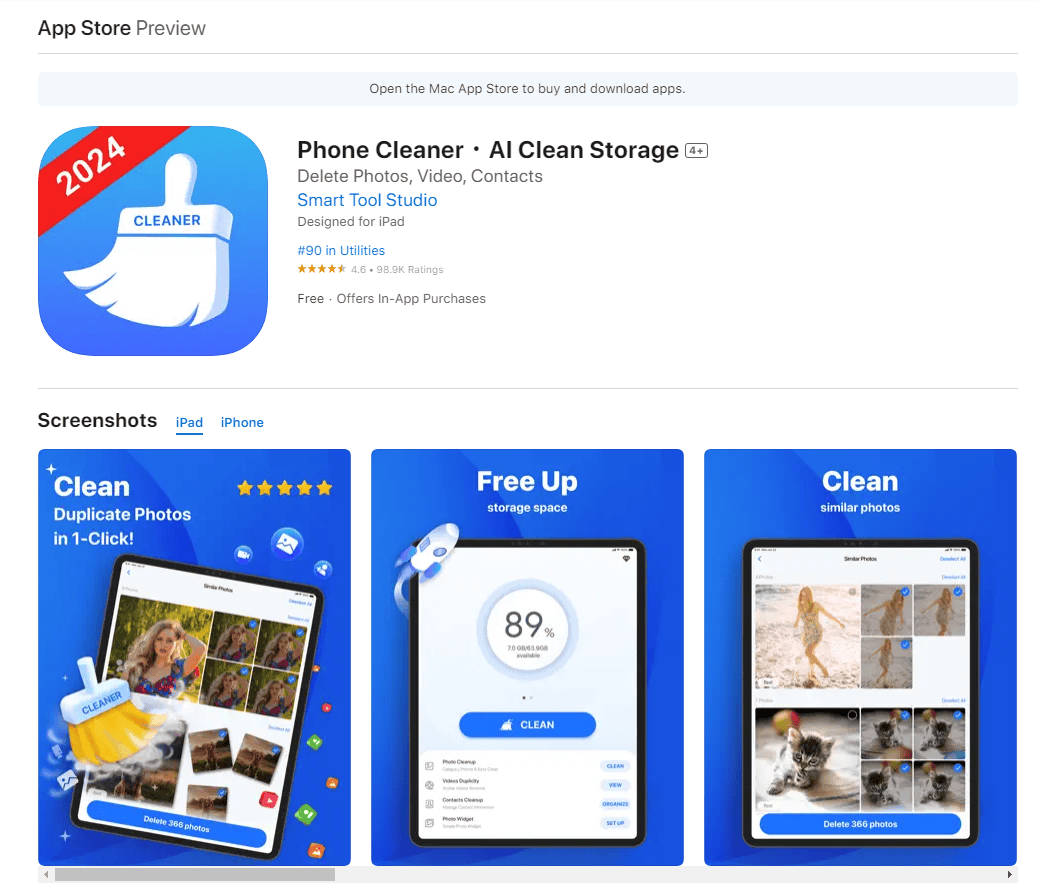
Here are some of the best iPhone cleaner apps available:
| App Name | Key Features | Pros | Cons |
|---|---|---|---|
| Phone Cleaner (Cleaner App) | Junk file cleaner, duplicate photo finder, contact manager | User-friendly interface, effective cleaning | Some features require a subscription |
| iMyFone Umate | Comprehensive cleaning, data eraser, space saver | Powerful features, one-click cleaning | Free version has limitations |
| Smart Cleaner – Storage Clean | Junk cleaner, photo manager, battery saver | Easy to use, multiple cleaning options | Ads in the free version |
| Cleaner – Clean Duplicate Item | Duplicate photo cleaner, contact merger | Focuses on duplicates, fast scanning | Limited features compared to others |
| Gemini Photos | Duplicate photo cleaner, similar photo finder | Intelligent photo organization, cloud backup | More expensive than other options |
Choosing the Right App
Consider these factors when choosing an iPhone cleaner app:
- Features: What type of cleaning do you need? Some apps focus on specific tasks, while others offer a wider range of tools.
- Ease of use: Choose an app with an intuitive interface that’s easy to navigate.
- Cost: Many apps offer free versions with limited features, while others require a subscription or one-time purchase.
Tips for Using iPhone Cleaner Apps
- Review files before deleting: Always double-check the files identified by the app before deleting them.
- Backup your data: It’s a good practice to back up your iPhone before using a cleaner app, just in case.
- Use regularly: Schedule regular cleaning sessions to keep your iPhone running smoothly.
Comprehensive Review of Top iPhone Cleaner Apps
This section takes a close look at the features, user opinions, and cost-related details of the leading iPhone cleaner applications currently available.
Deep Dive Into Features
- Smart Cleaner: Offers a quick and efficient way to remove duplicate contacts, along with organizing photos and videos.
- CleanUp: Known for its capacity to streamline photo libraries by eliminating duplicates.
- Gemini Photos: Specializes in gallery cleaning to manage and free up space efficiently.
- Clean Master and Clean Doctor: Provide a comprehensive set of tools for clearing cache, along with tidying up unwanted files and data.
Analyzing User Reviews and Ratings
- Smart Cleaner: Generally receives high marks for its ease of use and effective cleaning features.
- Cleaner Pro: Users appreciate its detailed contact management and cleanup utility.
- Boost Cleaner – Clean Up Smart: Often praised for its simple interface, though some mention its ads can be intrusive.
- Gemini Photos: Users find the app’s focus on photo organization quite helpful, though some might prefer a more multi-functional tool.
Understanding Pricing and Subscriptions
- Free Apps: Many cleaner apps offer free versions, though they may be limited in features and come with ads.
- Paid Subscriptions: For full access to all features, users typically need to subscribe or make one-time purchases.
- Smart Cleaner: Offers a free download with in-app purchases for advanced functions.
- Cleanup: Features a subscription model for ongoing use of its extensive cleaning tools.
- Cleaner Pro: Available via a one-time purchase or through a subscription for continuous use.
All prices and subscription details are subject to change, and potential users should check the app store for the latest information.
Optimizing iPhone Storage and Performance
Maintaining your iPhone’s storage and performance requires regular cleaning and organization. Specific tools can help with the removal of redundant photos, efficient contact management, and the clearance of unnecessary files to ensure your device remains decluttered and runs smoothly.
Removing Duplicate and Similar Photos
Duplicate Photos: These are exact copies of photos which can take up a significant portion of storage space on your iPhone. Cleaning apps search for these duplicates and allow you to remove them en masse, often with just a single tap.
Similar Photos: These might be multiple shots of the same scene with slight variations. By using an iPhone cleaner app, users can review and keep only the best photo in each set, freeing up valuable space.
Managing Contacts Effectively
Duplicate Contacts: It’s common to have multiple entries for the same person in your phone book, which can cause clutter. Cleaner apps use algorithms to find and suggest merging these duplicates, simplifying your contact list.
Contact Management: Properly organizing your contacts helps you navigate and utilize them better. A good cleaner app will also manage and clean up contacts to ensure that only useful and current information is kept.
Clearing Unnecessary Files and Cached Data
Unnecessary Files: This category includes old documents, downloads, and other files that are no longer needed. Cleaner apps can sift through your iPhone’s storage and help get rid of these unwanted items promptly.
Cached Data and Temp Files: Apps store cache and temporary files that speed up performance but can add up over time. Cleaning these out regularly can recover storage space while not affecting functionality.
Junk Files: These are residual files left by apps and system processes. Having a dedicated memory cleaner tool can target these junk files and remove them without affecting your important data, ensuring your iPhone continues to perform well.
Technical Considerations and Advanced Features
Selecting the right iPhone cleaner app involves understanding the app’s compatibility with your device and what extra features it offers beyond the basics.
Compatibility with iOS Devices
System Requirements: The effectiveness of an iPhone cleaner app is closely tied to its compatibility with various versions of iOS. Most top-rated apps stipulate that they are compatible with iOS 12.0 or later, covering a wide range of devices from older to newer models. It ensures the app runs smoothly on your iPhone or iPad without causing any system glitches.
Device Range: Consideration should be given to whether the app can be used across multiple iOS devices. An app that can clean both your iPhone and iPad provides additional convenience, as users often switch between devices and seek a consistent user experience.
Exploring Additional Cleaning Capabilities
Smart Cleaning Features: Handy features such as photo radar, gallery cleaner, and clean up smart tools cater to different needs by identifying redundant media files and suggesting clean-up options. They ensure that your iPhone retains only necessary content, thus freeing up valuable storage.
Privacy Tools: Apps may include a private vault or cleaner kit, which allow you to manage and secure sensitive media separate from your main photo library. These features also frequently come with battery optimization tools to extend your device’s battery life.
Network Enhancements: Some cleaner apps offer network speed tests to check your iPhone’s connectivity, which can contribute to a more efficient device experience by diagnosing and potentially addressing issues that influence network performance.
Frequently Asked Questions
When looking for iPhone cleaner apps, there are a few common questions many users have. This section helps answer those pressing inquiries.
What are the top-rated iPhone cleaner apps available for free?
Free iPhone cleaner apps like Cleaner for iPhone and Easy Cleaner are highly rated. They help manage and remove duplicate photos, videos, and contacts, and are known for their simplicity and effectiveness.
Are there any iPhone cleaner apps officially endorsed by Apple?
While Apple provides recommendations on how to manage storage, it doesn’t officially endorse third-party cleaner apps. Users should look for apps with good reviews and ensure they comply with Apple’s security standards.
What is the most effective app for freeing up storage on an iPhone?
Efficiency varies, but apps like Cleaner for iPhone and Smart Cleaner have received positive feedback. They often include features for identifying and deleting unnecessary files or duplicates which can free up significant space.
How can I ensure the safety and security of my iPhone when using a cleaning app?
To ensure safety, choose apps that have strong user reviews and a history of reliable performance. Always review app permissions and avoid granting access to sensitive information unnecessarily.
Does the Smart Cleaner app offer its services without charge for iPhone users?
Smart Cleaner may offer free services, though it also likely has premium features that require payment. It’s important to review each app’s pricing model before downloading.
What are the best strategies for maintaining a clean and optimized iPhone?
Regularly delete unneeded files, manage your photos, and review your apps. Use built-in iPhone features to monitor storage, and consider a reputable cleaner app to help with ongoing maintenance.