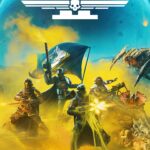Have you ever wondered if your television has secret menu options? Beyond the standard settings for brightness, contrast, and volume, there lies a hidden world known as the “Hidden TV Menu” or “Service Menu.” This menu is like a secret chamber within your TV, where various advanced settings and options reside. But tread carefully, as exploring this menu is not without its risks.
Accessing and Understanding Hidden TV Menus
Most modern televisions have hidden menus, often referred to as “service” or “engineer” menus. These menus offer advanced settings not found in the standard user interface. You can adjust picture quality, sound settings, and even access diagnostic tools.
How to Access Hidden TV Menus
Accessing these menus usually involves a specific sequence of button presses on your TV remote. The sequence varies depending on the brand and model of your television. You can often find the correct sequence online through a simple search using your TV’s model number.
Common Hidden Menu Features
Hidden menus offer a wide range of features, but some of the most common include:
- Picture Settings: Adjust brightness, contrast, sharpness, color, and other picture parameters beyond the basic user settings.
- Sound Settings: Fine-tune audio balance, equalizer settings, and speaker configurations.
- Channel Settings: Access and modify channel lists, signal strength information, and broadcast settings.
- Diagnostics: Run tests on your TV’s hardware components to diagnose issues.
Risks and Cautions
While hidden menus can be useful, it’s important to exercise caution. Changing settings incorrectly can negatively impact your TV’s performance or even cause damage. It’s recommended to only adjust settings if you understand their purpose and potential consequences.
Here’s a table of some common TV brands and their associated hidden menu access codes:
| Brand | Remote Button Sequence |
|---|---|
| Samsung | Mute + 1 + 8 + 2 + Power |
| LG | Settings > All Settings > General > About This TV (Press the TV name five times) |
| Sony | Display + 5 + Vol+ + Power |
| Vizio | Menu + Channel Up + Channel Down + Power |
Please note that these are just a few examples, and the specific codes can vary depending on the model. Always consult your TV’s manual or search online for the correct access code for your specific model.
Unlocking Secret Settings
Accessing hidden menus on your TV grants you control over settings and features not readily available through the standard interface. While not all TVs have them, and some manufacturers discourage their use, these menus can be a treasure trove for tech enthusiasts and anyone seeking to fine-tune their viewing experience.
Here’s a table outlining some of the hidden menus you might find on different TV brands:
| Brand | Access Method | Menu Options | Potential Benefits |
|---|---|---|---|
| Samsung | 1. Turn off the TV. 2. Press Info, Mute, and Power buttons in quick succession. | * Service Menu: Adjust advanced picture and audio settings, reset the TV to factory defaults. | * Calibrate picture quality for optimal viewing. |
| LG | 1. Turn on the TV. 2. Press Menu and hold for 7 seconds. | * Engineering Menu: Modify image quality, audio settings, and factory test patterns. | * Diagnose and troubleshoot potential issues. |
| Sony | 1. Turn on the TV. 2. Press Display, 5, Volume +, and Power buttons. | * Service Menu: Access advanced picture adjustments, color balance, and audio settings. | * Tweak picture quality to your specific preferences. |
| Vizio | 1. Turn off the TV. 2. Press and hold Menu and Volume Down buttons while plugging in the power cord. | * Advanced Settings Menu: Modify audio delay, picture sharpness, and overscan settings. | * Optimize audio/video sync for external devices. |
| Roku | 1. Press Home 5 times, followed by Fast Forward, Play/Pause, Rewind, Play/Pause, and Fast Forward buttons. | * System Information Menu: View details about your Roku device, network connections, and remote control. | * Troubleshoot network connectivity issues. |
Please note: Accessing hidden menus can be risky and may void your TV’s warranty. Proceed with caution and only modify settings you understand. It’s also important to remember that the specific access methods and menu options may vary depending on your TV model. Consulting your TV’s manual or searching online for brand-specific instructions is always recommended.
Additional Tips:
- Before making any changes, take note of the original settings so you can revert if needed.
- Use caution when adjusting advanced settings that could affect picture quality or performance.
- If you’re unsure about a particular setting, leave it alone.
The Power of Hidden TV Menus
Examples of Specific Adjustments in Hidden Menus
Beyond the standard picture and sound settings, hidden menus can offer a wealth of customization options:
- White Balance: Fine-tune the color temperature of your display to achieve more accurate whites and neutral colors.
- Color Space: Choose between different color gamuts (sRGB, Adobe RGB, etc.) to match your content or personal preferences.
- Gamma Correction: Adjust the overall brightness and contrast curve of the image, affecting how shadows and highlights are displayed.
- Motion Interpolation: Control how the TV handles motion smoothing, potentially reducing blur but also introducing the “soap opera effect.”
- Overscan: Adjust the picture size to ensure all content is visible on the screen, particularly important for older TVs.
Troubleshooting Common Issues Using the Hidden Menu
The hidden menu can occasionally be a useful tool for troubleshooting and resolving issues:
- Resetting Specific Functions: If certain features of your TV are malfunctioning, the hidden menu might offer the option to reset them individually without performing a full factory reset.
- Accessing Diagnostic Tools: Some hidden menus provide built-in diagnostic tools that can help you identify hardware or software problems.
- Restoring Factory Defaults: If your TV is experiencing widespread issues, a factory reset from the hidden menu might be a last resort to restore it to its original state.
The Importance of Research and Caution
Hidden menus are powerful tools, but they require responsible handling.
- Research Your Model: Access codes and menu options vary widely between TV brands and models. Always research the specific instructions for your TV before attempting to access the hidden menu.
- Document Original Settings: Before making any changes, carefully note down the original settings so you can revert if needed.
- Proceed with Caution: Only adjust settings you fully understand. If in doubt, leave them alone or seek expert advice.
- Consult the Manual: Your TV’s manual might contain warnings or specific instructions regarding the hidden menu. Refer to it for further guidance.
Unlock Your TV’s Full Potential
If you’re comfortable with the potential risks and eager to explore the advanced customization options hidden menus offer, proceed with caution and enjoy the journey of fine-tuning your TV’s settings to perfection! Remember, responsible experimentation can unlock a whole new level of viewing pleasure.
What is the Hidden TV Menu?
The Hidden TV Menu, often referred to as the Service Menu, is a special set of options available on most televisions. This menu was originally designed for technicians to troubleshoot and calibrate TVs more effectively. However, it’s not just for experts; with the right knowledge, you too can access these hidden settings.
Functions of the Hidden TV Menu
The service menu offers an array of functions, going beyond the everyday settings accessible to the average user. These include:
- Advanced Picture Adjustments: Fine-tune picture quality beyond basic settings.
- Factory Reset: Reset your TV to its original settings.
- Screen Calibration: Adjust the screen parameters for optimal viewing.
- Sound Limitations: Set maximum volume levels.
Accessing the Hidden Menu
The method to access this hidden menu varies between TV brands and models. Here’s a general guide for some popular brands:
- Samsung: Often involves a combination of the ‘Mute’ and ‘Power’ buttons along with a specific numeric sequence.
- LG: Usually requires pressing the ‘Settings’ button for an extended period, followed by a numeric code.
- Sony Bravia: Access may involve a combination of ‘Volume’ and ‘Power’ buttons along with specific key sequences.
Precautions When Using the Hidden Menu
Venturing into the service menu is not without risks. A wrong setting can disrupt your TV’s functionality. It’s crucial to remember:
- Warranty Void: Adjusting settings in the service menu may void your TV’s warranty.
- Risk of Malfunction: Incorrect adjustments can lead to malfunctions or impair the TV’s performance.
- Documentation: Always document the original settings before making changes, so you can revert if necessary.
- Guidance: If unsure, seek guidance from a professional or refer to online forums for specific model instructions.
Understanding the Risks and Rewards
Using the hidden menu allows you to customize your TV experience to a level that most users never explore. However, it’s essential to weigh the benefits against the potential risks. If your TV is still under warranty, it’s wise to consider whether accessing the service menu is worth the risk of voiding it.
Brand-Specific Instructions
- Samsung: Access varies by model year. Common methods involve a sequence of remote control buttons like
Mute→1→8→2→Power. - LG: Press the
Settingsbutton for seven seconds, then enter1,1,0,5, andOK. - Sony Bravia: Turn off the TV, then press
i+→5→Volume Up→Powerfor Service Mode.
Each brand and model may have different access methods, so it’s essential to research your specific TV model.
Practical Scenarios
- Calibrating Your TV for Gaming: Accessing the service menu can optimize your TV for a better gaming experience, adjusting latency and refresh rates.
- Improving Picture Quality: Professional calibration settings available in the service menu can enhance picture quality beyond standard controls.
- Troubleshooting: The service menu can offer diagnostic tools and options for resetting specific functions without a complete factory reset.
Summary of Facts
- Hidden TV Menus are advanced settings used primarily by service technicians.
- Access Methods vary by brand and model.
- Risks include voiding the warranty and potentially damaging the TV.
- Benefits include advanced calibration and customization options.
FAQs
How Do I Access the Hidden Menu on My TV?
Access methods vary by brand. For example, Samsung TVs often use a combination of Mute and numeric keys, while LG TVs may require holding the Settings button and entering a code.
Can Adjusting the Hidden Menu Void My TV’s Warranty?
Yes, making unauthorized adjustments in the service menu can void your TV’s warranty. Proceed with caution and consult your warranty terms.
Is It Safe to Use the Hidden Menu?
While it can be safe, there’s a risk of altering crucial settings that could impair your TV’s functionality. It’s recommended to only adjust settings if you’re confident in what you’re doing or seek professional assistance.