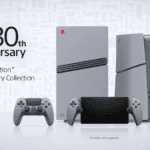Amazon storefronts are like a seller’s dedicated shop within the vast Amazon marketplace. They showcase a brand’s full product range, giving you a better overview than a standard product search. Here’s how to find them:
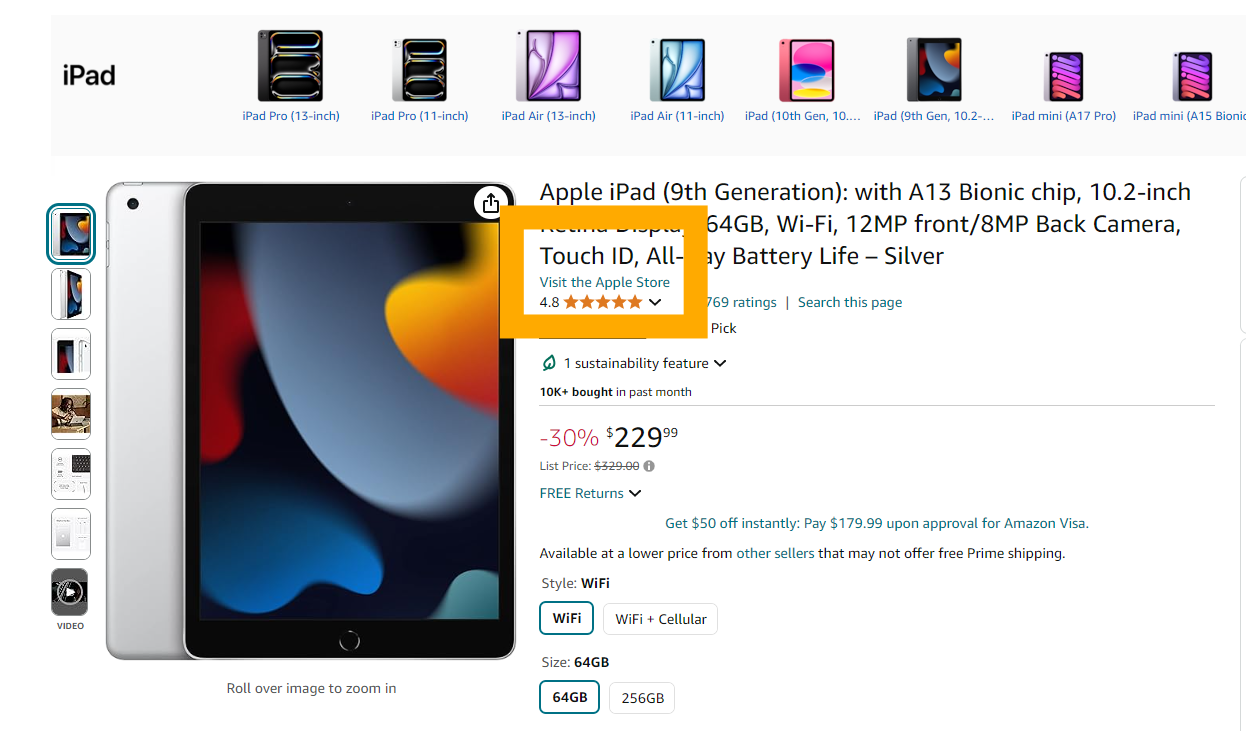
Locating A Specific Amazon Storefront
Method 1: Using the Amazon Search Bar
- Head to the Amazon website (https://www.amazon.com).
- In the search bar, type the seller’s name or brand you’re looking for.
- Hit “Enter” to see the results.
- If their storefront exists, it’ll often be listed near the top of the results, usually with a note like “Visit the [Brand Name] Store”.
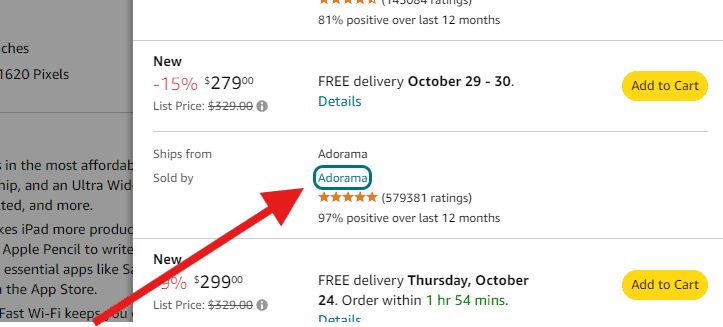
Method 2: Through the Product Page
- Find a product sold by the seller you’re interested in.
- Underneath the product title, you’ll see “Sold by [Seller’s Name]”.
- Click on the seller’s name. This will take you to their storefront.
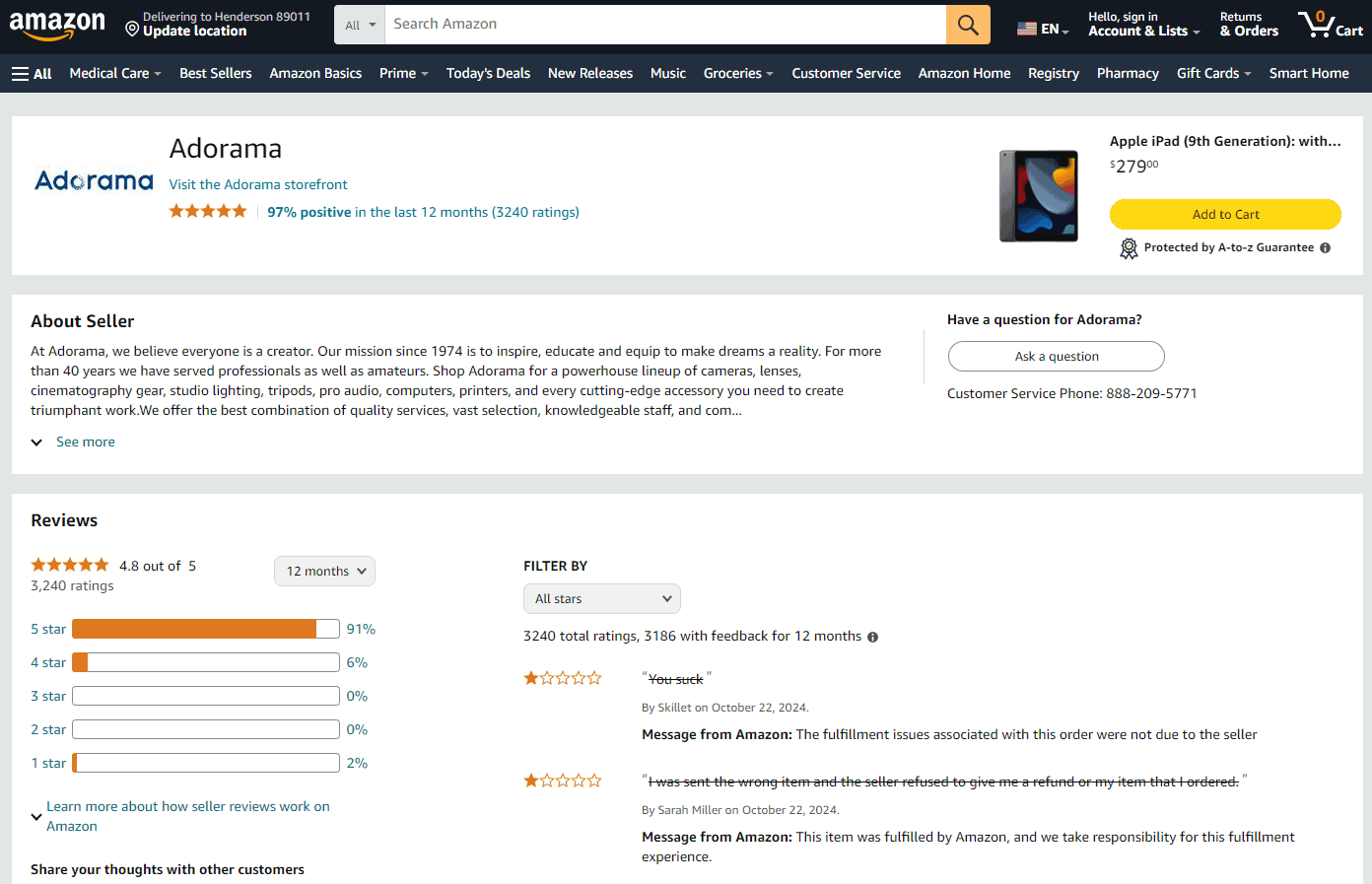
Method 3: Direct URL
- Go to your browser’s address bar.
- Type in the following:
https://www.amazon.com/stores/ - After the final slash, add the seller or brand name you’re looking for. For example, to find Nike’s storefront, the full URL would be
https://www.amazon.com/stores/Nike - Press “Enter” to go directly to the storefront (if it exists).
For example, here’s Apple’s store page: https://www.amazon.com/stores/Apple/page/77D9E1F7-0337-4282-9DB6-B6B8FB2DC98D
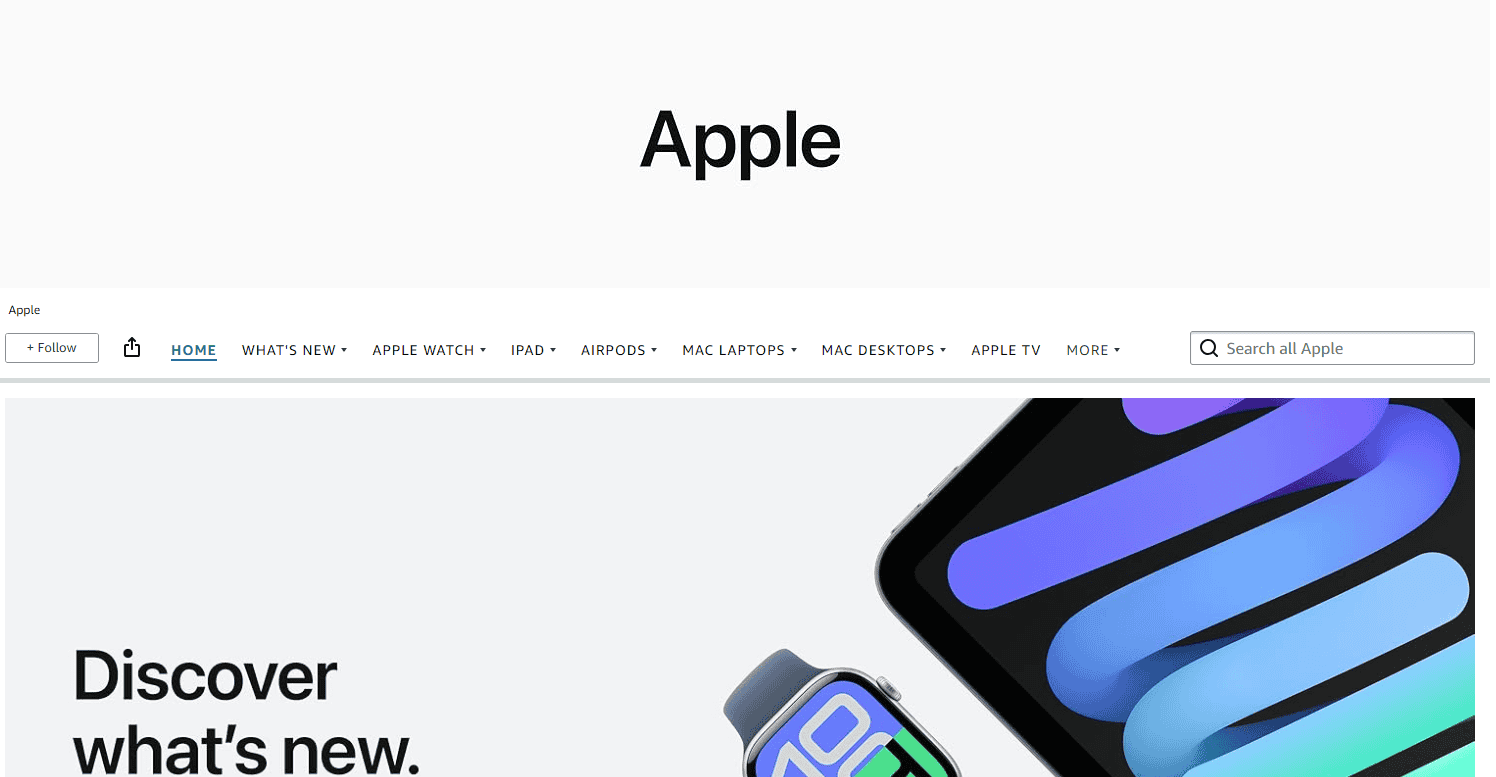
Why Browse Storefronts?
- Full Inventory: See everything a seller offers, not just items popping up in searches.
- Brand Experience: Many storefronts have a unique design reflecting the company’s image.
- Easier Discovery: Find related products or new releases from the brand.
Boosting Your Amazon Storefront: Tips for Visibility and Sales
Want more customers to find your Amazon storefront? You need to make it easy to find and appealing to browse. Here’s how to boost your storefront’s visibility and drive sales.
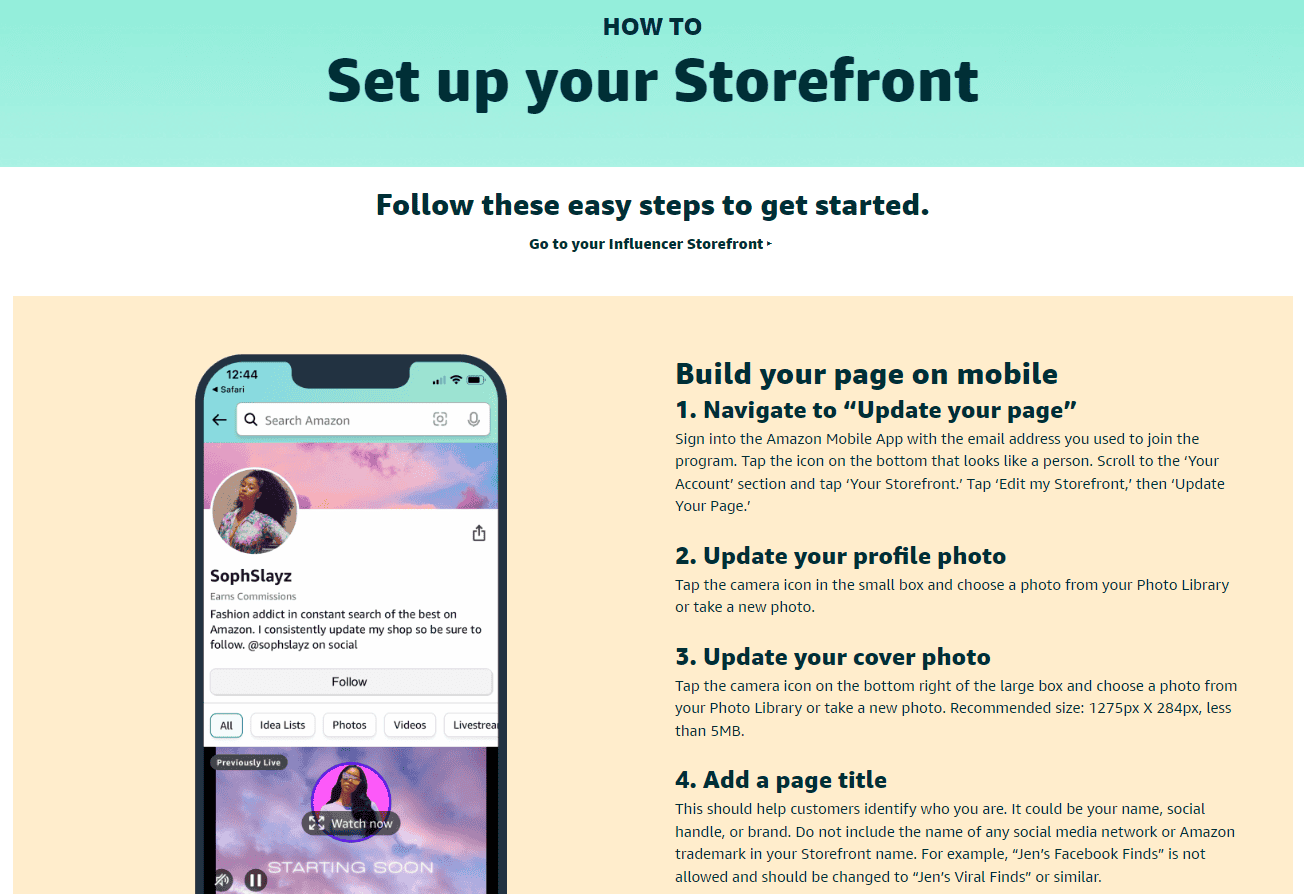
Keywords: The Key to Being Found
Keywords are the words and phrases shoppers use when searching for products on Amazon. Use relevant keywords in your product titles, descriptions, and storefront content. This will help your storefront appear in search results when customers look for products like yours.
For example, if you sell hiking boots, use keywords like “waterproof hiking boots,” “men’s hiking boots,” or “lightweight hiking boots.” Think like a customer! What would you type into the search bar?
Organize Your Products
Make it easy for customers to find what they’re looking for by organizing your products into clear categories. This improves their shopping experience and encourages them to explore your storefront.
Use categories that make sense for your products. If you sell clothing, you might have categories like “men’s,” “women’s,” “shirts,” “pants,” and “shoes.” The more organized your storefront, the easier it is for shoppers to find what they need.
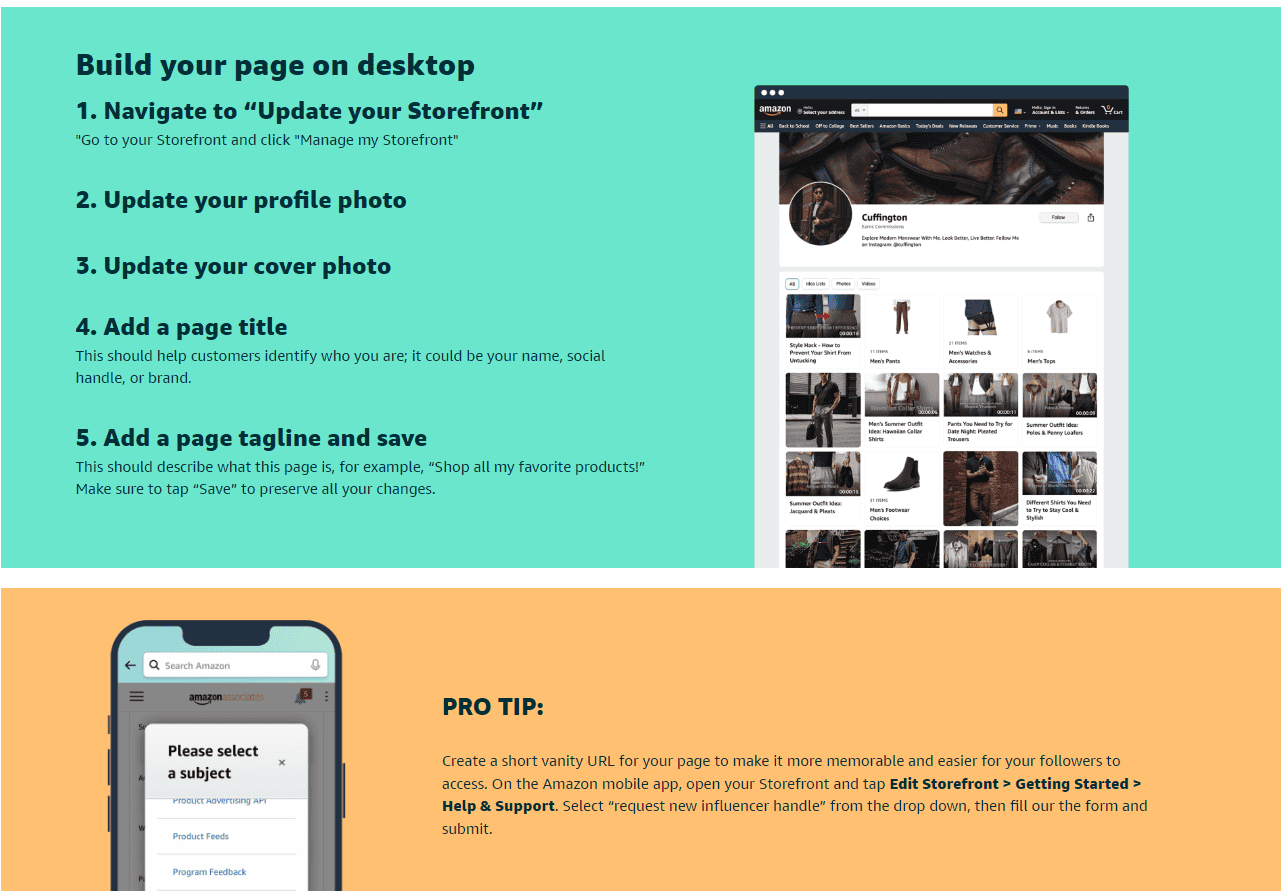
Offer Enticing Promotions
Attract customers to your storefront with deals, discounts, and promotions. Everyone loves a good deal! Consider offering:
- Percentage-based discounts (e.g., 10% off)
- Dollar-value discounts (e.g., $5 off)
- Buy-one-get-one (BOGO) deals
- Free shipping
Promote your deals prominently on your storefront and in your product listings.
Showcase Your Best
Highlight your best-selling and newest products on your storefront. This helps attract attention and shows customers what’s popular or trending in your shop.
Consider creating a “Featured Products” or “New Arrivals” section to showcase these items. You can also use Amazon’s promotional tools to create eye-catching banners and displays.
Make it Visually Appealing
Your storefront should be visually appealing and reflect your brand. Use high-quality images and an attractive layout to make a positive first impression.
Amazon provides tools to help you customize your storefront. Use them to create a unique design that represents your brand and showcases your products in the best possible light.
Track Your Progress
Use Amazon’s analytics tools to track your storefront’s performance. See which products are selling well, which keywords are driving traffic, and how customers are interacting with your storefront.
This data can help you make informed decisions about your storefront strategy. You can adjust your keywords, product categories, promotions, and design based on what’s working and what’s not.
Key Strategies for Storefront Success
| Strategy | Benefit |
|---|---|
| Use relevant keywords | Improve visibility in search results |
| Organize product categories | Enhance user experience and make browsing easier |
| Offer promotions and deals | Attract customers and encourage purchases |
| Showcase best-selling and new products | Highlight popular and trending items |
| Create a visually appealing design | Make a positive first impression and reflect your brand |
| Track performance with analytics | Make data-driven decisions to optimize your storefront |
Understanding Amazon Storefronts
Amazon Storefronts allow businesses to create a more personalized shopping experience for their customers on Amazon’s platform. These specialized pages not only enhance brand visibility but also build customer trust by providing a curated space for companies to share their brand story and product lineup.
Defining an Amazon Storefront
An Amazon Storefront is a mini-website within Amazon’s vast marketplace. It’s a branded page that showcases a company’s products, emphasizing its unique brand identity. This customized space benefits businesses by allowing them to highlight their offerings and differentiate from competitors.
- Representation: A virtual space representing business branding and ethos.
- Essentials: For ease, Amazon provides tools for companies to create these storefronts without needing advanced technical skills.
Benefits of Having a Storefront
Having an Amazon Storefront is essential for brands seeking to establish credibility and earn customer trust on the platform.
- Brand Identity: A storefront strengthens brand identity by providing a focused area to tell a company’s story and showcase its products.
- Customer Trust: Shoppers often feel more comfortable purchasing from a well-established brand presence on a familiar platform like Amazon.
- Business Upside: The ability to offer an array of products through a centralized brand hub can drive business growth and customer loyalty.
Creating and Managing Your Storefront
Creating a storefront on Amazon can be an exciting step for sellers looking to highlight their products and brand. Initially, setting up your storefront requires a seller account. Once logged in to the Amazon Seller Central dashboard, look for the “Stores” tab. It’s here you start the creation process by clicking on “Create Store.”
Design plays a crucial role in how customers view your brand. Start by choosing a template that matches your brand’s style. The template will be your storefront’s structure, so pick one that aligns with the image you want to project. You’ll need to upload your logo and images that represent your brand and products well. These visuals are key to making a strong first impression on potential customers.
Content creation is about more than just good pictures. Add descriptions and personalized recommendations that engage visitors. The text you include should reflect the tone of your brand, whether it’s professional, whimsical, or anything in between.
For SEO, or search engine optimization, consider keywords that potential customers might use to find your products. Include these in your product listings and descriptions to help your storefront appear in Amazon’s search results.
| Essential Elements | Description |
|---|---|
| Template Selection | Choose layout reflecting your brand’s style |
| Visuals | Upload high-quality images and your logo |
| Product Recommendations | Showcase items that represent your brand |
| SEO Practices | Use relevant keywords to boost visibility |
Customization doesn’t end with visuals and text. What sets Amazon storefronts apart is the ability to offer a customized experience. This can mean tailored product recommendations or unique layouts that resonate with your brand identity.
Lastly, utilizing analytics is fundamental to managing your storefront. Track which products lead to conversions and adjust your strategy accordingly. Monitor traffic and customer behavior data to understand what draws customers in and what might need tweaking. This information is critical for continuously refining your storefront’s appeal.
Remember, an effective storefront is one that not only looks good but drives sales and showcases your brand’s unique character.
Maximizing Visibility and Sales
To maximize visibility and sales on Amazon, sellers must focus on smart strategies. Searching for products and utilizing keywords are key steps in this process. Keywords play a critical role; they should be relevant to the product, helping it appear in both Amazon search results and external search engines.
Sellers should also keep their product categories organized. This helps customers easily find what they are looking for through the Amazon search bar. Having clear, well-defined categories enhances user experience, making it more likely for visits to convert into sales.
Promotions, deals, and discounts are powerful tools to attract attention. Regularly offering promotions can increase engagement, prompting buyers to consider purchasing. Moreover, showcasing new arrivals or best-selling items can draw customers in.
Using Amazon’s promotional tools, sellers can create an engaging storefront. Here, they can highlight deals and strategically place products to catch the shopper’s eye. It’s essential to create a lively and inviting storefront that makes the buyer stay and look around.
Sellers should remember that sales are likely to increase when the search process is effortless, and enticing promotions are in sight. These efforts combined can significantly boost a seller’s visibility and sales on Amazon.
Frequently Asked Questions
Navigating Amazon’s multitude of storefronts can sometimes be tricky. Here are some straightforward answers to common questions that will guide you to the storefront you are looking for.
How do I access a specific Amazon storefront on my desktop?
To visit a particular storefront on Amazon using your desktop, start by going to the main Amazon website. Then, in the search bar, enter the name of the store or seller. The search results may include products from that storefront. Look for a link that usually says ‘Sold by [Store Name]’ to directly access their storefront.
What are the steps to find an influencer’s storefront on Amazon?
Influencers on Amazon often have curated storefronts with recommended products. To find these, scroll to the bottom of the Amazon homepage and click on ‘Amazon Influencer Program’. Once there, you can search for the influencer by name to view their storefront and recommendations.
Can I search for Amazon storefronts by name, and if so, how?
Yes, searching by store name is possible. After loading Amazon’s homepage, type the name of the storefront or brand into the main search bar and hit enter. Products from that storefront should be prominently listed, often with a link to the storefront above the listed items.
Is there a way to find the storefronts I follow on Amazon?
Amazon allows you to follow your favorite storefronts. To find a list of storefronts that you follow, go to the ‘Your Account’ section. Here, look for a subsection that pertains to ‘Your Followed Brands’ or something similar, where all the storefronts you follow should be listed.
What is the process for finding an Amazon storefront on my iPhone?
To locate a storefront on the Amazon mobile app, which works the same on your iPhone, you begin by tapping into the search bar. You can type in the storefront name or browse by categories if you don’t have a specific store in mind. When the store name comes up, tap on it to view the storefront.
How can I locate an Amazon storefront through TikTok?
If a TikTok creator has mentioned a product from an Amazon storefront, they often include a link in their video description or profile that redirects to that Amazon storefront. Click on that link to be taken directly to the Amazon page where you can browse and shop their recommended items.