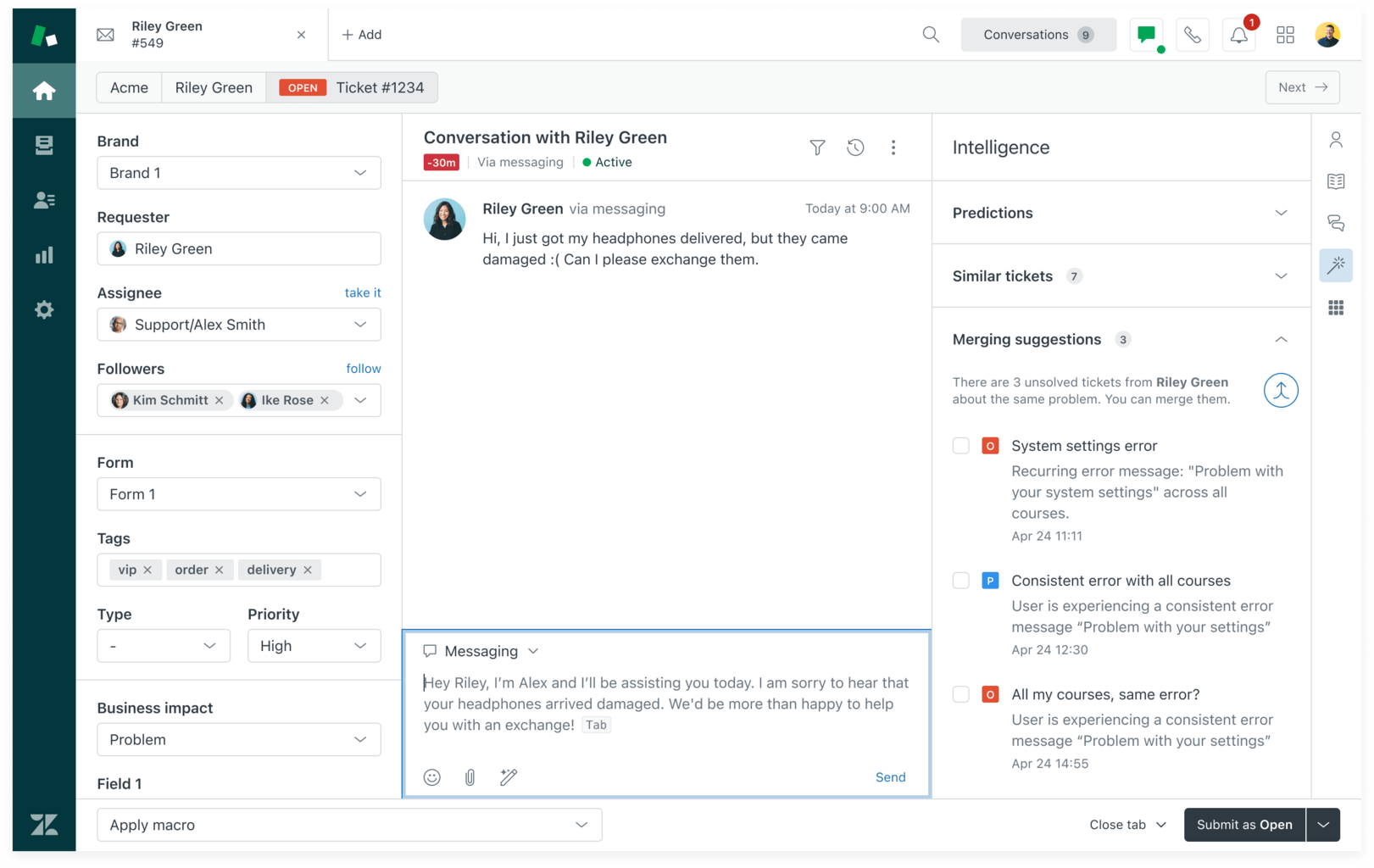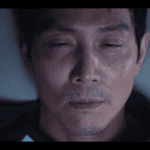Help desk software has become an essential tool for businesses seeking to enhance their customer support and internal IT operations. These platforms streamline ticket management, automate workflows, and provide valuable insights into service performance. As companies strive to meet growing customer expectations and maintain efficient internal processes, the right help desk solution can make a significant difference.
The market offers a wide range of help desk software options, each with unique features and capabilities. From cloud-based systems that cater to small businesses to enterprise-grade solutions with advanced ITIL compliance, there’s a tool for every organization’s needs. Factors such as integration capabilities, customization options, and user-friendly interfaces play crucial roles in selecting the most suitable help desk software.
Top Help Desk Software Solutions
What is Help Desk Software?
Help desk software helps businesses manage customer support requests. It provides tools to track, organize, and respond to customer issues efficiently. This software is important for good customer service.
Key Features of Help Desk Software
Good help desk software offers several key features:
- Ticket Management: Organizes support requests into tickets.
- Automation: Automates tasks like ticket assignment and responses.
- Knowledge Base: Provides a self-service portal for customers.
- Reporting and Analytics: Tracks key metrics to measure support team performance.
- Multi-Channel Support: Supports various communication channels like email, chat, and phone.
Factors to Consider When Choosing Help Desk Software
When choosing help desk software, think about these factors:
- Business Size: Small businesses may need simpler solutions. Large enterprises may need more complex features.
- Budget: Prices vary widely. Find a solution that fits your budget.
- Features: Choose software with the features you need.
- Ease of Use: The software should be easy for your team to learn and use.
- Integrations: Make sure the software integrates with your other business tools.
Top Help Desk Software Options

Here are some popular help desk software options:
| Rank | Software | Best For | Key Features | Pros | Cons |
|---|---|---|---|---|---|
| 1 | Zendesk | Large businesses | Advanced ticket management, automation, reporting | Very powerful, many integrations | Can be expensive for small businesses |
| 2 | Freshdesk | Small to medium businesses | User-friendly interface, good value | Easy to use, good features for the price | Fewer advanced features than Zendesk |
| 3 | HubSpot Service Hub | Businesses using HubSpot CRM | Integration with HubSpot CRM, free option | Good for businesses in the HubSpot ecosystem | Limited features in the free version |
| 4 | Zoho Desk | Small to medium businesses | Affordable, good features | Good value for the price, customizable | Interface can feel a bit dated |
| 5 | Help Scout | Small businesses | Simple and easy to use | Very user-friendly, good for small teams | Fewer advanced features than other options |
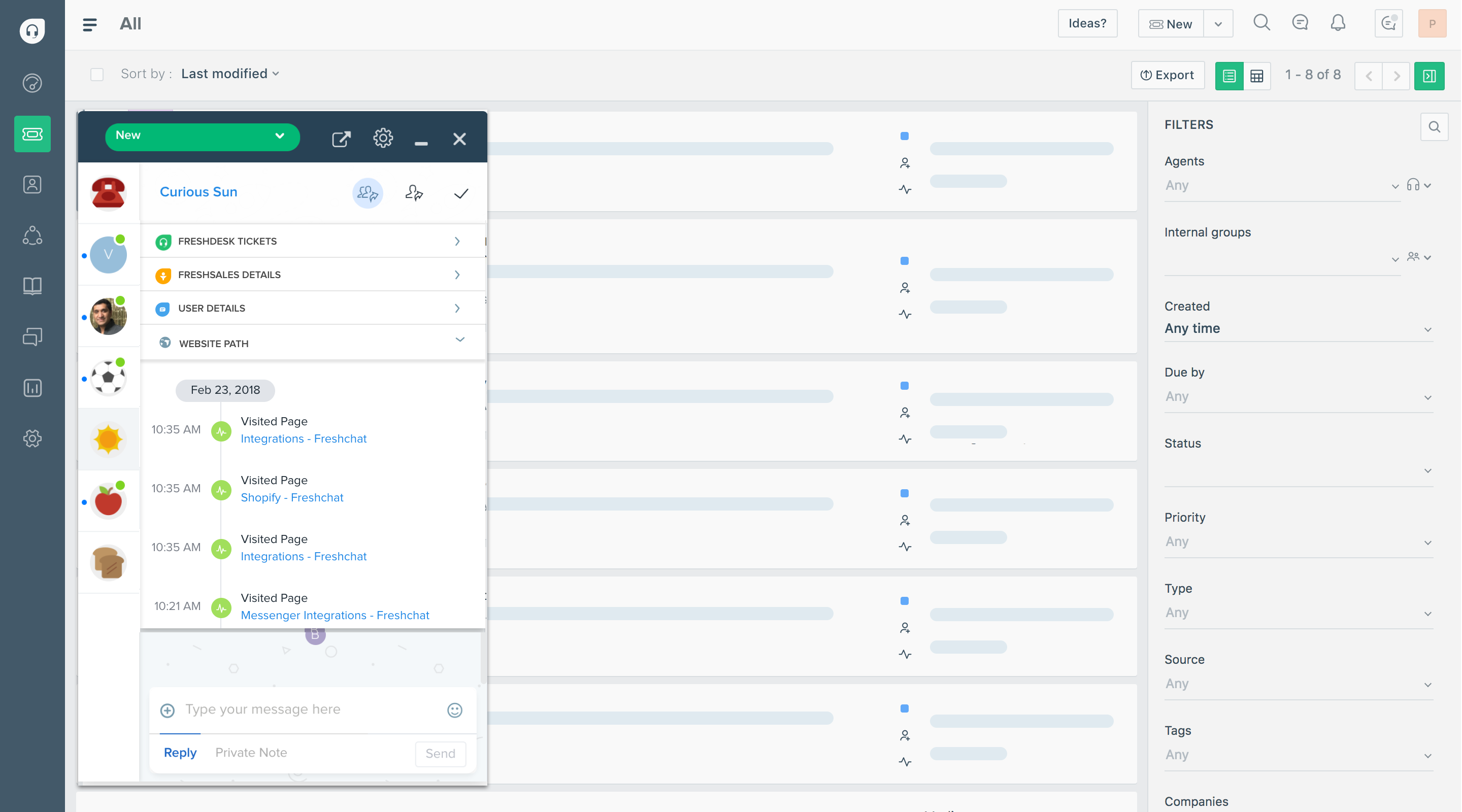
Choosing the Right Software for You
The best help desk software for you depends on your specific needs. Consider your business size, budget, and required features. Test out free trials or demos before making a decision.
The Importance of Customer Support
Good customer support is important for any business. Help desk software can help you provide better support. It can improve customer satisfaction and loyalty.
Other Tools for Customer Support
Besides help desk software, other tools can help with customer support. These include:
- Live Chat Software: Allows real-time communication with customers.
- CRM Software: Helps manage customer relationships.
- Social Media Monitoring Tools: Tracks customer mentions on social media.
Using a combination of these tools can improve your overall customer support strategy.
Key Takeaways
- Help desk software improves customer support and internal IT operations
- Options range from cloud-based systems for small businesses to enterprise solutions
- Key factors include integration capabilities, customization, and user-friendliness
Top Choice for Help Desk Software
Effective customer support is crucial for business success, and help desk software plays a vital role in streamlining and optimizing support operations. These tools provide a centralized platform for managing customer inquiries, tracking issues, and ensuring timely resolutions. The choice of help desk software can significantly impact a business’s ability to provide efficient and satisfactory customer service. This means that careful consideration of business needs, budget, and desired features is important when choosing the right software. It is also important to remember that software is just one part of the customer service equation. Training staff to use the software effectively and to provide excellent customer service is equally important.
Zoho Desk
Zoho Desk stands out as a robust help desk solution. It offers seamless integration with other Zoho products. The software boasts an extensive feature set, catering to diverse business needs. Users can customize Zoho Desk to fit their specific requirements.
Pricing is competitive, making it an attractive option for businesses of all sizes. However, some advanced features are only accessible in higher-priced tiers. The interface, while functional, may appear dated to some users. Setting up and tailoring the system can be complex.
Top Picks for Small Business Help Desks
Freshdesk
Freshdesk offers small businesses a user-friendly help desk solution. Its free tier lets companies test the system long-term. The software includes a question-based query tool for easy data discovery. Young customer service agents may enjoy the gamification features.
Freshdesk’s advanced analytics are still in beta. Many extra features require upgrading to higher-priced plans. Small businesses should weigh these factors when choosing Freshdesk for their service desk needs.
Top Choice for Distributed ITIL
HaloITSM
HaloITSM stands out for its adaptable user interface. The platform offers extensive reporting capabilities. Users can access all features regardless of pricing tier.
Setting up HaloITSM may take time due to its complex customization options. The knowledge base has basic access controls. Creating custom reports requires some SQL expertise.
HaloITSM excels in incident management and IT management tasks. It provides tools for tracking and resolving IT issues efficiently. The system allows teams to prioritize and manage incidents effectively.
Top Picks for Customer Service Platforms
HappyFox
HappyFox stands out as a versatile customer service solution. It offers a user-friendly interface that adapts to specific business needs. The platform integrates smoothly with Slack, enhancing team communication.
Ticket management in HappyFox is straightforward, with easy-to-follow multi-step processes. The company provides free training resources to help teams get up to speed quickly.
HappyFox supports live chat and call center functions. However, its social media connections are limited to Facebook and Twitter. Some advanced features like asset management are only available in higher-tier plans.
ITIL-Compliant Service Management Solutions
Vivantio
Vivantio offers robust ITIL-aligned service management tools for large enterprises. The platform boasts extensive customization options and powerful reporting capabilities. Users can leverage asset and knowledge management features to streamline operations.
Vivantio’s global search function allows for precise information retrieval. While the full feature set requires the enterprise edition, it provides comprehensive support for complex IT environments. Training is recommended to maximize the software’s potential.
Top Choice for Internal IT with ITIL Framework
Freshservice
Freshservice stands out for IT teams using ITIL processes. It offers robust change management support and highly customizable workflows. The platform excels in gamification, making mundane tasks more engaging for staff.
Freshservice boasts many integration options, enhancing its versatility. However, smaller help desks may find it too feature-rich and costly. The tool focuses on internal IT support rather than external customer service.
While strong in many areas, Freshservice lacks social media integration. This omission may limit its usefulness for teams needing to monitor and respond to social channels.
Top Choice for ITSM Regulatory Adherence
InvGate Service Desk
InvGate Service Desk offers strong support for IT service management and formal IT help desk needs. The platform features rule-based SLA configuration and a user-friendly workflow designer. It incorporates AI and low-code automation to streamline processes.
The software includes gamification elements to boost user engagement. However, its ITSM features may not be as valuable for non-IT or less structured service desks.
InvGate Service Desk has some limitations:
- No ticket creation from social media
- Inability to send emails from custom domains when using InvGate’s email servers
These drawbacks may impact organizations with specific communication needs or those relying heavily on social media for customer interactions.
Optimal Choice for Atlassian Users
Jira Service Management
Jira Service Management offers a free plan for small teams. It supports up to three agents, making it cost-effective for startups. The software now includes new messaging channel integrations, expanding communication options.
Users can create intelligent forms without coding skills. This feature simplifies ticket creation and management. Social media access for customers requires an add-on. Advanced authentication integrations need an extra subscription.
Jira Service Management fits seamlessly into existing Atlassian ecosystems. It leverages familiar interfaces and workflows, reducing learning curves for teams already using Atlassian products.
Top IT Solution for Small Enterprises
ManageEngine ServiceDesk Plus
ManageEngine ServiceDesk Plus offers a comprehensive IT support system for small businesses. It follows ITSM best practices and includes an AI-powered self-service portal for quick answers to common questions.
The software integrates seamlessly with other ManageEngine and Zoho products. This allows for a unified IT management experience.
ServiceDesk Plus provides advanced analytics and AI features, but these are limited to the highest pricing tier. The pricing structure can be complex, with additional charges for specific features.
The interface is designed for IT professionals, which may be challenging for non-technical users.
• Full ITSM support
• AI self-service portal
• Seamless integration
• Advanced analytics (top tier)
• Complex pricing
• Professional-level interface
Budget-Friendly Options for Small Businesses
Spiceworks Cloud Help Desk
Spiceworks Cloud Help Desk offers a cost-effective solution for small businesses. This platform provides basic IT ticketing functionality at no charge. Users benefit from a smart reporting plug-in that enhances data analysis.
The free service comes with trade-offs. It lacks social media integration and chat support. Dashboard customization options are limited. In-app ads are present, which may impact user experience.
Top Choice for Customer Experience Management
Zendesk’s Service Platform
Zendesk’s service platform helps businesses boost customer satisfaction. It offers a user-friendly interface that companies can tailor to their needs. The platform provides in-depth reporting tools and extensive integration options. Users can access a wide range of apps to enhance functionality. While the starting price is high, Zendesk delivers value through its robust features. The platform excels at managing customer interactions across various channels.
Top Choice for E-Commerce Support Systems
Gorgias
Gorgias stands out as a specialized help desk solution for online retailers. Its interface mimics email, making it easy for support agents to adapt quickly. The platform offers a wide array of integrations with popular e-commerce platforms and apps.
Key features include:
- Customized order tracking
- Automated responses for common queries
- Social media management tools
While Gorgias excels in e-commerce support, its pricing model may not suit businesses with high ticket volumes. The reporting capabilities are basic, with limited options for data export.
What Does Help Desk Software Do?
Help desk software streamlines customer support operations. It transforms customer inquiries into digital tickets, regardless of the communication channel used. Each ticket contains key details like the issue summary, customer ID, report time, and assigned agent.
Ticket management is a crucial feature. Some systems integrate social media, turning posts into support tickets. This benefits companies with large customer bases. Other platforms focus on security and identity management, which suits bigger organizations.
The software helps support teams:
- Track and prioritize issues
- Automate routine tasks
- Manage customer communications
- Generate reports on support performance
Many solutions offer self-service options. These include:
- Knowledge bases
- FAQs
- Community forums
These tools empower customers to find answers independently, reducing the workload on support staff.
Advanced features may include:
- Live chat support
- Remote desktop access
- Asset management tools
Help desk software aims to boost efficiency and improve customer satisfaction. It provides a central hub for managing all support-related activities, ensuring no customer query falls through the cracks.
Key Features of Help Desk Software
Help desk software needs several essential features to function effectively. A robust ticketing system forms the backbone of any help desk solution. This system must create, route, and track tickets efficiently. It should also allow staff to modify and close tickets while keeping a detailed record of actions taken.
Integration capabilities are crucial. The software should share ticket data with other systems seamlessly. This integration helps teams work more efficiently and provides valuable insights for business decisions.
Multi-channel support is a must-have feature. Modern help desk solutions accept tickets from various sources:
- Chat
- SMS
- Social media
This versatility ensures customers can reach out through their preferred communication method.
Self-service portals have become increasingly important. These portals typically include a knowledge base with:
• Step-by-step guides
• FAQs
• Troubleshooting tips
Self-service options reduce the workload on support staff and empower users to solve simple issues independently.
For customer-facing support, additional features are beneficial:
- Product registration
- Software update downloads
- Access to product documentation
These features enhance the customer experience and streamline support processes.
Analytics and reporting tools are vital for measuring performance and identifying trends. Key metrics to track include:
• Resolution time
• Customer satisfaction scores
• Ticket volume by category
Automation features can significantly boost productivity. Common automation tasks include:
- Ticket routing
- Priority assignment
- SLA management
Collaboration tools within the software help team members work together more effectively. These tools may include:
- Internal chat functions
- Ticket assignment capabilities
- Shared notes on tickets
Customization options allow businesses to tailor the software to their specific needs. This might involve:
• Custom fields in tickets
• Personalized workflows
• Branded customer-facing interfaces
Mobile apps are increasingly important, allowing support staff to manage tickets on the go. These apps should offer core functionality such as:
- Viewing and updating tickets
- Accessing the knowledge base
- Communicating with team members
A user-friendly interface is essential for both support staff and customers. It should be intuitive and require minimal training to use effectively.
Omnichannel capabilities ensure a consistent experience across all support channels. This feature allows agents to view a customer’s entire interaction history, regardless of the communication method used.
Is ITIL Necessary for Your Help Desk?
ITIL, or Information Technology Infrastructure Library, provides a set of guidelines for IT service management. Some help desk systems follow ITIL practices, while others do not. ITIL compliance may benefit certain organizations, particularly IT management companies or those handling large custom software projects.
ITIL-compliant help desks offer structured approaches to problem-solving. They use checklists, procedures, and defined processes to address various IT issues efficiently. This systematic method can be valuable for enterprises with complex IT infrastructures.
However, ITIL is not essential for all businesses. Companies focused on customer support or product assistance may find non-ITIL systems more suitable. These platforms often include features tailored to customer service and marketing needs.
When choosing a help desk system, consider your organization’s specific requirements:
- IT management focus: ITIL-compliant systems may be beneficial
- Customer support emphasis: Non-ITIL options might be more appropriate
Ultimately, the decision depends on your company’s size, industry, and support priorities. Evaluate different help desk options to find the best fit for your team’s needs and workflow.
Selecting an Effective Ticket Workflow
Choosing the right ticketing workflow is crucial for efficient help desk operations. A well-designed system streamlines support processes and enhances customer satisfaction.
Ticket categorization is a key factor. Help desk software often uses tree structures to organize tickets. This allows for quick sorting and routing of issues. Agents can then access custom views tailored to their specific roles.
Automation plays a vital role in modern ticketing systems. AI-powered tools can automatically assign tickets to the appropriate staff members. This reduces response times and ensures issues reach the right experts quickly.
Integration capabilities are another important consideration. The best ticketing systems connect seamlessly with other business tools. This might include CRM software, marketing platforms, or sales databases.
• Key features to look for:
- Customizable ticket routing
- AI-assisted categorization
- Integration with existing software
- Real-time data updates
- Scalability for growing businesses
Self-service options can significantly reduce ticket volume. Look for systems that offer robust knowledge bases and customer portals. These allow users to find solutions independently before creating a ticket.
Data collection and analysis should not be overlooked. The right system will gather valuable insights from each interaction. This information can inform business decisions and improve support strategies over time.
Consider the unique needs of your support team when evaluating options. Involve staff in the decision-making process to ensure the chosen system aligns with their workflow preferences.
How Chatbots Enhance Customer Support
Chatbots have become essential tools for modern customer service. These AI-powered assistants handle routine inquiries, provide 24/7 support, and streamline customer interactions. Many businesses now use chatbots as the first point of contact for customer queries.
Chatbots excel at quickly resolving common issues. They can access vast knowledge bases to provide accurate answers to frequently asked questions. This frees up human agents to focus on more complex problems that require personal attention.
For issues beyond their capabilities, chatbots smoothly transfer customers to the right human agent. They analyze the customer’s query and route them to a representative with the most relevant expertise. This ensures efficient problem resolution and improves customer satisfaction.
Voice-enabled chatbots are gaining popularity. Advanced speech synthesis allows these bots to engage in natural conversations over the phone. Many customers prefer this option for hands-free problem-solving.
Recent advances in large language models like ChatGPT are set to make chatbots even more capable. These AI systems can understand context better and provide more nuanced responses to customer inquiries.
Top Picks for Customer Service Chatbots
Tidio
- Easy setup
- AI-powered responses
- Integrates with popular platforms
Zoho Desk
- Full customer management
- Quick issue resolution
- Customizable chatbot flows
Zendesk
- Personalized conversations
- 24/7 availability
- Seamless human handoff
These top chatbot solutions offer a range of features to improve customer support. They can handle multiple queries simultaneously, reducing wait times. Their AI capabilities allow for personalized interactions based on customer history and preferences.
Chatbots also excel at collecting valuable customer data. They can gather feedback, track common issues, and identify trends in customer behavior. This information helps businesses improve their products and services.
While some worry that customers dislike automated systems, research suggests otherwise. A Capgemini study found that 58% of organizations reported chatbot benefits meeting or exceeding expectations. Many customers appreciate the quick, round-the-clock service that chatbots provide.
Help Desk Software Integration Capabilities
Help desk systems can connect with various other software tools, enhancing their functionality and efficiency. Many platforms offer built-in integrations with popular business applications. These connections allow data to flow between systems, giving support teams a more complete view of customer interactions.
Customer relationship management (CRM) software is a common integration target. When linked, help desk agents can access purchase histories and customer preferences directly from their support interface. This data helps them provide more personalized service.
Marketing automation tools can also integrate with help desk systems. This connection lets support teams share customer feedback with marketing departments. It helps improve product messaging and target campaigns more effectively.
Social media integration is another valuable feature. It allows support teams to monitor and respond to customer issues across multiple platforms from a single dashboard.
Some help desk solutions offer connections to analytics tools. These integrations help managers track performance metrics and identify areas for improvement.
API access is crucial for custom integrations. Many help desk platforms provide REST APIs, allowing developers to create tailored connections with other business systems.
Here’s a list of common integrations for help desk software:
• CRM systems
• Marketing automation platforms
• Social media management tools
• Analytics software
• Project management applications
• Collaboration tools
When choosing a help desk system, it’s important to check its integration options. Look for platforms that connect with your existing tech stack. This compatibility ensures smooth data flow across your business operations.
Pre-built integrations can save time and resources. They often require minimal setup and maintenance. However, API access offers more flexibility for unique business needs.
Salesforce Service Cloud is an example of a help desk solution with strong integration capabilities. It connects seamlessly with other Salesforce products and offers a wide range of third-party integrations.
Integration features can significantly impact the effectiveness of a help desk system. They help create a unified view of customer interactions across all touchpoints. This comprehensive approach leads to better service and more satisfied customers.
Selecting the Ideal Help Desk Software
Choosing the right help desk software requires careful evaluation of several key factors. Businesses should start by examining the ticket management process. This includes how tickets are created, routed, and closed. The system’s ability to communicate with users and support staff is crucial.
Consider the channels supported by the software. Email, social media, and VoIP integration can be vital for many organizations. Data collection and storage capabilities are also important. Look for systems that allow easy data leverage across different business areas.
Pricing is a major consideration. Many providers offer tiered plans with varying features. Free trials can help evaluate the software before committing. Compare pricing plans to find the best value for your needs.
Customization options are key. Look for platforms that offer custom workflows to match your specific processes. This flexibility can greatly enhance efficiency.
Onboarding and ease of use should not be overlooked. A user-friendly interface reduces training time and improves adoption rates. Some vendors provide comprehensive onboarding support to ensure smooth implementation.
Here’s a quick checklist for evaluating help desk software:
- Ticket management features
- Communication channels
- Data handling capabilities
- Pricing structure
- Customization options
- Ease of use
- Onboarding support
By carefully weighing these factors, businesses can select a help desk solution that best fits their unique requirements and enhances their customer support capabilities.
Key Features of Top Help Desk Software
Standout Elements in Leading Support Platforms
Top help desk software offers ticket management, knowledge base tools, and multi-channel support. Many include social media integration, turning posts into support tickets. User-friendly interfaces and customizable workflows are common. Analytics and reporting features help track performance and identify trends.
Boosting Support Team Efficiency
Help desk software improves productivity by automating ticket routing and prioritization. It centralizes customer interactions across channels. Team collaboration tools speed up issue resolution. Self-service options like FAQs and chatbots reduce agent workload. Canned responses and ticket templates save time on common inquiries.
Budget-Friendly Options for Small Companies
Several help desk solutions offer free plans with basic features. Freshdesk provides a free tier with email and social ticketing. Open-source options like osTicket can be self-hosted at no cost. Many paid plans start under $20 per agent monthly, with tiered pricing for growing businesses.
User-Friendly Systems for Non-Technical Staff
Zendesk and Freshdesk are known for intuitive interfaces. They offer drag-and-drop customization and visual ticket workflows. HubSpot Service Hub integrates easily with other tools. These platforms provide extensive training resources and simple setup processes for quick adoption.
Impact of Integration on Software Selection
Integration capabilities affect data flow and workflow efficiency. Companies often choose software that connects with their existing tools. CRM integration is crucial for sales-support alignment. API availability allows custom connections to internal systems. Pre-built integrations with popular business apps can be a deciding factor.
Enterprise-Level Help Desk Solutions
Large organizations often use Salesforce Service Cloud or ServiceNow. These platforms offer robust customization and scalability. Microsoft Dynamics 365 Customer Service is popular in Microsoft-centric environments. BMC Helix ITSM serves IT-focused enterprises. These solutions provide advanced features like AI-powered insights and complex workflow automation.