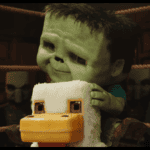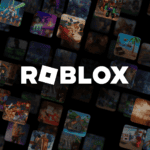Apple has officially unveiled a redesigned Magic Keyboard for the iPad Air, introducing several significant improvements aimed at enhancing productivity and user experience. This latest iteration refines Apple’s approach to tablet-based computing, making it an even more attractive alternative to traditional laptops.

Pricing for the new Magic Keyboard start at $269 for the 11-inch model and $319 for the 13-inch model. You can see the ordering page here: https://www.apple.com/shop/product/MDFV4LL/A/magic-keyboard-for-ipad-air-11-inch-m3-us-english
From Apple:
Magic Keyboard is the perfect companion for iPad Air. It delivers an amazing typing experience and a trackpad for precision tasks in a sleek, portable design. The keyboard includes a 14‑key function row, a USB‑C connector for pass‑through charging, and front and back protection for your iPad. The floating cantilever design smoothly adjusts to multiple viewing angles and a large glass trackpad expands how you can work with iPadOS.
Compatible with
iPad Air
(4th and 5th generation)iPad Air 13‑inch
(M2 and M3)iPad Air 11‑inch
(M2 and M3)
A Bigger Trackpad for Enhanced Navigation
One of the most notable upgrades is the larger built-in trackpad, which provides a more laptop-like experience for iPad Air users. Previously, iPad users had to rely on a smaller trackpad or direct touchscreen interactions, which limited the precision and ease of navigation. The expanded trackpad area allows for smoother gestures, easier multi-touch controls, and a more intuitive workflow when using apps like Safari, Notes, and creative software such as Adobe Photoshop and Procreate.
This move aligns the iPad Air’s accessory ecosystem closer to the MacBook lineup, making the transition between devices more seamless for users who work across Apple’s ecosystem.

New Function Row: Bringing More Control to Your Fingertips
Another standout feature is the introduction of a 14-key function row above the number keys. This is a first for iPad Air users, offering dedicated controls for adjusting:
- Screen brightness
- Volume levels
- Playback controls
- Mission Control (app switching)
- Do Not Disturb mode
Previously, users had to access these functions via the Control Center or on-screen gestures. With the new Magic Keyboard, essential controls are now at fingertip level, making for a faster, more efficient workflow.
This addition mirrors the function row on Apple’s MacBook Air and MacBook Pro, further solidifying the iPad Air’s role as a powerful laptop alternative.
Premium Design: Aluminum Hinge and Magnetic Docking
Apple has redesigned the hinge mechanism, incorporating a machined aluminum structure for improved durability and a more premium feel. This hinge allows the Magic Keyboard to maintain its floating cantilever design, which lets users adjust the screen angle for an optimal viewing experience.
The Smart Connector remains, ensuring an instant and seamless connection without the need for Bluetooth pairing. This makes it a true plug-and-play experience for users looking for a high-performance, tactile typing experience on their iPad Air.

A Lower Price—A Pleasant Surprise
In a rare move, Apple has actually lowered the price of the Magic Keyboard for iPad Air, making it $30 cheaper than its predecessor:
- 11-inch model: Now starts at $269 (previously $299)
- 13-inch model: Now starts at $319 (previously $349)
Given Apple’s history of maintaining or increasing prices with new product releases, this reduction makes the new Magic Keyboard a better value than ever. It also makes the iPad Air an even more compelling choice for users seeking a high-end tablet with laptop-level capabilities at a fraction of the cost of a MacBook.
Magic Keyboard Comparison: What’s New?
To provide a clearer picture of how this redesigned Magic Keyboard stacks up against previous versions, here’s a comparison table:
| Feature | New Magic Keyboard (2025) | Previous Magic Keyboard (2020) | Smart Keyboard Folio |
|---|---|---|---|
| Trackpad Size | Larger for better navigation | Smaller, less precise | No trackpad |
| Function Row | 14-key function row | No function row | No function row |
| Hinge Material | Machined aluminum | Plastic | Fabric hinge |
| Magnetic Attachment | Yes | Yes | Yes |
| Connectivity | Smart Connector (No Bluetooth required) | Smart Connector (No Bluetooth required) | Smart Connector |
| Floating Design | Yes | Yes | No |
| Backlit Keys | Yes | Yes | No |
| Price (11-inch) | $269 | $299 | $179 |
| Price (13-inch) | $319 | $349 | $199 |
The larger trackpad, function row, and premium build materials set the new Magic Keyboard apart, making it the most capable typing accessory ever for the iPad Air.

A Step Toward iPad-Laptop Hybridization
With this redesigned Magic Keyboard, Apple is making a clear push to position the iPad Air as a true MacBook competitor. By improving the trackpad, adding a function row, and refining the keyboard’s build quality, the gap between tablets and laptops continues to shrink.
For students, content creators, and professionals on the go, the iPad Air + Magic Keyboard combo delivers a lightweight, versatile computing experience that bridges the best of both worlds.
With pre-orders already open and availability starting on March 12, this latest iteration of the Magic Keyboard ensures that turning your iPad Air into a powerful workstation has never been easier—or more affordable.
Key Takeaways
- The new Magic Keyboard includes a 14-key function row and larger trackpad for improved productivity.
- Apple has redesigned the keyboard with an aluminum hinge while lowering the price by $30.
- The keyboard is compatible with the new 11-inch and 13-inch iPad Air models launching early this year.
Design and Ergonomics
The new Magic Keyboard for iPad Air brings significant improvements to both form and function compared to previous models. Apple has focused on creating a more laptop-like experience while maintaining the sleek profile users expect.
Expanded Trackpad Functionality
The redesigned Magic Keyboard features a substantially larger trackpad, addressing one of the most common user requests. The new “click-anywhere” trackpad provides more surface area for multi-touch gestures and cursor control in iPadOS.
Users can now perform precision tasks more comfortably without constantly repositioning their hands. The trackpad supports the full range of iPadOS gestures including three-finger swipes for app switching and pinch-to-zoom functionality.
The aluminum construction around the trackpad matches the premium feel of the iPad Air itself. Apple has improved the tracking sensitivity, making cursor movement more responsive and accurate compared to previous generations.
Enhanced Keyboard Layout with Function Keys
For the first time, the Magic Keyboard for iPad Air incorporates a dedicated function row at the top of the keyboard. This addition brings important controls directly to users’ fingertips.
The function keys include:
- Screen brightness adjustment
- Keyboard backlight intensity control
- Media playback controls (play/pause, skip)
- Volume adjustment
- Power button
The keyboard maintains the comfortable scissor mechanism with 1mm of key travel, providing quiet yet responsive typing. Backlit keys ensure usability in low-light environments, with brightness that adjusts automatically based on ambient lighting conditions.
The two-cantilever hinge design allows for smooth adjustment of viewing angles, enhancing ergonomics for different use scenarios.
Compatibility and Connectivity
The new Magic Keyboard for iPad Air is designed to work with the latest iPad Air models featuring the M3 chip. It also maintains compatibility with iPad Pro models, making it versatile across Apple’s tablet lineup.
The keyboard features a USB-C connector that allows for pass-through charging. This means users can charge their iPad while it’s connected to the Magic Keyboard, keeping their device powered during extended use.
Compatible iPad Models:
- iPad Air with M3 chip
- iPad Pro models
- iPad Air (previous generations)
Connection to the iPad is handled through Apple’s Smart Connector technology, which provides both power and data transfer without requiring Bluetooth pairing or separate charging of the keyboard itself.
The Magic Keyboard offers front and back protection for the iPad, functioning as both a keyboard and a protective case. When attached, it creates a laptop-like experience while maintaining the flexibility of a tablet.
For users upgrading from older iPad models, it’s important to check specific compatibility requirements. The first generation Magic Keyboard (A1998) works with the iPad Pro 12.9-inch (5th generation), but there may be slight differences in fit or function with newer models.
The improved trackpad size enhances navigation capabilities, making it easier to use gestures and cursor control when working with documents or browsing the web.
Frequently Asked Questions
The new Magic Keyboard for iPad Air introduces several significant upgrades including function keys, a larger trackpad, and improved user experience features. These improvements address common user concerns while maintaining compatibility with specific iPad models.
What enhancements have been made to the trackpad on the latest Magic Keyboard for iPad Air?
The latest Magic Keyboard for iPad Air features a substantially larger trackpad compared to previous versions. This expanded surface area allows for more precise cursor control and improved multi-touch gestures.
Users can now navigate their iPad more efficiently with the increased tracking space. According to search results, trackpad settings can be customized by going to Settings > General > Trackpad.
The trackpad maintains the same high-quality rigid design with minimal flex that Magic Keyboards are known for, ensuring consistent performance during use.
How does the new Magic Keyboard for iPad Air improve the user experience?
The addition of dedicated function keys represents the most significant improvement to the user experience. These keys provide quick access to common controls like screen brightness, media playback, and volume adjustments.
The keyboard maintains the excellent typing experience with well-spaced keys positioned slightly lower than the palm rests for comfortable extended use. This design reduces wrist strain during long typing sessions.
Users can access keyboard shortcuts by pressing and holding the globe key (🌐), making productivity features more accessible than in previous models.
Are there any changes to the weight and dimensions in the new version of the Magic Keyboard for iPad Air?
The new Magic Keyboard maintains a similar overall footprint to previous versions despite adding function keys and a larger trackpad. Engineers have optimized the internal components to prevent significant weight increases.
The case still provides the solid, rigid construction that Magic Keyboards are known for. This durability ensures protection for the iPad while maintaining portability.
The slight dimensional changes accommodate the new function row without compromising the keyboard’s slim profile when closed.
Is the new Magic Keyboard for iPad Air compatible with previous iPad models?
The new Magic Keyboard is designed specifically for the latest iPad Air models. It is not backward compatible with all previous iPad generations due to differences in dimensions and connection points.
According to search results, Apple is also working on a new low-end Magic Keyboard for its base iPad models. This suggests separate compatibility paths for different iPad lineups.
Users should verify compatibility with their specific iPad model before purchasing to ensure proper fit and functionality.
What are the connectivity options available on the new Magic Keyboard for iPad Air?
The new Magic Keyboard connects to the iPad Air using the Smart Connector, eliminating the need for Bluetooth pairing or separate charging of the keyboard. This connection provides instant recognition when attached.
The keyboard includes a USB-C port for pass-through charging, allowing users to keep their iPad powered while leaving the tablet’s USB-C port free for accessories or external displays.
The direct connection ensures minimal input lag and reliable performance compared to wireless alternatives.
How has the battery life been impacted by the additional functionality in the new Magic Keyboard for iPad Air?
The Magic Keyboard does not contain its own battery, instead drawing minimal power directly from the iPad through the Smart Connector. This design prevents the keyboard from significantly impacting iPad battery life.
The addition of function keys and larger trackpad has been engineered to maintain power efficiency. Users should expect similar battery performance to previous Magic Keyboard models.
The pass-through charging capability means users can keep their iPad charged while using the keyboard, effectively eliminating battery concerns during extended productivity sessions.