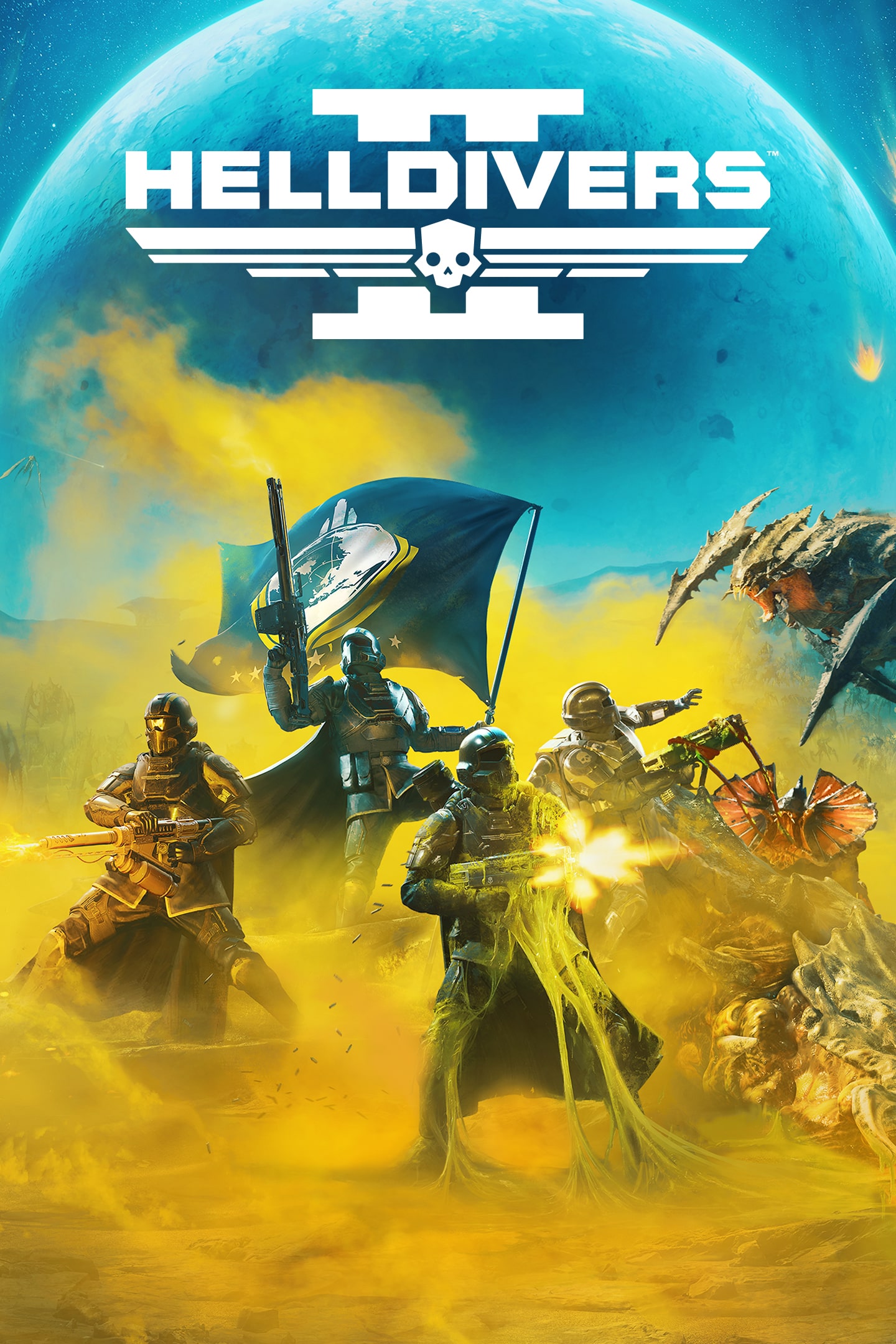Helldivers 2 challenges players with its strategic, squad-based combat on PC. It’s the kind of game where knowing all the controls can give you a significant advantage over the competition. A player’s ability to navigate their character through intense battlefields and work effectively as part of a team are crucial for success. To excel at this compelling third-person shooter, mastering the keyboard controls can mean the difference between a successful campaign and an untimely demise.
Achieving precision in Helldivers 2’s chaotic world requires familiarity and comfort with the game’s control scheme. It is essential for any player to know the default key bindings, how to customize them, and master advanced techniques. By learning the default keyboard controls, players can move, shoot, and communicate efficiently. For those seeking an edge, customizing key bindings can lead to better response times and a more comfortable gaming experience. This guide provides the foundational knowledge that any player needs to configure their controls for optimized gameplay performance.
Mastering the Keyboard Controls in Helldivers 2: A Comprehensive Guide
Helldivers 2 throws you into a chaotic co-op battle for galactic democracy. Mastering the keyboard controls is a critical component of PC play because you never know what’s lurking around the corner. Here’s a comprehensive breakdown of the keybinds you need to know to survive the relentless alien hordes:
Movement & Aiming
| Function | Default Key | Notes |
|---|---|---|
| Move Forward | W | Standard WASD controls |
| Move Backwards | S | |
| Move Left | A | |
| Move Right | D | |
| Aim | Mouse | Look around, target enemies |
Combat
| Function | Default Key | Notes |
|---|---|---|
| Primary Fire | Left Mouse Button | Hold to fire |
| Reload | R | |
| Throw Grenade | F | |
| Quick-Use Support Item | G | Often your chosen Stratagem |
| Melee Attack | V | Useful in a pinch |
| Activate Stim | E | Quick heal in dire situations |
| Swap Primary Weapon | Q | |
| Swap Secondary Weapon | E | |
| Access Weapon Wheel | 3 | Hold to select different weapons |
Communication & Map
| Function | Default Key | Notes |
|---|---|---|
| Open Map | Tab | View objectives and terrain |
| Place Map Marker | B | Coordinate with teammates |
| Open Comms Wheel | C | Use quick emotes or requests |
| Voice Chat | V | For direct communication |
Advanced Tips
- Friendly Fire: Helldivers 2 features friendly fire. Be mindful of where you aim, especially during intense battles. A stray bullet can mean the difference between victory and defeat for your squad.
- Keybinding Customization: The default controls are a good starting point, but don’t hesitate to customize them in the game’s settings menu. Experiment to find a layout that feels comfortable and efficient for you. Everyone’s hand size and preferences are different!
- Situational Keybinds: Here are some less frequently used but important keybinds:
- Esc: Cancels out of stratagems or actions in progress.
- E (Vehicles): Enters or exits vehicles.
- F (Turrets): Takes control of mounted turrets.
Advanced Techniques
For seasoned Helldivers looking to push their skills further, here are some advanced techniques to master:
- Stutter-Stepping: Tap movement keys briefly while firing to maintain some mobility and accuracy. Avoid standing still as a sitting duck!
- Quick-Swap Canceling: Quickly switch between weapons to cancel reload animations, allowing for faster firing sequences.
- Advanced Communication: Combine map markers with the Comms Wheel for precise callouts. For example, marking a resource node and using a “gather here” emote can quickly direct your team to a strategic location.
Key Takeaways
- Understanding Helldivers 2 keyboard controls elevates gameplay.
- Customization options are available for an improved experience.
- Efficient key bindings contribute to better teamwork and game performance.
Core Gameplay Mechanics
Helldivers 2 offers a range of keyboard controls that allow players to navigate the battlefield, engage in combat, utilize strategic assets, communicate with their squad, and manage their perspective. Understanding and mastering these controls are essential for survival and mission success.
Movement and Navigation
Players move their Helldiver using the W, A, S, D keys. To sprint, they should hold Shift while moving. Spacebar allows for dives or evasive rolls for quick getaways from enemy fire. Climbing over obstacles or navigating terrain is automatic when players move towards them.
Combat and Interaction
To fire their primary weapon, players click the left mouse button, and to aim more precisely, they use the right mouse button. Reloading is done by pressing R. Close-range combat requires a melee attack, which is achieved by pressing V. For a quick grenade throw, the F key is utilized. When it comes to interaction, pressing E enables the player to engage with objects or rescue downed comrades.
Stratagems and Support
E is also used to interact with the map where players can access special abilities or call in support. By pressing Tab, the player opens the Stratagem list, choosing powerful combat assets or utilities. Q activates a chosen Stratagem, and careful timing and positioning is crucial when deploying these game-changing abilities.
Communication and Teamwork
Communication is key in cooperative gameplay. Players can mark important locations or targets by pressing B. The V key is used for quick voice commands, and the Caps Lock allows for voice chat with other players. A more advanced Comms Wheel is available by holding Alt, which provides more options for teamwork and requests for reinforcement.
Camera and Viewing Controls
The Ctrl key toggles crouch for a lower profile or to take cover. Players can zoom in on the action by using the mouse wheel, adjusting their viewpoint to better plan their next move. The camera side switch is bound to Shift, allowing for an altered view around corners and obstacles. This helps in keeping a clear view of the surroundings and any potential threats.