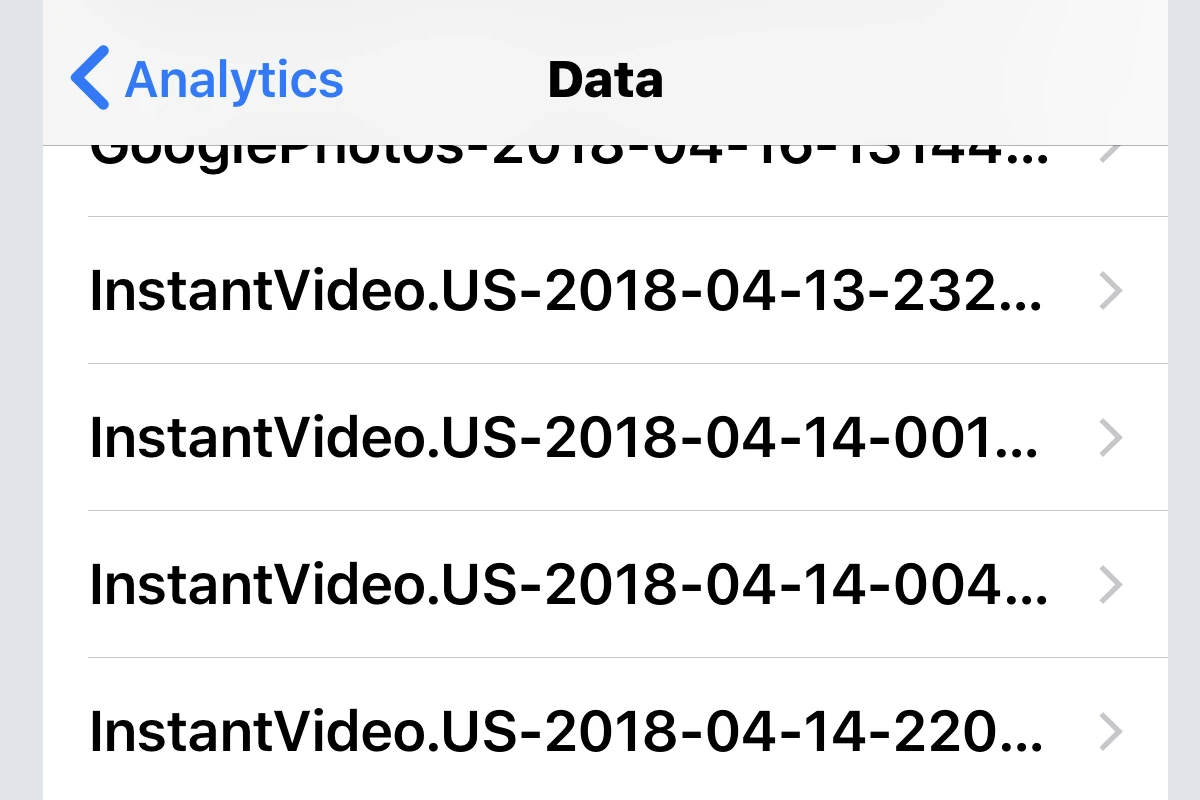Decoding iPhone analytics data might seem challenging, but understanding it is crucial for gaining insight into your device’s performance and addressing potential issues. Analytics data includes detailed information regarding app usage, battery life, and system performance. This information can help users identify what might be causing problems with their iPhone and provide a better understanding of their device’s health.
Privacy-minded iPhone users should know that analytics data also touches on how and what data is shared with app developers and Apple. By examining the analytics data, users can make informed decisions about their privacy settings. Meanwhile, tech enthusiasts may use this data to gauge how well their device is operating or to troubleshoot persistent problems affecting their iOS experience.
Unraveling Your iPhone Analytics: What Does It All Mean?
Where to Find Your iPhone Analytics Data
You can access your iPhone analytics data by going to Settings -> Privacy -> Analytics & Improvements -> Analytics Data. Here, you’ll find a list of files with names like “Analytics-YYYY-MM-DD-.ips.ca.gz.” Each file contains data collected over a specific period.
Understanding the Data Format
The files are in a compressed format (“.gz”) and need to be unzipped using a tool like The Unarchiver or iMazing. Once unzipped, the files are in plain text format and can be opened with any text editor. However, the data itself is not easily readable as it is encoded and structured for machine interpretation.
Decoding the Data
| Type of Data | Description | How to Decode |
|---|---|---|
| App usage data: | Records which apps you use, how often, and for how long. | You can try to manually analyze the data by looking for app names and timestamps, or use a third-party tool like iPhone Analyzer or iOS Data Recovery to interpret the data in a more user-friendly format. |
| Crash reports: | Contains information about app crashes, including the app name, version, and the cause of the crash. | You can usually identify the app name and version in the file name, and the crash report itself will contain technical details about the cause of the crash. |
| Diagnostic logs: | Detailed logs about the iPhone’s hardware and software performance. | These logs are typically more difficult to decode, as they contain low-level information about the iPhone’s internal workings. You may need specialized knowledge or tools to interpret them. |
Accessing Analytics Data
- Go to Settings: Open your iPhone’s “Settings” app.
- Privacy & Security: Tap on “Privacy & Security”.
- Analytics & Improvements: Scroll down and select “Analytics & Improvements”.
- Analytics Data: Tap “Analytics Data” to see a list of log files.
Decoding the Logs
Individual log files within Analytics Data look like a jumble of text and code. Here’s a general breakdown of what you might find:
- App Names: Identifies specific apps involved in logged events.
- Timestamps: Indicate when an event occurred.
- Process Names: Refer to system processes or features involved.
- Error Codes: May be present if something went wrong or crashed.
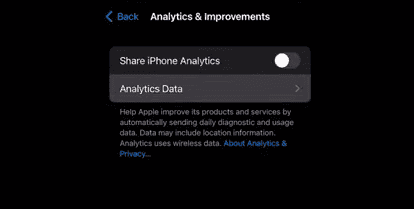
Interpreting Your iPhone Analytics Data
Once you’ve decoded the data, you can use it to gain insights into how you use your iPhone, troubleshoot app issues, and identify potential privacy concerns. Here are some examples of how you can use your analytics data:
- Monitor app usage: See which apps you use the most and for how long. This can help you identify time-wasting apps or prioritize which apps to keep updated.
- Troubleshoot problems: If an app is crashing frequently, you can check the crash reports to see if there’s a common cause. You can then report the issue to the app developer or try to find a workaround.
- Protect your privacy: By reviewing the data collected by your iPhone, you can identify any potential privacy concerns and take steps to mitigate them, such as disabling certain data collection features or deleting unwanted data.
Common Types of Analytics Data
Here’s a table outlining commonly found files and their purpose:
| File Name Prefix | Description |
|---|---|
| JetsamEvent- | Tracks memory usage and app crashes. |
| log-aggregated- | Provides a broad overview of system activities. |
| AWD- | Wireless diagnostic data, which may include Bluetooth and Wi-Fi info. |
| powerlog- | Records information related to battery and power use. |
Key Takeaways
- Analytics data helps monitor iPhone performance and issues.
- Users can make informed privacy choices by understanding analytics.
- Analytics provide insights into the overall health of the device.
Understanding iPhone Analytics Data
iPhone analytics provide insights into how users interact with devices and applications. This section covers how to interpret the data gathered, allowing for better understanding and improvement of the user experience.
Anatomy of iPhone Analytics
iPhone analytics data is made up of several key components that gauge device and app performance. This includes usage data such as sessions and app usage, along with performance metrics like memory use. Insights from crash reports and diagnostic data assist in troubleshooting.
User Behavior and Engagement Metrics
Metrics that indicate user behavior and user engagement with apps are integral to analytics data. They show how often and in what manner users utilize the apps, including which settings they prefer. Tracking these metrics can reveal patterns that help improve user experiences.
Decoding and Leveraging the Data
Decoding this data involves identifying patterns and issues to better understand app performance and user interaction. Data privacy is crucial; therefore, developers must respect privacy settings while analyzing this information. Actionable insights can then be used to enhance app functionality and performance.
Privacy and Data Management
Managing the data involves understanding and configuring privacy settings to address privacy concerns. Users and developers can adjust these settings to control what data is shared and how it is used, ensuring that user privacy and data privacy are protected without compromising on the wealth of insights analytics data provide.