Facebook Marketplace is a great place to find used goods, local services, and even new items. You probably have friends talking about their awesome finds! But what if you don’t have a Facebook account? Don’t worry, you can still browse.
Navigating Facebook Marketplace as a Guest
What you can do without a Facebook account
Even without a Facebook account, there’s still a lot you can do on Marketplace:
- Browse listings: Search for items and check out what’s available in your area.
- Filter your options: Narrow down the listings by category, location, price, and condition. This makes it easier to find what you want.
- View item details: See photos, descriptions, and seller information.
Limitations without a full Facebook account
It’s important to understand that you won’t have full access to Marketplace without an account. Here’s what you’ll miss:
| Feature | Requires Account |
|---|---|
| Contacting sellers | Yes |
| Making offers | Yes |
| Saving items | Yes |
| Creating listings | Yes |
Getting in touch with sellers
If you want to buy something on Marketplace, you’ll need to get creative. Some sellers might include an alternative way to contact them in the listing description:
- Check for a phone number or email. Sometimes, you’ll get lucky and a seller will be open to other ways of getting in touch.
- Look for a link to the seller’s website or shop. This may let you contact them there.
Without a way to contact sellers directly, buying on Facebook Marketplace gets tricky. If you’re really interested in a particular item, it might be worth creating a Facebook account just to secure the purchase.
Understanding Facebook Marketplace

Facebook Marketplace is an e-commerce platform hosted within the wildly popular social network. It enables users to buy, sell, or browse listings of various items like clothing, furniture, electronics, and more. This feature can be easily accessed through the Facebook app on smartphones or via a web browser on computers.
Since its introduction, Facebook Marketplace has become a go-to spot for local commerce. You can think of it as a digital garage sale but with a vast and diverse array of items on display. Users can filter their searches within their local area or explore listings in other locations. Here’s how the listings can be categorized:
- Item Condition: New or used
- Category: Home, Apparel, Electronics, Hobbies
- Price Range: Customizable to fit budget
- Location: Set by radius from your place
While traditionally, logging into a Facebook account is essential to use Marketplace, many are interested in browsing listings without creating an account. On the surface, Facebook doesn’t directly provide a way to access Marketplace for non-users. However, unofficial methods have been discussed and suggested among users that claim to allow browsing without an account. It’s important to note such methods are not endorsed by Facebook and may involve using temporary or “burner” accounts, which carries its own risk and may violate Facebook’s terms of service.
For those actively engaging with Marketplace, Facebook’s interface simplifies the process of listing an item. Sellers can upload photos, set a price, provide a description, and categorize their listing. Buyers can message sellers directly through the Facebook app to ask questions or negotiate prices. The platform’s ease of use and integration into Facebook’s network has bolstered its popularity.
Access Differences: Account Holders vs Non-Account Users
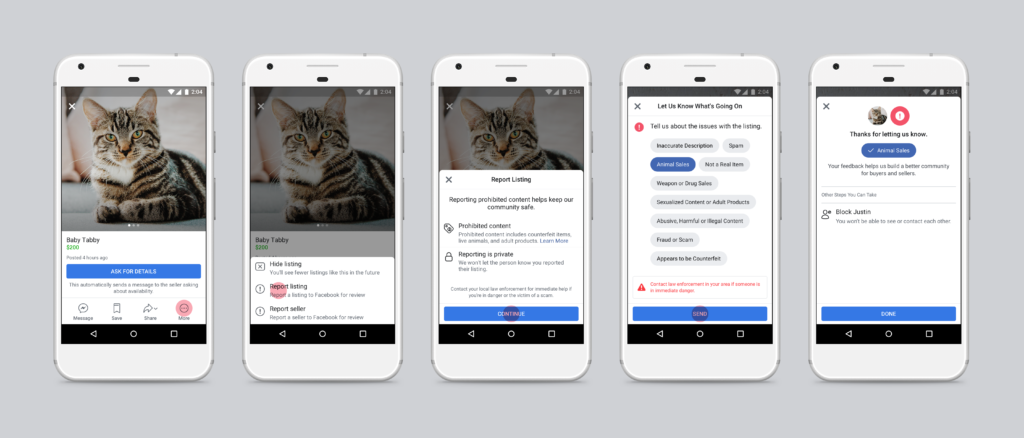
When browsing Facebook Marketplace, the experience varies significantly between those logged in with a Facebook profile and anonymous visitors.
Account Holder Access
Account holders who log in to Facebook.com/marketplace with their Facebook profile gain full access to the platform’s features. They can:
- Browse listings with all filter options available.
- Message sellers directly to inquire about items.
- List their own items for sale and manage these listings.
- Save items of interest to review later.
Non-Account User Limitations
Visitors without a new Facebook account experience limitations while accessing Facebook Marketplace. They can:
- View listings in a more restricted manner.
- No direct messaging, which means they cannot contact sellers for further details.
- Cannot save items for future reference.
It’s important to note, some third-party services or methods may provide a way for non-account users to view listings, but these are not officially endorsed by Facebook and come with their own set of risks and limitations.
Browsing Listings on Facebook Marketplace
Facebook Marketplace allows users to discover various items for sale by local sellers. While having a Facebook account provides the full experience, certain aspects of Marketplace can be accessed without one.
Using Filters
When browsing through Facebook Marketplace as a user without an account, filters can refine the search results based on specific preferences. Filters might include categories like Furniture, Electronics, or Cars; price ranges; or item condition, both new and used.
- Category: Select from the predefined list.
- Price: Set a minimum and maximum range.
- Condition: Choose from ‘New’ or ‘Used’ items.
Filters help streamline the browsing process, making it easier to find relevant listings without the need for a Facebook account.
Browsing as a Guest
For those wishing to browse the Facebook Marketplace anonymously, using a web browser may provide limited access to listings. Marketplace browsing as a guest isn’t officially supported on the mobile app, leaving the web browser as the primary method. Anonymity might matter to those who are just window-shopping or prefer not to reveal their identity.
Web Browser: Accessible on desktop and some mobile web browsers.
Anonymous Browsing: Limited viewing option without logging in.
While browsing anonymously, users may come across various items, but interacting with the seller or making transactions would require an account sign-up.
Purchasing on Facebook Marketplace Without an Account
Before diving into the specifics of buying items on Facebook Marketplace without an account, it’s important to understand that while browsing may be possible to a limited extent, the purchase process is more complex. This section explains the vital steps involved.
Communicating with Sellers
To initiate the process of purchasing an item on Facebook Marketplace without a Facebook account, a buyer typically can’t communicate directly with the seller through the platform. Facebook Messenger, the primary channel for such communication, is tied to having a Facebook account. Therefore, buyers must find alternative methods to contact sellers, such as obtaining contact details from mutual connections or the seller’s linked external business page if available.
Arranging the Purchase
Once a method of communication is established, the buyer and seller can discuss the details of the trade. It’s essential for the buyer to be cautious of scams and to verify the legitimacy of the deal to ensure a safe transaction. They’ll need to agree on a payment method and a safe, public location for the exchange if the item isn’t to be shipped. Here are some tips for arranging the transaction:
- Payment: Prefer secure payment methods and avoid wiring money in advance.
- Meetup: Choose a well-lit, public place and consider bringing a friend for extra security.
- Receipt: Ask for a receipt or proof of the transaction, if possible.
Defined arrangements and clear communication can facilitate a successful purchase even without direct access to Facebook Marketplace’s integrated features.
Selling on Facebook Marketplace Without an Account
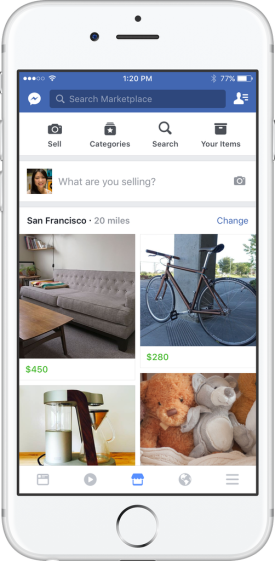
To sell items on Facebook Marketplace, typically, an active Facebook account is necessary. This account enables sellers to list products and communicate with potential buyers through Facebook Messenger. Despite this, exploring alternative methods for selling on the platform without a personal account has become a topic of interest for some users.
Listing an Item
When it comes to listing an item for sale, Facebook generally requires a user to have an account to create a post on Marketplace. The seller’s profile picture and a certain level of profile activity contribute to establishing trust with potential buyers. It’s important to note that while there have been suggestions about using a temporary or “burner” account to list items, this approach goes against Facebook’s policies and can lead to account termination. Moreover, new accounts might face restrictions from immediate access to Marketplace due to measures that Facebook has implemented to prevent scams.
Interacting with Buyers
Once an item is listed, interaction with potential buyers is usually conducted via Facebook Messenger. This secure environment allows sellers to communicate without sharing personal contact information. Oftentimes, communication through Messenger is essential for answering buyer inquiries, negotiating prices, and coordinating meetup details for local sales or shipping information for distant transactions.
In summary, while the desire to sell on Facebook Marketplace without a personal account exists, the platform’s current structure and policies require sellers to use an active account to ensure security and reliability for both parties involved.
Staying Safe on Facebook Marketplace
When using Facebook Marketplace, it’s important to keep safety in mind, especially since Facebook accounts are typically not required for browsing. However, to fully interact and trade, an account is generally necessary. The following tips focus on how to avoid scams and conduct safe transactions.
Avoiding Scams
When dealing with strangers online, always be cautious. Pay attention to these points to stay scam-free:
- Profile Check: Examine the seller’s profile closely. Look for signs of legitimacy, such as a real profile picture and verifiable personal information.
- Payment Methods: Use secure, traceable payment methods. Never wire money or use services like Western Union, as these methods don’t have strong buyer protections.
- Price Verification: If a deal seems too good to be true, it probably is. Verify the average price of items to ensure you’re not being lured into a scam with an exceptionally low price.
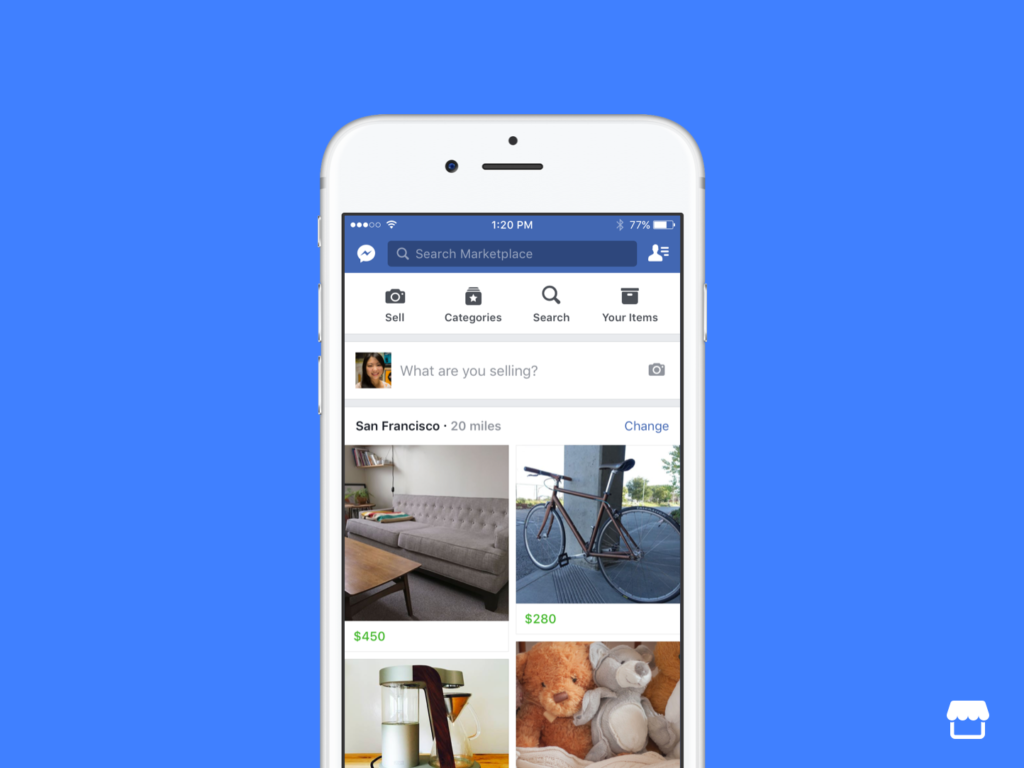
Meeting Safely for Trades
For local trades, personal safety is paramount. Here’s how you can protect yourself:
- Public Places: Arrange to meet in public spaces like cafes, malls, or police station parking lots.
- Bring A Friend: Whenever possible, don’t go alone. A friend or family member can add a layer of security.
- Inspect Items: Always check the item in person before making a payment. This helps confirm the item’s condition and authenticity.
Remember, staying informed and vigilant is the best way to ensure a positive experience on Facebook Marketplace.
Facebook Marketplace Alternatives

While Facebook Marketplace is widely used for online buying and selling, one might seek alternatives for various reasons ranging from different product offerings to user experiences. These alternatives provide a platform to connect with a broader audience and often come with unique features.
Other Online Markets
eBay and Craigslist are among the veterans in the online marketplace space, allowing users to buy and sell a wide range of products. eBay’s global reach and auction system set it apart, while Craigslist is well-known for its simplicity and local focus.
- eBay:
- Pros: A wide variety of items, auction-style listings, buyer protection.
- Cons: Fees for listing and selling, competitive marketplace.
- Craigslist:
- Pros: Free listings, direct negotiation with buyers, strong local community.
- Cons: No built-in payment system, less buyer and seller protection.
In the app-centric marketplaces, Letgo and OfferUp have emerged as user-friendly options that emphasize local buying and selling through their respective apps.
Letgo (merged with OfferUp):
- Pros: User-friendly interface, free listings, integrates chat feature.
- Cons: May have fewer users in certain areas post-merger.
OfferUp:
- Pros: Robust app experience, user ratings for trust, shipping options available.
- Cons: Transaction fees for shipped items, varies by location.
Each platform has its own set of features and policies. They cater to different needs and provide various levels of security and convenience. Users are encouraged to explore these alternatives to find the one that best suits their buying or selling preferences.
Technical Requirements for Accessing Marketplace
Accessing Facebook Marketplace typically requires a Facebook account; however, there are certain requirements to view Marketplace without logging in. Users should be aware of these criteria to ensure smooth access.
Device Compatibility:
Facebook Marketplace is designed to work across various devices. Users can view it on:
- Smartphones: Both Android and iPhone users can access Marketplace through the Facebook mobile app.
- Computers: A web browser can be used to navigate to the Marketplace from a computer.
Browser Requirements:
For optimal performance, the latest browser version is recommended:
- Google Chrome
- Firefox
- Safari
- Microsoft Edge
Internet Connection:
A stable internet connection is essential. Slow or unstable connections may hinder access to Marketplace content.
Location Services:
Some users might be prompted to enable location services on their device. Marketplace often uses this information to display relevant listings based on the user’s geographical area.
Software Considerations:
- A current operating system (OS) on mobile devices or computers ensures compatibility.
- The Facebook app should be updated to the latest version when attempting to use Marketplace via a mobile app.
Here’s a concise view:
| Requirement | Description |
|---|---|
| Device | Smartphone (Android/iPhone), Computer |
| Browser | Updated version of Chrome, Firefox, Safari, or Edge |
| Internet | Stable connection |
| Location Services | May be required for local item listings |
| Software | Up-to-date OS and the latest Facebook app version for mobile users |
Remember, while it is possible to glance at Marketplace items without an account, some features may be limited. For full functionality, a Facebook account may be necessary.

Frequently Asked Questions
Navigating the seas of online buying and selling, users often have questions about the Facebook Marketplace. Here are some answers to the most common queries.
What are some alternatives to using Facebook Marketplace?
For those who seek options beyond Facebook Marketplace, numerous platforms are available. Websites like eBay, Craigslist, and Letgo offer robust marketplaces. Local classified sections and apps like OfferUp also serve as popular choices for buying and selling items.
Is it possible to browse items on Facebook Marketplace without an account?
Browsing Facebook Marketplace without a personal account is not an option. Access to Marketplace’s features requires a Facebook account as the platform uses it to manage user activity and security.
What are the requirements for using Facebook Marketplace with a recently created account?
New accounts must adhere to Facebook’s community standards and Marketplace policies. Users may need to verify their identity and wait for the account to gain credibility before they can fully utilize Marketplace.
Can I sell items on Facebook Marketplace if I don’t have an active Facebook account?
Selling items on Facebook Marketplace necessitates an active Facebook account. Users must log in and comply with the Marketplace guidelines to list and sell their products.
Is there a way to access Facebook Marketplace anonymously?
Privacy-conscious individuals cannot use Facebook Marketplace anonymously, as a Facebook profile is necessary for all transactions and interactions within the Marketplace environment.
Does a standalone app exist that is solely dedicated to Facebook Marketplace activities?
There is no separate standalone app designed exclusively for Facebook Marketplace. Users must access Marketplace through the main Facebook app or website.






