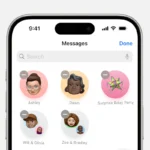Changing your location on Hinge can open up new possibilities for meeting people in different areas. Whether you’re moving to a new city or just visiting, it’s useful to update your Hinge location to see potential matches nearby. To change your location on Hinge, tap your profile picture, go to Preferences, and select My Neighborhood to adjust your location.
Updating your location on Hinge is straightforward. You don’t have to rely on your phone’s GPS settings. You can manually choose a new location by zooming in on the map or using the compass icon to set your new location precisely where you want it. This feature is beneficial for those looking to broaden their dating horizons or plan their next meetup in a different area.
For Android users, the method is slightly different but equally easy. Tap the Pencil icon on your profile to get started. Scroll down to the criteria you want to change, and make your new location visible on your profile. This flexibility ensures your dating profile remains relevant no matter where life takes you.
Adjusting Your Location Preferences on Hinge
Changing Your Neighborhood in Hinge
Hinge allows users to set a “Neighborhood” where they’d like to match with other users. Here’s how you can change it:
- Open the Hinge app and tap on your profile icon in the bottom right corner.
- Tap on the gear icon (Settings) in the top right corner.
- Select “Preferences.”
- Tap on “My Neighborhood.”
- Use the map to adjust your location. You can either tap the compass icon to set it to your current location, or manually drag the pin to your preferred location.
Adjusting Location in Profile Settings (Optional)
You can also display a different location on your profile without affecting your matching preferences. This is useful if you’re traveling or moving soon. Follow these steps:
- Open your Hinge profile and tap on the pencil icon to edit.
- Scroll down to the “Vitals” section.
- Tap the toggle next to “Location” and enter your desired location.
- Toggle the option to make it visible on your profile or not.
- Tap “Done” to save your changes.
Additional Notes
- Hinge may automatically update your “Neighborhood” based on your device’s location. You can disable this in your phone’s settings.
- Changing your location does not guarantee matches in that area. Your profile will still be visible to people in your previous location.
- Be mindful of the ethical implications of misrepresenting your location.
- If you’re having trouble changing your location, try restarting the app or checking your internet connection.
Key Takeaways
- Update your Hinge location by accessing Preferences and My Neighborhood.
- Use map features to select your exact location manually.
- Android users can edit location visibility through the Pencil icon.
Understanding Location Services on Hinge
Hinge uses your device’s location to enhance your dating experience and match you with users in your vicinity. This section covers how GPS works within the app and addresses privacy concerns regarding your location data.
The Role of GPS in Hinge’s Functionality
GPS helps Hinge determine your current location. When you open the app, Hinge accesses your mobile device’s GPS data to identify your location. This ensures that potential matches are within your desired dating pool.
Android and iOS devices both support this feature. For precision, the app uses GPS location in combination with other sources, like Wi-Fi or mobile networks. Adjusting location settings in the app allows you to set your location manually if needed.
Users can access these settings via the profile icon. Navigate to Preferences, then tap My Neighborhood. Here, users can reposition the map or use the compass icon. This method allows for accurate location setting, which can be updated anytime.
Privacy and Your Location Data
Privacy is crucial when sharing location data. Hinge only uses your location data to improve your matches and show you relevant profiles nearby. Your location isn’t shared publicly or visible on your profile.
The app respects user privacy and complies with various regulations on data protection. Users can disable location services via their device settings. Though this limits the app’s functionality, it’s an option for those prioritizing privacy.
Location data is stored securely and used solely for enhancing your experience on the app. Hinge keeps this information confidential and employs measures to ensure data security. Users have control over how and when their location is updated on the platform.
Modifying Your Location on Hinge
Changing your location on Hinge can help you connect with new people and potential matches, especially if you’re traveling or moving to a new city. This guide explains how to change your location on Hinge, how to use Hinge’s preferences, and how different locations affect your online dating experience.
Step-by-Step Guide to Change Location
To adjust your location on Hinge, follow these steps. First, open the Hinge app. Tap the profile icon at the bottom right of the screen. Then, access the Preferences by tapping the gear icon.
Look for the section called “Location.”
You can use the compass icon to update your location automatically or pinch and zoom on the map to manually select your desired area.
Confirm the change and start exploring matches in your new location.
Leveraging Hinge’s Preferences for Better Matches
Hinge’s preferences let you fine-tune your search for meaningful connections. Besides location, you can adjust criteria like age, vices, and interests.
For iOS users, use the pencil icon to edit your profile details. Android users can tap the square icon next to each preference.
Making these adjustments improves the compatibility of potential matches, increasing your chances of finding better-suited partners.
The Impacts of Location on Your Dating Experience
Changing your location on Hinge impacts your dating experience by broadening your match pool. It’s useful for those looking for adventure or meaningful connections in a new city.
Different cultures and lifestyles may influence your match preferences.
If you travel often, updating your location keeps your feed fresh with new people.
Your profile location also influences the distance slider in your search radius, helping you find matches closer to you.