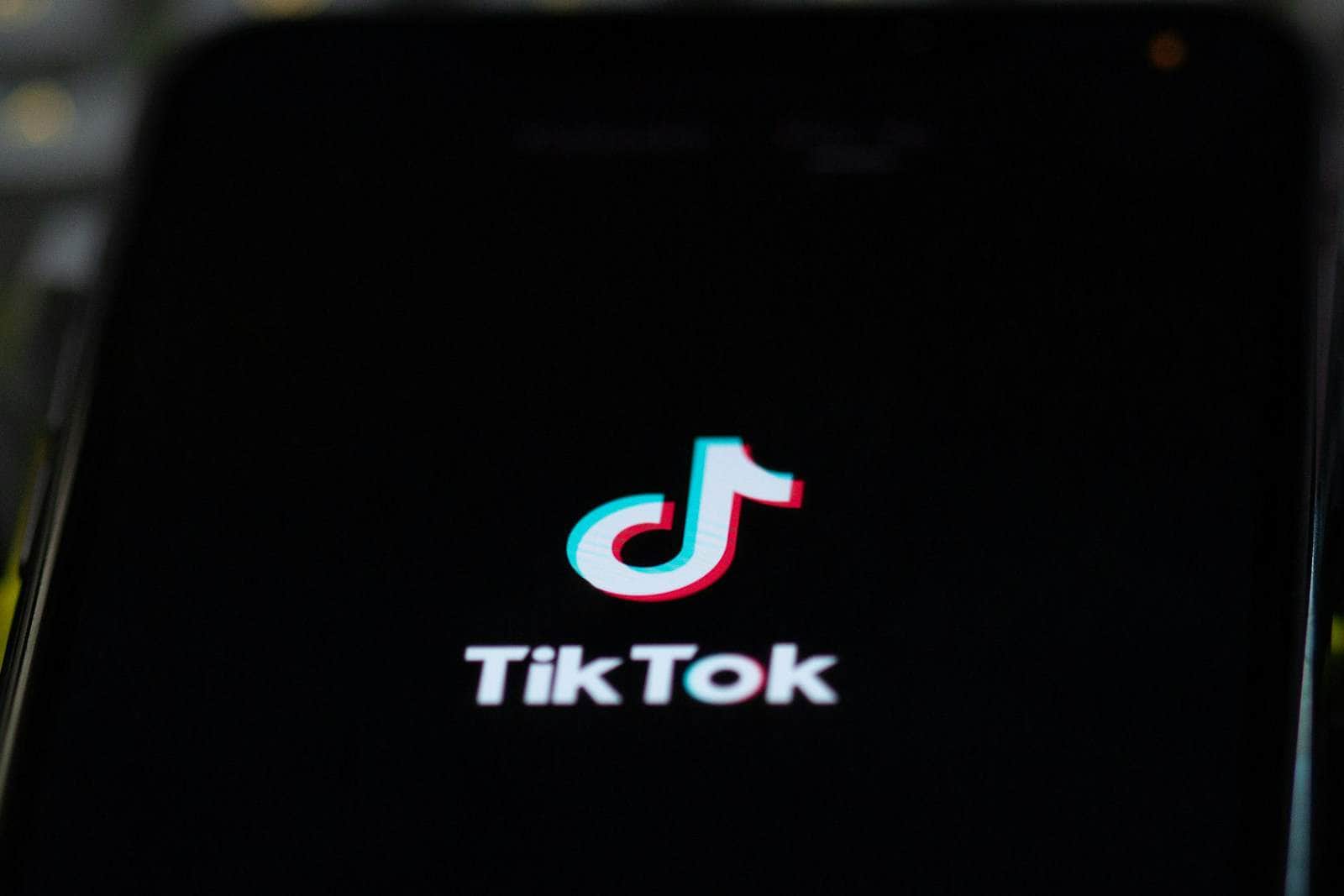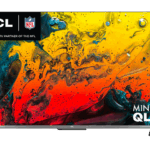If you’ve accidentally lost a video on TikTok, there are ways to find it again. One way is to use the app’s search feature. You can enter keywords from the video into the search bar in the Discovery tab. This will help you find the video you’re looking for. You can also check the profiles of creators you often watch, as the video might be from a familiar source.
TikTok Video Recovery: A Guide for the Accidentally Refreshed
Using the Search Function
TikTok’s search bar isn’t just for finding creators or trends. It can help recover lost videos:
Type an asterisk (*) in your search bar
Go to search and type an asterisk (*) and you will conduct a wildcard search. This search will show you recently viewed videos, with the possibility that it can also show the video that you refreshed.
- You will see recent videos you’ve watched or interacted with
- Remember to tap on “watch history” to find more of the content you have consumed.
Search for a specific detail
If you remember a word, phrase, or song from the video, try searching for it.
Checking Your Watch History
TikTok keeps a record of the videos you’ve watched. To access your watch history:
- Go to your profile: Tap on the profile icon in the bottom right corner.
- Access settings: Tap the three lines in the top right corner, then select “Settings and privacy.”
- View watch history: Scroll down and tap “Watch history.” This will show a list of recently watched videos, and you might find the one you’re looking for.
Alternative Methods
- Search for similar content: Try searching for related hashtags or sounds to see if the video pops up.
- Check “For You” page recommendations: TikTok’s algorithm often suggests similar content to what you’ve watched recently.
- Ask your friends: If you were watching with someone, they might remember the video or creator’s name.
Preventing Future Mishaps
- Like or save the video: This makes it easy to find later in your liked or saved collections.
- Follow the creator: Their content will appear on your “Following” page, making it easier to rediscover.
- Share the video: Send it to yourself or a friend to create a backup.
- Use third-party apps: Some apps offer features to track and save your watch history.
Remember, acting quickly increases your chances of finding the video. The longer you wait, the more likely it is to get buried under new content.
Key Takeaways
- Losing a TikTok video after refreshing is a solvable problem.
- The search function is pivotal in relocating lost videos.
- Familiar creator profiles can be a useful resource.
Understanding TikTok Video Recovery
The key to recovering a TikTok video after an accidental refresh lies in understanding the built-in options within the TikTok app. These options allow users to track and locate their recently watched content quickly.
Navigating TikTok Features
The Discover page serves as the gateway to find previously watched videos. Here’s how it works:
- Go to the Discover page.
- Use the search bar.
- Type keywords related to the video you are looking for.
This method relies on your ability to recall details about the video for a successful search. Remember, specificity is your friend; the more details you can provide, the better your chances of recovery.
Leveraging User Activity Data
Every action you perform in TikTok is part of your user activity data, which you can use to trace back to the videos you’ve lost. Here’s a simple strategy:
- Open your profile by tapping the bottom right icon.
- Look for the Heart icon. This takes you to videos you’ve liked.
- If the video was recently liked before the refresh, it would be there.
TikTok’s Watch History feature also provides a way to revisit videos. If you’ve watched a video, TikTok logs this in the Content & Activity section under Settings and Privacy. Remember that privacy settings may limit what data is stored and for how long, so check these settings to make sure they support your recovery efforts.
Practical Steps to Retrieve Accidental Refreshes
When you lose track of a video after hitting the refresh button, don’t worry. There are several ways to retrieve what seems to be lost.
Using Search and Filters
To locate a video, start with the search bar. Type in remembered keywords from the video. You can also apply filters that narrow down your search on the platform. The filters help sort content by upload date or relevance.
Accessing Downloadable Data
On both Android and iPhone, users can request a copy of their personal data. This data includes a .json or .txt file with your video browsing history. To access this, go to your profile, tap the three dots, and request your data. Once downloaded, the zip contains your watched videos.
Alternative Solutions and Tips
If quick search tricks don’t work, consider other solutions. Check if you’ve previously marked the video with an asterisk by adding it to favorites. Another hack is to remember the creator’s username. If you recall names like @rachforaday or @lateilla, go directly to their profile and tap “Videos” to sift through their uploads. Keep scrolling your feed as the algorithm might resurface the lost video based on your tastes and interests.
Frequently Asked Questions
Finding a lost TikTok video can be frustrating. This section aims to help you quickly recover videos you’ve watched or lost in a refresh.
How do I retrieve a TikTok video I watched but didn’t like?
You can locate videos you’ve previously watched on TikTok by checking your watch history. This option is available in the app’s settings under the ‘Privacy and safety’ section. There you’ll find an option to view your watch history.
What steps can I take to locate a TikTok video I lost after refreshing?
To recover a video you lost after refreshing, go to the Discovery tab and use the search bar. Input keywords from the video’s content. If you recall any music or dialogue, include that to refine the search. You may also filter search results by videos.
Is it possible to recover a TikTok video that I lost while uploading?
If your video was lost during the upload process, it may not be recoverable through TikTok directly. It’s a good practice to save a copy of your video on your device before uploading it. This way, you can upload the video again if needed.
Can I find a previously watched video on TikTok without a username or hashtag?
Yes, you can find videos without a username or hashtag. You might use the asterisk (*) in your search as a wildcard or enter descriptive keywords related to the content of the video. The search results may contain the video you are looking for.
What methods are available to undo a refresh and recover a TikTok video?
Currently, there is no feature to undo a refresh on TikTok. Your best bet is to use the search function with relevant keywords or visit the profile where you believe the video may have originated. Scrolling through your ‘Following’ feed might also help if the video was from a creator you follow.
How to use an image to find a TikTok video you previously viewed?
If you have an image or a screenshot from the video, you can try using a reverse image search online to locate the video. Another way is to look for identifying features in the image and use those as search terms within TikTok or on web search engines.