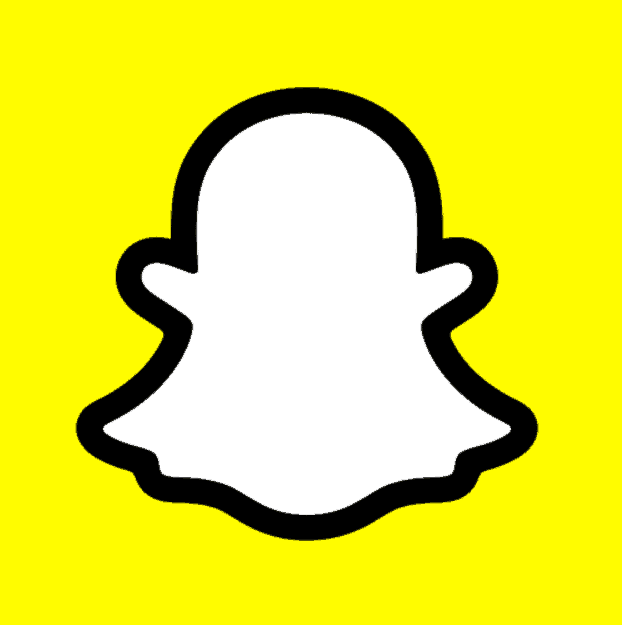Managing your Snapchat friends list can be a time-consuming task, especially if you want to remove multiple contacts at once. Many users seek a quick way to streamline their friend list without the tedious process of removing each friend individually.
Unfortunately, Snapchat does not currently offer a built-in feature to remove multiple friends simultaneously. Users must remove friends one by one using the app’s standard process. This limitation can be frustrating for those looking to clean up their friend list efficiently.
Despite this drawback, there are still ways to manage your Snapchat contacts effectively. By understanding the app’s friend removal process and employing some time-saving strategies, you can optimize your friend list maintenance routine.
Can You Remove Multiple Friends At Once?
There is no way to remove multiple friends at once on Snapchat. To remove a friend, you must do so manually one by one.
However, you can create multiple Snapchat accounts to organize your friends into different groups. For example, you could have one account for friends from school and another for friends from family.
You can also cancel a friend request by tapping the three dots at the top right, then tapping Recently Added by Me. From there, you can tap the profile of the person you want to remove, tap the three dots again, and then tap Manage Friendship. Finally, tap Remove Friend.
Key Takeaways
- Snapchat lacks a native feature for bulk friend removal
- Users must remove friends individually through the app’s interface
- Efficient friend list management requires strategic approaches
Understanding the Snapchat Friends List
The Snapchat Friends List is a key feature that allows users to connect with others on the platform. It serves as a central hub for managing social interactions and content sharing.
Importance of Managing Your Friends List
A well-managed Snapchat Friends List enhances the user experience. It helps users stay connected with people they care about most. Regular pruning of the list removes inactive or unwanted connections.
Users can prioritize close friends and family by organizing their list. This makes it easier to share personal moments with the right audience. A curated list also improves the relevance of Stories and Snaps received.
Privacy is another crucial aspect of list management. By controlling who’s on the list, users can better protect their personal information and content.
Consequences of an Unorganized Friends List
An unorganized Friends List can lead to several issues. It may clutter the user’s feed with irrelevant content from people they no longer interact with. This can make it hard to find updates from close friends.
Storage space on the device can be affected. A long list of friends means more data to sync and update. This can slow down the app and use more phone memory.
Privacy risks increase with an unmanaged list. Old connections or forgotten adds might have access to personal Stories and location information. This could lead to unwanted interactions or data breaches.
An cluttered list can also impact the app’s performance. It may cause lag when loading Stories or sending Snaps. Users might miss important messages in a flood of notifications from a large, unfiltered list.
Step-by-Step Guide to Remove Multiple Friends
Removing friends on Snapchat can be done individually or in bulk. The process varies depending on the number of friends you want to remove and your device’s operating system.
Removing a Single Friend on Snapchat
To remove a single friend on Snapchat, users can follow these steps:
- Open the Snapchat app
- Swipe right to access the Friends screen
- Find the friend to remove
- Press and hold their name
- Tap “More”
- Select “Remove Friend”
- Confirm the action
This method is quick for removing one or a few friends. It keeps the process simple and allows users to manage their friend list easily.
Bulk Removal of Friends
For users looking to remove multiple friends at once, Snapchat doesn’t offer a built-in feature. However, there are workarounds:
Use the “Recently Added” section:
- Go to Settings > See My Data
- Find “Friends” and select “Remove Friends”
- Choose multiple friends to remove
Third-party apps (use with caution):
- Some apps claim to offer bulk friend removal
- Be wary of security risks and potential account violations
Manual method:
- Create a list of friends to remove
- Remove them one by one using the single friend removal process
While more time-consuming, these methods allow users to clean up their friend list efficiently.
Post-Removal Considerations
After removing friends, users should be aware of several factors:
- Removed friends can still send messages, but they’ll be received as pending
- Group chats with removed friends will still show their messages
- Snapchat doesn’t notify users when they’re removed
- To completely cut contact, users can block removed friends
Users should review their privacy settings after removing friends. They can adjust who can send them Snaps or view their Stories. This ensures their Snapchat experience remains tailored to their preferences.
Frequently Asked Questions
Snapchat users often seek ways to manage their friend lists efficiently. Many wonder about methods to remove multiple friends at once or use third-party apps for this purpose.
What is the method to unfriend multiple people at once on Snapchat?
Snapchat does not offer a built-in feature to remove multiple friends simultaneously. Users must remove friends one by one through the app’s interface.
Is there a way to select and remove friends in a batch on Snapchat?
No, Snapchat does not provide a batch removal option. Users need to remove each friend individually using the app’s standard friend removal process.
Can you use friend remover apps for Snapchat on iPhone and if so, which ones?
Snapchat’s terms of service prohibit the use of third-party apps to manage accounts. No official or approved apps exist for batch friend removal on iPhone.
Are there any applications for Android that allow batch removal of Snapchat friends?
There are no approved Android apps for batch removing Snapchat friends. Using unauthorized third-party apps may violate Snapchat’s terms and risk account security.
What steps should be taken to delete several Snapchat friends simultaneously on an iOS device?
iOS users must follow Snapchat’s standard process to remove friends one at a time. This involves accessing the friend list, selecting each friend, and choosing the remove option.
How does one efficiently manage their friend list by removing multiple contacts on Snapchat?
To manage a Snapchat friend list efficiently, users can:
- Regularly review their friend list
- Remove inactive or unwanted friends during each review
- Use the “My Friends” section to quickly access and remove friends
This method, while time-consuming, ensures compliance with Snapchat’s policies and maintains account security.