Want to use two Snapchat accounts on one iPhone? You can do it without jailbreaking your device. This can help keep work and personal life separate or manage different social circles. Even though Snapchat doesn’t officially support this feature, there are workarounds like using third-party apps, work profiles, and app cloners. These options help you manage multiple online identities.
One method is to use Safari to access Snapchat’s web version alongside the mobile app. Another option is to use third-party apps that create a separate space on your phone for a second Snapchat account. It’s important to follow Snapchat’s rules when using multiple accounts, such as using each account for its intended purpose and not sharing login info with others to keep your accounts safe and avoid breaking terms of service.
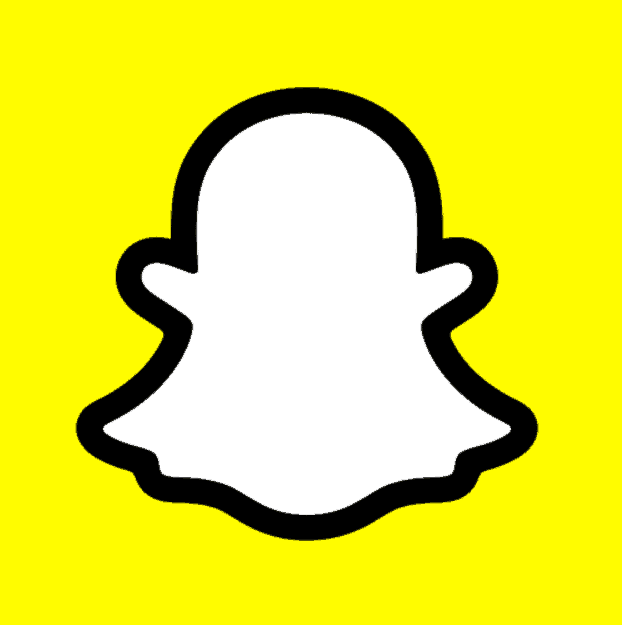
Dual Snapchat Accounts on a Single iPhone
Multiple Accounts App: The Easy Way
One of the simplest methods is to use a third-party app designed for managing multiple social media accounts. These apps often have a user-friendly interface and allow you to switch between accounts with a tap. Some popular options include:

- Parallel Space
- 2Accounts
- Multi Space
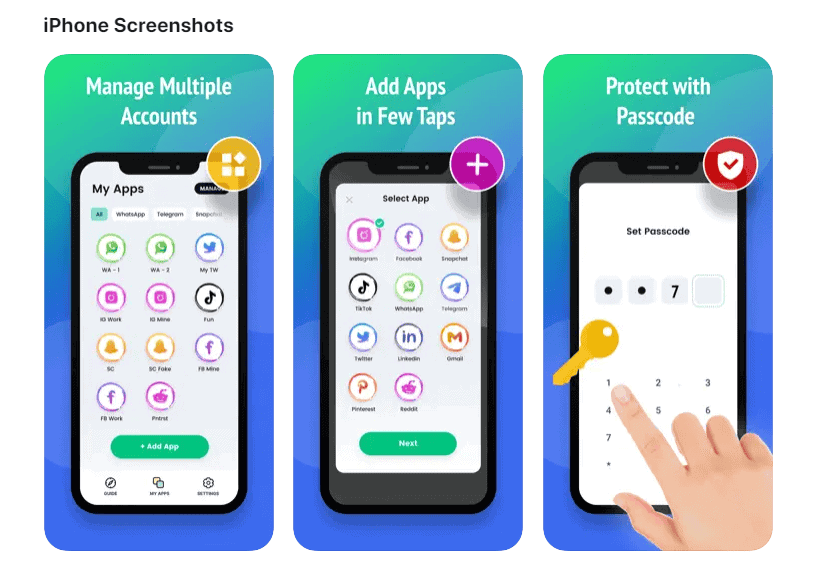
These apps create a separate space on your iPhone where you can install another instance of Snapchat. You can then log in with a different account and use both accounts simultaneously.
Work Profile: The Professional Approach
If you have a work iPhone or use a mobile device management (MDM) solution, you might be able to create a work profile. This lets you separate your personal apps from work-related ones. You can install Snapchat in both profiles and use different accounts for each.
App Cloner: The Customizable Option
Some app cloners allow you to create duplicates of apps on your iPhone, but not all of these are within the terms and conditions of Apple or Snapchat. Be careful when using these to make sure you are in compliance.
This can be used to create a second copy of Snapchat that you can log into with a different account. However, be cautious when using third-party app stores and cloners as they may not always be secure or reliable.
| Method | Pros | Cons |
|---|---|---|
| Multiple Accounts App | Easy to use, multiple accounts for various apps | May require in-app purchases for full functionality |
| Work Profile | Clear separation between personal and work accounts, supported by many MDM solutions | Requires a work iPhone or MDM solution |
| App Cloner | More customizable, can clone a wider range of apps | Security risks associated with third-party app stores and cloners, may not be reliable |
Remember:
- Using unofficial methods like app cloners might violate Snapchat’s terms of service.
- Always prioritize security and privacy when using third-party apps.
- Ensure the app you choose is compatible with your iPhone’s iOS version.
Key Takeaways
- iPhone users can have two Snapchat accounts using Safari or third-party apps
- Multiple accounts help separate work and personal life on one device
- Follow Snapchat’s rules to keep accounts safe and avoid issues
Setting Up Multiple Snapchat Accounts on iPhone
Users can run two Snapchat accounts on one iPhone. This lets people keep personal and work accounts separate. There are a few ways to do this, each with its own pros and cons.
Understanding Dual Account Limitations
Snapchat only allows one account per app on an iPhone. This means users can’t just log in to two accounts in the normal Snapchat app. The app is designed this way to keep things simple and secure.
But there are ways around this limit. Some involve logging out and back in. Others use extra apps or tools. Each method has good and bad points to think about.
It’s key to know these limits before trying to set up two accounts. This helps pick the best way to manage multiple Snapchat accounts on one device.
Methods for Managing Two Snapchat Accounts
There are several ways to use two Snapchat accounts on an iPhone:
Log out and log in: This is the simplest method. Users log out of one account and into another as needed.
Use third-party apps: Apps like Parallel Space create a copy of Snapchat. This lets users run a second account.
Install a modified version: Some tools like AppValley offer changed versions of Snapchat that allow multiple logins.
Each method has pros and cons. Logging out is safe but slow. Third-party apps are quick but may not be secure. Modified apps can be risky and might break Snapchat’s rules.
Users should pick based on their needs and comfort with tech. Safety and ease of use are key things to think about.
Official Snapchat Options for Multiple Accounts
Snapchat doesn’t have a built-in way to use two accounts at once on iPhone. But it does offer some options for account switching:
Fast login: Users can save login info for quick account changes.
Two-factor auth: This adds security when switching between accounts.
Business accounts: Snapchat offers special accounts for businesses. These can be managed separately from personal ones.
While these don’t allow true dual accounts, they make switching easier. Users can change accounts without typing passwords each time. This is helpful for those who need to swap often between personal and work accounts.
Snapchat may add more features for multiple accounts in the future. For now, these tools help users manage different accounts on one iPhone.
Best Practices and Troubleshooting
Using two Snapchat accounts on one iPhone needs some care. It’s key to set things up right and fix any problems fast. This keeps both accounts safe and working well.
Optimizing iPhone for Parallel Snapchat Accessibility
Close other apps to free up memory. This helps both Snapchat accounts run smoothly. Update iOS and Snapchat to the newest versions. New updates often fix bugs and make the app work better.
Keep each account logged in on a different browser. Use Safari for one and Chrome for the other. This stops mix-ups between accounts.
Make separate home screen shortcuts for each Snapchat account. This makes switching between them quick and easy.
Resolving Common Issues with Multiple Accounts
If an account won’t log in, clear the app’s cache. Go to Settings > Snapchat > Clear Cache. If that doesn’t work, delete and reinstall the app.
For login errors, check your internet connection. Try turning Wi-Fi off and on. Or switch to mobile data if Wi-Fi isn’t working.
If you can’t get a verification code, make sure your phone number is right. Check both text messages and email for the code.
Maintaining Privacy and Security
Use different passwords for each Snapchat account. This keeps them separate and safe. Turn on two-factor authentication for both accounts. This adds an extra layer of security.
Don’t share login info between accounts. Keep work and personal snaps totally separate. Log out of one account before using the other. This stops accidental posts to the wrong account.
Check privacy settings on both accounts often. Make sure they’re set how you want. Be careful about who can see your snaps and stories on each account.
Frequently Asked Questions
Managing multiple Snapchat accounts on a single device can be tricky. Here are some common questions and answers about using two Snapchat accounts on one iPhone.
How can I manage two Snapchat accounts on one iPhone?
Users can switch between two Snapchat accounts on an iPhone by logging out and logging back in with different credentials. Another option is to use Safari to access Snapchat’s web version for a second account. This method doesn’t require jailbreaking the device.
Is it possible to link multiple Snapchat accounts to the same phone number?
Snapchat allows only one account per phone number. To create a second account, users need to use a different phone number or email address. This helps maintain account security and prevents misuse.
What are the steps to download a duplicate Snapchat application on an iPhone?
Apple’s App Store doesn’t allow users to download duplicate apps. There is no official way to have two separate Snapchat apps on an iPhone. Users must log in and out to switch between accounts in the main app.
Are there any reliable methods for operating two Snapchat apps on a single Android device?
Android users have more options for running two Snapchat apps. They can use app cloning features built into some Android phones or third-party apps that create app duplicates. These methods are not available on iPhones due to iOS restrictions.
How can you identify if someone is using multiple Snapchat accounts?
It’s hard to know if someone has multiple accounts unless they tell you. Some signs might be different usernames or Bitmojis appearing for the same person. However, these aren’t definite proof of multiple accounts.
What reasons might someone have for maintaining two separate Snapchat accounts?
People may use two Snapchat accounts to separate personal and professional content. Some users create a second account to follow different interests or share specific content with certain groups. Others might want to start fresh without losing their old account.







