Have you ever been asked for your X (formerly Twitter) URL and found yourself scratching your head? You’re not alone. While it may seem straightforward, the process can sometimes be confusing. Don’t worry, though; we’re here to guide you through it step by step. Finding your X URL is simple once you know where to look. Whether you’re using X on a web browser or a mobile app, you now have the know-how to locate and share your X profile link with ease. Remember, your X URL is more than just a link; it’s a gateway for others to connect with you. So go ahead, share it proudly and make the most of your online presence.
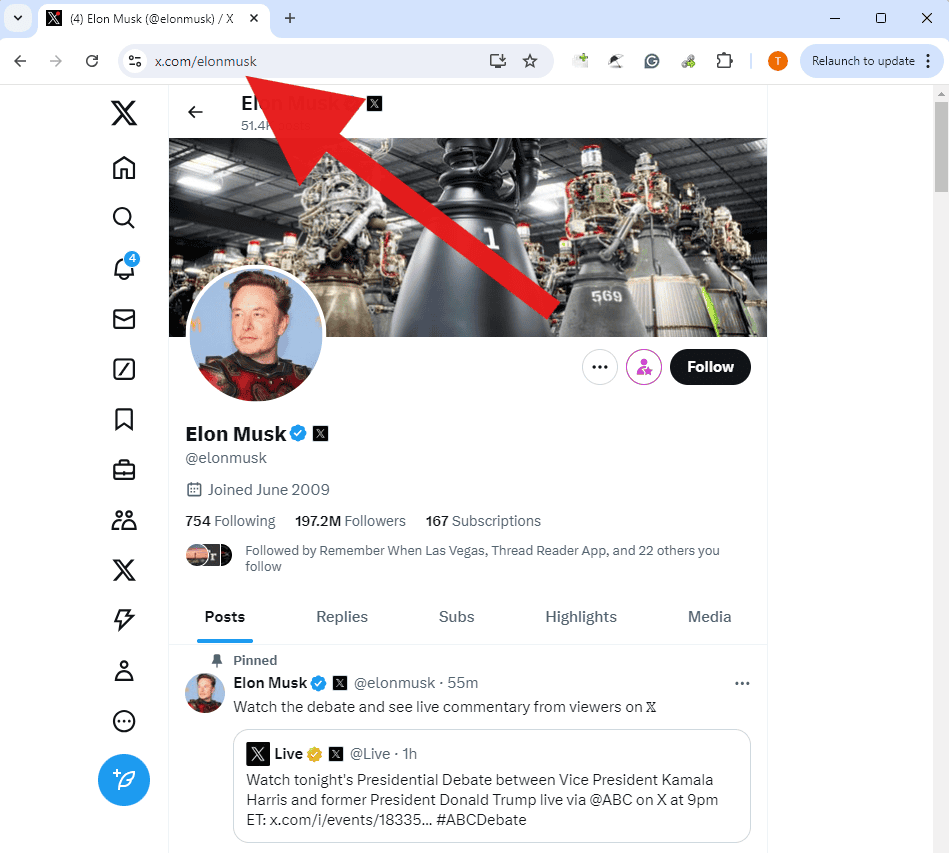
What is an X.com URL?
First things first, let’s clarify what a X URL is. Simply put, it’s the web address that takes someone directly to your X profile. It looks something like this: https://x.com/yourusername. This unique link is how people find you on X.
Step-by-Step Guide to Finding Your X URL
Step 1: Log into Your X Account
The journey to finding your X URL starts with logging into your X account. Use your username and password to access your account either through the website or the mobile app.
Step 2: Go to Your Profile
Once you’re logged in, navigate to your profile. You can do this by clicking on your profile picture or your name, usually found in the top right corner on the website or in the menu on the mobile app.
Step 3: Locate Your URL
On a Web Browser:
If you’re using a web browser, once you’re on your profile page, look at the address bar at the top of your browser. Here, you’ll see your X URL.
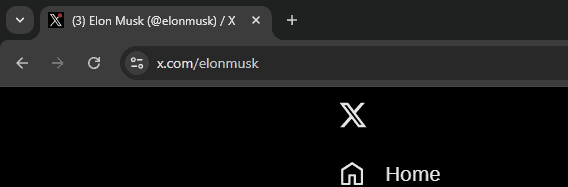
On a Mobile Device:
For mobile users, it’s a tad different. X apps don’t display the URL in the same way as a browser. However, you can easily find your username in your profile, which is the latter part of your URL. Your URL will be https://x.com/ followed by your username.
Step 4: Copy and Share Your URL
Now that you’ve located your URL, you can copy it directly from the browser’s address bar. On mobile, you’ll need to manually type it out since you can’t copy it directly from the app.
Why Knowing Your X URL is Important
Your X URL is not just a link; it’s your digital identity on one of the world’s most popular social networks. Whether you’re networking, job hunting, or promoting your business, sharing your X URL can help you connect with others.
Real-World Applications
- Networking: Add your X URL to your email signature or business card to enhance your professional connections.
- Job Hunting: Include your X URL in your resume to show potential employers your professional online presence.
- Marketing: Share your X URL on other social platforms to grow your audience.
FAQs
Can I customize my X URL?
Your X URL is directly tied to your username. So, if you want to change your URL, you’ll need to change your username in your X settings. Keep in mind that your username must be unique and adhere to X’s guidelines.
How do I find someone else’s X URL?
To find someone else’s X URL, simply visit their X profile. The easiest way is to search for them using X’s search bar. Once you’re on their profile, you can copy the URL from the address bar if you’re using a web browser. On a mobile device, you can note their username and append it to https://x.com/ to create their URL.
What should I do if my desired username is taken, affecting my URL choice?
If the username you want is already taken, try a variation by adding numbers, underscores, or abbreviations. It’s important to choose a username that’s not only available but also easy to remember and reflects your personal or brand identity, as it directly impacts your X URL.







