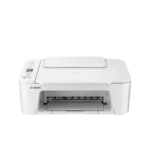WhatsApp’s Cross-Device Chat Lock improves user privacy and allows you to lock your chats on your main device (as well as on linked devices such as phones and computers). The locked chats will stay hidden on all devices, keeping your messages private across platforms. This feature provides an extra layer of protection for your sensitive conversations by requiring a unique secret code to access locked chats on linked devices.
Additionally, users can now secure specific chats with a password or biometric lock, which will hide the chat from the main list and also hide notifications from locked chats for added privacy. The cross-device protection works on Android phones, iPhones, and WhatsApp Web, giving users control over their private conversations no matter which device they use to access WhatsApp.

Strengthening Privacy: WhatsApp’s Cross-Device Chat Protection
Enhanced Security Across Linked Devices
WhatsApp is bolstering privacy with a new feature called Cross-Device Chat Lock. This enhancement extends the existing Chat Lock functionality, which previously only protected chats on the primary device, to all linked devices. Now, when you lock a chat on your phone, it’s automatically locked on your WhatsApp Web or linked tablets too.
How Cross-Device Chat Lock Works
To unlock chats on linked devices, you’ll need a secret code created on your primary device. This adds an extra layer of security, even if your phone is unlocked. The secret code can be a combination of numbers, letters, and even emojis, giving you a personalized touch.
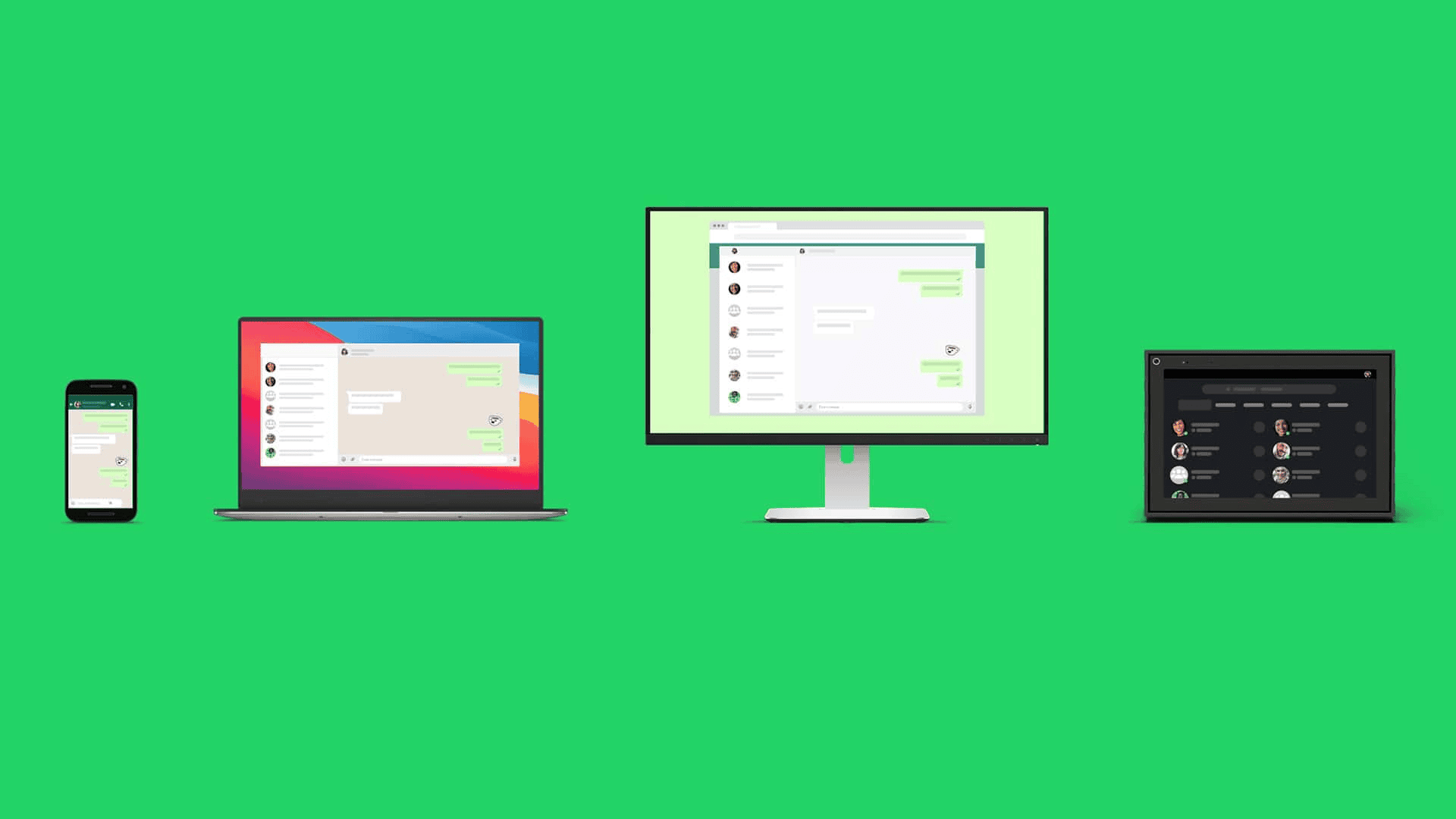
Why This Feature Matters
Cross-device Chat Lock is a significant step in enhancing user privacy. It ensures that your sensitive conversations remain protected, regardless of the device you use to access WhatsApp. Even if someone has access to your unlocked phone, they won’t be able to read your locked chats without the secret code.
Potential Limitations
While this update is a welcome addition, it’s worth noting that fingerprint unlocking might not be available for linked devices initially. The secret code will be the primary authentication method for unlocking locked chats. Additionally, the feature’s rollout might be gradual, starting with beta versions before reaching all users.
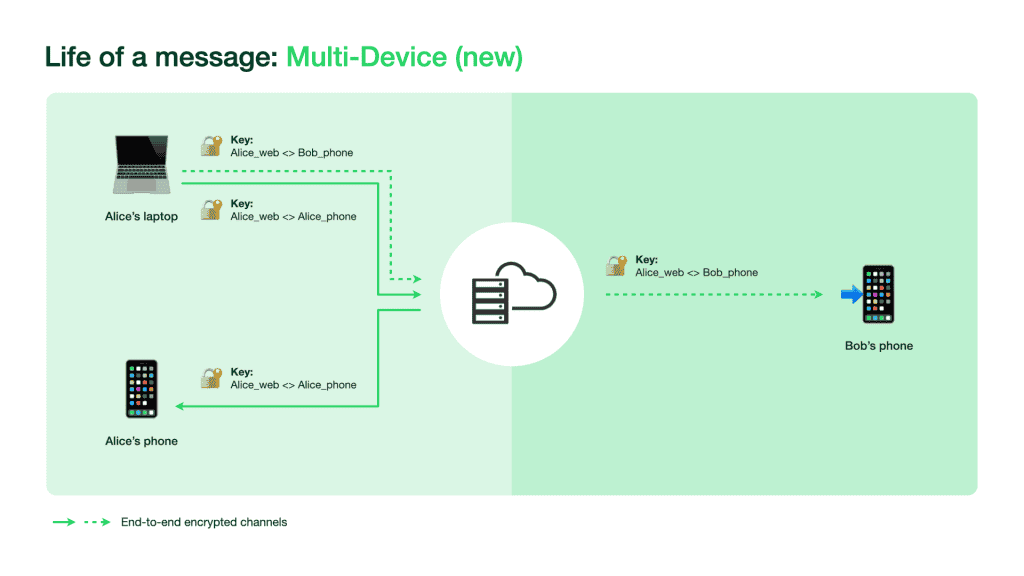
The Future of WhatsApp Security
This new feature is just one example of WhatsApp’s ongoing commitment to user privacy. We can expect further enhancements and additions to their security measures in the future.
Key Takeaways
- WhatsApp now hides locked chats across all linked devices
- Users can secure chats with a password or fingerprint
- The feature works on phones and computers for better privacy
Understanding WhatsApp’s Security and Privacy Features
WhatsApp puts privacy first. It uses strong tools to keep chats safe. Users can lock their app and check if their messages are secure.
End-to-End Encryption and Device Verification
WhatsApp uses end-to-end encryption. This means only the sender and receiver can read messages. Not even WhatsApp can see them. Each chat has a unique security code. Users can check this code to make sure their chat is private.
To verify a chat:
- Open the contact’s info
- Tap “Encryption”
- Scan the QR code or compare the number
If the codes match, the chat is secure. This stops others from reading private talks.
Securing Multiple Devices with WhatsApp
WhatsApp lets users link up to four devices to one account. This feature is safe. Each device gets its own key. This key helps keep messages private across all devices.
When a new device is linked:
- The main phone must be online
- The new device must scan a QR code
- All devices get updated with new chats
This system keeps messages safe even if one device is lost. Users can also log out of linked devices from their main phone.
Biometric Authentication and Chat Locks
WhatsApp offers extra security with biometric locks. Users can set up fingerprint or face ID to open the app. This stops others from reading chats if they get the phone.
Steps to set up biometric lock:
- Go to WhatsApp Settings
- Tap Account > Privacy
- Turn on Screen Lock
For more privacy, there’s also Chat Lock. This hides chosen chats in a separate folder. To open it, users need their phone’s password or biometrics. This adds another layer of privacy for sensitive talks.
Enhancements and Future Developments
WhatsApp keeps improving its cross-device chat protection. New updates focus on user privacy and security across platforms. The tech industry watches these changes closely.
WhatsApp Beta Updates and Consumer Feedback
WhatsApp tests new features in beta versions. Android beta users often get to try updates first. Recent betas included stronger chat locks. Users can now set different passwords for each chat. This adds an extra layer of safety.
Beta testers give feedback on these changes. Their input helps WhatsApp fix bugs and make features better. Some testers liked the new chat lock options. Others asked for even more privacy controls.
WhatsApp takes this feedback seriously. They use it to improve the final version of updates. This process helps make sure new features work well for everyone.
Cross-Device Chat Protection and User Privacy
The new cross-device chat lock is a big step for privacy. It lets users keep chats private on all their devices. This is helpful for people who use WhatsApp on phones, tablets, and computers.
The lock works with face ID or fingerprints on most devices. Users can choose which chats to lock. Locked chats don’t show up in the main chat list. This keeps sensitive talks hidden from others who might use the device.
WhatsApp plans to add more privacy options soon. They want to give users more control over their data. These changes aim to protect chats no matter where they’re accessed.
Industry Perspectives on Messaging Security
Tech experts see WhatsApp’s updates as important for messaging security. Many think these changes will push other apps to improve too. TechRadar writer Cesar Cadenas praised the new features in a recent article.
Security firms say strong chat protection is crucial. They point out that mobile devices often hold sensitive info. Cross-device security helps guard against data breaches and snooping.
Some in the tech industry think WhatsApp is setting new standards. They believe these updates will shape how other messaging apps approach security. As digital threats grow, experts expect to see more focus on protecting user chats across all platforms.
Frequently Asked Questions
WhatsApp’s cross-device chat protection offers enhanced security for users. This feature allows people to keep their conversations private across multiple linked devices.
How can I enable chat protection when using WhatsApp on multiple devices?
To enable chat protection on linked devices, open WhatsApp on your main phone. Go to Settings and tap Account. Select Chat Lock. Turn on the option for “Protect Locked Chats Across Devices.” This setting will apply to all your linked devices.
Is there a difference in cross-device chat protection between iPhone and Android smartphones for WhatsApp?
The chat protection feature works the same way on both iPhone and Android. WhatsApp aims to provide a consistent experience across platforms. Users on either system can lock chats and access them securely on their linked devices.
What steps are involved in linking multiple devices to a single WhatsApp account?
To link a new device, open WhatsApp on your phone. Tap the Menu button and select Linked Devices. Scan the QR code shown on the new device with your phone’s camera. Follow the on-screen steps to complete the setup process.
How does WhatsApp ensure the security of chats on linked devices?
WhatsApp uses end-to-end encryption for all chats, including those on linked devices. This means only the sender and receiver can read the messages. WhatsApp cannot access the content of conversations, even when they’re synced across devices.
Can I view the history of devices linked to my WhatsApp account, and if so, how?
Yes, you can see your linked devices. Open WhatsApp on your main phone. Go to Settings and tap Linked Devices. This screen shows all currently linked devices and when they were last active. You can also remove devices from this list if needed.
What version of WhatsApp includes the feature to lock individual chats, and how is it activated?
The chat lock feature is available in recent versions of WhatsApp. To use it, make sure your app is up to date. To lock a chat, press and hold the conversation in the chat list. Tap “Lock chat” from the menu. You may need to set up a device password or use biometric authentication to access locked chats.