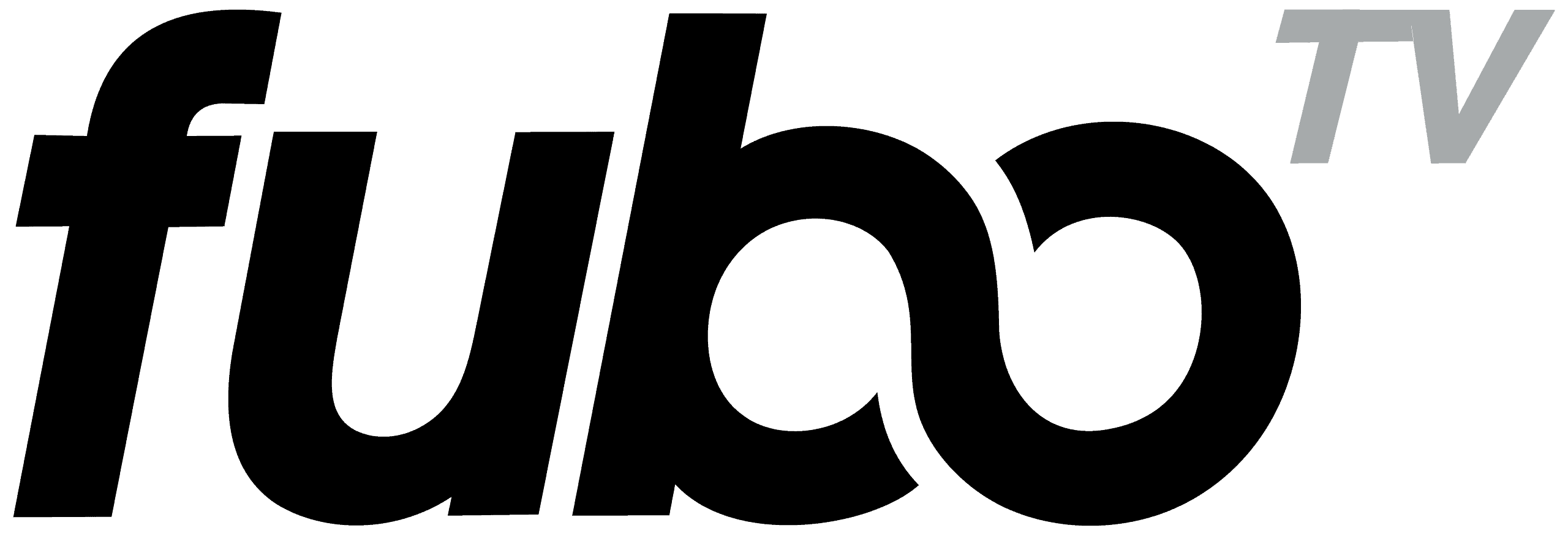Fubo TV lets users watch their favorite shows and sports on multiple devices. Fubo’s account sharing rules allow streaming on up to 13 devices at once. This includes 10 devices on your home network and 3 outside the home.
Fubo offers different plans with varying features. The Pro, Elite, Deluxe, and Ultimate plans all come with Family Share + Unlimited Screens. This means you can watch on many devices at the same time. The Latino plan has fewer options, with Standard Share letting you stream on fewer screens.
Sharing your Fubo account with family or friends can save money. But it’s important to follow the rules. Fubo checks where you’re watching from. You can only use TV devices like Apple TV or Roku in one place at a time. Mobile devices and web browsers are more flexible for watching on the go.
Unpacking Fubo Account Sharing: Rules and Restrictions
Sharing a Fubo account can be a great way to split the cost and enjoy a wide variety of live sports and entertainment. However, there are specific rules and limitations you need to be aware of to avoid any interruptions or account restrictions.
Streaming Limits
- Home Network: Fubo’s standard plans (Pro, Elite, and Ultimate) allow you to stream on up to 10 devices simultaneously within your home network.
- Outside Home: You can also stream on up to 3 devices outside your home network, using mobile devices or web browsers.
- Total Streams: This means you can have a total of 13 simultaneous streams with the standard Fubo plans.
- Fubo Latino: The Fubo Latino plan has a different limit, allowing only 2 simultaneous streams. You can upgrade this plan to add more streams.
Important Considerations
- TV Devices: You can only stream on one TV device at a time outside your home network. If you try to use a second TV device in a different location, you’ll get an error.
- Account Sharing: While Fubo allows generous simultaneous streaming, they discourage sharing your login credentials with people outside your household.
- Plan Changes: Keep in mind that Fubo’s streaming limits and account sharing policies are subject to change. Always refer to their official website or support resources for the most up-to-date information.
Quick Reference Table
| Plan | Home Network Streams | Outside Home Streams | Total Streams |
|---|---|---|---|
| Pro, Elite, Ultimate | 10 | 3 | 13 |
| Latino (Standard) | 2 | 0 | 2 |
Understanding Fubo’s account sharing rules is vital to ensure a seamless streaming experience for everyone involved. By adhering to the guidelines and being mindful of the limitations, you can enjoy Fubo’s extensive content library without any hiccups.
Key Takeaways
- Fubo allows streaming on up to 13 devices at once with most plans
- TV devices can only stream from one location at a time
- Mobile devices and web browsers offer more flexibility for watching away from home
Understanding FuboTV Account Subscriptions
FuboTV offers various subscription plans and features to meet different viewer needs. The service provides access to live TV, sports, and on-demand content across multiple devices.
Subscription Packages
FuboTV has several main plans:
- Pro: $79.99/month
- Elite: $89.99/month
- Latino: Price varies
The Pro plan includes 191 channels and 1000 hours of cloud DVR storage. Elite offers more channels and features. Latino targets Spanish-speaking viewers.
All plans come with Family Share. This lets users stream on multiple screens at once. Pro and Elite allow 13 total streams – 10 at home and 3 away.
Add-Ons and Extra Features
FuboTV offers add-ons to enhance subscriptions:
- Extra sports channels
- Movie networks
- International programming
Cloud DVR upgrades are available for more storage. The base plans include 1000 hours, which can be increased.
Some add-ons may change the number of allowed streams. Check the official site for current options and pricing.
Compatible Devices and Platforms
FuboTV works on many devices:
- Smartphones and tablets (iOS/Android)
- Web browsers
- Smart TVs (Samsung, LG, etc.)
- Streaming devices (Roku, Apple TV, Amazon Fire TV)
- Game consoles (Xbox)
Users can watch on TV devices from one location at a time. Mobile viewing is more flexible.
FuboTV apps are regularly updated. This ensures good performance across different platforms.
Account Sharing Policy and Device Limitations
Fubo offers flexible streaming options for households. The service allows multiple users to watch at once, but there are some rules to follow.
Simultaneous Streaming Limits
Fubo’s current US plans come with Family Share. This lets users stream on many devices at the same time. With Family Share, you can watch on ten devices on your home network. You can also use three more streams outside your home. This means up to 13 people can watch at once.
The Latino plan is different. It has Standard Share, which allows fewer streams. Check your plan details to see how many streams you get.
Location and Regional Restrictions
Fubo lets you watch from different places, but there are some limits. You can use mobile devices or web browsers to watch from anywhere. But for TV devices like Apple TV or Roku, you can only stream from one location at a time.
This rule helps stop account sharing outside of families. It also makes sure Fubo follows rules about showing content in different areas.
Setting Up Family Share
To use Family Share, you need to set it up first. Here’s how:
- Log in to your Fubo account
- Go to “Settings”
- Look for “Family Share”
- Add family members’ email addresses
Each person gets their own login. This keeps everyone’s watchlists and settings separate. It’s a good way to share without mixing up what people like to watch.
Remember to only share with people in your home. Sharing outside your household breaks Fubo’s rules.
Troubleshooting Common Issues
Fixing problems with Fubo account sharing is often simple. Here are key steps to solve common issues and keep your account secure.
Resolving Error Messages
If you see “Too Many Devices In Use”, sign out of unused devices. Close the Fubo app on phones and tablets. On TV devices, sign out from the account menu. Restart your modem and router if streaming is slow. Unplug them for a minute, then plug them back in. Wait for your network to come back up before trying Fubo again.
Check your internet speed if videos buffer often. Fubo needs a fast connection for smooth streaming. Try moving closer to your router or using a wired connection. Update the Fubo app on all devices to fix bugs.
Password and Security Best Practices
Change your password often to keep your account safe. Use a mix of letters, numbers, and symbols. Don’t use the same password for other sites. Turn on two-factor authentication if Fubo offers it. This adds an extra layer of security.
Don’t share your password with people outside your household. If you must share, use Fubo’s family sharing feature. This lets you control who has access. Remember to sign out of Fubo on public computers or devices you don’t own.
Technical Support and Customer Service
For tough problems, contact Fubo support. They can help with account issues, streaming errors, and more. Find the support link at the bottom of Fubo’s website. Be ready to share your account email and device type.
Try these quick fixes before calling:
- Clear your browser cache and cookies
- Restart your streaming device
- Check for app or system updates
Fubo may offer live chat or phone support. Check their website for current contact options. Have your account details ready when you reach out. This helps solve issues faster.
FAQs
Can you use Fubo at two different houses?
Yes, you can use Fubo at two different houses, but with some limitations. You can stream on up to 3 devices outside your home network simultaneously using mobile devices or web browsers. However, you can only stream on one TV device at a time outside your home network.
Does Fubo allow sharing?
Fubo allows generous simultaneous streaming within your home network and on mobile devices outside your home, which makes it possible to share with others. However, they officially discourage sharing your login credentials with people outside your household.
How does Fubo determine location?
Fubo determines your location using two main methods:
- For phones and tablets: Fubo utilizes your device’s GPS location to pinpoint where you are.
- For browsers and connected devices (like smart TVs): Fubo uses your IP address to estimate your location.
How much is the Fubo family share plan?
Fubo’s standard plans (Pro, Elite, and Ultimate) already include “Family Share” at no extra cost. This allows you to stream on up to 10 devices simultaneously within your home network, plus three additional streams outside the home. The Fubo Latino plan, however, requires an add-on for Family Share to stream on more devices.
What is the downside of Fubo?
Some potential downsides of Fubo include:
- Cost: Compared to some other streaming services, Fubo can be relatively expensive, especially if you add on premium channels or features.
- Limited DVR storage: The base plan offers a limited amount of DVR storage, which might not be enough for heavy users.
- Occasional streaming issues: Like any streaming service, Fubo can experience buffering or quality issues depending on your internet connection and network congestion.
Do you get Fubo free with Amazon Prime?
No, Fubo is not included for free with an Amazon Prime membership. It’s a separate subscription service.
How many accounts do you get with Fubo?
With a Fubo subscription, you get one account. However, you can create multiple profiles within that account to personalize viewing recommendations and watch history for different users in your household.