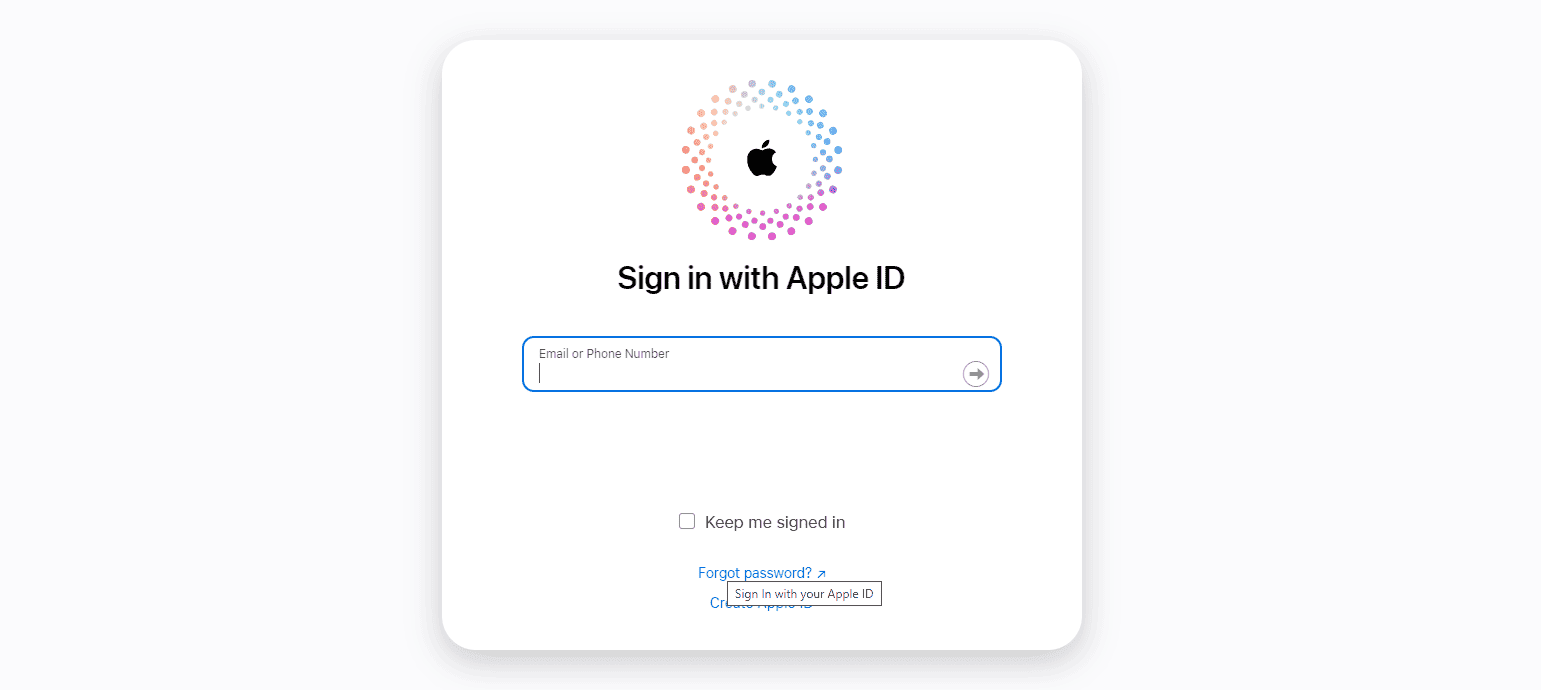Trying to find someone’s iCloud email address is a difficult and oftentimes unfruitful endeavor, unless the other party wants their address to be found. Whether it’s to get back in touch with an old friend or for a more professional reason, there are a few ways you can try to go about it but nothing is guaranteed. Remember to prioritize respect for privacy as you explore these methods. Also, remember that Apple takes security and privacy very seriously, so unless the person you’re seeking out wants their information out there it’s likely not going to be available to you.
Whether you’re trying to reconnect with an old friend or need to send an important message, there are several methods you can employ to uncover their iCloud email address. Let’s walk through the steps and tips to help you achieve this.
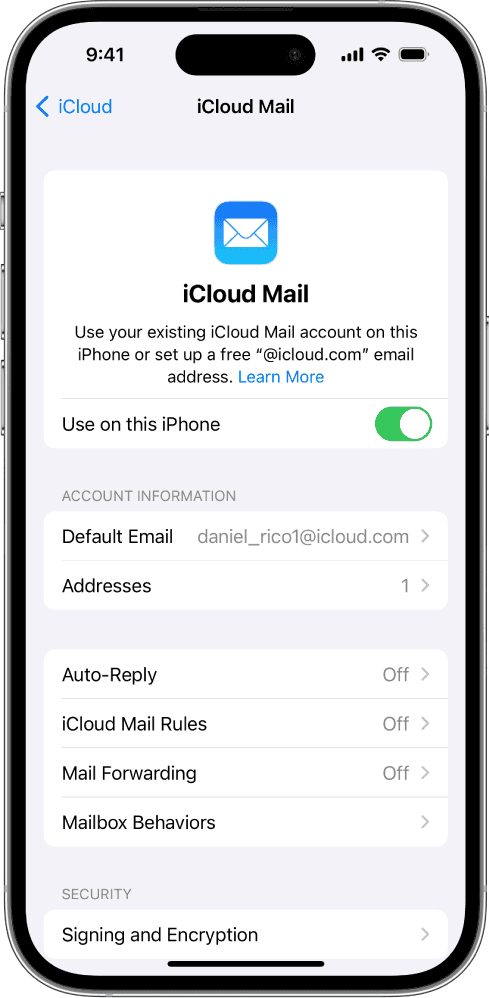
Tracking Down An iCloud Email
What Is An iCloud Email?
An iCloud email address is any address ending with ‘@icloud.com’ and linked to an Apple ID. This email address is often used for Apple services and products, making it a vital piece of information for Apple device users.
Direct Methods
- Ask them directly: This may seem obvious, but the most straightforward way to obtain someone’s iCloud email is to politely ask them for it.
- Check your contacts or email: If you’ve communicated with them before, their iCloud email might already be saved in your contacts or previous email exchanges.
- Use Apple services: If they’ve shared content with you via iCloud (like photos or documents), their iCloud email address might be associated with those shares.
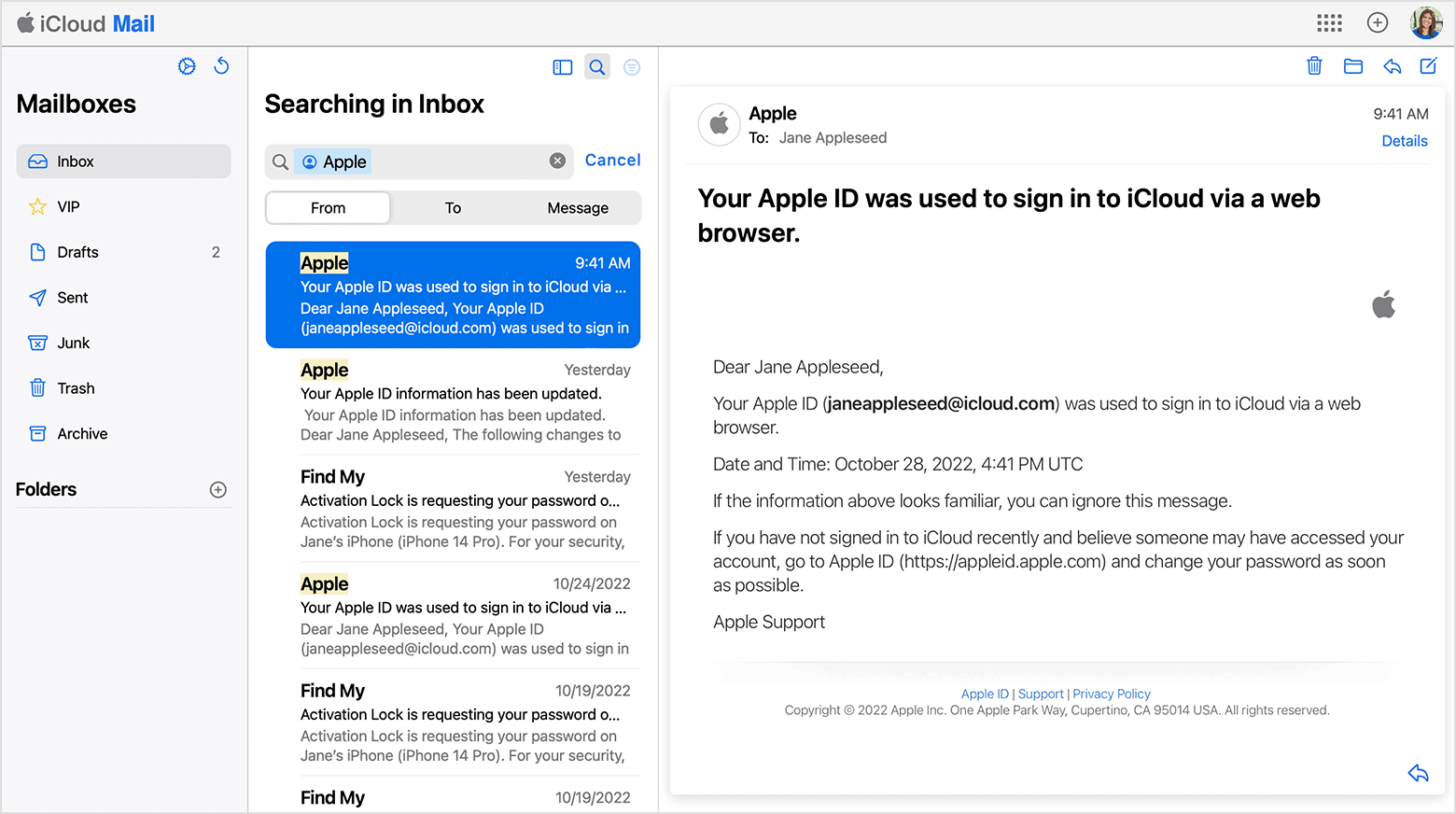
Indirect Methods
- Search online: You can try searching online using the person’s name and other relevant details, but success depends on how much information they’ve made public.
- Social media: Check their social media profiles, as some people include their contact information or linked email addresses.
- BeenVerified Search: A popular method to find someone’s iCloud email is using BeenVerified, an online search service.
Cautions and Considerations
- Privacy: Respect people’s privacy. Don’t use deceptive or intrusive methods to try to obtain their iCloud email.
- Third-party services: Be wary of websites or services claiming to find anyone’s iCloud email. These often involve scams or privacy risks.
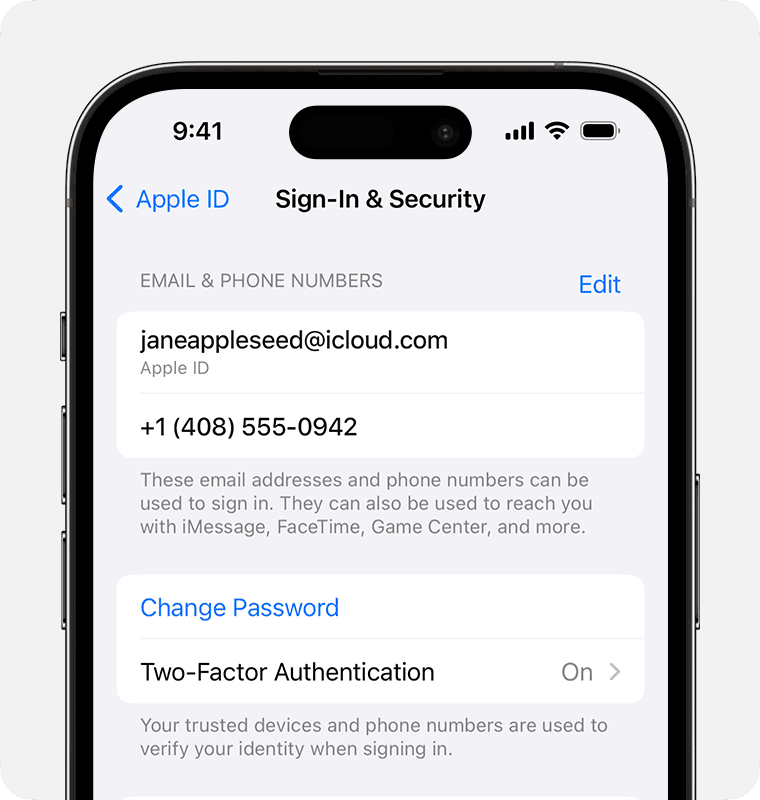
Summary Table
| Method | Pros | Cons |
|---|---|---|
| Asking directly | Most reliable and respectful | Requires existing contact with the person |
| Checking contacts/email | Simple and convenient | Only works if you have prior communication |
| Using Apple services | May reveal the email if shared content exists | Limited to specific scenarios |
| Online search | Can be successful if the person has a public presence | Results may be inaccurate or incomplete |
| Social media | May reveal the email if they’ve listed it publicly | Depends on their privacy settings and information shared |
Other Methods to Find Someone’s iCloud Email
Finding Your Own iCloud ID
Look On Your iOS Device: If you’re trying to find your iCloud email address on your iPhone, it’s straightforward.
- Open the Settings app on your iPhone.
- Tap on your Apple ID banner at the top.
- Your iCloud email address will be listed under the ‘Name, Phone Numbers, Email’ section.
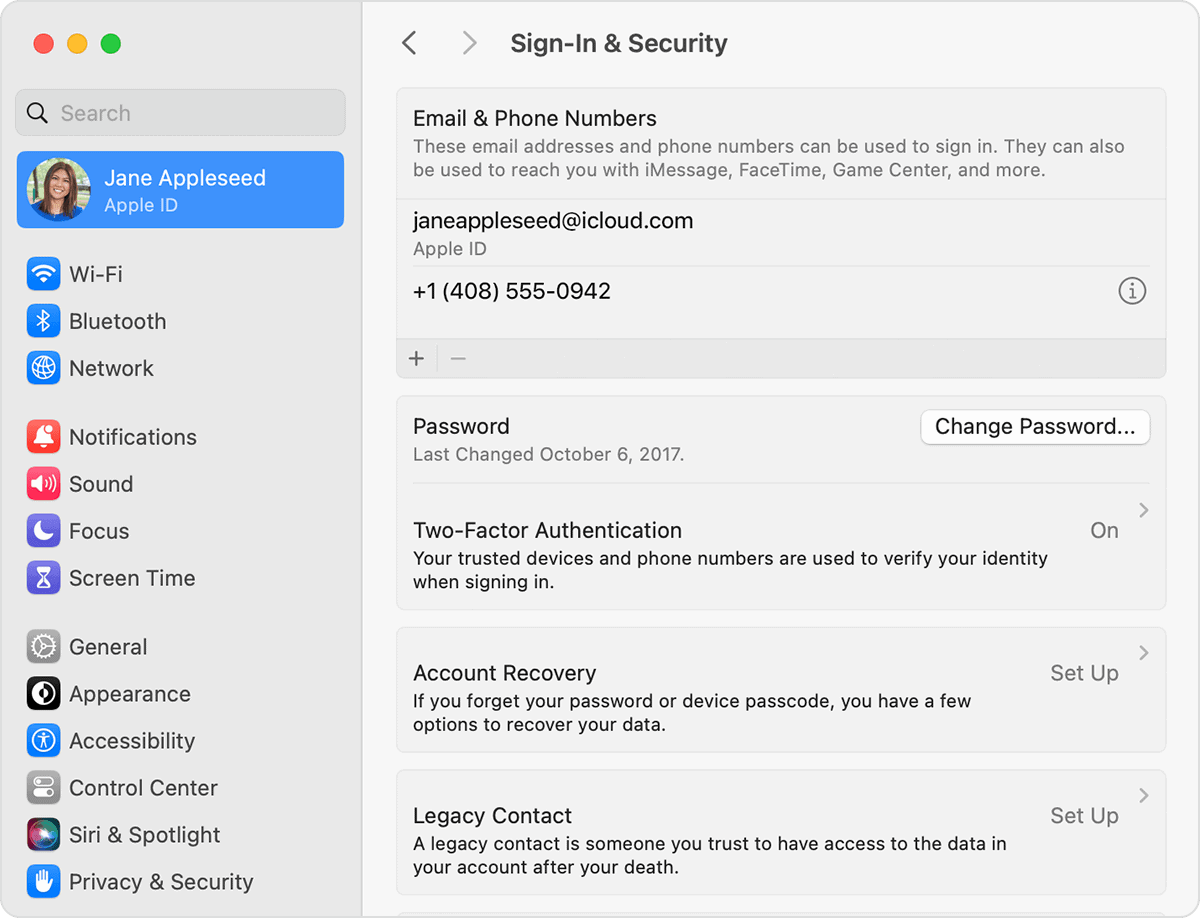
Via iCloud Contacts
Search in iCloud Contacts: If you have access to iCloud and are connected with the person whose email you’re seeking, you can use the Contacts app on iCloud.com.
- Go to Contacts on iCloud.com.
- Select the list you want to search in the sidebar (like All Contacts).
- Use the Search bar to type the person’s name, phone number, or other details.
- The contact information, including their iCloud email, should appear if it’s available.
Using Apple Services
Checking Your Apple ID
Apple ID and Family Sharing: Sometimes, your Apple ID might be linked with the person you’re searching for, especially in family sharing settings.
- Visit iCloud.com or appleid.apple.com.
- Check if the Apple ID prefills on the sign-in screen.
- If you’re part of a Family Sharing group, ask a family member to check their settings for any linked Apple IDs.
If you’ve interacted with the person through Apple services, you might find their iCloud email:
- Messages App: Look for their name in the Messages app. If they’ve sent you a message from their iCloud email, it might be displayed there.
- Mail App: Check your inbox and sent items for emails from them. Their iCloud email address might be in the sender or recipient fields.
- Contacts App: If they’ve shared their contact information, their iCloud email might be listed there.
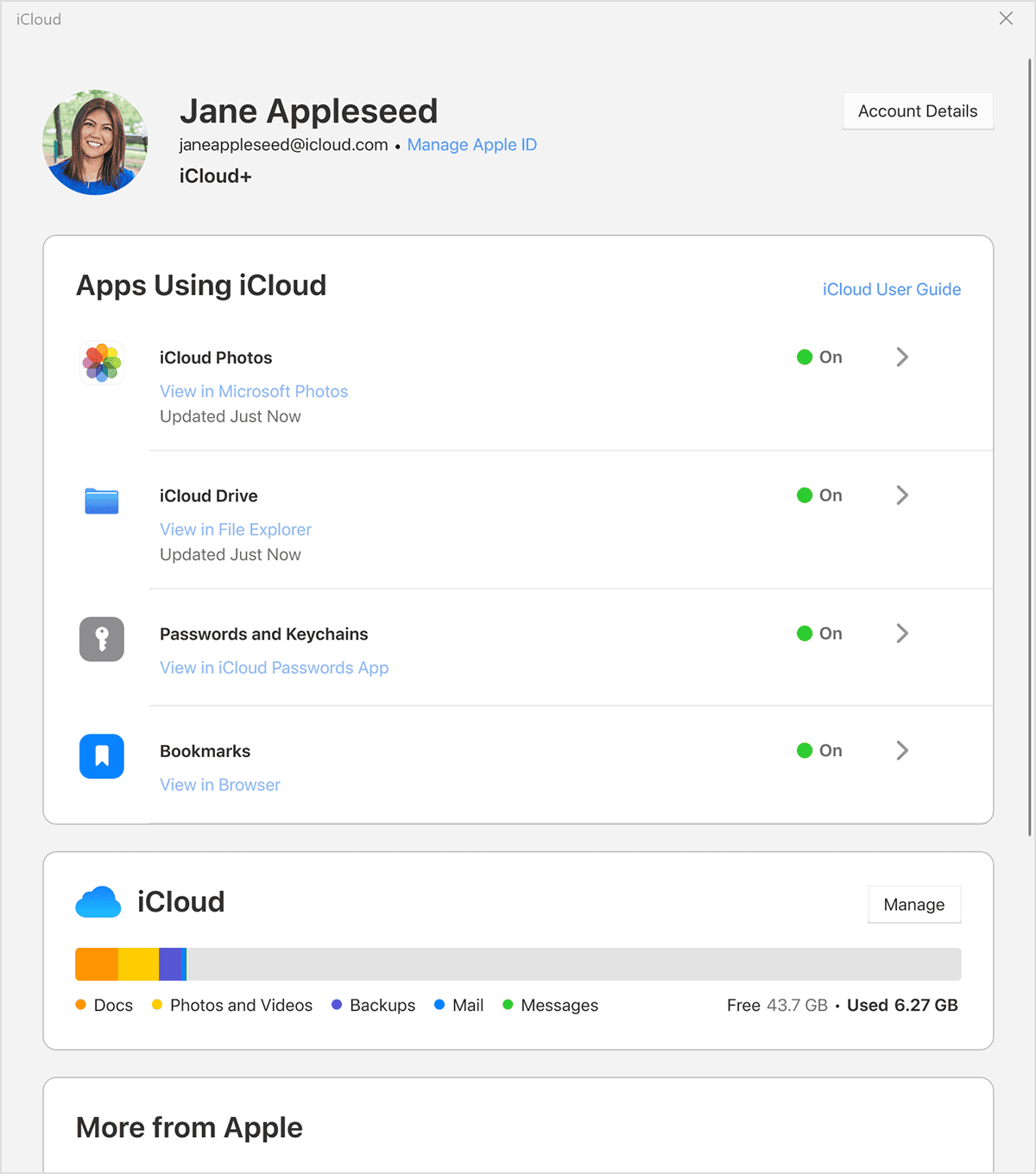
FAQs
How do I find my iCloud email?
To find your iCloud email, go to “Settings” on your iPhone or iPad, tap your name at the top, then tap “iCloud.” Your iCloud email address should be listed there. If you’re using a Mac, go to “System Settings,” click your name, then “iCloud.”
Can you find a person from their iCloud?
You cannot directly look up someone else’s iCloud email address unless they’ve shared it with you or it’s publicly available. However, if you know their name and have their contact information saved in your contacts, their iCloud email might be associated with their contact card.
Can iCloud emails be tracked?
iCloud emails themselves are not inherently trackable in the sense of revealing your real-time location. However, like any email service, iCloud emails can contain tracking pixels or links that, if clicked, can provide some information to the sender, such as when the email was opened or the recipient’s IP address.
Is there a hidden folder in iCloud?
iCloud Mail doesn’t have a dedicated “hidden” folder. However, you can archive emails, which moves them out of your inbox but keeps them accessible. To find archived emails, go to the “All Mail” folder in iCloud Mail.
How do I find deleted messages on iCloud?
iCloud itself does not store your text messages unless you have enabled Messages in iCloud. If you have, you might be able to recover deleted messages by restoring your device from an iCloud backup made before the messages were deleted. However, there’s no guarantee that this will work.