When you unfollow someone on Facebook, their posts and stories will no longer appear in your News Feed. This is a subtle way to declutter your feed without completely severing the connection. Facebook has various features that help users manage their interactions and what they see in their feed. One such feature is the ability to ‘unfollow’ someone. But the question arises, can someone tell if you unfollow them? Let’s dive into this.
Unfollowing Someone on Facebook
Here are some key points to remember:
- You remain friends. Unfollowing doesn’t remove the person from your friend list.
- They won’t be notified. The person you unfollowed won’t receive any notification.
- You can still interact. You can still visit their profile, see their posts there, like, comment, and message them.
- They can still see your posts. Your posts and stories will still appear in their News Feed unless they’ve also unfollowed you.
- You can re-follow anytime. If you change your mind, you can easily re-follow them to see their posts again.
Unfollowing is a useful tool to manage your Facebook experience and prioritize the content you want to see. It allows you to maintain connections without being overwhelmed by posts you’re not interested in.
Notifications
Facebook has designed the “unfollow” feature with discretion in mind. When you unfollow someone, they receive no notification. They won’t get a pop-up, email, or any other alert indicating your action.
What They Might Notice
While they won’t be directly notified, there are subtle ways someone might deduce that you unfollowed them:
- Absence from News Feed: If they regularly check their news feed and notice your posts are consistently missing, they might suspect you’ve unfollowed them.
- Mutual Friends’ Interactions: They might see your likes and comments on mutual friends’ posts but not on theirs, raising a red flag.
- Direct Profile Check: If they visit your profile and find that the “Following” button is not active, it’s a clear sign you’re not seeing their posts.
To Unfollow or Unfriend?
Unfollowing is less drastic than unfriending. It allows you to quietly remove someone’s content from your feed without severing the connection entirely. Consider these key differences:
| Action | What Happens |
|---|---|
| Unfollow | You no longer see their posts in your news feed, but you remain friends. You can still view their profile and interact with their content if you choose to. |
| Unfriend | You remove them as a friend, and they can no longer see your posts or interact with you on Facebook. |
Remember:
- Privacy First: Facebook values user privacy and doesn’t disclose who unfollowed whom.
- It’s Your Choice: You have the right to curate your news feed without worrying about offending others.
- Communication is Key: If you have concerns about a particular person’s posts, consider talking to them directly before resorting to unfollowing or unfriending.
Facebook Unfollowing Explained
| Feature | Can they know you unfollowed them? | Additional Information |
|---|---|---|
| Direct Notification | No | Facebook does not send notifications to users when they are unfollowed by others. It prioritizes privacy in this aspect. |
| Following List Disappearance | Potentially, but not definitively | If the person you unfollowed is actively checking their follower list and notices your absence, they might suspect you unfollowed them. However, this method isn’t foolproof, as your name could be hidden due to other reasons like list privacy settings or mutual unfollowing. |
| Feed Activity Decline | Potentially, but indirectly | If the person frequently checks your profile for your posts and comments and suddenly sees less of your activity in their feed, they might wonder if you unfollowed them. However, this could also be due to changes in your posting habits or their own feed algorithm adjustments. |
| Direct Messaging | Still possible | Unfollowing someone doesn’t prevent you from sending them direct messages. So, if you continue to message them, it might seem strange if they suspect you unfollowed them based on reduced feed activity. |
Remember:
- Facebook prioritizes user privacy, so there’s no direct way for someone to know you unfollowed them.
- The methods mentioned above are just possibilities, not concrete indicators.
- Unfollowing someone is a personal choice, and you have the right to do so without worrying about causing them undue stress.
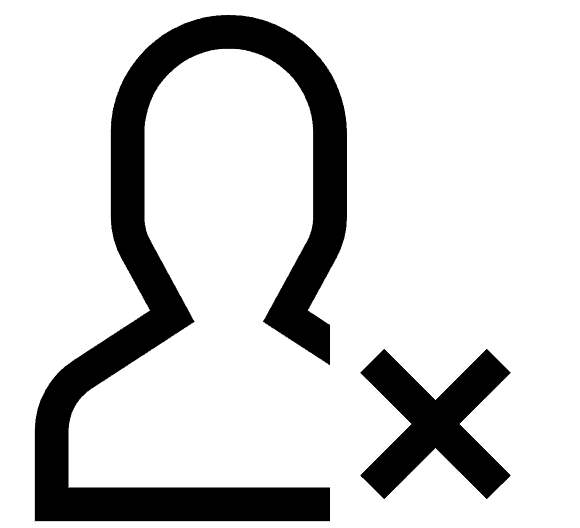
Unfollowing on Facebook: What Does it Mean?
When you unfollow someone on Facebook, it means their posts won’t show up in your news feed anymore. However, you still remain friends with them on the platform. This option is often used when you want to stay connected with someone without being bombarded by their posts.
Do They Get Notified?
The short answer is no. Facebook does not send a notification to someone when you unfollow them. This action is quite discreet, and the other person won’t be directly informed about it.
How Can They Find Out?
While they won’t get a notification, there are indirect ways someone might infer that they’ve been unfollowed. If they notice that you’re not interacting with their posts as frequently as before or at all, they might get suspicious. However, this is not a concrete indication, as Facebook’s algorithms can sometimes cause posts to not appear in someone’s feed frequently.
Detecting if You’ve Been Unfriended on Facebook
There’s no direct notification when someone unfriends you on Facebook, but you can deduce it through a few clues:
- Check their profile: Search for their name on Facebook. If their profile doesn’t appear, they may have unfriended or blocked you.
- Look for mutual friends: If you can’t see any mutual friends on their profile anymore, it’s a strong indicator they’ve unfriended you.
- Examine their posts: If you used to see their posts regularly but now only see public posts (marked with a globe icon), they might have removed you from their friends list.
- Try sending a message: If you can’t send them a direct message and receive an error message, it could mean you’ve been unfriended or blocked.
“Unfriended” on Facebook: What Does It Mean?

Being unfriended means someone has removed you from their Facebook friends list. This action severs the connection between your profiles, and you won’t see each other’s private posts or updates anymore. However, you can still view each other’s public content and interact on mutual friends’ posts.
What Happens When Someone Unfriends You on Facebook?
When someone unfriends you, the following changes occur:
- No private posts: You won’t see their posts shared with friends, only public ones.
- Limited interaction: You can’t send them direct messages.
- No notifications: You won’t receive any alerts about their activity.
Unfriending vs. Blocking on Facebook
Unfriending and blocking are different actions with distinct consequences:
| Action | What it does |
|---|---|
| Unfriending | Removes someone from your friends list, but you can still see their public posts and interact on mutual friends’ posts. |
| Blocking | Prevents all interaction with the person, including seeing their posts, sending messages, and tagging them. They also won’t be able to find your profile. |
Can You See Who Unfriended You on Facebook?
Facebook doesn’t offer a direct way to see who unfriended you. While some third-party apps claim to track this, they’re often unreliable and may violate Facebook’s terms of service. The best way to determine if someone unfriended you is by observing the clues mentioned earlier.
How to Unfriend Someone on Facebook
To unfriend someone on Facebook:
- Go to their profile.
- Click on the “Friends” button.
- Select “Unfriend” from the dropdown menu.
When You Unfriend Someone on Facebook: What Happens
When you unfriend someone on Facebook:
- They are removed from your friends list.
- You won’t see their posts in your feed (unless they’re public).
- They won’t be notified that you unfriended them.
Unfriending vs. Unfollowing on Facebook
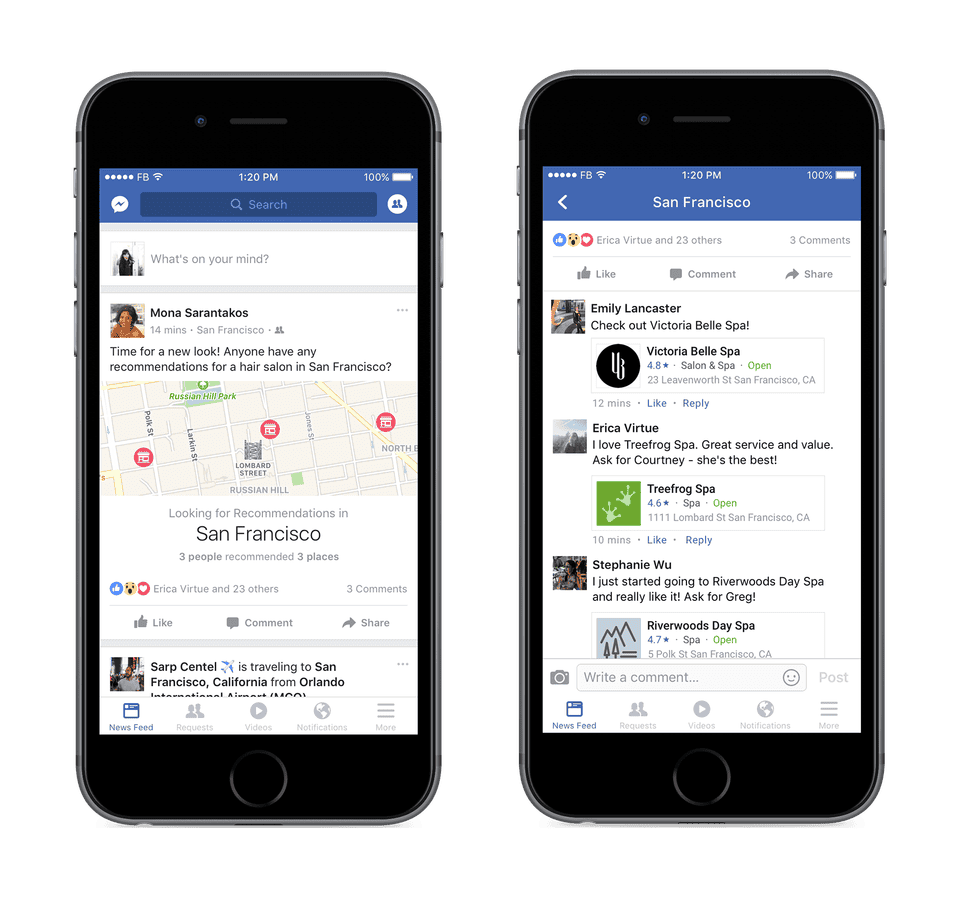
- Unfriending: Completely removes the person from your friends list. You won’t see their posts or updates.
- Unfollowing: Hides their posts from your feed, but they remain on your friends list.
Can I See Who I’ve Unfriended on Facebook?
Facebook doesn’t provide a list of people you’ve unfriended. However, you can try searching your activity log for past interactions with that person.
If You Unfriend Someone on Facebook, Are You Still Connected on Messenger?
Yes, unfriending someone on Facebook doesn’t automatically disconnect you on Messenger. You can still message each other unless one of you blocks the other.
If You Unfriend Someone on Facebook, Can They Still See Your Posts?
If your posts are set to “Public,” anyone, including those you’ve unfriended, can see them. If your posts are shared with “Friends,” then unfriended people won’t see them.
Can I Refriend Someone I Unfriended on Facebook Without Them Knowing?
Yes, you can send a new friend request to someone you unfriended. They will receive a notification and can choose to accept or decline your request.
Can You See Who Blocked You on Facebook?
No, Facebook doesn’t disclose who has blocked you. However, you can infer it if you can no longer find their profile or interact with them.
FAQs
If I accidentally unfollow someone on Facebook, will refollowing them send a notification?
No, refollowing someone on Facebook after unfollowing them does not trigger a notification either. This means you can quietly adjust your following status without the other person being alerted, whether you initially unfollowed them by mistake or changed your mind later on.
Can I see a list of people I have unfollowed on Facebook?
Yes, Facebook allows you to see whom you’ve unfollowed. To access this list, go to your Settings & Privacy, then to News Feed Preferences, and select ‘Reconnect with people you unfollowed.’ This list is private and only visible to you, enabling you to review and potentially refollow people at your discretion.
Does unfollowing someone on Facebook affect mutual friendships or group interactions?
Unfollowing someone on Facebook does not affect your mutual friendships or interactions within groups. You remain friends and can still view each other’s profiles, comment on mutual friends’ posts, and interact in groups. The only difference is that their posts won’t automatically appear in your news feed.







