Deleting a Plex account can be important for privacy or account management reasons. Many users want to remove their data and start fresh. To delete your Plex account, you need to contact Plex support directly. There’s no built-in option to delete your account through the website or apps.
Before deleting your account, it’s smart to back up any important data. This includes watch history, playlists, and custom settings. Once your account is gone, you can’t get this info back. Think about why you want to delete your account. There might be other options like resetting your server or creating a new managed account.
Plex keeps some info like billing records even after account deletion. This is normal for most online services. If you have concerns about data retention, reach out to Plex support for details.
Closing Your Plex Account: A Step-by-Step Guide
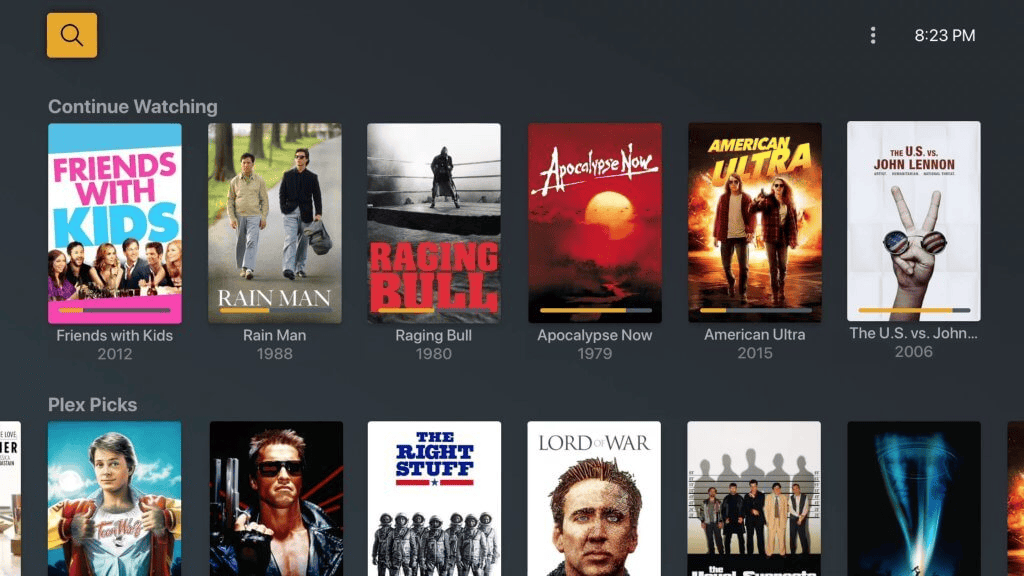
Why Delete Your Plex Account?
There are a few common reasons you might want to delete your Plex account:
- You’ve found an alternative media server solution.
- You’re concerned about data privacy.
- You’re no longer using Plex and want to tidy up your online presence.
Before You Delete Your Account
Remember that deleting your Plex account is permanent. This means you’ll lose access to:
- Your Plex libraries and watch history.
- Any purchases you’ve made through Plex.
- Your Plex Pass subscription (if you have one).
It’s a good idea to download any important data before you delete your account.
How to Delete Your Plex Account
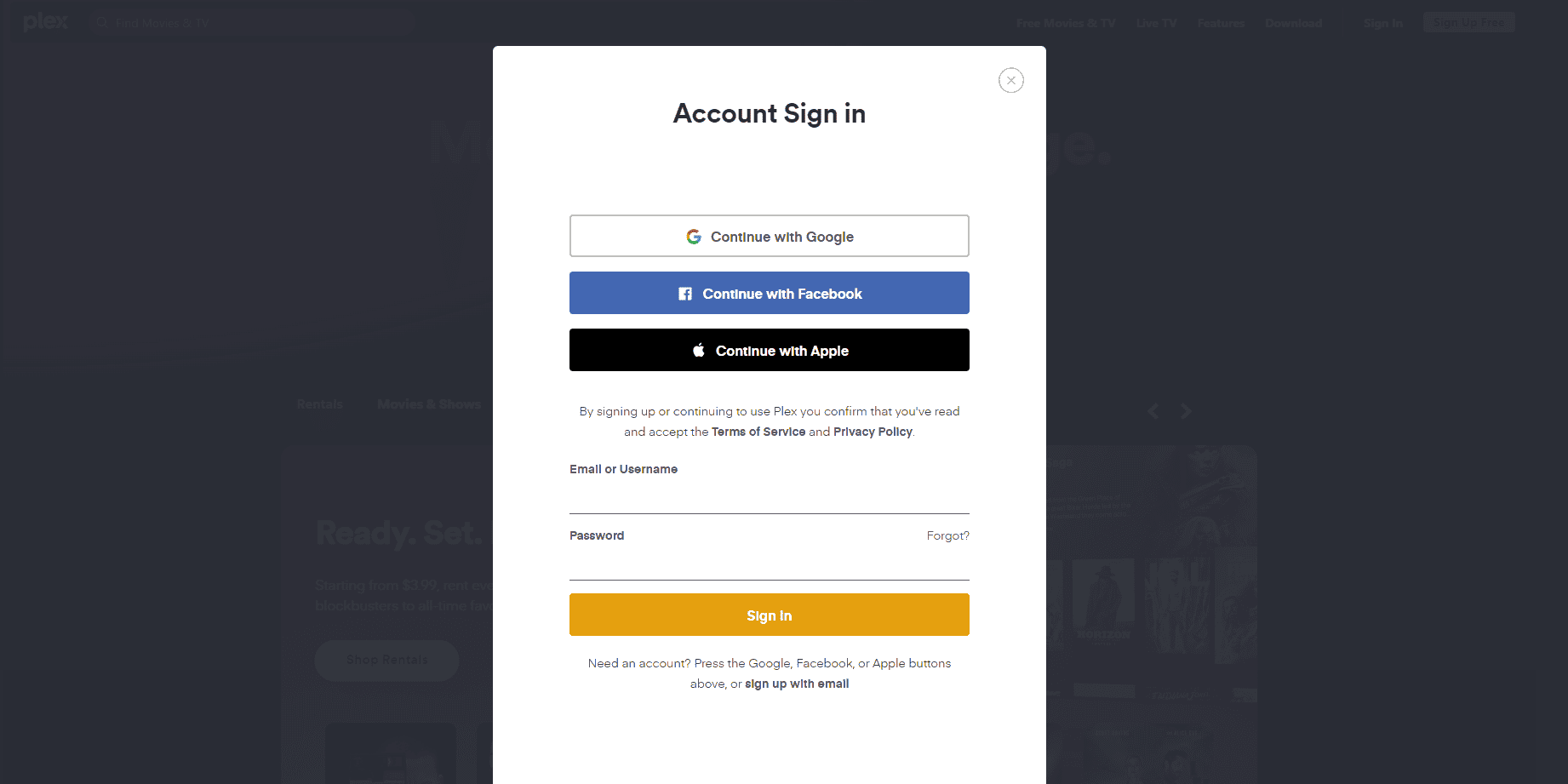
Deleting your Plex account is a straightforward process:
- Go to the Plex website and sign in to your account.
- Click on your username in the top right corner.
- Select Account.
- Scroll to the bottom of the page and click Delete Account.
- Enter your password to confirm.
- Click Delete Account again.
That’s it! Your Plex account is now permanently deleted.
Troubleshooting
If you’re having trouble deleting your account, here are a few things to check:
- Make sure you’re signed in to the correct account.
- Make sure you’ve entered the correct password.
- If you’re still having trouble, you can contact Plex Support for assistance.
Alternatives to Deletion
If you’re not sure about permanently deleting your account, there are a few alternatives:
- You can downgrade your Plex Pass subscription if you no longer need it.
- You can remove any sensitive data from your Plex server.
- You can simply stop using Plex and leave your account inactive.
Ultimately, the decision of whether to delete your Plex account is up to you. Just make sure you understand the implications before you do so.
Key Takeaways
- Contact Plex support to delete your account
- Back up important data before deleting
- Some account info may be kept after deletion
Preparing to Delete Your Plex Account
Before deleting your Plex account, it’s important to take a few steps. These steps will help you save important data and understand what you’ll lose access to.
Understanding Plex Account Features
A Plex account gives you access to many features. These include Plex Home, which lets you share your server with family. You can also use your account to watch free movies and TV shows.
Plex Pass is a paid upgrade. It adds extras like mobile sync and live TV. If you have Plex Pass, you’ll lose these perks when you delete your account.
Your account also stores watch history and ratings. These will be gone after deletion. Think about if you want to keep this info before you delete.
Backing Up Your Content
Your Plex Media Server holds your personal media files. These files stay on your computer or storage device. Deleting your account doesn’t erase these.
But your server settings will be lost. This includes custom libraries and user settings. To save this info:
- Go to your Plex server settings
- Find the “Backup Database” option
- Save the backup file to a safe place
You might want to write down your library structure. This will help if you set up a new server later.
Remember, once you delete your account, you can’t get this data back. Make sure you have everything you need before you start the deletion process.
Steps to Delete Your Plex Account
Deleting a Plex account requires careful steps to protect your data and confirm your decision. The process involves starting the deletion request and proving your identity.
Initiating the Deletion Process
To start deleting your Plex account, sign in to the Plex website. Go to your account settings page. Look for an option called “Delete Account” or something similar. If you can’t find it, contact Plex support for help.
Before deleting, back up any important data from your account. This might include watch history or custom playlists. Once deleted, this info can’t be recovered.
Plex may ask why you’re leaving. You can choose to share your reasons or skip this step. Next, you’ll need to confirm you want to delete your account. This often means typing your password again.
Verifying Your Identity
Plex takes account security seriously. They’ll want to make sure it’s really you asking to delete the account. You might need to prove your identity in a few ways.
First, Plex will likely send an email to the address on your account. This email will have a link to click or a code to enter. If you use two-factor authentication, you’ll need to enter a code from your authenticator app.
Some services ask for extra steps for safety. This could mean answering security questions or giving the last four digits of a credit card. If you can’t access your email or authenticator app, look for options to use backup codes.
After Your Account Deletion
Once you delete your Plex account, several changes take effect. These changes impact your access to Plex services and your personal data.
Understanding the Account Deletion Consequences
When you delete your Plex account, you lose access to all Plex features. This includes the Plex web app and mobile apps. You can’t log in or use any Plex services.
Your personal info is removed from Plex servers. This covers your email, username, and other account details. Plex erases your viewing history and preferences too.
Any Plex Pass subscriptions end right away. You won’t get refunds for unused time. Custom server settings and shared libraries are gone for good.
Content you added to Plex servers stays on your device. But you can’t access it through Plex anymore. You’ll need to find new ways to organize and play your media.
Seeking Further Assistance
If you have questions after deleting your account, you have options. The Plex support forums can help with general issues. Many users share tips there.
For specific account problems, email Plex support directly. They can guide you through any leftover concerns.
Reddit’s Plex community is another good resource. Users there often have creative solutions to common problems.
Remember, once your account is gone, some issues may be hard to fix. It’s smart to think carefully before deleting.







