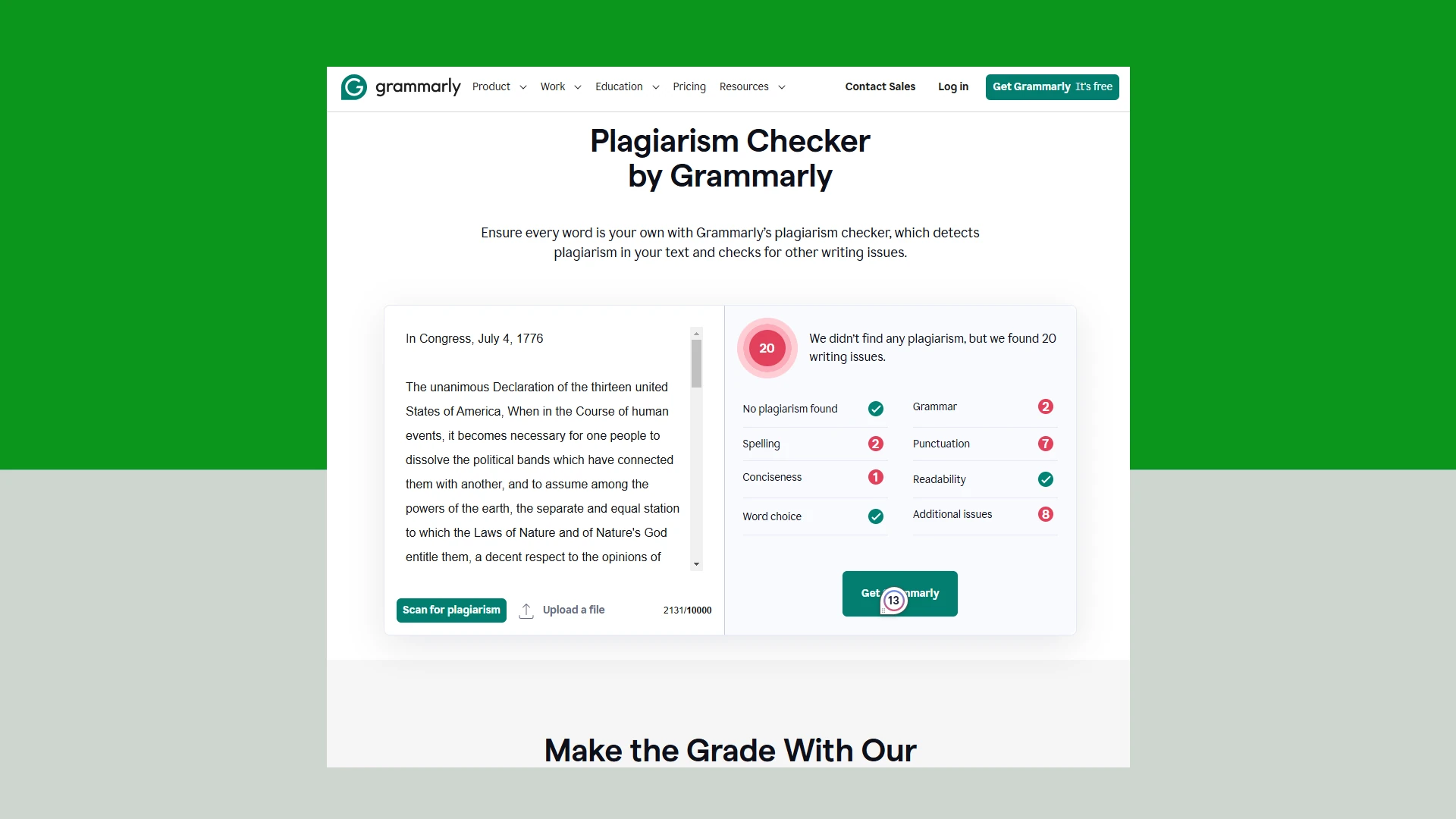Plagiarism checkers help students and writers ensure their work is original. These tools compare text against vast databases of sources to identify potential matches. Free plagiarism checkers offer basic detection capabilities without cost, making them accessible to many users.
Several free options exist, each with different features and accuracy levels. Some integrate grammar and spelling checks, while others focus solely on plagiarism detection. Users should consider factors like database size, ease of use, and privacy protection when choosing a free plagiarism checker.
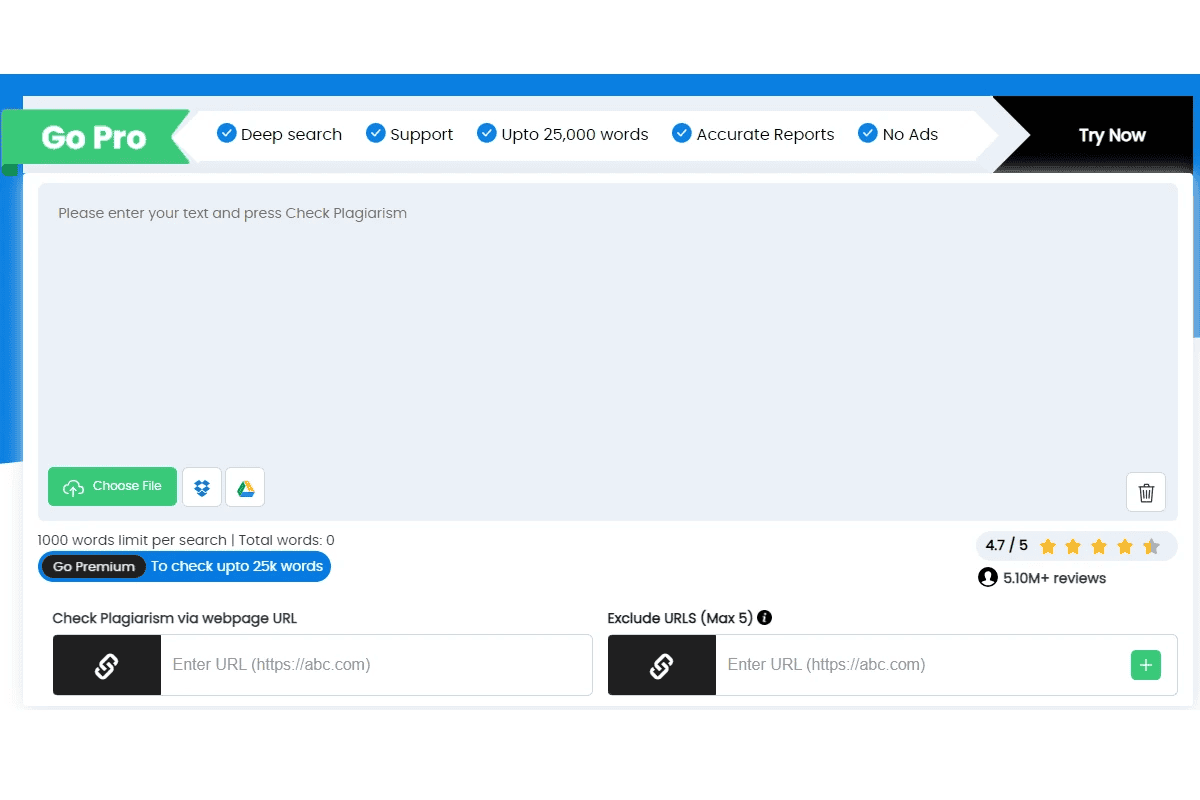
Best Free Plagiarism Checkers (2025)
| Rank | Tool | Key Features | Free Version Limitations | Best For |
|---|---|---|---|---|
| 1 | Grammarly | Vast database, detailed reports, seamless integration with other tools. | Limited features compared to the premium version. | Students, writers, educators. |
| 2 | Quetext | 3-layer evaluation, ColorGrade™ feedback, AI detection (250-word limit). | Free checks capped at 500 words. | Academic users, AI detection. |
| 3 | Scribbr | Scans 60M+ publications and 91B+ web pages, APA reference generator. | Free version requires limited access. | Academic writing, research. |
| 4 | SmallSEOTools | Detects duplicates, scans up to 1000 words, downloadable reports. | Larger texts require multiple scans. | Quick checks, no sign-up needed. |
| 5 | Plagscan | Checks up to 2,000 words, LMS integration, academic-focused. | Free trial only; paid subscription required afterward. | Educators, researchers. |
| 6 | Plagiarism Checker X | Lifetime free basic version, multi-format support (Word, PDF, etc.). | Limited features in free plan. | Students, individual users. |
| 7 | Unicheck | LMS compatibility, 91B+ sources, grading support for educators. | Free version availability may vary. | Educators, academic institutions. |
| 8 | PlagTracker | Similarity percentage, scans web pages and academic papers. | Restricts daily checks and text length. | Students, teachers. |
| 9 | Search Engine Reports | 2,000-word limit, downloadable reports, grammar checking, readability analysis. | Registration required for full access. | Writers, researchers. |
| 10 | Paper Rater | Plagiarism and grammar checks, writing suggestions, no account needed. | Limited detection scope compared to premium tools. | Budget-conscious users. |
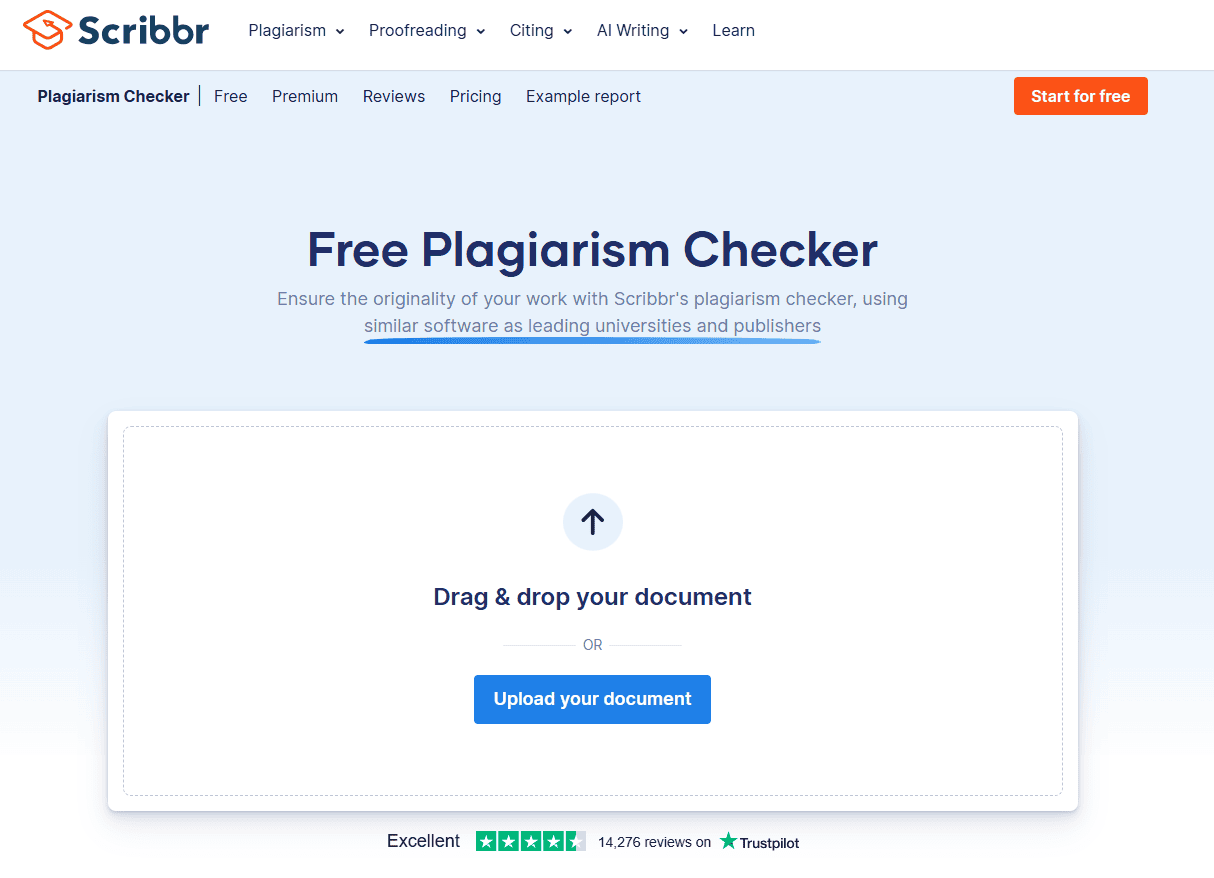
This table organizes the top free plagiarism checkers, highlighting their key features, limitations, and best use cases, making it easy to choose the most suitable tool for your needs.
Why Use a Plagiarism Checker?
Plagiarism is using someone else’s work without giving them credit. It’s important to check your writing for plagiarism. This is true for students, writers, and professionals. Plagiarism checkers scan your text. They compare it to a large database of existing content. They then highlight any matching text.
Factors to Consider When Choosing a Plagiarism Checker
Several things make a good plagiarism checker:
- Accuracy: How well it finds plagiarism.
- Database Size: How many sources it checks against.
- Ease of Use: How simple it is to upload and check text.
- Reporting: How clear and detailed the plagiarism report is.
- Free vs. Paid: What features are available for free.
Free Plagiarism Checkers (2025)
Here are some of the best free plagiarism checkers:
Grammarly (Limited Free Version)
Grammarly’s free version checks for basic grammar and spelling errors. It also has a limited plagiarism check feature. The paid version offers more advanced plagiarism detection.

https://www.grammarly.com/plagiarism-checker
Quetext
Quetext offers a free plan with limited checks per month. It provides a detailed plagiarism report. It highlights matching text and provides source links.
Copyscape
Copyscape is known for its accuracy. It’s mainly used to check if your website content has been copied. The free version has some limitations.
Duplichecker
Duplichecker offers a free plagiarism checker. It has a simple interface. It allows a limited number of checks per day.
SmallSEOTools Plagiarism Checker
SmallSEOTools offers a free plagiarism checker. It’s easy to use. It provides a basic plagiarism report.
Comparison Table of Free Features
It’s difficult to put together a comparison table as free versions of these tools change frequently. It is important to check the latest information on the respective websites.
Limitations of Free Plagiarism Checkers
Free plagiarism checkers often have limitations:
- Limited Checks: You may only be able to check a certain number of texts per day or month.
- Word Limits: There might be a limit on how many words you can check at once.
- Limited Database Access: They might not check against as many sources as paid versions.
- Fewer Features: They might lack advanced features like detailed reports or integration with other tools.
When to Consider a Paid Plagiarism Checker
If you need to check large amounts of text regularly, a paid plagiarism checker is a good idea. They offer more features and fewer limitations.
Ethical Use of Plagiarism Checkers
Plagiarism checkers are tools to help you avoid plagiarism. They should not be used to intentionally copy someone else’s work. Always cite your sources properly.
Choosing the right plagiarism checker depends on your specific needs and budget. While free tools offer a convenient way to perform basic checks, they often come with limitations. If you require more comprehensive analysis, unlimited checks, or advanced features, investing in a paid plagiarism checker might be necessary. Regardless of the tool you choose, remember that the primary goal is to ensure originality and proper attribution of sources.
1) Grammarly
Grammarly offers a free plagiarism checker designed for academic use. This tool helps students, teachers, and writers create original content.
The plagiarism detector scans text for matches against a vast database of sources. It flags potential instances of copied content, allowing users to make necessary revisions.
Grammarly’s checker is known for its accuracy and ease of use. It integrates seamlessly with the platform’s other writing tools, providing a comprehensive solution for improving text.
Users can upload documents or paste text directly into the checker. The system then generates a report highlighting any matching content found online.
While the free version has limitations, it provides a solid starting point for those concerned about accidental plagiarism. Grammarly also offers a premium version with more advanced features for those needing additional capabilities.
The tool’s efficiency saves time for both writers and educators. It helps maintain academic integrity by catching unintentional similarities to existing works.
2) Quetext
Quetext offers a free plagiarism checker with a 500-word limit. This tool provides users with an easy-to-use interface for submitting written content or grading assignments.
The plagiarism detection process in Quetext involves three layers of evaluation. It scans text for potential plagiarism, checks for other writing issues, and assists in building citations.
Quetext’s technology includes features like ColorGrade™ feedback, contextual analysis, fuzzy matching, and conditional scoring. These tools help users identify potential issues in their writing beyond simple plagiarism.
For those needing more comprehensive checks, Quetext offers paid subscription options. The premium plans provide access to additional features and higher word count limits.
Quetext also includes an AI detector tool. Users can check up to 250 words for free using this feature, helping identify potential AI-generated content.
Students and educators may find Quetext particularly useful. Its combination of plagiarism detection and writing improvement tools makes it a versatile option for academic settings.
3) Scribbr
Scribbr offers a free plagiarism checker that compares text against a vast database. This tool scans writing against 60 million publications and 91 billion web pages.
The Scribbr plagiarism checker uses software similar to that employed by universities and publishers. This ensures a high level of accuracy in detecting potential instances of copied content.
Users can access Scribbr’s plagiarism checker as part of a wider suite of academic tools. These include proofreading services and an APA reference generator.
Testing indicates that Scribbr’s plagiarism checker performs well in identifying both exact matches and heavily edited plagiarized texts. The tool provides clear, easy-to-read reports for users to review their results.
Scribbr’s plagiarism checker stands out for its large database and accuracy. It can detect similarities in academic papers, essays, and other written works effectively.
4) SmallSEOTools
SmallSEOTools offers a free plagiarism checker that detects duplicate content quickly and effectively. Users can input text by copying and pasting or uploading files from their device or cloud storage.
The tool scans the entered content against billions of web pages and provides a list of matching sources. This feature helps users identify potential plagiarism and properly attribute information.
SmallSEOTools’ plagiarism checker allows users to scan up to 1000 words at a time in the free version. For longer texts, users may need to split their content into multiple checks.
The platform generates a detailed report that users can download. This report includes the percentage of plagiarized content and links to matching sources, making it useful for students and educators alike.
SmallSEOTools’ plagiarism checker boasts high accuracy and a comprehensive search depth. These features make it a reliable choice for those seeking to ensure the originality of their work.
The tool is user-friendly and accessible, requiring no registration or software installation. It operates directly in web browsers, making it convenient for quick checks.
5) Plagscan
Plagscan offers a reliable plagiarism detection service for students and professionals. The platform scans submitted text against a vast database of sources to identify potential matches.
Users can access a limited free trial to test the service. This trial allows checking up to 2,000 words before requiring a paid subscription.
The interface is user-friendly, making it easy for individuals with varying technical skills to navigate. Plagscan provides detailed reports highlighting any text matches found.
One standout feature is the quick response time for customer support. Users report receiving answers to queries within hours rather than days.
Plagscan is particularly well-regarded in academic circles. Many researchers and professors rely on it for reviewing publications and student work.
The service works best for academic writing and research papers. It may be less suitable for creative writing or content marketing materials.
While the free trial is limited, paid plans offer more comprehensive checking options. These include integration with learning management systems for educational institutions.
6) Plagiarism Checker X
Plagiarism Checker X is a free tool that helps users detect copied content. It scans documents against a database of over 20 billion web pages. This software offers a lifetime free basic version for users to try.
The tool provides detailed reports on potential plagiarism. It highlights matching text and shows the original sources. Users can easily see which parts of their document may need citation or revision.
Plagiarism Checker X supports multiple file formats. It can check Word documents, PDFs, and plain text files. This flexibility makes it useful for students and professionals alike.
The software has a user-friendly interface. It allows for quick and easy uploads of documents. Results are displayed clearly, making it simple to understand the findings.
While the basic version is free, Plagiarism Checker X also offers paid plans. These provide additional features like bulk checking and integration with writing tools. The free version, however, remains a solid choice for individual users.
7) Unicheck
Unicheck is a plagiarism detection tool designed for educators and students. It scans papers, essays, and articles against a vast database of 91 billion current and archived web pages.
The software offers a user-friendly interface that simplifies the process of checking for text authenticity. Unicheck’s extensive toolset allows users to identify potential instances of plagiarism quickly and accurately.
One of Unicheck’s key features is its integration with Learning Management Systems (LMS). This compatibility makes it a convenient choice for educational institutions that rely on LMS platforms for course management.
The plagiarism checker provides clear reports that highlight matching text and cite original sources. This feature helps users understand where potential issues lie and how to address them appropriately.
Unicheck also offers additional services beyond plagiarism detection. These include options for improving text authenticity, which can be particularly useful for students learning proper citation techniques.
For educators, Unicheck provides tools to streamline the grading process and maintain academic integrity. The software’s accuracy and comprehensive approach make it a reliable option for ensuring original work in academic settings.
8) PlagTracker
PlagTracker offers a free online plagiarism checker for students and educators. This tool scans submitted text against a large database of web pages and academic papers.
Users can copy and paste text or upload documents directly to the PlagTracker website. The system then generates a report highlighting any matching content found.
PlagTracker’s free version has some limitations. It restricts the number of checks per day and the length of text that can be scanned at once.
The tool provides a similarity percentage and indicates specific phrases or sentences that may be plagiarized. This helps users identify areas needing citation or revision.
For more extensive use, PlagTracker offers paid subscriptions with additional features. These include unlimited checks, longer text allowances, and downloadable reports.
PlagTracker aims to help maintain academic integrity. It can be useful for students wanting to check their work before submission or for teachers reviewing assignments.
9) Search Engine Reports
Search Engine Reports offers a free plagiarism checker with a generous 2,000-word limit. This tool serves both content writers and researchers effectively.
The online search analyzer provides accurate plagiarism detection results. Users can simply enter text or upload a file to begin the check.
Search Engine Reports compares submitted content against a vast database of online sources. It highlights matching text and provides links to potential sources.
The tool generates detailed reports showing the percentage of originality and any matching content found. These reports can be downloaded for future reference or shared with others.
Search Engine Reports also offers additional features like grammar checking and readability analysis. This makes it a comprehensive tool for improving overall content quality.
While free, the tool does have some limitations. Users may need to create an account for full access to all features.
Search Engine Reports stands out as one of the top free plagiarism checkers available online. Its combination of accuracy and additional writing tools makes it a valuable resource for students and professionals alike.
10) Paper Rater
Paper Rater offers a free online plagiarism checker and proofreading tool. Users can access grammar checks, writing suggestions, and plagiarism detection without creating an account.
The plagiarism checker compares submitted text against billions of online resources. It highlights potentially copied sections and provides links to matching sources for further review.
Paper Rater’s grammar checker identifies spelling errors, punctuation mistakes, and style issues. The tool offers writing improvement suggestions to enhance the overall quality of the text.
One advantage of Paper Rater is its combined functionality. Users can check for plagiarism and grammar issues simultaneously, streamlining the editing process.
The service is particularly useful for students and writers on a budget. It allows them to improve their work without paying for expensive software or subscriptions.
Paper Rater’s free version has some limitations. It may not catch all instances of plagiarism or grammar errors. For more comprehensive results, users might need to consider paid alternatives.
Understanding Plagiarism
Plagiarism involves using someone else’s words or ideas without proper attribution. It poses serious ethical and academic issues. Recognizing and avoiding plagiarism is crucial for maintaining integrity in writing and research.
The Importance of Original Content
Original content is essential for academic and professional success. It demonstrates critical thinking and contributes new ideas to a field. Creating unique work helps writers develop their voice and expertise.
Plagiarism undermines learning and can have severe consequences. Universities and publishers use advanced software to detect copied text. Penalties for plagiarism may include failing grades, expulsion, or damage to one’s reputation.
Proper citation practices are key to avoiding plagiarism. Writers should credit sources for quotes, paraphrases, and borrowed ideas. Learning correct citation formats for different styles (APA, MLA, Chicago) is crucial.
Developing strong research and note-taking skills helps prevent accidental plagiarism. Careful organization of sources and clear distinction between original thoughts and referenced material is important.
Key Features of Plagiarism Checkers
Plagiarism checkers use advanced algorithms to detect copied content. These tools compare submitted text against vast databases of sources.
Real-Time Detection
Modern plagiarism checkers offer instant results. Users can paste text or upload documents for immediate analysis. The software scans the content and highlights potential matches within seconds.
Some tools provide side-by-side comparisons with original sources. This feature helps users quickly identify problematic areas. Advanced checkers can detect paraphrasing and synonym substitution.
Many checkers also offer percentage-based similarity scores. These scores give a quick overview of the document’s originality.
Integration with Other Tools
Plagiarism checkers often work seamlessly with writing platforms. Many integrate directly into word processors and content management systems.
This integration allows for on-the-fly checking as users write. It can flag potential issues before the document is complete.
Some checkers also connect with citation tools. This feature helps users properly attribute sources and avoid unintentional plagiarism.
Educational institutions often integrate these tools into learning management systems. This setup allows teachers to check student work efficiently.
Limitations of Free Plagiarism Checkers
Free plagiarism checkers have limitations that can affect their reliability and effectiveness. Users should be aware of these constraints when using these tools to check their work.
Accuracy Concerns
Free plagiarism checkers may not always provide accurate results. They can miss instances of plagiarism or flag original content as copied. Some tools struggle to detect paraphrasing or reworded text. This can lead to false negatives, where plagiarized content goes undetected.
These checkers may also produce false positives, incorrectly identifying original work as plagiarized. Common phrases or widely used terminology can trigger false alerts. Users should carefully review flagged content to verify if it’s actually plagiarized.
The accuracy of free tools can vary widely. Some may use outdated algorithms or have limited processing capabilities. This can result in inconsistent or unreliable results across different checks.
Database Coverage
Free plagiarism checkers often have limited database coverage. They may not search across all available online sources or academic databases. This restricted scope can miss matching content from less common or specialized sources.
Many free tools only check against publicly available web content. They may not access subscription-based journals, books, or other academic resources. This limitation can be particularly problematic for academic writing or research papers.
Some free checkers have small or outdated databases. They may not include recent publications or frequently updated web content. This can lead to incomplete plagiarism detection, especially for current topics or newly published material.
Frequently Asked Questions
Plagiarism checkers help students and professionals ensure their work is original. These tools vary in features, accuracy, and reliability.
What are the top free plagiarism checking tools available for students?
Grammarly, Quetext, and Scribbr are popular free plagiarism checkers for students. Grammarly offers a basic plagiarism check as part of its free writing assistant. Quetext provides a simple interface for quick checks. Scribbr’s free version allows limited use of its advanced plagiarism detection technology.
How does the accuracy of free plagiarism checkers compare to premium services?
Free plagiarism checkers often have limited databases and may miss some instances of plagiarism. Premium services typically offer more comprehensive checks. They search larger databases and use more advanced algorithms. This can result in higher accuracy rates for detecting copied content.
Are there any plagiarism checkers available for free that do not have word count limitations?
SmallSEOTools offers a free plagiarism checker without strict word count limits. Users can check longer documents in sections. Some other free tools may have daily usage limits instead of word count restrictions.
Can free plagiarism checkers be as reliable as Turnitin for academic purposes?
Free plagiarism checkers are generally less reliable than Turnitin for academic use. Turnitin has a vast database of academic papers and publications. It also uses sophisticated algorithms to detect even slight modifications to text. Free alternatives may not catch all instances of academic plagiarism.
What online plagiarism checking tools are recommended by educators and professionals?
Educators often recommend Turnitin due to its comprehensive database. For free options, Scribbr and Quetext are frequently suggested. Professionals in various fields may use Grammarly or Plagscan for their content checks.
How can one ensure the originality of content using free plagiarism detection software?
To ensure content originality with free tools, users should:
- Run checks through multiple plagiarism detectors.
- Review flagged sections carefully.
- Cite sources properly.
- Paraphrase information from sources.
Using a combination of these strategies can help compensate for the limitations of free plagiarism checkers.