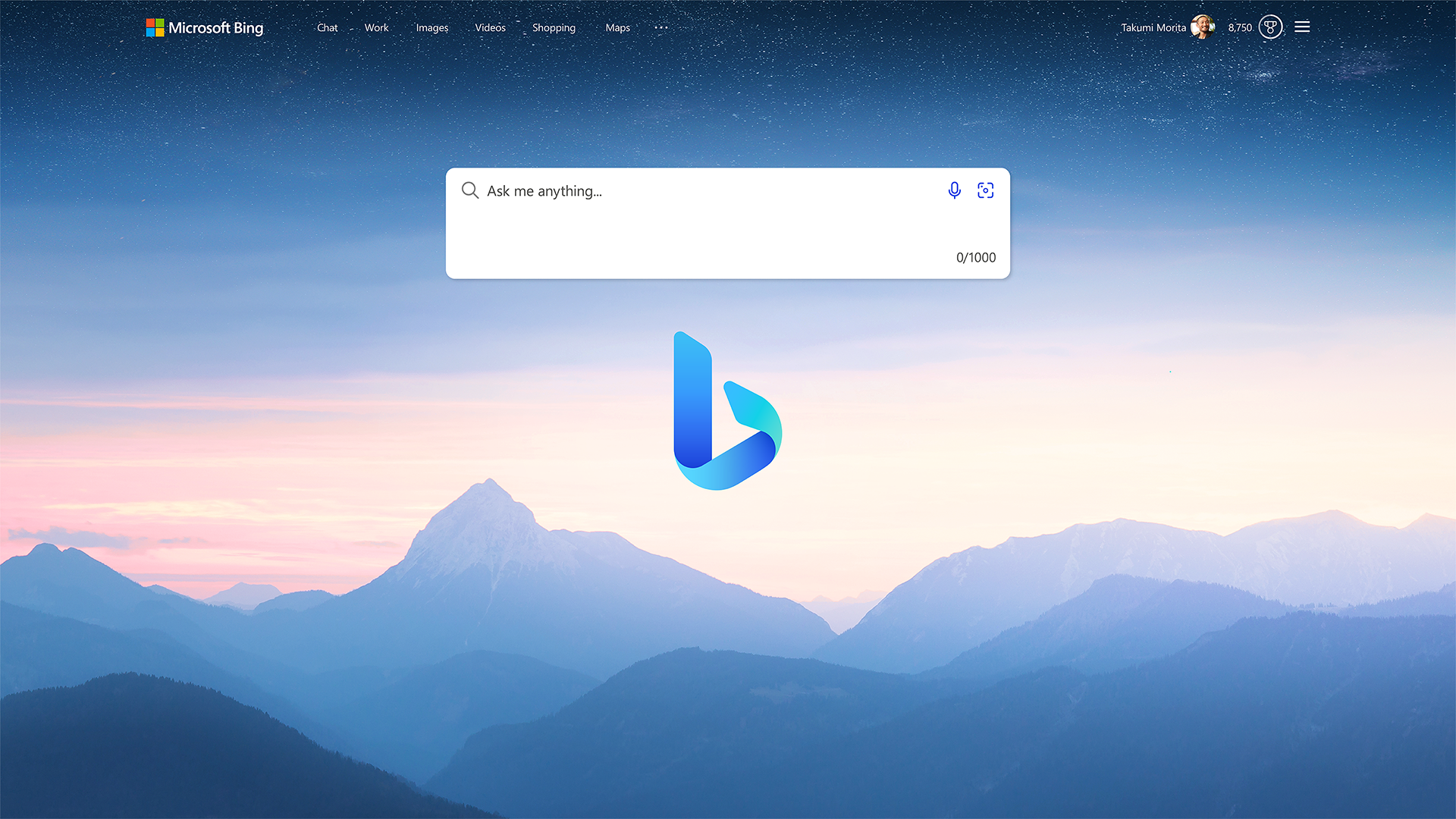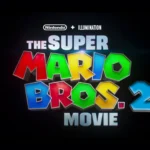Bing AI Image Generator transforms text into visuals with remarkable speed and accuracy. This free tool, powered by advanced artificial intelligence, creates images based on user descriptions. Users can produce stunning artwork, realistic photos, and creative designs simply by typing their ideas.
The generator offers versatility for various projects. It can assist with presentations, posters, or any task requiring custom images. The AI model behind this tool, DALL-E 3, produces high-quality results with enhanced detail and realism compared to previous versions.

Bing’s image creator ensures ethical use through content credentials. Each generated image includes an invisible digital watermark, confirming its AI origin and creation date. This feature promotes transparency and responsible use of AI-generated content.
https://www.bing.com/images/create
Bing Image Creator: An Underrated Powerhouse
While platforms like DALL-E 2 and Midjourney often steal the spotlight, Bing Image Creator, powered by OpenAI’s DALL-E model, is a surprisingly powerful and often underrated AI image generator. It offers a compelling combination of features and accessibility that make it a strong contender in the AI art space.

Strengths of Bing Image Creator
- Ease of Use: Bing Image Creator is incredibly user-friendly. Simply type in a text prompt, and the AI generates an image based on your description. No complex syntax or parameters are required.
- Accessibility: Bing Image Creator is readily available to anyone with a Microsoft account. There’s no waitlist or subscription fee, making it accessible to a wide audience.
- Integration with Bing and Edge: The tool is seamlessly integrated into Bing search and the Edge browser, making it convenient to use while browsing or searching the web.
- Fast Generation: Bing Image Creator typically generates images quickly, often within seconds, allowing for rapid iteration and experimentation.
- Surprising Quality: The image quality can be surprisingly good, especially for realistic and creative images. It often captures details and concepts accurately.
Areas for Improvement
While Bing Image Creator has many strengths, there are areas where it could improve:
- Consistency: The quality of generated images can sometimes be inconsistent, with occasional misses or misinterpretations of prompts.
- Artistic Styles: While it handles realistic and creative images well, it may not be as proficient in replicating specific artistic styles compared to some competitors.
- Limited Control: Users have limited control over aspects like image dimensions and composition.
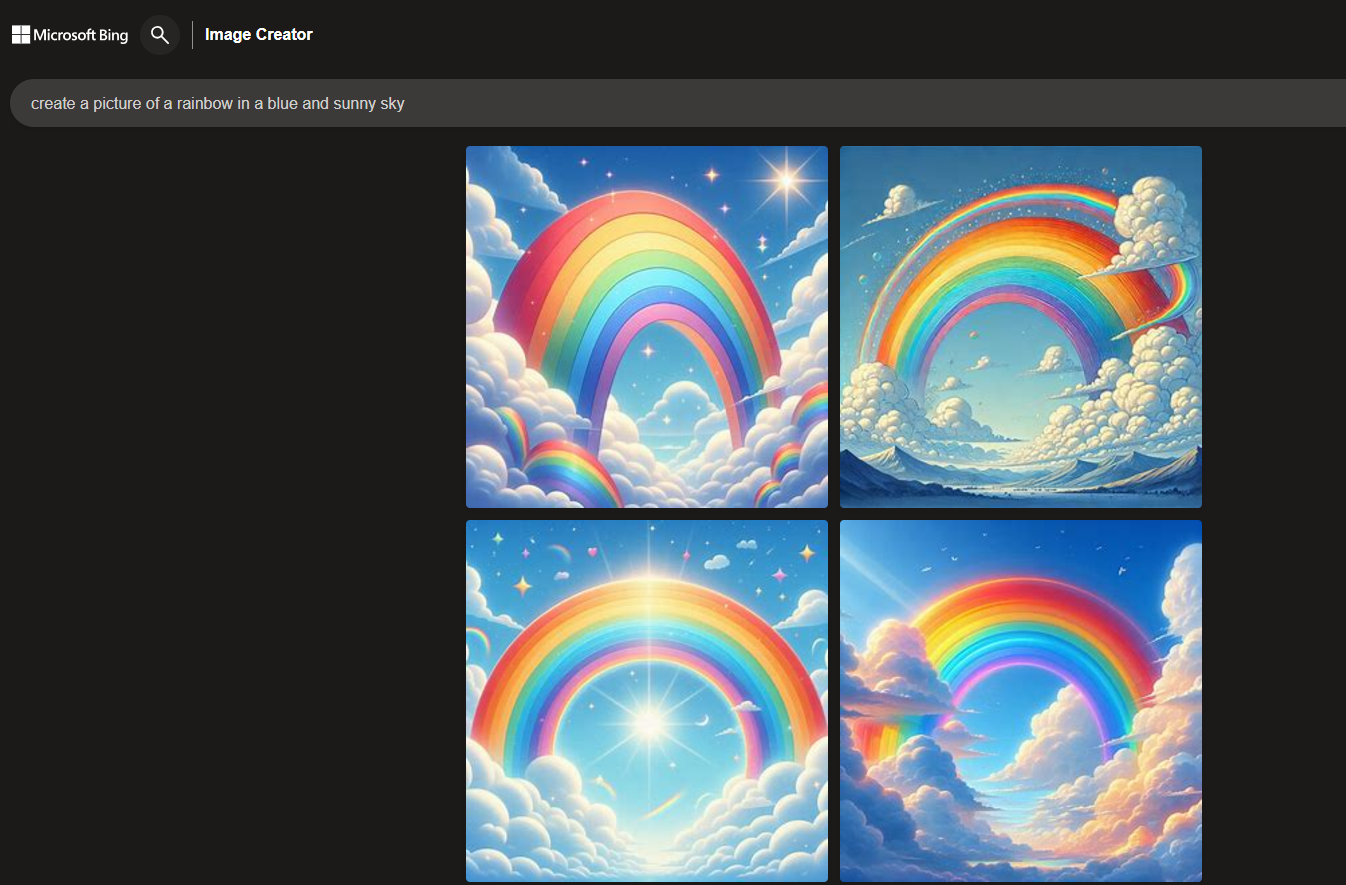
Why It’s Underrated
Bing Image Creator’s integration with Bing might lead some to perceive it as a simple add-on rather than a powerful standalone tool. Also, the early limitations of the underlying DALL-E model may have created an initial impression that has not been fully revisited by many users.
Exploring Bing Image Creator
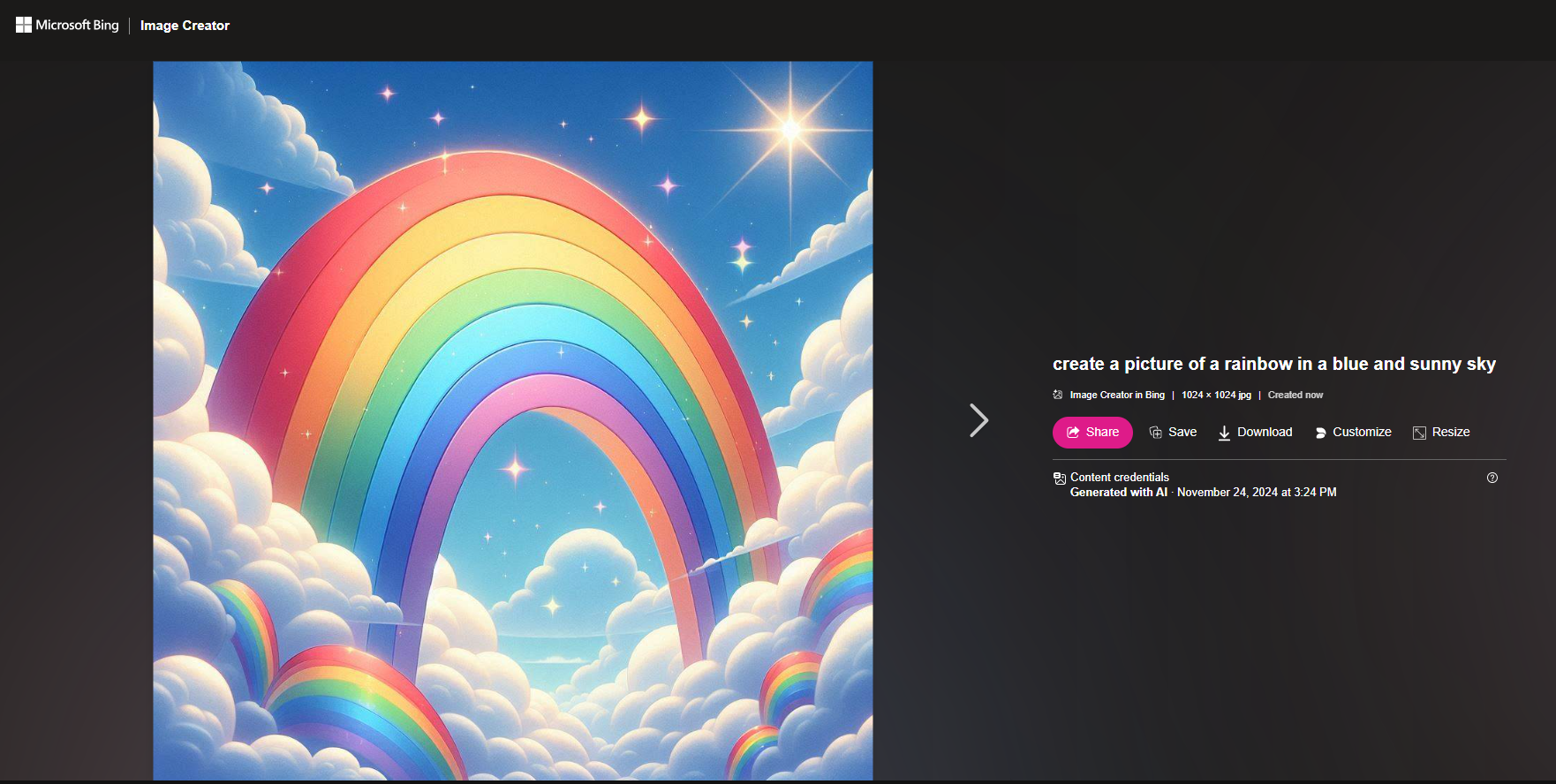
If you haven’t tried Bing Image Creator, it’s worth exploring. Its ease of use, accessibility, and speed make it a great tool for generating AI images, whether you’re a casual user or a creative professional.
The Evolving Landscape of AI Image Generation
The field of AI image generation is rapidly evolving, with new models, features, and platforms emerging constantly. Here are some key trends to watch:
- Increased Realism: AI models are becoming increasingly adept at generating photorealistic images that are difficult to distinguish from real photographs.
- Improved Control: Researchers are developing techniques to give users more control over the generated images, allowing for greater customization and artistic expression.
- Ethical Considerations: As AI image generation becomes more powerful, ethical concerns around misuse, bias, and copyright are becoming increasingly important.
- Accessibility and Democratization: Tools like Bing Image Creator are making AI image generation more accessible to a wider audience, democratizing the creative process.
These trends will shape the future of AI image generation and its impact on art, design, and visual communication.

Key Takeaways
- Bing AI Image Generator creates custom images from text descriptions for free
- The tool uses DALL-E 3 technology for high-quality, detailed results
- Digital watermarks on generated images ensure ethical use and transparency
Overview of Bing AI Image Generator
Bing AI Image Generator transforms text prompts into visual content using advanced artificial intelligence. This tool offers users a simple way to create custom images for various purposes.
Evolution of AI in Visual Content Creation
AI-powered image generation has rapidly advanced in recent years. Early systems produced low-quality results with limited accuracy. Today’s models, like the one used by Bing, create highly detailed and realistic images from text descriptions.
Microsoft’s entry into this field marks a significant milestone. They’ve made AI image creation accessible to a wider audience through Bing and Microsoft Designer. This technology allows users without artistic skills to produce professional-looking visuals quickly.
How Bing Image Creator Works
Bing Image Creator uses OpenAI’s DALL-E 3 model to generate images from text. Users input a description, and the AI interprets and visualizes it. The system understands complex concepts and can create images in various styles.
The process involves breaking down the text prompt, identifying key elements, and constructing an image that matches the description. Users can refine their results by adjusting their prompts or using built-in tools.
Bing’s interface makes the technology user-friendly. It’s integrated into Bing search and Microsoft Designer, allowing easy access. The tool includes safety features to prevent the creation of inappropriate content.
Utilizing Bing AI Image Generator
Bing AI Image Generator offers a user-friendly platform for creating custom images through text prompts. This tool integrates with Microsoft Rewards and adheres to specific privacy guidelines.
Getting Started with Image Creation
To begin using Bing AI Image Generator, users need a Microsoft account. After signing in, they can access the tool through Bing’s search engine or Microsoft Designer. Users type a description of their desired image into the text box. The AI then processes this input and generates several image options.
For best results, users should provide detailed descriptions. Specific colors, styles, and objects help the AI create more accurate images. Users can refine their prompts if the initial results don’t match their vision.
The generated images can be downloaded for personal or commercial use, subject to usage terms.
Microsoft Rewards Integration
Bing AI Image Generator links with Microsoft Rewards, offering users additional benefits. Each image creation earns points in the Microsoft Rewards program. These points can be redeemed for gift cards, sweepstakes entries, or donations to charities.
Regular use of the image generator can lead to significant point accumulation. Microsoft often runs promotions that boost point earnings for image creation activities.
Users can track their rewards progress through their Microsoft account dashboard. This integration encourages frequent use of the tool while providing tangible benefits to users.
Privacy and Usage Terms
Bing AI Image Generator prioritizes user privacy and data protection. All generated images receive a watermark, identifying them as AI-created content. This feature helps maintain transparency in image origin.
The tool’s usage terms prohibit the creation of explicit, violent, or copyrighted content. Users retain rights to their generated images but must comply with Microsoft’s content policies.
Microsoft implements content credentials based on the C2PA standard. This system helps users identify AI-generated images easily. The company also stores usage data to improve the service, following strict data protection guidelines.
Frequently Asked Questions
Bing AI image generator offers advanced capabilities for creating and manipulating images. Users often have questions about its features, functionality, and practical applications.
How does the AI image generator compare to traditional image editing software?
Bing AI image generator creates images from text descriptions. Traditional software requires manual editing. AI generators produce images quickly without technical skills. They excel at generating unique concepts but may lack precise control.
What file formats are supported by the AI image generator for input and output?
Bing AI image generator accepts text prompts as input. It outputs images in common formats like JPEG and PNG. The system does not require image inputs. Users can download generated images in their preferred format for further use or editing.
Can the AI image generator create three-dimensional images from 2D inputs?
Bing AI image generator primarily produces 2D images. It cannot directly create 3D models from text prompts. The AI can generate 2D images that give the illusion of depth or perspective. For true 3D creation, specialized 3D modeling software is needed.
Is there a way to use the AI image generator for commercial purposes?
Bing AI image generator allows commercial use of generated images. Users must review the terms of service for specific guidelines. Some restrictions may apply to certain types of content or usage scenarios. It’s advisable to check the latest policies before using images commercially.
How does the AI image generator ensure the privacy and security of user-uploaded images?
Bing AI image generator focuses on text-to-image creation. It doesn’t require users to upload personal images. The system processes text prompts to generate new images. User data and prompts are handled according to Microsoft’s privacy policies.
What are the system requirements to run the AI image generator efficiently?
Bing AI image generator operates through web browsers. It doesn’t require local installation or specific hardware. A stable internet connection is essential. Modern web browsers on computers, tablets, or smartphones can access the tool. Performance may vary based on device capabilities and internet speed.