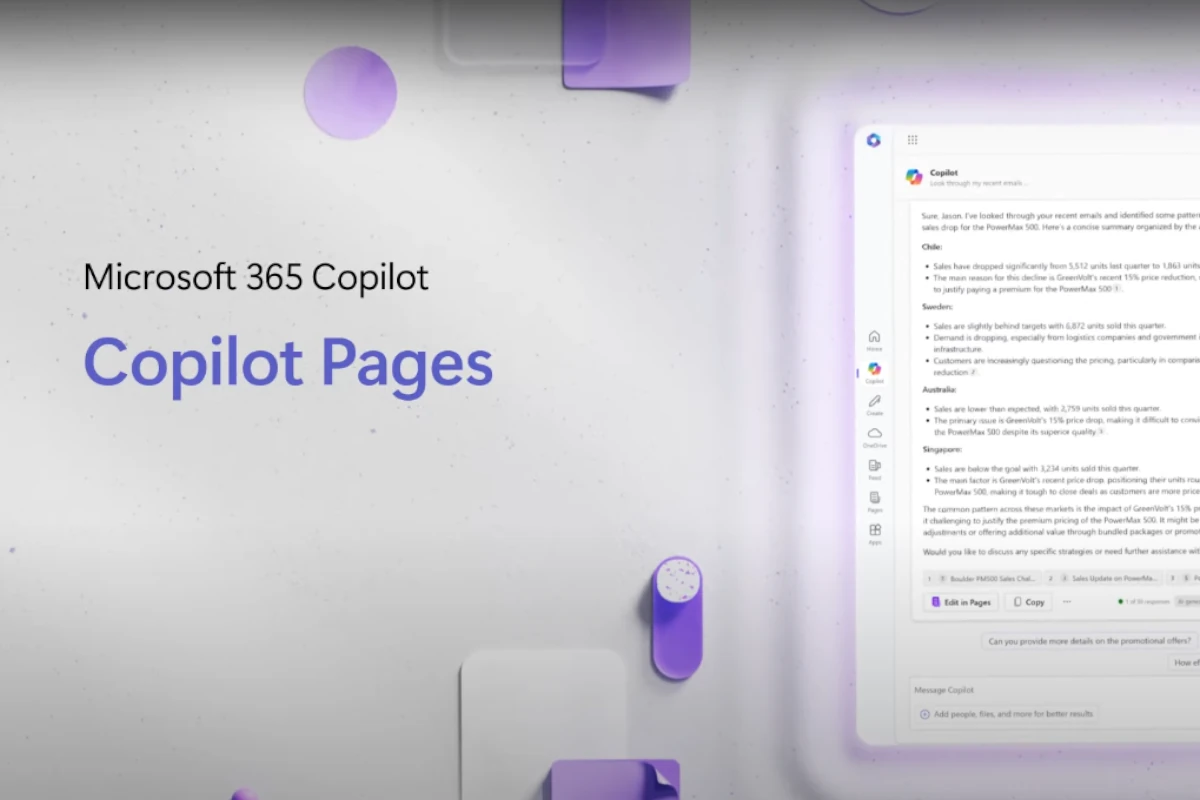What Are Copilot Pages?
Microsoft 365 Copilot Pages is a new feature within the Microsoft 365 ecosystem that allows users to generate, organize, and refine content in real time using AI. It acts as a digital workspace where individuals or teams can brainstorm, plan, and document ideas collaboratively — all powered by Microsoft’s Copilot AI.
Unlike traditional Microsoft 365 apps such as Word or OneNote, Copilot Pages is designed to be dynamic and conversational, blending text generation with structured collaboration tools. It’s available to all Entra ID (work or school) accounts that have SharePoint or OneDrive storage, even if they don’t have a full Copilot license (Microsoft Support).
Key Features and Capabilities
- AI-Powered Content Creation
Copilot Pages helps users quickly draft and refine content — from meeting notes and project outlines to reports and proposals. You can start with a simple prompt, and Copilot will generate structured text, summaries, or action plans. - Real-Time Collaboration
Teams can co-author and edit pages simultaneously, similar to how they collaborate in Word Online or OneNote. The AI assists in maintaining consistency and clarity across contributions. - Integration Across Microsoft 365
Copilot Pages integrates seamlessly with Microsoft Teams, Word, Excel, and Outlook, allowing users to pull in data, summaries, or documents directly from those applications. - Smart Organization and Linking
Each Copilot Page can link to other pages, documents, or SharePoint items, creating a connected knowledge hub for projects or departments. - Secure and Compliant
Since it runs on Microsoft 365 infrastructure, Copilot Pages inherits enterprise-grade security, compliance, and data governance features, ensuring that sensitive information remains protected.
How to Access and Use Copilot Pages
To start using Copilot Pages:
- Sign in with your Microsoft Entra ID (work or school) account.
- Navigate to Microsoft 365 Copilot or your SharePoint/OneDrive workspace.
- Select “New Copilot Page” to begin.
- Describe what you want to create (e.g., “Draft a project kickoff plan”), and Copilot will generate a structured layout.
- You can then edit, expand, or reorganize content collaboratively in real time.
According to Microsoft, Copilot Pages is ideal for planning, brainstorming, outlining, and organizing thoughts, acting as a digital whiteboard powered by AI (Microsoft Support).
Why Copilot Pages Matters
Copilot Pages represents Microsoft’s next step toward AI-driven teamwork. It bridges the gap between static documents and dynamic conversations, allowing teams to turn ideas into structured, shareable knowledge faster than ever.
As AI becomes central to workplace productivity, Copilot Pages positions itself as a core collaboration tool — one that could eventually rival traditional note-taking and documentation platforms.
Final Thoughts
Microsoft 365 Copilot Pages is more than just another Microsoft 365 feature — it’s a new way to think about collaborative content creation. By combining AI assistance with real-time teamwork, it helps organizations capture ideas, refine them intelligently, and keep projects moving forward efficiently.
If your organization already uses Microsoft 365, it’s worth exploring Copilot Pages as part of your digital workflow strategy.
Sources: