Gemini Code Assist is an AI-powered coding assistant created to help developers write code faster and more efficiently within Visual Studio Code (VS Code). It utilizes Google’s Gemini AI model, which is recognized for its natural language understanding and generation capabilities. Gemini Code Assist offers context-aware suggestions, completes code snippets, and can even generate entire functions.
The integration of Google’s Gemini with Visual Studio Code (VSCode) represents a significant advancement for developers seeking improved efficiency and innovation. By combining Gemini’s impressive AI capabilities with the widely-used coding environment of VSCode, the overall coding experience is enhanced.
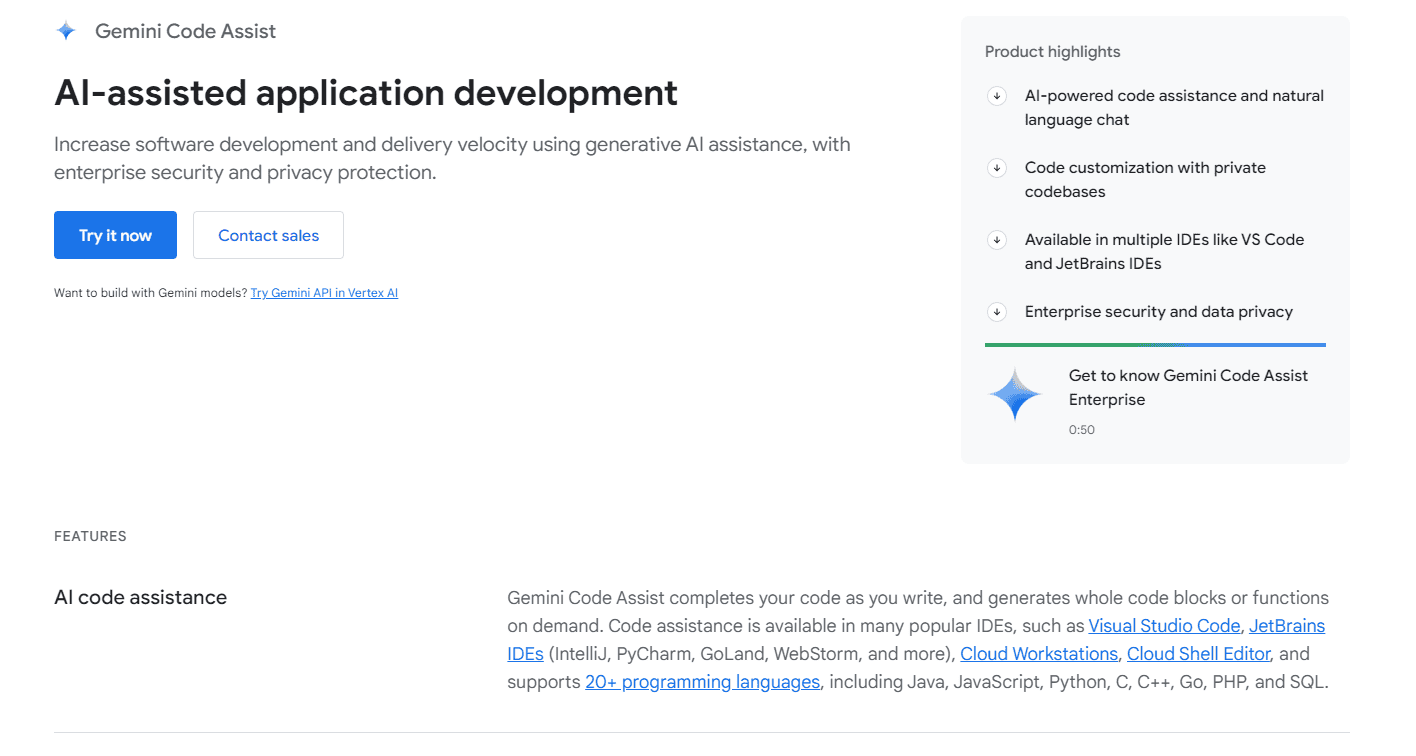
https://cloud.google.com/products/gemini/code-assist
Google Gemini Code Assist and VS Code
Features of Gemini Code Assist
- Code Generation: Generate code snippets or entire functions based on natural language prompts or existing code context.
- Code Completion: Suggest relevant code completions as you type, accelerating your coding process.
- Context-Aware Suggestions: Offer suggestions tailored to your specific project and coding style.
- Debugging Assistance: Help identify and fix errors in your code.
- Refactoring Support: Provide suggestions for improving the structure and efficiency of your code.
- Collaboration: Enable real-time collaboration with other developers on code projects.
How to Use Gemini Code Assist in VS Code
- Install: Download and install the “Gemini Code Assist + Google Cloud Code” extension from the VS Code Marketplace.
- Set Up: Select a Google Cloud project with the Cloud AI Companion API enabled.
- Start Coding: Use the “chat_spark” icon in the activity bar to open the Gemini Code Assist pane and start interacting with the AI assistant.
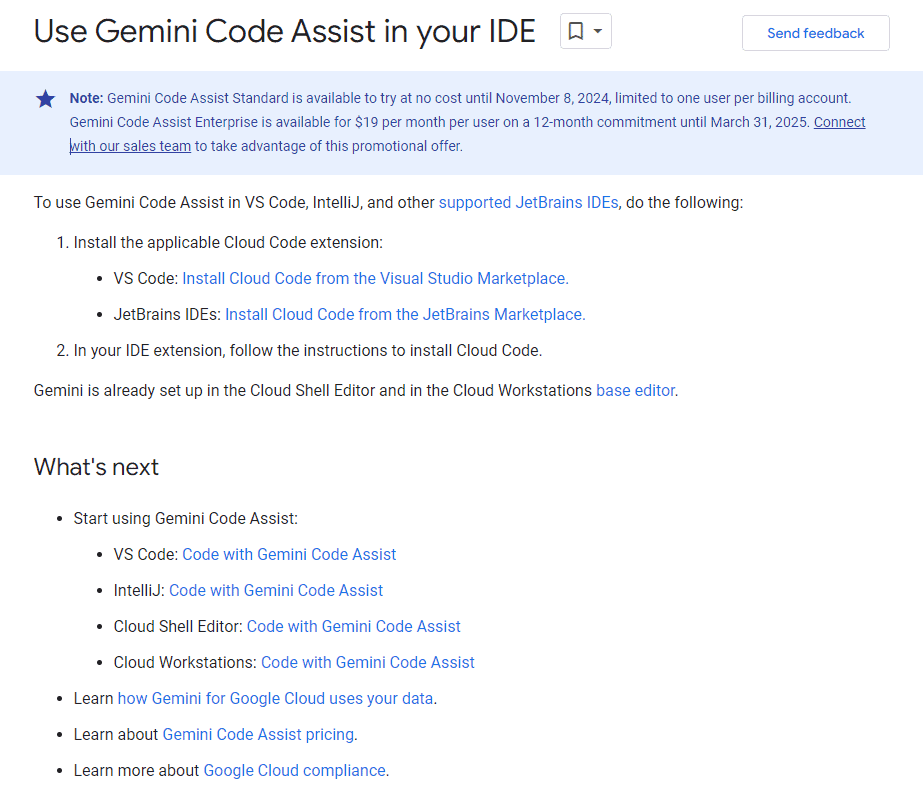
Pricing
Gemini Code Assist is currently available for free during its preview phase.
Additional Information
| Feature | Description |
|---|---|
| Supported Languages | Currently supports Python, Java, Go, JavaScript, TypeScript, and more. |
| Customization | Allows customization of suggestions and behavior to match your preferences. |
| Security | Ensures code security by integrating with existing security tools and practices. |
| Resources | Offers access to relevant documentation and resources for further assistance. |
For more information and to get started, visit the official documentation for Gemini Code Assist.

Enhance Your Coding with Gemini Code Assist
Google’s Gemini Code Assist is a powerful tool that can help developers write code faster and more efficiently. It uses the Gemini AI model to provide context-aware suggestions, complete code snippets, and even generate whole functions. Let’s take a closer look at how it can improve your coding workflow.
Practical Use Cases
Imagine you need to write a Python function to read data from a CSV file. Instead of searching for examples online, you can simply ask Gemini Code Assist to generate the code for you. Just type a natural language prompt like “write a Python function to read a CSV file” and Gemini will provide you with the code snippet you need.
Another example is creating a React component for a user login form. Gemini can generate the basic structure of the component, including the necessary input fields and event handlers. This can save you a lot of time and effort, especially when starting a new project.
Deeper Dive into Features
Code Completion
Gemini’s code completion goes beyond traditional IntelliSense by offering more context-aware suggestions. It can predict entire lines of code based on your current context and coding style. This can help you write code faster and with fewer errors.
Debugging Assistance
Gemini can help you identify and fix errors in your code. It can analyze your code for potential issues and suggest solutions. This can be especially helpful for complex codebases where finding and fixing bugs can be time-consuming.
Refactoring Support
Gemini can suggest improvements to your code’s structure and efficiency. It can identify redundant code, suggest better design patterns, and help you make your code more maintainable.
Comparison with Other Tools
Gemini Code Assist is one of several AI-powered coding assistants available. Here’s how it compares to some of its competitors:
| Feature | Gemini Code Assist | GitHub Copilot | Amazon CodeWhisperer | Tabnine |
|---|---|---|---|---|
| Code Generation | Yes | Yes | Yes | Yes |
| Code Completion | Yes | Yes | Yes | Yes |
| Debugging Assistance | Yes | Limited | Limited | Limited |
| Refactoring Support | Yes | Limited | Limited | Yes |
| Language Support | Python, Java, JavaScript, etc. | Many | Many | Many |
| Pricing | Free (preview) | Paid | Free tier available | Free and paid tiers |
Gemini Code Assist stands out with its strong debugging and refactoring capabilities. It also offers a free preview, making it a good option for developers who want to try out AI-powered coding assistance.
Addressing Potential Concerns
Privacy
Google takes privacy seriously. Gemini Code Assist does not send your code to Google’s servers for analysis. All processing happens locally on your machine. You can also control privacy settings within the extension.
Accuracy
While Gemini Code Assist is highly accurate, it’s important to remember that AI code generation is not perfect. Always review and validate the code suggested by Gemini before using it in your project.
Over-reliance
Avoid becoming overly reliant on AI coding tools. Use Gemini Code Assist as a helpful assistant, but don’t let it replace your understanding of coding principles and best practices.
Advanced Topics
Customization
You can customize Gemini Code Assist’s behavior to match your coding style and project requirements. This includes adjusting the level of assistance, fine-tuning suggestions, and configuring code generation preferences.
API Integration
Developers can use the Gemini API to integrate its capabilities into other tools and workflows. This allows for greater flexibility and customization in how you use Gemini’s AI capabilities.
Google Gemini VSCode Integration
| Feature | Description | Notes |
|---|---|---|
| Direct Code Generation | Use prompts to generate code directly in your VSCode editor. | Currently in alpha, limited languages and functionalities. Requires API key and Google Cloud account. |
| Code Completion | Get smart suggestions for code completion based on your context and prompt. | Available for languages like Python, Javascript, and Java. May require specific extensions or configurations. |
| Function Summarization | Automatically generate summaries of existing code functions or libraries. | Requires specific extensions or configurations. |
| Log Analysis | Use Gemini to analyze and understand log files with natural language queries. | Currently in alpha, limited functionality. |
| Error Explanation | Get human-readable explanations for complex error messages. | Requires specific extensions or configurations. |
| Smart Actions | One-click shortcuts for repetitive tasks like generating boilerplate code or unit tests. | Limited set of actions available, may require specific extensions or configurations. |
| Language Support | Supports multiple programming languages, with more being added over time. | Current supported languages include Python, Javascript, Java, C++, C#, and Go. |
| Integrations | Works with existing VSCode extensions and tools for a seamless experience. | Requires compatibility checks and potential configurations. |
Additional Notes:
- The available features and functionalities may vary depending on your development environment, installed extensions, and Gemini’s development progress.
- Some features require additional setup or configurations using API keys or specific extensions.
- Integration is still under development, and new features and improvements are expected to be released over time.
Overview of Google Gemini and VSCode Integration
VSCode users can rejoice as Google’s AI powers a plugin known as Ask Bard. This plugin harnesses the Gemini API to suggest code snippets, answer queries, and even guide through complex coding problems. Programmers, from novices to veterans, can expect a smoother flow while crafting their code.
Here are some key benefits developers can expect:
- Quick Integration: Setting up Gemini in VSCode is hassle-free, having developers ready in just a few clicks.
- AI-Powered Assistance: The plugin offers real-time help, learning from input and providing relevant output, thus boosting productivity.
- Multi-language Support: Whether it’s Python or any other language, Gemini’s versatility shines through, catering to diverse coding requirements.
| Feature | Description |
|---|---|
| Gemini Pro | Advanced version with more features |
| Gemini Ultra | The ultimate tier offering state-of-the-art capabilities |
| API Key | A unique key developers use to access Gemini services |
Furthermore, the Gemini Pro and Gemini Ultra tiers offer enhanced functionalities, addressing the needs of data-intensive projects. They represent the evolution of large language models like GPT-4 and GPT-3.5, promising high accuracy in predictions.
By leveraging Gemini’s API, which can be obtained with an API key, VSCode becomes more than just an editor. It evolves into a powerful coding companion, providing developers a robust platform to write, revise, and optimize their code. This combination is redefining coding efficiency, positioning Google AI Studio’s offering as a relevant tool in the software development landscape, similar to other innovations like GitHub Copilot and Microsoft’s contributions.
Gemini’s Multimodal Capabilities and API Usage
Gemini’s API empowers developers to craft versatile applications. It excels in understanding and creating content across various formats like text and images.
Multimodal Features in Gemini
Gemini, by Google, stands out with its capability to process and respond to multiple types of data, including text, images, audio, and video. This multimodality means that Gemini can perform tasks that combine different forms of information. For instance, it could analyze an English sentence within a natural image, understand context, and provide insights. Moreover, Gemini extends its utility across different platforms such as Android, iOS, mobile, and web applications, showcasing its versatility.
- Text and Code: Gemini can generate and interpret human-like text as well as code, facilitating developers’ work on software projects.
- Mathematical Reasoning: Gemini possesses the ability to engage in complex mathematical reasoning, making it a helpful tool for educational purposes.
- Visual Understanding: When it comes to images and video, Gemini’s comprehension of content extends beyond mere text, aiding in more intuitively designed apps.
Implementing Gemini API in VSCode
For developers aiming to integrate Gemini’s prowess into Visual Studio Code (VSCode), here is a streamlined approach:
Getting Started:
- Obtain API credentials by registering your application with Google’s developer services.
- Install Gemini’s VSCode extension through the extensions marketplace, if available.
Setting Up:
- Configure your
settings.jsonin VSCode with the necessary Gemini API keys. - Ensure the environment is ready for multimodal inputs if your project demands.
- Configure your
Usage:
- Directly in your code editor, you can invoke Gemini’s capabilities as needed.
- Use commands or hotkeys predefined by the extension to activate Gemini’s features.
By adopting Gemini in VSCode, developers can engage with a powerful toolset that understands both the nuances of language and the subtleties of visual elements. In return, they earn the ability to construct more intuitive and intelligent applications.
Compliance and Localization
Incorporating Google’s Gemini into Visual Studio Code (VS Code) presents unique challenges and opportunities in the areas of compliance and localization. Ensuring that developers can confidently use the tool within regulatory frameworks and adapt it for various languages is critical.
Safety Measures and Compliance
Safety is a major concern when integrating Gemini, Google’s generative AI created by DeepMind, into any development environment. For EU users, Gemini must adhere to the General Data Protection Regulation (GDPR), ensuring that all data is handled with the utmost privacy and security. Google has implemented safeguards to prevent toxicity and promote safety in AI conversations by utilizing advanced foundation models and datasets that are carefully vetted.
Google’s AI tool, Bard, and its more powerful version, Bard Advanced, are designed to generate code within VS Code, while also keeping efficiency and compliance in check. When utilizing these tools, developers have to set specific environment variables to ensure that the tool adheres to local regulations and standards.
Supporting Internationalization in Development
For developers working with multiple language requirements, Google’s generative AI in VS Code is well-equipped to handle internationalization. This includes full support for widely-used languages such as Japanese and Korean, facilitating a more inclusive development process.
Additionally, tools like Gemini take into account various knowledge bases, allowing the AI to generate code and comments that are culturally sensitive and relevant. This level of localization ensures that products made using VS Code can reach a global market with a strong foundation in both language and culture.
Frequently Asked Questions
This section aims to shed light on some of the common queries regarding the Gemini extension in Visual Studio Code, providing concise and useful responses.
How can you install the Gemini extension in Visual Studio Code?
To install the Gemini extension, open the Extensions view in Visual Studio Code, search for “Gemini,” and click ‘Install’. Make sure Visual Studio Code is up to date to ensure compatibility.
What are the primary features of the Gemini extension for VS Code?
The primary features of the Gemini extension include AI-powered code completion, syntax highlighting, and debugging assistance, which streamline and enhance the coding process for developers.
Can the Gemini extension be used for free in VS Code, or is there a cost involved?
The basic features of the Gemini extension can be used for free. However, there may be premium features that require a subscription or one-time payment.
What programming languages are supported by the Gemini extension in VS Code?
The Gemini extension typically supports popular programming languages such as Python, JavaScript, and more. For an updated list of supported languages, users should check the documentation on the Visual Studio Code marketplace.
How does Gemini AI enhance coding within Visual Studio Code?
Gemini AI assists programmers by using machine learning to offer intelligent code suggestions, helping to reduce errors and improve code quality, all within the Visual Studio Code environment.
Are there any tutorials available for learning how to use the Gemini extension in VS Code?
Yes, there are tutorials and official documentation available online that guide users on how to utilize the Gemini extension effectively in their Visual Studio Code projects.







