OpenAI’s Sora, a groundbreaking text-to-video tool, has reopened for new sign-ups. The initial launch saw overwhelming demand, causing OpenAI to pause registrations. Now, with the initial rush subsiding, users have another chance to access this innovative technology.
Sora allows users to generate high-quality videos up to 1080p resolution and 20 seconds in length from text prompts. This capability opens up new possibilities for content creators, marketers, and anyone interested in quick video production. The tool supports various formats, including wide-screen, vertical, and square aspect ratios, making it versatile for different platforms and purposes.
OpenAI has implemented safety measures to ensure responsible use of Sora. These include a text classifier that checks and rejects inappropriate input prompts. As the technology continues to develop, OpenAI remains committed to balancing innovation with ethical considerations.
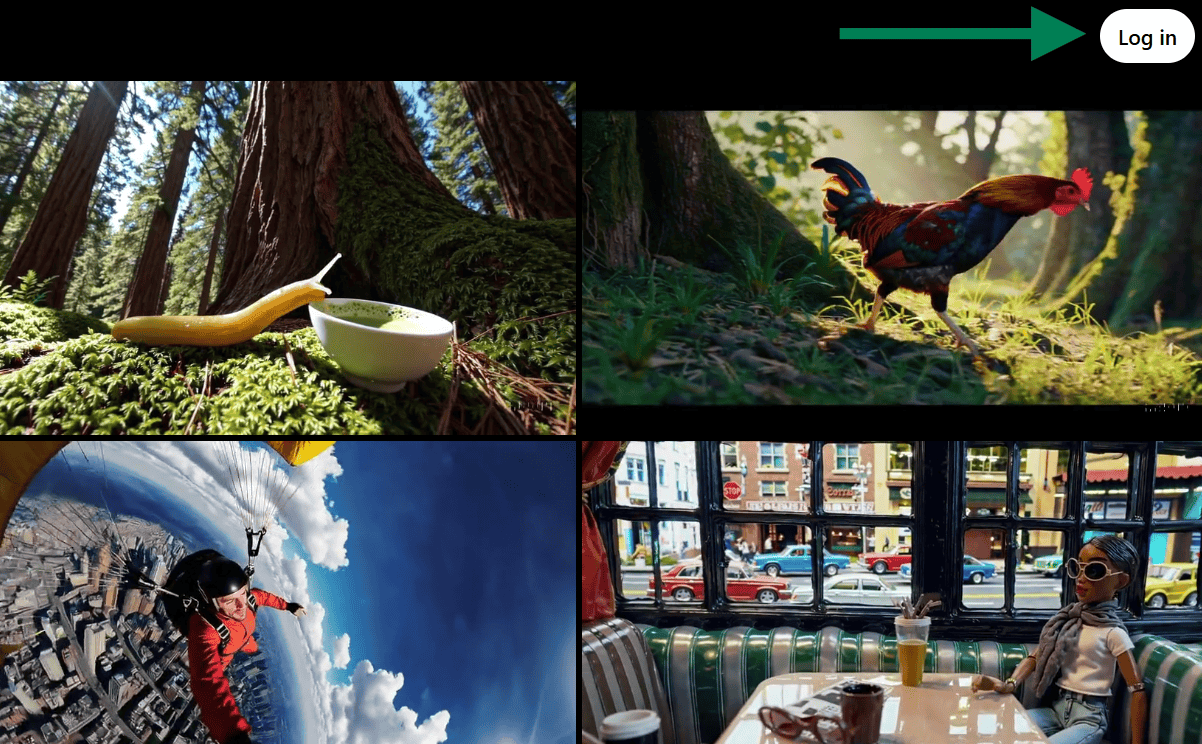
Sora Access Expands: New Sign-Ups Now Open
Sora’s Initial Launch and High Demand
When OpenAI first showed Sora, its text-to-video AI, it created a lot of excitement. Many people wanted to try it. Access was limited at first. This was to control testing and feedback. Now, OpenAI is opening up sign-ups again. This means more people can try Sora and help improve it.
What This Means for Users
This reopening is good news for people who want to make videos with AI. It gives more creators, artists, and researchers a chance to use Sora. This wider testing will help OpenAI learn how people use the tool. It will also help them find and fix any problems.
How to Sign Up (When Available)
Specific sign-up details will come from OpenAI. It is important to watch for official announcements from OpenAI on their website or social media. They will give information on how to access the waitlist or sign-up process. Keep an eye on their official channels for updates.
What to Expect from Sora
Sora makes videos from text descriptions. You type what you want to see, and Sora makes a video. It can create complex scenes with many characters and detailed backgrounds. It also understands how things move in the real world. This makes its videos look more realistic.
Sora’s Impact on Video Creation
Sora has the potential to change how people make videos. It makes video creation more accessible. People who do not have video editing skills can now make videos with just words. This could change how we make movies, ads, and social media content.
Comparing Sora’s Access to Other AI Tools
Many AI tools have different ways of giving access. Some are open to everyone right away. Others have waitlists or limited testing periods. This table shows some examples:
| AI Tool | Access Method |
|---|---|
| Sora (Now) | Sign-ups/Waitlist (Specific process to be announced by OpenAI) |
| Many open-source AI models | Open access, available for download |
| Some large language models | API access (often with costs) |
The Importance of Expanded Access
Giving more people access to Sora is important for several reasons. It allows for more testing and feedback. This helps OpenAI improve the tool. It also lets more people experience the potential of AI video generation. This can lead to new ideas and creative uses for the technology.
Using AI Image Generation for Story Planning
Before using text-to-video tools, many creators use AI image generators. Tools like Midjourney and Stable Diffusion make images from text. These images can help plan video scenes. They can act as storyboards or visual references. This helps create a clear vision before generating the final video. This process can improve the quality and focus of the final video product. It can also save time during the video generation process.
Key Takeaways
- Sora has reopened for new sign-ups after an initial pause due to high demand
- Users can create 1080p videos up to 20 seconds long from text prompts
- OpenAI has implemented safety measures to ensure responsible use of the tool
Exploring Sora: OpenAI’s Text to Video Tool
Sora represents a major leap in AI-powered video generation. This tool transforms text prompts into high-quality videos, offering users new creative possibilities.
Key Features and Enhancements
Sora can create videos up to 60 seconds long with impressive visual quality. The AI understands and simulates realistic physics, making generated scenes more lifelike. Users can specify different aspect ratios, including square, vertical, and widescreen formats.
The tool supports both 720p and 1080p resolutions, allowing for crisp, detailed output. Sora’s advanced capabilities enable it to handle complex prompts, incorporating multiple characters, specific actions, and detailed backgrounds.
Some noteworthy features include:
- Consistent character and object persistence throughout videos
- Accurate lip-syncing in generated dialogue scenes
- Ability to create fantastical or real-world scenarios
Understanding the Subscription Tiers
OpenAI offers Sora access through different subscription levels. The base tier, available with a ChatGPT Plus subscription ($20/month), allows users to generate short video clips.
For more advanced features, users can opt for the ChatGPT Pro plan ($200/month). This tier provides:
- Longer video generation (up to 20 seconds)
- Higher resolution options (1080p)
- Priority processing for faster results
Free trials may be available for new users to test Sora’s capabilities. OpenAI plans to introduce additional tiers and features based on user feedback and technological advancements.
User Engagement and Content Creation
Sora’s open access brings new opportunities for artists and storytellers. The platform’s features enable creative expression while addressing ethical concerns.
Facilitating Artist and Storyteller Creativity
Sora offers artists and storytellers powerful tools for video creation. Users with ChatGPT Pro subscriptions can generate 1080p videos up to 20 seconds long. This capability allows for quick storyboard creation and visual concept exploration.
The platform’s text-to-video technology enables artists to bring their ideas to life rapidly. Storytellers can visualize scenes and test narrative concepts before committing to full production. Sora’s ability to blend and enhance existing assets provides a springboard for creativity.
Priority video generation for subscribers ensures faster turnaround times. This feature is particularly valuable for professionals working on tight deadlines or iterating through multiple concepts.
Moderation and Ethical Considerations
OpenAI implements strict moderation policies to prevent misuse of Sora. The platform employs text classifiers to reject prompts that could generate inappropriate content. This proactive approach aims to maintain ethical standards in AI-generated videos.
Measures are in place to combat deepfakes and other potentially harmful content. OpenAI continues to develop new techniques to prepare for wider deployment. These efforts focus on balancing creative freedom with responsible AI use.
The company leverages existing safety methods from DALL·E 3 for Sora. This approach ensures consistent ethical guidelines across OpenAI’s creative tools. Ongoing refinements to these systems aim to address emerging challenges in AI-generated media.
Frequently Asked Questions
OpenAI’s Sora text-to-video tool offers exciting capabilities for creating videos from text prompts. Users have many questions about accessing and using this innovative technology.
How can I sign up for the OpenAI’s Sora text-to-video tool?
Users can sign up for Sora through OpenAI’s official website. The company has reopened registrations now that the initial rush has subsided.
New users need to create an OpenAI account if they don’t already have one. They can then request access to Sora through the dedicated sign-up page.
What features does the Sora text-to-video tool offer?
Sora can generate realistic videos from text descriptions. It creates high-quality 1080p videos up to 20 seconds long.
The tool allows users to remix existing videos by adding, removing, or changing elements. For example, users can replace a spaceship with a jungle scene.
Are there any tutorials available for new users of Sora?
OpenAI provides documentation and guides on their website to help new users get started with Sora. These resources cover basic operations and advanced techniques.
Third-party tutorials and video guides are also available on platforms like YouTube. These can offer additional tips and creative ideas for using Sora.
What are the system requirements for using Sora?
Sora is a cloud-based tool, so users don’t need powerful hardware. A stable internet connection and a modern web browser are essential.
OpenAI recommends using the latest versions of Chrome, Firefox, or Safari for the best experience. Mobile access may be limited or unavailable.
How does the Sora tool integrate with other OpenAI products?
Sora integrates with OpenAI’s existing safety methods developed for DALL·E 3. This includes text classifiers to check and reject inappropriate prompts.
Users with access to other OpenAI tools may find similarities in the interface and prompt structure. This can make it easier to transition between different OpenAI products.
What is the cost of accessing and using the Sora text-to-video tool?
Sora is currently available to users with a ChatGPT Pro plan, which costs $200 per month. This plan provides access to Sora along with other advanced OpenAI features.
OpenAI may introduce different pricing tiers or standalone Sora subscriptions in the future. Users should check the official OpenAI website for the most up-to-date pricing information.







