OpenAI’s ChatGPT has been a revolutionary tool in the AI and technology field with its ability to generate text that resembles human writing, transforming the way we interact with AI. However, some people feel that its responses can sound too robotic. The good news is that you can use different prompts and instructions to get it to sound at least a little more like a human would, and use more natural phrases and word structures.
By integrating advanced features, specific author styles, and a conversational tone, ChatGPT can be transformed into a tool that not only conveys information, but does so in a way that is indistinguishable from human interaction. The impact of this on customer service, education, and content creation is substantial, creating new possibilities for AI-human interaction. It’s important to remember that the process of humanizing ChatGPT is ongoing, and as technology advances, so will the methods for making AI sound more human.

Humanizing ChatGPT Interactions
Understanding the Challenge
While ChatGPT is impressive, its responses can sometimes feel robotic or overly formal. The key to making ChatGPT sound more human lies in refining your prompts and understanding its capabilities.
Mastering Prompts
- Be specific: Vague prompts lead to generic answers. Provide context and detail to guide ChatGPT towards a more human-like response.
- Set the tone: If you want a casual conversation, use informal language in your prompts. If you need a professional tone, adjust your wording accordingly.
- Ask open-ended questions: Instead of yes-or-no questions, ask questions that encourage thoughtful responses and opinions.
- Use examples: Share examples of the kind of response you’re looking for to help ChatGPT understand your expectations.
Leveraging ChatGPT’s Strengths
| Feature |
|---|
| Language model: ChatGPT excels at understanding and generating text. Use this to your advantage by providing clear and concise prompts. |
| Creativity: ChatGPT can generate creative content, such as stories, poems, or scripts. Encourage it by asking for imaginative responses. |
| Knowledge: While not always accurate, ChatGPT has access to a vast amount of information. Use this to your advantage by asking questions or requesting explanations. |

Additional Tips
- Experiment: Try different prompts and approaches to see what works best for you.
- Be patient: ChatGPT is still under development and constantly learning.
- Provide feedback: If you receive a response that doesn’t sound human, let ChatGPT know so it can learn and improve.
Making ChatGPT More Human: A Toolbox
| Technique | Description | Example | Potential Challenges |
|---|---|---|---|
| Specificity & Personalization: | Provide detailed prompts and context that align with ChatGPT’s strengths and limitations. Avoid overly broad or generic prompts. | Prompt: “Write a poem about the feeling of falling in love, drawing inspiration from Pablo Neruda’s ‘I Like You Because…’ series.” | ChatGPT may struggle with abstract concepts or lack specific emotional depth. |
| Variety in Sentence Structure: | Go beyond simple subject-verb-object sentences. Use different sentence lengths, conjunctions, and clauses to create a more natural flow. | Instead of: “The cat sat on the mat.” Try: “The sleek black cat, its eyes gleaming like emeralds, gracefully settled onto the sun-warmed mat, purring contentedly.” | Repetitive sentence structures can sound robotic and monotonous. |
| Figurative Language & Humor: | Use metaphors, similes, and other figures of speech to add depth and nuance. Inject humor where appropriate to make the text more engaging. | Example: “Her laughter was a cascading waterfall, washing over him with pure joy.” | Overuse of figurative language can be confusing or unnatural. Humor can be subjective and culturally dependent. |
| Contractions & Informal Language: | Mimic natural speech patterns by including contractions (“don’t,” “can’t,” etc.) and informal language (“kinda,” “wanna,” etc.) where appropriate. | Example: “Yeah, I get that. It’s kinda like…” | Excessive informality can sound unprofessional or disrespectful. |
| Emotional Intelligence: | Train ChatGPT on datasets that capture emotional nuances and expressions. Prompt it to consider the tone, intent, and underlying emotions of the conversation. | Prompt: “Write a heartfelt letter to a friend who’s going through a tough time, expressing empathy and offering support.” | ChatGPT may struggle to understand and convey complex emotions accurately. |
| Fact-Checking & Accuracy: | Double-check ChatGPT’s outputs for factual errors and inconsistencies. Ensure information is accurate and aligns with the intended context. | Example: “The population of Mars is estimated to be around 6 billion.” (This is incorrect.) | ChatGPT can sometimes generate factually incorrect information. |
| Human-in-the-Loop Editing: | Utilize human expertise to edit and refine ChatGPT’s outputs, ensuring coherence, accuracy, and a natural human voice. | Example: A writer works with ChatGPT to generate draft content, then revises and polishes it for clarity and style. | Requires human intervention and can be time-consuming. |
Remember: Making ChatGPT sound human is an ongoing process that requires experimentation and refinement. By employing these techniques and understanding its limitations, you can leverage its capabilities to create more engaging and natural-sounding content.
Key Takeaways:
- Understanding ChatGPT’s basic functionality and its limitations in sounding human.
- Techniques to enhance the human-like quality of ChatGPT responses.
- Advanced features and tools available to make ChatGPT sound more human.
Understanding ChatGPT
What is ChatGPT?
ChatGPT is an AI language model capable of generating text on a wide range of topics. Its conversational manner is one of its most notable features, making it a valuable tool in various applications.
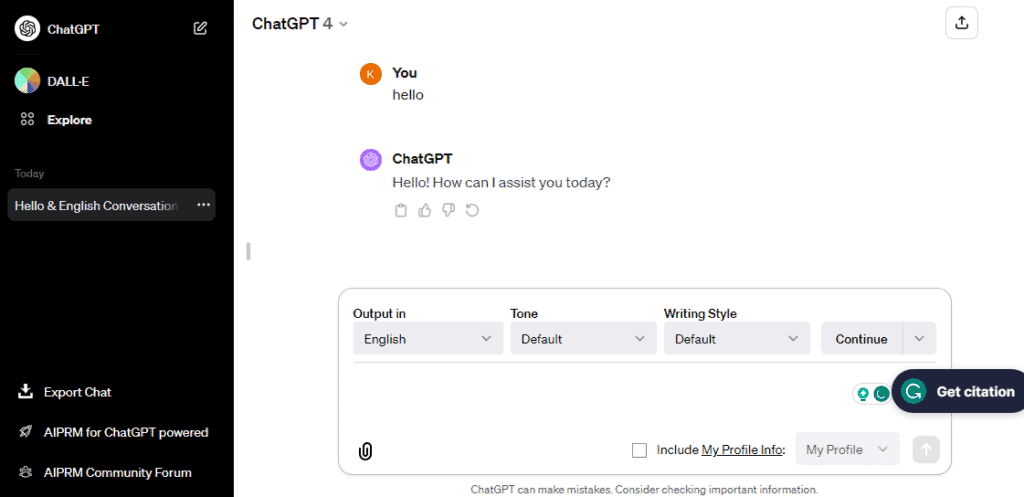
The Robotic Nature of AI Responses
Despite its capabilities, ChatGPT’s responses can sometimes lack the nuances of human conversation, leading to a more robotic tone.
Enhancing ChatGPT’s Human-Like Qualities
Conversational Tone
One effective approach to making AI-generated responses sound more human-like is by tweaking the tone to be more conversational. This involves using everyday phrases and avoiding overly formal or complex language.
Spartan Approach
Being concise and to the point is another strategy. This means avoiding unnecessary words that can make responses sound more robotic.

Reducing Corporate Jargon
Using less corporate jargon can make AI-generated text feel more relatable and less like an automated business report.
For more insights on making ChatGPT sound human, check out this Medium article by Don Kaluarachchi.
List Of Prompts & Variables You Can Tweak To Sound More Human
Basic Techniques
- Add Personal Touch: “Can you write this as if you’re sharing a personal story?”
- Use Conversational Tone: “Please explain this in a casual, conversational manner.”
- Incorporate Humor: “Could you add a bit of humor to this explanation?”
- Show Empathy: “Respond as if you’re understanding and empathetic to the situation.”
- Use Analogies: “Can you use a simple analogy to explain this concept?”
- Include a Quote: “Please include an inspirational quote related to this topic.”
- Mimic a Famous Author’s Style: “Write this in the style of Ernest Hemingway.”
- Use Descriptive Language: “Describe this scene vividly, as if in a novel.”
- Suggest Personal Opinions: “What would be your personal opinion on this topic?”
- Use Varied Sentence Lengths: “Mix short and long sentences in your response.”
- Incorporate Questions: “Can you ask rhetorical questions in your explanation?”
- Use Metaphors: “Explain this concept using metaphors.”
- Adopt a Historical Perspective: “Discuss this as if you’re a historian reflecting on the past.”
- Use First-Person Narrative: “Write this from a first-person perspective.”
- Include Anecdotes: “Can you include a short, relevant anecdote?”
- Mimic a Conversational Back-and-Forth: “Respond as if we’re having a casual chat.”
- Use Imagery: “Paint a picture with words about this scenario.”
- Adopt a Philosophical Tone: “Discuss this topic from a philosophical standpoint.”
- Use Specific Examples: “Provide specific, real-world examples in your explanation.”
- Incorporate Slang or Idioms: “Use some common idioms or slang to make your point.”
Advanced Techniques
- Asymmetrical Structure: “Vary the structure of your sentences, don’t always follow the same pattern.”
- Colloquial Language: “Use colloquialisms or informal language appropriate for casual conversation.”
- Intentional Repetition: “Repeat key phrases or ideas for emphasis, as humans often do when speaking passionately.”
- Emotive Language: “Incorporate words that convey emotions to make the text feel more personal and relatable.”
- Use of Pauses: “Include pauses, like ellipses or dashes, to mimic the way people naturally pause when speaking.”
- Imperfect Grammar: “Occasionally use less formal or slightly imperfect grammar to sound more conversational.”
- Varying Pace: “Change the pace of the content, with some parts written quickly and energetically, and others more slowly and thoughtfully.”
- Direct Address: “Speak directly to the reader using ‘you’ to create a sense of personal connection.”
- Contractions and Abbreviations: “Use contractions and abbreviations as people do in everyday speech.”
- Sensory Descriptions: “Include descriptions that appeal to the senses, making the text more vivid and immersive.”
Bonus Techniques: Get More Creative or Unique
- Personal Anecdotes: “Incorporate brief, fictional personal stories or experiences relevant to the topic.”
- Use of Idiomatic Expressions: “Include common idioms or expressions to add color to the explanation.”
- Mimic Spoken Word Rhythms: “Write as if you’re speaking aloud, with natural rhythms and cadences of spoken language.”
- Incorporate Dialogue: “Use direct dialogue or quotations to break up the narrative and add dynamism.”
- Subtle Humor: “Add a touch of subtle humor or wit to lighten the tone.”
- Self-Reflection: “Include reflective questions or thoughts, as if pondering the topic deeply.”
- Varying Levels of Formality: “Mix formal and informal tones to suit different parts of the text.”
- Use of Hyperbole: “Employ mild exaggerations for emphasis or to make a point more vividly.”
- Incorporate Cultural References: “Mention relevant cultural or pop culture references for relatability.”
- Non-Linear Storytelling: “Present information in a non-linear way, mimicking how humans often recall and relate stories.”
What Is Burstiness?
Burstiness is a concept that can be used to make AI-generated text sound more human-like. Burstiness refers to varying the length and complexity of sentences to mimic the natural rhythm and style of human writing. In human communication, some sentences are short and straightforward, while others are longer and more complex. This variation makes the text more engaging and less monotonous.
You can instruct the AI to use burstiness in its responses by saying something like, “Please vary the length and complexity of your sentences in your response,” or “Write this with a mix of short, punchy sentences and longer, more detailed ones.” This approach helps in breaking the uniformity often seen in AI-generated text, making it feel more dynamic and natural.
Utilizing Advanced Features
Switching to GPT-4
If you have a ChatGPT Plus subscription, switching to GPT-4 can significantly enhance the naturalness of the text. GPT-4 is more sophisticated than the standard GPT-3.5 Turbo model and produces more natural text.
The “Humanize” Plugin
Another method available to ChatGPT Plus subscribers is using the “Humanize” plugin. This third-party plugin processes text generated by ChatGPT to make its vocabulary, cadence, and other attributes more human-like.
For a deeper understanding of these methods, explore this How-To Geek article by Sydney Butler.
Asking for Humanized Text
Even without the plugin, you can prompt ChatGPT to produce more humanized text by simply asking for it in your prompts.
Practical Examples and Case Studies
Real-World Applications
Incorporating these techniques into real-world scenarios can demonstrate their effectiveness. For instance, using a conversational tone in customer service bots can enhance customer experience.
Case Studies
Analyzing case studies where these methods have been applied can provide valuable insights into their practicality and impact.
YouTube Videos for Visual Learning
To complement this guide, here are some YouTube videos that provide visual and practical insights into making ChatGPT sound more human:
- “Make ChatGPT Write Like You Sound (100% Human)” – A simple trick to change ChatGPT’s writing tone. Watch it here.
- “How to Make ChatGPT Sound More Human” – Jerome Lewis’s tutorial on personalizing ChatGPT’s responses. Available here.
- “Unlock the Secrets to Making ChatGPT Sound Like a Real Person” – Todd’s presentation on transforming ChatGPT’s responses. View it here.
Tables with Relevant Facts
| Feature | Description | Benefit |
|---|---|---|
| Conversational Tone | Using everyday language | Makes AI sound more relatable |
| Spartan Approach | Being concise | Reduces robotic feel |
| Less Corporate Jargon | Avoiding business-like language | Enhances relatability |
Advanced Techniques for Humanizing ChatGPT
Prompt Specific Author Styles
A unique way to humanize ChatGPT’s output is to ask it to emulate a specific author’s style. By providing a sample of the desired writing style, ChatGPT can adapt its responses to match this tone, making its output more personalized and human-like.
Custom Instructions for Permanent Changes
For ChatGPT Plus subscribers, using Custom Instructions can permanently alter how ChatGPT responds, ensuring a more human tone in every interaction.
AI Text Detectors and Humanization
Interestingly, AI text detectors can sometimes flag humanized text as AI-generated. However, by using the techniques mentioned, such as conversational tone and specific author styles, the text can pass these detectors more successfully, appearing more human.
For more on this, watch “How to Make ChatGPT Speak with a Human Voice for Free” on YouTube: https://www.youtube.com/watch?v=j8DTy7SJz0M.
Real-World Applications and Impact
Enhancing Customer Service Bots
Imagine a customer service bot that not only solves your problems but does so with a tone that’s indistinguishable from a human customer service representative. This level of humanization can significantly enhance customer experience and satisfaction.
Personalized Learning and Education
In an educational setting, a more human-like ChatGPT could provide personalized learning experiences, adapting its responses to match the student’s learning style and preferences.
Creative Writing and Content Generation
Writers and content creators can use a humanized ChatGPT to brainstorm ideas or even draft content that sounds more natural and less like it was generated by an AI.
Frequently Asked Questions
How to make AI text sound more human?
To make AI text sound more human, provide clear and specific instructions, use conversational language, add personality and tone, incorporate storytelling and emotions, and proofread and edit the output for natural flow and grammatical accuracy.
How to get human-like responses from ChatGPT?
To get human-like responses from ChatGPT, provide context, be specific with your prompts, use natural language, ask for personality or tone adjustments, and iterate through multiple responses to refine the output.
How do I humanize my AI text?
Humanize your AI text by adding personal touches like anecdotes or humor, using contractions and informal language, varying sentence structures, and incorporating emotions and empathy.
How to ask ChatGPT to sound more human?
Directly instruct ChatGPT to “write in a conversational style,” “use a [specific tone],” or “tell a story about [topic].” The more descriptive your prompts, the more human-like the responses will be.
How to make a chatbot sound more human?
Train the chatbot on diverse conversational data, implement natural language processing techniques, personalize responses based on user input, and allow for some level of unpredictability in the conversation flow.
How Can I Make ChatGPT Sound Less Formal?
To make ChatGPT sound less formal, prompt it to use a conversational tone, incorporate everyday language, and avoid complex jargon.
Can ChatGPT Mimic Specific Writing Styles?
Yes, ChatGPT can mimic specific writing styles if provided with examples or instructions to emulate a particular author’s tone.
Is It Possible to Permanently Change ChatGPT’s Response Style?
For ChatGPT Plus users, using Custom Instructions can permanently change the response style of ChatGPT.







