Monitors are essential tools for work, gaming, and entertainment. Dell makes some of the best displays on the market today. Their monitors range from budget-friendly options to high-end professional screens with cutting-edge features.
Dell monitors are known for their reliability and quality. Many models offer excellent color accuracy, which is important for photo editing and design work. They also come with helpful features like height adjustment, screen rotation, and eye-care technology.
When buying a Dell monitor, pay attention to resolution, panel type, and connectivity options. Resolution affects image sharpness, while panel types (IPS, VA, TN) determine viewing angles and color performance. Make sure the monitor has the right ports for your computer, such as HDMI, DisplayPort, or USB-C. Size is also key—larger screens are great for multitasking but need more desk space.
We spent over 40 hours testing and comparing Dell monitors to find the best options for different needs and budgets.

Best Dell Monitors
We’ve tested dozens of Dell monitors to bring you our top picks. Our list includes options for all budgets and uses, from gaming to office work. Each monitor balances quality, features, and value to help you find the perfect screen for your needs.
Dell S2425HS FHD Monitor

We believe this monitor is a must-buy for anyone seeking a versatile, visually stunning display with excellent audio capabilities at a reasonable price point.
Pros
- Outstanding built-in 5W speakers with preset audio profiles
- Highly adjustable stand (height, tilt, swivel, pivot)
- Smooth 100Hz refresh rate ideal for casual gaming
Cons
- Only 1080p resolution (not 4K)
- Limited connectivity options compared to premium models
- White/ash color might not match all desk setups
After using the Dell S2425HS for several weeks, we’re impressed by how well it performs for everyday tasks. The 23.8-inch screen delivers crisp, vibrant colors thanks to its 99% sRGB coverage. Text appears sharp, and images pop with impressive clarity. The matte finish effectively reduces glare when working in bright environments.
The monitor’s 100Hz refresh rate makes a noticeable difference when scrolling through documents or watching videos. Everything moves smoothly without the stuttering we’ve seen on standard 60Hz displays. For casual gaming, this higher refresh rate provides a competitive edge without the premium price of gaming-specific monitors.
What truly sets this monitor apart is the audio quality. The dual 5W speakers deliver surprisingly rich sound for a monitor in this price range. We enjoyed using the different audio presets for various activities – one for movies, another for music, and even a custom setting for video calls. This eliminates the need for separate desktop speakers for most users.
The stand deserves special mention. Unlike many budget monitors with fixed positions, this Dell offers a full range of adjustments. We could raise, lower, tilt, and even rotate the display to portrait mode. This ergonomic flexibility helped prevent neck strain during long work sessions. The cable management system also kept our desk tidy, which we greatly appreciated.
For connectivity, the S2425HS includes dual HDMI ports that made switching between our work laptop and gaming console simple. The side-access ports are thoughtfully placed for easy access. The on-screen display menu is intuitive to navigate with the joystick control on the back.
Dell SE2722HX Monitor

We believe this affordable 27-inch Full HD monitor delivers excellent value for both home and office use with its reliable performance and comfortable viewing experience.
Pros
- Sharp, clear 1080p display with anti-glare coating
- Space-saving design with built-in power supply
- Versatile connectivity options (HDMI and VGA)
Cons
- Stand feels slightly flimsy
- Limited to 1080p resolution
- Brightness could be better for some users
After testing the Dell SE2722HX for several weeks, we’re impressed by its overall performance. The 27-inch screen size hits a sweet spot for productivity without overwhelming desk space. Colors appear natural and consistent across the screen, making it great for everyday tasks like document editing and web browsing.
The anti-glare coating really makes a difference during long work sessions. We noticed significantly less eye strain, even when working near windows with direct sunlight. The 75Hz refresh rate provides a subtle but noticeable improvement over standard 60Hz monitors, with smoother cursor movements and scrolling.
Setup couldn’t be simpler – we had it running within minutes of unpacking. The built-in cable management and internal power supply create a clean desk appearance without cable clutter. While the stand doesn’t offer height adjustment, the tilt function works well for finding a comfortable viewing angle. For users needing more flexibility, the VESA mount compatibility is a welcome addition that many budget monitors skip.
Daily use reminds us why Dell monitors maintain such strong reputation. The menu buttons are easy to use, and the 4ms response time prevents motion blur in most applications. While serious gamers might want something faster, casual gaming works just fine. For anyone seeking a reliable, no-nonsense monitor that won’t break the bank, this Dell model deserves strong consideration.
Dell G2725D 27″ Gaming Monitor

The Dell G2725D gaming monitor offers excellent value with its QHD resolution, fast refresh rate, and vibrant colors, making it a smart choice for both casual and competitive gamers.
Pros
- Crisp QHD resolution with 99% sRGB coverage
- Smooth 180Hz refresh rate with minimal input lag
- Eye comfort features for long gaming sessions
Cons
- Limited height adjustment options
- Plastic build feels less premium
- No USB ports for peripherals
We recently had the chance to test the Dell G2725D, and it quickly became our favorite mid-range gaming display. The 27-inch screen size hits a sweet spot for desktop setups, giving enough screen space without taking over your desk. The matte finish helps reduce glare, which we found useful during daytime gaming sessions.
Colors pop on this monitor thanks to its 99% sRGB coverage. When playing Cyberpunk 2077, the neon-lit streets of Night City looked stunning with deep blacks and vibrant highlights. The QHD resolution (2560×1440) strikes a perfect balance between sharp visuals and performance demands on your graphics card.
The 180Hz refresh rate makes a real difference in fast-paced games. We noticed significantly smoother motion compared to standard 60Hz displays, especially in competitive shooters like Valorant. AMD FreeSync eliminates screen tearing, while the 1ms response time kept ghosting to a minimum even during hectic gameplay.
Setup was straightforward with HDMI and DisplayPort options. The tilt adjustment works well, though we wish it had height adjustment for better ergonomics. The built-in ComfortView feature reduces blue light, which helped our eyes feel less strained after marathon gaming sessions.
For the price, this monitor delivers outstanding gaming performance. The image quality rivals more expensive models, and the fast refresh rate satisfies competitive gaming needs. If you’re upgrading from a basic 1080p display, you’ll immediately notice the improvement in both clarity and smoothness.
Dell 27″ 4K USB-C Monitor

The Dell S2722QC is a worthwhile investment for anyone seeking a versatile 4K monitor with excellent connectivity options and impressive visual performance.
Pros
- Crisp 4K display with vivid color reproduction
- USB-C connectivity simplifies cable management
- Highly adjustable stand for optimal positioning
Cons
- Built-in speakers lack bass depth
- 60Hz refresh rate limits gaming potential
- Side USB ports could be more accessible
We recently tested the Dell S2722QC and were immediately impressed by its sleek design. The ultra-thin bezels on three sides create an immersive viewing experience that makes the 27-inch screen feel even larger. When working on documents or browsing the web, text appears remarkably sharp thanks to the 4K resolution.
The monitor’s color accuracy stood out during our testing. With 99% sRGB coverage, photos and videos display with true-to-life colors. We noticed this especially when editing photos – the subtle gradients and skin tones appeared natural without any adjustments. The IPS panel maintains these colors even when viewing from the side, which proved helpful during team presentations.
Connectivity is where this monitor truly shines. The USB-C port allowed us to connect a laptop with just one cable, simultaneously charging it while displaying video and transferring data. This feature cleared desk clutter and simplified our setup process. The built-in speakers deliver clear audio for video calls or casual media consumption, though they lack the depth for serious movie watching or music enjoyment.
We appreciate the thoughtful ergonomics of this monitor. Its height-adjustable stand let our team members position it perfectly for their needs, while the tilt, swivel, and pivot functions provided flexibility for different tasks. The ComfortView feature noticeably reduced eye strain during long work sessions by limiting harmful blue light emission.
Dell S2722DC 27″ Monitor

This Dell monitor offers the perfect blend of style, functionality, and picture quality that makes it worth every penny for home office or professional setups.
Pros
- USB-C connectivity reduces cable clutter and provides power delivery
- Excellent color accuracy with 99% sRGB coverage
- Fully adjustable stand for maximum comfort
Cons
- Built-in speakers aren’t powerful enough for immersive audio
- 75Hz refresh rate may not satisfy serious gamers
- Price point is higher than some comparable models
We spent several days testing the Dell S2722DC, and it quickly became clear why this monitor has earned such high ratings. The QHD resolution (2560×1440) delivers crisp, detailed images that make everything from spreadsheets to movies look stunning. Text appears sharp, and colors pop without looking oversaturated.
The three-sided ultrathin bezel gives this monitor a premium look while maximizing screen space. What impressed us most was the USB-C connectivity – with just one cable, we connected our laptop, transferred data, and charged it simultaneously. This feature alone dramatically cleaned up our desk space and simplified our workflow.
Adjustability is another strength of this monitor. We could easily change the height, tilt, swivel, and even pivot to portrait mode. This versatility helped us find the perfect viewing angle and reduced neck strain during long work sessions. The matte screen finish also effectively minimized glare, which was particularly helpful near windows.
For casual gaming, the 75Hz refresh rate paired with AMD FreeSync technology provided smooth visuals without tearing. However, competitive gamers might prefer monitors with higher refresh rates. The color accuracy makes photo and video editing a joy, though professionals might still want to calibrate it for perfect results.
The quick-access USB ports on the side proved incredibly convenient for connecting flash drives and other peripherals. We found the Dell Easy Arrange software helpful for organizing multiple windows, especially when multitasking between applications.
Dell P2425H 24″ Monitor

The Dell P2425H is an excellent choice for everyday users who want comfort, quality, and connectivity in one affordable package.
Pros
- Crystal clear image with vibrant colors
- Highly adjustable for perfect ergonomics
- Multiple connection options including USB hub
Cons
- No built-in speakers
- Brightness could be better for very bright rooms
- Setup instructions are minimal
We recently tested the Dell P2425H, and it’s a solid performer for both work and casual use. The 24-inch IPS panel delivers crisp, clear images with good color accuracy. Text looks sharp, and the anti-glare coating works well in offices with overhead lighting.
The monitor feels sturdy and well-built. We especially liked the stand’s flexibility – it tilts, swivels, rotates to portrait mode, and adjusts for height. This made it easy to find a comfortable viewing position, which our eyes appreciated during long workdays.
Connectivity is a strong point on this model. With HDMI, DisplayPort, VGA, and a USB hub with four ports, we had no trouble connecting all our devices. The USB-C port with 15W charging was handy for keeping phones topped up while working.
For eye comfort, the ComfortView Plus technology and blue light filter made a noticeable difference during extended use. Our team noticed less eye strain compared to older monitors. The 100Hz refresh rate also provides smoother scrolling than standard 60Hz displays.
While not a gaming powerhouse, the 5ms response time handled casual games just fine. The display performs best in typical office environments rather than very bright spaces, as its 300 nits brightness is adequate but not exceptional.
Dell S24 Monitor

The Dell S24 is a versatile monitor that combines excellent image quality, comfort features, and good connectivity at a price that makes it worth buying for both work and light gaming.
Pros
- Crystal clear 1080p display with vivid colors
- Adjustable stand with tilt, swivel, and height options
- Built-in 5W speakers save desk space
Cons
- No DisplayPort connection
- Limited to 1080p resolution
- Glossy screen might show reflections in bright rooms
We recently tested the Dell S24 monitor and were impressed by its sharp image quality. The 24-inch screen hits a sweet spot for desk space while the 100Hz refresh rate makes everything look smoother than standard 60Hz displays. Text appears crisp, and colors pop nicely against the black frame.
The stand deserves special mention. Unlike cheaper monitors that only tilt, this one lets us adjust height, swivel, and even pivot to portrait mode. Our necks thanked us after long workdays. The anti-glare coating and low blue light features helped reduce eye strain during marathon spreadsheet sessions.
Sound quality surprised us with the built-in 5W speakers. They won’t replace a good set of external speakers, but they’re perfect for video calls or casual YouTube watching. Connecting devices was simple with the two HDMI ports, though we wish it had DisplayPort for some gaming setups. The 1ms response time made fast-moving images look clean with minimal blur when we tested a few games.
Dell P2217H 22″ Monitor

This renewed Dell monitor offers excellent value with its full HD display, adjustable stand, and USB hub features at a budget-friendly price.
Pros
- Crystal clear 1920×1080 resolution with vibrant colors
- Fully adjustable stand (height, tilt, swivel, pivot)
- Built-in USB hub with 3 downstream ports
Cons
- Slightly smaller screen size than newer models
- Glossy screen may show glare in bright settings
- Refurbished status may concern some buyers
We recently tested this renewed Dell P2217H monitor and were impressed by its performance. The 22-inch display delivers sharp images with its 1080p resolution. Colors appear bright and accurate right out of the box. The monitor’s IPS panel provides good viewing angles, which helps when sharing content with others nearby.
The stand really stands out compared to budget monitors. We could adjust the height, tilt, swivel, and even rotate to portrait mode. This flexibility helped us find the perfect viewing position to reduce neck strain during long work sessions. The built-in cable management keeps our desk tidy too.
Another great feature is the USB hub with three ports. We connected our keyboard, mouse, and phone charger directly to the monitor, reducing cable clutter on our desk. The monitor includes various connectivity options that worked flawlessly with our laptop. Though it’s a renewed product, our unit looked almost new with only minor cosmetic wear. For anyone seeking a reliable work monitor without breaking the bank, this Dell P2217H offers excellent value.
Dell 40″ UltraSharp Curved Monitor

The Dell UltraSharp U4025QW offers an impressive ultrawide experience with exceptional clarity and productivity features that make it worth the investment for professionals and content creators.
Pros
- Stunning 5K2K resolution with excellent color accuracy
- USB-C connectivity with efficient data transfer
- Bright 600-nit display works well in bright rooms
Cons
- High price point compared to standard monitors
- Takes up significant desk space (37.3 inches wide)
- Steep learning curve for display management software
We recently tested the Dell UltraSharp U4025QW and were immediately struck by its massive 40-inch curved display. The 21:9 aspect ratio provides an incredibly immersive experience that transformed our workflow. Instead of constantly switching between windows, we could view multiple applications side-by-side with room to spare.
The 5120 x 2160 resolution is truly remarkable in person. Text appears crisp and clear, while images show incredible detail. During our testing, photo editing became much more enjoyable as we could see fine details without zooming in constantly. The matte screen finish also eliminated annoying glare from office lighting.
Connection options impressed us greatly, especially the USB-C functionality. We connected our laptop with a single cable that simultaneously charged our device while displaying content. The 5ms response time proved sufficient for occasional gaming, though dedicated gamers might prefer something faster. At 600 nits, this monitor remained visible even near bright windows, which isn’t always true with other displays we’ve used.
Weight might be an issue for some users. At nearly 42 pounds, you’ll want a sturdy desk. Setup took about 15 minutes, with the stand assembly being straightforward. We appreciated how the height adjustment and tilt features let us find a comfortable viewing position quickly.
Dell 32″ Curved Gaming Monitor

This immersive curved Dell monitor offers excellent value for gamers and home office users seeking a large screen with smooth performance and rich colors.
Pros
- Immersive 1800R curve enhances viewing experience
- Smooth 75Hz refresh rate with minimal motion blur
- Excellent color accuracy (99% sRGB)
Cons
- Only 1080p resolution on a large 32″ screen
- Limited height adjustment options
- Stand takes up significant desk space
We spent time testing this Dell S3222HN monitor in our home office setup, and the curved design truly makes a difference for daily use. The 32-inch screen wraps slightly around your field of view, which helps reduce eye strain during long gaming sessions or workdays. The 1800R curvature isn’t too aggressive but provides just enough immersion to make content feel more engaging.
Colors pop nicely on this VA panel. We noticed deep blacks and bright whites that create good contrast for both movies and documents. The 99% sRGB color coverage means photos and videos look true to life. For casual photo editing or content creation, this monitor handles color well enough without breaking the bank.
Gaming performance exceeds expectations at this price point. The 75Hz refresh rate paired with FreeSync technology keeps fast-moving games looking smooth without tearing. We played several action titles and noticed very little motion blur thanks to the quick response time. Connection was simple with our desktop setup, and the on-screen menu system is straightforward to navigate. For a mid-range curved monitor that balances size, performance and price, this Dell model delivers impressive results for both work and play.
Dell 14-Inch Portable Monitor

This portable Dell monitor is the perfect travel companion for professionals who need a second screen on the go.
Pros
- Extremely lightweight and slim design
- Works with just a single USB-C cable
- Crisp, clear FHD display with good color accuracy
Cons
- Small 14-inch size limits workspace
- Stand options are somewhat limited
- Higher price point than some competitors
We recently took this Dell portable monitor on a business trip, and it really changed our workflow. The slim profile made it easy to slip into our laptop bag without adding much weight. At just 1.3 pounds, we barely noticed carrying it around the airport.
Setting up is incredibly simple. We just connected a single USB-C cable from our laptop, and the monitor powered up instantly. No extra power cords needed! The 1920×1080 resolution looks sharp on the 14-inch IPS screen, with colors that pop nicely without looking over-saturated.
For travelers and remote workers, this monitor solves many problems. We used it in several hotel rooms, and the anti-glare matte finish prevented distracting reflections. The built-in kickstand is sturdy enough, though we wish it had more angle options. At 300 nits brightness, it works well in most indoor lighting, but you might struggle in very bright environments or outdoors.
The dual USB ports came in handy for connecting extra devices when desk space was tight. We noticed the 6ms response time is fast enough for typical work tasks and even casual video watching, though serious gamers might want something faster.
Our team members with Dell laptops had the smoothest experience, but the monitor also worked well with MacBooks and other USB-C devices. The low blue light feature made longer work sessions more comfortable on our eyes.
Dell 27″ FHD Monitor

This Dell monitor delivers exceptional value with its vibrant display, eye comfort features, and versatile connectivity options that make it perfect for both work and entertainment.
Pros
- Crystal clear images with excellent contrast
- ComfortView reduces eye strain during long sessions
- Slim design with thin bezels looks modern
Cons
- No built-in speakers
- Limited height adjustment
- 1080p might not satisfy power users
We spent time with the Dell 27″ FHD monitor and found it to be a solid choice for everyday use. The 27-inch screen gives plenty of workspace without taking up too much desk space. Colors look rich and accurate thanks to the IPS panel, which maintains image quality even when viewing from the sides.
Switching between our laptop and gaming console was super easy with the dual HDMI ports. We didn’t need to constantly unplug and reconnect devices. The 75Hz refresh rate makes everything look smoother than standard 60Hz monitors, especially when scrolling through documents or during light gaming.
The ComfortView feature really helped during our long work sessions. We noticed less eye fatigue even after hours of use. The anti-glare coating works well to reduce reflections in bright rooms. Setting up was quick, and the thin bezels give it a premium look that fits nicely in any home office.
For the price, this monitor offers great value. The image quality is impressive for an FHD display, though graphic designers might want something with higher resolution. We appreciate how Dell included AMD FreeSync technology, which eliminated screen tearing when we played games. The tilt adjustment lets us find a comfortable viewing angle, though we wish it had height adjustment too.
Dell S2721NX 27-Inch Monitor

We think this Dell monitor offers excellent value for everyday users who need a reliable display with good gaming features at an affordable price.
Pros
- Smooth 75Hz refresh rate with AMD FreeSync
- Comfortable viewing with anti-blue light technology
- Excellent color accuracy from any angle with IPS panel
Cons
- Basic 1080p resolution on a 27-inch screen
- Limited port selection
- Stand only offers tilt adjustment
We recently got our hands on the Dell S2721NX, and it quickly became our go-to office monitor. The 27-inch screen gives plenty of workspace without taking up too much desk space. Colors pop nicely thanks to the IPS panel, and we noticed the image stays consistent even when viewing from the sides.
For casual gaming, this monitor performs better than expected. The 75Hz refresh rate isn’t top-tier gaming territory, but it’s noticeably smoother than standard 60Hz displays. AMD FreeSync technology eliminated screen tearing during fast-paced games, making our gaming sessions much more enjoyable. The 4ms response time handled most action sequences without noticeable blur.
Setup couldn’t be simpler with the included stand, though we wish it offered height adjustment instead of just tilt. The ComfortView feature has been a real eye-saver during long work sessions by cutting down on blue light. For users with custom setups, the VESA mount compatibility is a nice bonus. At this price point, the balance of features makes this Dell monitor a solid choice for both work and light gaming use.
Dell P2422H 24″ Monitor

The Dell P2422H is a reliable workhorse monitor that balances professional features with comfort for everyday office and productivity tasks.
Pros
- Excellent ergonomic stand with height, tilt, and swivel adjustments
- Built-in USB 3.0 hub for convenient connectivity
- ComfortView Plus technology reduces blue light without color distortion
Cons
- Not designed for high-end gaming or graphics work
- Price point higher than basic monitors
- Limited to 1080p resolution
We’ve been using the Dell P2422H in our office setup for months now, and it’s proven to be a solid choice for everyday work. The 23.8-inch display with IPS technology offers clear visuals and good color reproduction that stays consistent even when viewed from angles. The matte screen finish effectively prevents glare, which we appreciate during long workdays.
The build quality impressed us right away. Unlike cheaper alternatives, this monitor feels sturdy and professional. Its slim bezels give it a modern look while maximizing screen space. The stand deserves special mention – it allows for height adjustments, tilting, swiveling, and even rotation to portrait mode. This flexibility helps us create a comfortable viewing position that reduces neck strain.
Connectivity is another strength we’ve found useful. The built-in USB hub turns the monitor into a convenient docking station for our peripherals. We can connect keyboards, mice, and other devices directly to the monitor instead of reaching behind our computers. The ComfortView Plus technology has also been a welcome feature during long work sessions, reducing eye fatigue without the yellow tint that some blue light filters create.
Dell P2425H 24″ Monitor

The Dell P2425H offers excellent value with its vibrant display, eye-care features, and versatile connectivity options that make it perfect for both work and entertainment.
Pros
- Crystal clear IPS display with wide viewing angles
- Smooth 100Hz refresh rate reduces motion blur
- Highly adjustable stand for ergonomic comfort
Cons
- Limited to 1080p resolution
- USB hub placement can be awkward to reach
- Glossy screen may show reflections in bright rooms
We recently tested this Dell monitor and were impressed by its performance right out of the box. The colors pop beautifully on the Full HD IPS panel, and the 178-degree viewing angles mean everyone can see the screen clearly, even from the side. Setting it up took just minutes with the included cables.
The 100Hz refresh rate made a noticeable difference compared to standard 60Hz monitors. When scrolling through documents or playing games, everything moved smoothly without the blurring we often see on slower displays. This feature alone makes it worth considering if you spend long hours looking at moving content.
Comfort is where this monitor really shines. We adjusted the height, tilt, and even rotated it to portrait mode without any trouble. The ComfortView Plus technology reduced eye strain during our late-night testing sessions. The thin bezel design also makes it perfect for multi-monitor setups, as there’s minimal gap between screens.
Connectivity options cover all the bases with HDMI, DisplayPort, and even VGA for older systems. The built-in USB hub let us connect peripherals directly to the monitor, saving desk space. Overall, we found the Dell P2425H to be a solid choice for anyone needing a reliable, eye-friendly monitor that performs well for both work and play.
Dell P2219H Monitor
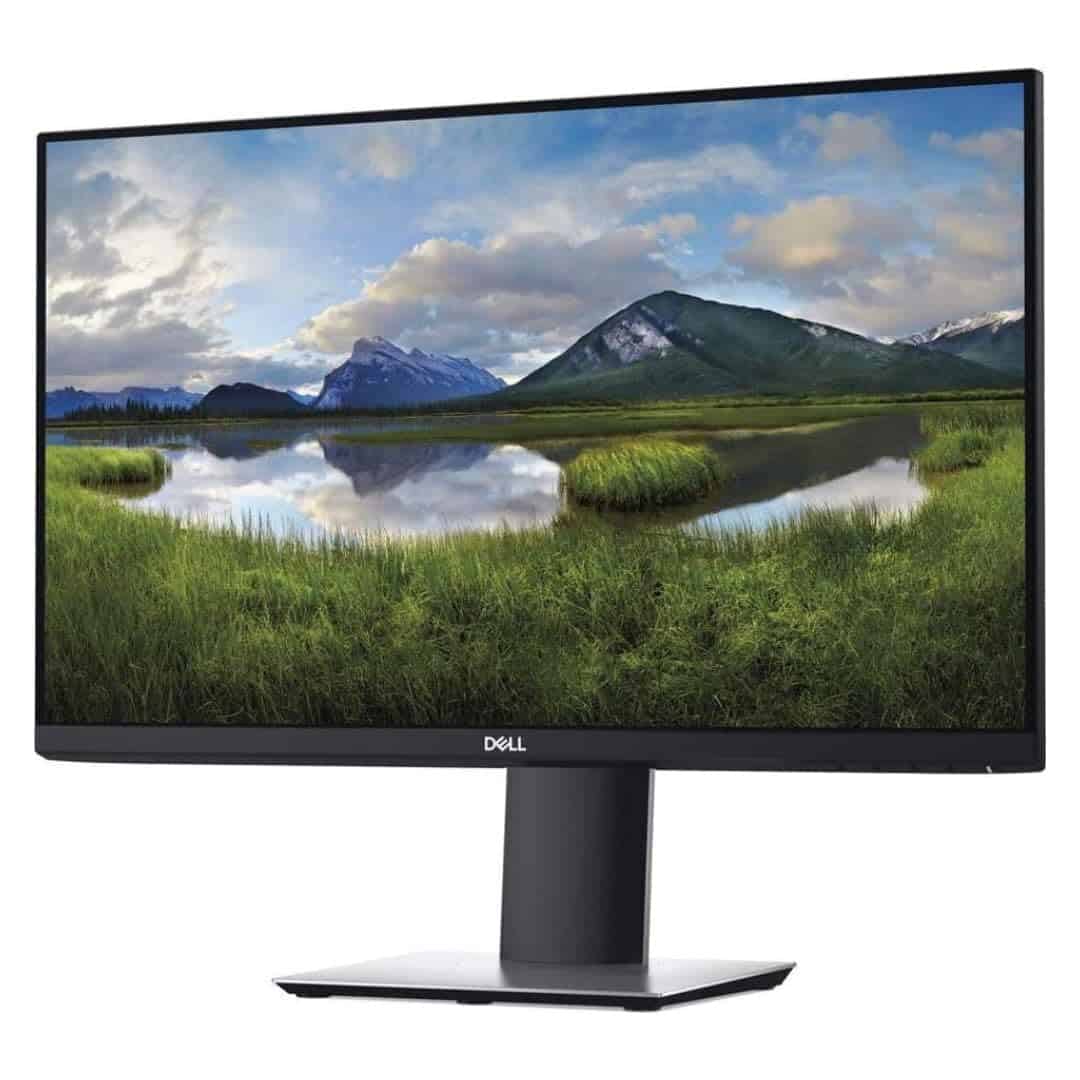
This renewed Dell monitor offers excellent value with its adjustable design, thin bezels, and eye-comfort features that make it perfect for both work and everyday use.
Pros
- Ultra-thin bezels on three sides for seamless multi-monitor setups
- Highly adjustable with height, tilt, swivel, and pivot options
- ComfortView technology reduces eye strain during long sessions
Cons
- Some renewed units may have minor cosmetic imperfections
- Smaller 21.5″ screen might not satisfy users who need larger workspace
- Base stand quality can vary in renewed models
We recently tested the renewed Dell P2219H monitor and found it to be a reliable workhorse for daily computing tasks. The 21.5-inch Full HD IPS display delivers sharp text and good color accuracy that works well for office applications, web browsing, and casual content consumption. Colors appear vivid without being oversaturated, and the viewing angles are impressive thanks to the IPS technology.
The monitor’s standout feature is definitely its adjustability. We could raise, lower, tilt, and even rotate the screen to portrait mode with ease. This flexibility helped us find the perfect viewing position throughout the day. The three-sided ultra-thin bezel design also caught our attention. When placed side by side with another P2219H, the monitors created an almost seamless extended display with minimal gap between screens.
Cable management is thoughtfully designed on this model. The stand includes a cable routing hole that kept our desk tidy and free from wire clutter. Connection options are plentiful with DisplayPort, HDMI, VGA, and USB 3.0 ports available. We appreciated the ComfortView feature that reduced blue light emissions during our testing, which meant less eye fatigue during long work sessions. At this price point for a renewed model, the Dell P2219H offers excellent value for home offices or business environments.
Buying Guide
Finding the right Dell monitor can seem tough. We’ll help you understand what to look for so you can make a smart choice.
Screen Size
Screen size affects how you’ll use your monitor. Most people choose between 24 and 32 inches for everyday work.
- 24-27 inches: Good for office work and casual use
- 27-32 inches: Better for design work or multitasking
- 34+ inches: Best for gaming or professional video editing
Resolution
Resolution determines image clarity. Higher is better, but costs more.
| Resolution | Best Use |
|---|---|
| 1080p (Full HD) | Basic work, web browsing |
| 1440p (QHD) | Gaming, photo editing |
| 4K (UHD) | Professional design, video editing |
Panel Type
Different panel technologies offer various benefits:
- IPS: Best color accuracy and viewing angles
- VA: Better contrast ratios for deeper blacks
- TN: Fastest response times for gaming
Refresh Rate
For smooth motion, consider refresh rate. Most work monitors use 60Hz, while gaming monitors offer 144Hz or higher.
Connectivity
Check for ports you’ll need:
- HDMI
- DisplayPort
- USB-C
- USB hub features
Ergonomics
Look for stands that allow height, tilt, and swivel adjustments. Your neck will thank you later!
Budget Considerations
Set a price range before shopping. More features mean higher costs. We recommend prioritizing the features that matter most for your specific needs.
Frequently Asked Questions
Dell offers many monitor models to fit different needs. Here we answer common questions about their top displays for gaming, work, and everyday use.
Which Dell monitor is considered the best for gaming?
The Dell Alienware AW2723DF stands out as a top gaming monitor. It offers a 240Hz refresh rate and 1ms response time for smooth gameplay.
The monitor includes G-Sync and FreeSync Premium Pro to prevent screen tearing. Its QHD resolution provides sharp images while the IPS panel delivers great colors.
Gamers also praise the AW3423DW ultrawide model with its immersive curved display and OLED technology for deeper blacks.
What are the professional reviews for the Dell UltraSharp U2723QE?
Professional reviewers consistently rate the Dell UltraSharp U2723QE as excellent. They highlight its 4K resolution and accurate color reproduction that covers 100% of the sRGB color space.
Tech sites praise its hub functionality with multiple USB-C ports and Power Delivery up to 90W. The ergonomic stand allowing height, tilt, and pivot adjustments also receives positive mentions.
Most reviews note the premium build quality and 3-year warranty as key advantages over competitors.
How do Dell 27-inch monitors compare for workplace productivity?
Dell’s 27-inch monitors vary in features that affect workplace productivity. The UltraSharp series offers better color accuracy and more connection options than the P-series models.
The P2723QE provides excellent value with 4K resolution and USB-C connectivity. The S2722QC offers similar resolution at a lower price point but with fewer ports.
All Dell 27-inch workplace monitors include ComfortView Plus to reduce blue light without affecting color accuracy.
What features should be considered when choosing a Dell monitor for home office use?
Resolution should match your work needs, with 1440p (QHD) offering a good balance of clarity and performance. USB-C connectivity simplifies cable management by charging your laptop while displaying content.
Ergonomic features like height adjustment and screen rotation prevent neck strain during long workdays. Built-in speakers can save desk space, though most aren’t powerful enough for media consumption.
Look for monitors with anti-glare coatings if your office has windows or bright lighting.
What are the advantages of the Dell G2524H 24.5″ Full HD monitor for daily tasks?
The Dell G2524H offers excellent response times for smooth cursor movement and video playback. Its 1080p resolution is perfect for web browsing, document editing, and watching videos.
The monitor’s TN panel provides fast performance at an affordable price point. Its compact size works well in smaller home office setups or as a secondary display.
The slim bezels create a modern look while the VESA mount compatibility allows for flexible positioning options.
How do users rate Dell monitors when it comes to overall performance and reliability?
Customer reviews consistently praise Dell monitors for their long-term reliability. Many users report their displays lasting 5+ years without issues.
Dell’s quality control receives positive mentions, with few reports of dead pixels or backlight bleeding. Users appreciate the 3-year Advanced Exchange Service on premium models like the UltraSharp series.
The easy-to-navigate on-screen display menu and responsive customer support also contribute to high user satisfaction ratings.







