Curved monitors have gained popularity in recent years, offering users an immersive viewing experience and potential ergonomic benefits. These displays feature a gentle curvature that matches the natural shape of the human eye, potentially reducing eye strain during extended use.
The market for curved monitors has expanded, catering to various needs from gaming to professional work. High-end models boast impressive specifications like 4K resolution, high refresh rates, and OLED technology. Budget-friendly options also exist, making curved displays accessible to a wider audience. As technology advances, curved monitors continue to evolve, providing users with enhanced visual experiences across different applications.
Top Curved Monitors For 2025
Curved monitors have become increasingly popular in recent years. They offer a more immersive viewing experience than flat monitors. This is especially helpful for gaming, watching movies, and working with multiple windows. If you’re considering a curved monitor, there are several things to keep in mind. This guide will help you understand the benefits, key features, and top picks for the best curved monitors in 2024.

| Rank | Monitor | Price (approx.) | Size | Panel Type | Refresh Rate | Key Features |
|---|---|---|---|---|---|---|
| 1 | Alienware AW3423DWF | $799 | 34″ | QD-OLED | 165Hz | Immersive gaming, stunning picture quality |
| 2 | Samsung Odyssey OLED G8 | $1,100 | 34″ | OLED | 175Hz | Sleek design, excellent color accuracy |
| 3 | Gigabyte G27FC | $200 | 27″ | VA | 165Hz | Budget-friendly, good for gaming |
| 4 | Samsung Odyssey Neo G9 | $1,800 | 49″ | Mini-LED | 240Hz | Ultrawide, super immersive gaming experience |
| 5 | LG UltraGear 45GR95QE | $1,300 | 45″ | OLED | 240Hz | Large format, high refresh rate for gaming |
| 6 | Dell UltraSharp U4025QW | $1,800 | 40″ | IPS Black | 120Hz | Productivity-focused, high resolution, USB-C hub |
Alienware AW3423DWF
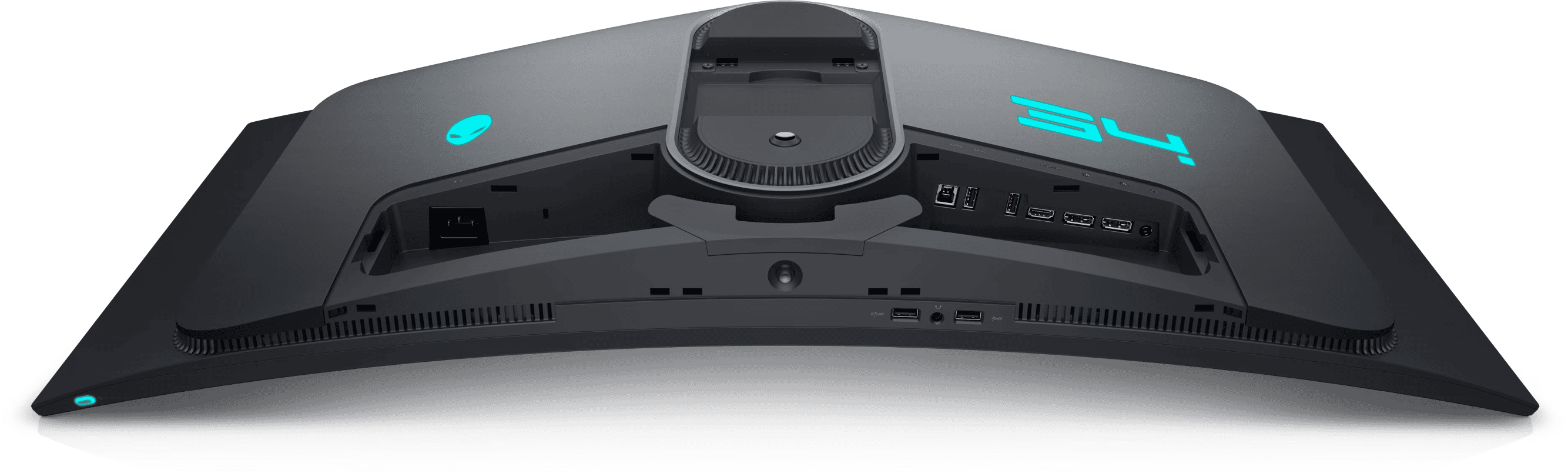
The Alienware AW3423DWF is a premium gaming monitor with a 34-inch QD-OLED display. It offers stunning picture quality with deep blacks, vibrant colors, and incredible contrast. The 165Hz refresh rate and 0.1ms response time ensure smooth, responsive gameplay.
Pros:
Exceptional picture quality
Fast refresh rate and response time
Immersive 1800R curve
Cons:
Expensive
Potential for burn-in (though mitigated by QD-OLED technology)
Specifications:
Screen Size: 34 inches
Resolution: 3440 x 1440 (Ultrawide)
Panel Type: QD-OLED
Refresh Rate: 165Hz
Response Time: 0.1ms (GtG)
Curvature: 1800R
Adaptive Sync: NVIDIA G-Sync Ultimate
Samsung Odyssey OLED G8

The Samsung Odyssey OLED G8 is another high-end gaming monitor with a 34-inch OLED display. It boasts excellent color accuracy and a sleek design. The 175Hz refresh rate and 0.1ms response time deliver a competitive edge in fast-paced games.
Pros:
Stunning visuals and color accuracy
Ultra-thin design
High refresh rate
Cons:
Very expensive
Potential for burn-in
Specifications:
Screen Size: 34 inches
Resolution: 3440 x 1440 (Ultrawide)
Panel Type: OLED
Refresh Rate: 175Hz
Response Time: 0.1ms (GtG)
Curvature: 1800R
Adaptive Sync: AMD FreeSync Premium Pro
Gigabyte G27FC

The Gigabyte G27FC is a budget-friendly curved gaming monitor with a 27-inch VA panel. It offers a 165Hz refresh rate and a 1ms response time, making it a good option for gamers on a tighter budget.
Pros:
Affordable
High refresh rate
Decent contrast ratio
Cons:
Color accuracy is not the best
Limited viewing angles
Specifications:
Screen Size: 27 inches
Resolution: 1920 x 1080 (Full HD)
Panel Type: VA
Refresh Rate: 165Hz
Response Time: 1ms (MPRT)
Curvature: 1500R
Adaptive Sync: AMD FreeSync Premium
Samsung Odyssey Neo G9

The Samsung Odyssey Neo G9 is a massive 49-inch ultrawide curved gaming monitor. It features a Mini-LED backlight that delivers exceptional brightness and contrast. The 240Hz refresh rate and 1ms response time provide an incredibly smooth and responsive gaming experience.
Pros:
Ultra-immersive experience
Stunning picture quality
High refresh rate
Cons:
Extremely expensive
Requires a powerful graphics card
Takes up a lot of desk space
Specifications:
Screen Size: 49 inches
Resolution: 5120 x 1440 (Dual QHD)
Panel Type: Mini-LED
Refresh Rate: 240Hz
Response Time: 1ms (GtG)
Curvature: 1000R
Adaptive Sync: AMD FreeSync Premium Pro, NVIDIA G-Sync Compatible
LG UltraGear 45GR95QE

The LG UltraGear 45GR95QE is a large 45-inch curved OLED gaming monitor. It offers stunning picture quality with perfect blacks and vibrant colors. The 240Hz refresh rate and 0.1ms response time ensure smooth and responsive gameplay.
Pros:
Large, immersive display
Excellent picture quality
High refresh rate
Cons:
Expensive
Potential for burn-in
Specifications:
Screen Size: 45 inches
Resolution: 3440 x 1440 (Ultrawide)
Panel Type: OLED
Refresh Rate: 240Hz
Response Time: 0.1ms (GtG)
Curvature: 800R
Adaptive Sync: AMD FreeSync Premium, NVIDIA G-Sync Compatible
Dell UltraSharp U4025QW

The Dell UltraSharp U4025QW is a 40-inch curved monitor designed for productivity. It features an IPS Black panel that offers excellent color accuracy and wide viewing angles. The high resolution (5120 x 2160) provides ample screen real estate for multitasking.
Pros:
High resolution for productivity
Accurate colors and wide viewing angles
Built-in USB-C hub
Cons:
Expensive
Lower refresh rate than gaming monitors
Specifications:
Screen Size: 40 inches
Resolution: 5120 x 2160 (WUHD)
Panel Type: IPS Black
Refresh Rate: 120Hz
Response Time: 5ms (GtG)
Curvature: 2500R
Adaptive Sync: AMD FreeSync
Benefits of Curved Monitors
Curved monitors offer several advantages:
- Immersion: The curved screen wraps around your field of view, creating a more immersive experience.
- Comfort: Curved monitors can reduce eye strain, especially when viewing large screens.
- Wider Field of View: A curved screen can make it feel like you have a larger field of view, which is beneficial for gaming and multitasking.
- Reduced Reflections: The curved shape can help minimize reflections from ambient light.
Key Features to Consider
When choosing a curved monitor, keep these features in mind:
- Screen Size and Curvature: Larger screens and more aggressive curves offer more immersion, but they also require more desk space.
- Resolution: Higher resolutions like 1440p or 4K provide sharper images.
- Panel Type: VA panels offer good contrast, IPS panels have better color accuracy, and OLED panels provide the best overall picture quality.
- Refresh Rate: A higher refresh rate (e.g., 144Hz or 240Hz) results in smoother motion, which is important for gaming.
- Adaptive Sync: Technologies like AMD FreeSync or NVIDIA G-Sync help reduce screen tearing.
Choosing the Right Curved Monitor
The best curved monitor for you depends on your needs and budget. Consider what you’ll primarily use it for:
- Gaming: Look for a monitor with a high refresh rate, low response time, and adaptive sync.
- Productivity: Prioritize a monitor with a high resolution, good color accuracy, and a comfortable curve.
- Entertainment: Choose a monitor with a large screen, immersive curve, and good picture quality.
Ultrawide Monitors: Taking Immersion Further
Ultrawide monitors offer an even wider field of view than standard curved monitors. They typically have a 21:9 or 32:9 aspect ratio. This extra screen real estate is great for multitasking, productivity, and immersive gaming. However, ultrawide monitors can be more expensive and require more desk space. If you want the most immersive experience possible, an ultrawide curved monitor is worth considering.
Key Takeaways
- Curved monitors offer immersive viewing and potential ergonomic advantages
- Options range from high-end gaming displays to budget-friendly productivity models
- Advancements in technology continue to improve curved monitor performance and features
Top Curved Display for Workplace Efficiency
HP E45c G5 DQHD Curved Screen
The HP E45c G5 DQHD curved monitor boosts productivity with its large 45-inch display. It offers sharp visuals with full sRGB color coverage and a 165Hz refresh rate. The monitor features two USB-C ports with 100W power delivery and a USB-A hub for connectivity.
Key features:
- 45-inch curved display
- Full sRGB color coverage
- 165Hz refresh rate
- Dual USB-C ports (100W power delivery)
- USB-A hub
- KVM functionality
- Mini-joystick controller
This monitor lacks a built-in webcam but compensates with its size and features.
Top Curved Display for Gaming
Corsair Xeneon 34WQHD240-C QD-OLED
The Corsair Xeneon 34WQHD240-C QD-OLED stands out as a premium curved gaming monitor. It boasts a stunning OLED screen with vibrant colors and deep blacks. Gamers will appreciate its wide range of connectivity options and support for both AMD FreeSync Premium and Nvidia G-Sync.
This monitor features a sleek white design that sets it apart from typical black gaming peripherals. Its 34-inch curved display creates an immersive gaming experience. The QD-OLED technology delivers exceptional picture quality with high contrast ratios.
One minor drawback is its initial color accuracy, which may require calibration for optimal performance. However, its impressive specs and versatile features make it a top choice for serious gamers seeking a high-end curved display.
Top Ultrawide Curved Display for Gaming
Samsung Odyssey OLED G9
The Samsung Odyssey OLED G9 stands out as a premium ultrawide curved gaming monitor. Its OLED screen delivers stunning visuals with deep blacks and vibrant colors. The display boasts excellent color accuracy, making it ideal for both gaming and content creation.
Samsung includes its gaming and media hub software, adding extra value. The monitor’s design is slim and modern, fitting well in most setups. However, the high price may deter some buyers. It also has limited connectivity options compared to some competitors.
Top Ultrawide Curved Monitor for Productivity
Dell UltraSharp 38 USB-C Hub Monitor (U3824DW)
The Dell UltraSharp 38 USB-C Hub Monitor offers a wide 38-inch screen. It uses IPS Black technology for better contrast. The monitor has many connection options. Images look rich and colorful. It includes two speakers.
The height adjustment could be smoother. This model does not support HDR. For work tasks, its large display and good image quality make it a strong choice.
Top Curved Gaming Display for Immersive Ultra-Wide Experience
Samsung Odyssey Neo G9
The Samsung Odyssey Neo G9 sets a new standard for ultra-wide curved gaming monitors. Its massive screen offers a resolution equal to two 4K displays side by side. Gamers will appreciate the smooth 240Hz refresh rate, though utilizing this feature requires a DisplayPort 2.1 connection.
Colors pop with excellent accuracy and a wide gamut. The Neo G9’s sleek design adds a touch of style to any gaming setup. However, its high price tag may deter some buyers. Most current graphics cards struggle to push enough frames to fully leverage the native resolution at maximum refresh rates.
While the display impresses, the small control stick can make navigating on-screen menus tricky. Despite these minor drawbacks, the Neo G9 delivers an unparalleled ultra-wide gaming experience for those seeking the ultimate in immersion.
Cost-Effective Curved Displays for Work
Samsung CF396: A 24-Inch Curved LED Option
The Samsung CF396 offers a curved 24-inch LED screen at an affordable price. Its wide sRGB color range suits most office tasks. The display’s brightness outperforms many budget monitors. A mini-joystick makes menu navigation simple.
Drawbacks include limited ports and tilt-only adjustment. The one-year warranty is shorter than some competitors offer. Despite these limitations, it remains a solid choice for users seeking a curved monitor without a hefty price tag.
Top Budget-Friendly Curved Gaming Display
Dell S2721HGF: Affordable 27-Inch Curved Gaming Screen
The Dell S2721HGF offers great value for gamers on a tight budget. This 27-inch curved display boasts a high refresh rate and quick response times. It supports Nvidia G-Sync for smooth gameplay.
The monitor has very low input lag, making it ideal for competitive gaming. Its curved design aims to increase immersion. While contrast could be better, the S2721HGF delivers solid performance at an accessible price point.
Best Curved Monitors for Creative Professionals
Dell UltraSharp 40 Curved Thunderbolt Hub Monitor (U4025QW)
The Dell U4025QW offers impressive features for creative work. Its IPS Black panel provides rich contrast and vibrant colors. The 5K2K resolution (5120 x 2160) delivers sharp images across a wide 40-inch screen.
Connectivity is a strong point. Two Thunderbolt 4 ports allow fast data transfer and device charging. Six USB ports create a versatile hub for peripherals.
Built-in speakers provide basic audio without extra clutter. While expensive, this monitor excels for demanding visual tasks.
What Are the Advantages and Drawbacks of Curved Monitors?
Curved monitors offer a unique viewing experience with both benefits and limitations. The curved design aims to create a more immersive feel, especially for gaming and ultrawide productivity displays. Users often report feeling more engaged with the content on screen.
Curvature is measured in millimeters, with common values ranging from 1800R to 800R. A lower number indicates a tighter curve. For example, an 1800R monitor forms a circle with a 1.8-meter radius if multiple units are placed side by side.
| Curvature | Description |
|---|---|
| 1800R | Gentle curve, common in general-purpose displays |
| 800R | Tight curve, often found in gaming monitors |
Advantages of curved monitors:
• Enhanced immersion
• Reduced eye strain for some users
• Wider field of view with minimal edge distortion
• Three-dimensional effect, especially on large ultrawide screens
Drawbacks of curved monitors:
• Difficulty in multi-monitor setups
• More desk space required front-to-back
• Potential glare from side angles
• Higher cost compared to flat monitors
Curved monitors shine in gaming applications. Models with high refresh rates like 144Hz, 165Hz, and 240Hz are available, providing smooth motion for fast-paced games. These higher refresh rates can enhance the immersive effect of the curve.
For productivity, ultrawide curved monitors can replace dual-monitor setups. This eliminates bezels between screens and provides a seamless viewing area. However, arranging multiple curved monitors side by side can be challenging due to their shape.
The curvature can also affect image quality. Some users find that curved screens reduce distortion at the edges of wide displays. Others may notice slight warping, particularly when viewing content not optimized for curved screens.
Desk space considerations are important when choosing a curved monitor. The arc shape typically requires more depth than a flat screen. Buyers should measure their available space carefully before purchasing.
Curved monitors may not be ideal for design work that requires precise straight lines. The curve can potentially introduce subtle distortions that affect accuracy in tasks like architectural drawing or photo editing.
Choosing the Right Size for a Curved Display
Curved monitors come in various sizes, typically ranging from 24 to 49 inches. The sweet spot for many users is around 35 inches. This size offers ample space for multitasking and immersive gaming without overwhelming most desks.
Curvature plays a key role in monitor size selection. Common curvature ratings include:
- 1000R (very pronounced curve)
- 1500R (moderately curved)
- 1800R (gentle curve)
- 2500R (slight curve)
A tighter curve (lower R number) often pairs well with larger screens. For example, a 49-inch monitor with a 1000R curve can provide a panoramic view without causing eye strain.
Aspect ratio also affects size choice:
| Aspect Ratio | Common Sizes | Best For |
|---|---|---|
| 16:9 | 27″-32″ | General use |
| 21:9 | 34″-38″ | Ultrawide gaming |
| 32:9 | 49″ | Extreme multitasking |
When selecting a curved monitor, consider your desk space, viewing distance, and intended use to find the ideal size and curvature combination.
Optimal Resolutions for Curved Displays
Curved monitors come in various resolutions to suit different needs. The most common options are 1440p, 4K, and ultrawide resolutions.
1440p (2560×1440) is a popular choice for curved monitors. It offers sharp image quality and smooth performance. This resolution works well for gaming and productivity tasks.
4K (3840×2160) curved displays provide stunning detail. They’re ideal for photo editing, video production, and watching high-resolution content. 4K monitors demand more powerful hardware to run smoothly.
Ultrawide resolutions like 3440×1440 (21:9 aspect ratio) offer extra horizontal space. These are great for multitasking and immersive gaming. Some ultrawide monitors feature even wider 32:9 aspect ratios with 5120×1440 resolution.
Resolution choice depends on:
- Screen size
- Intended use
- Graphics card capabilities
- Budget
Larger curved displays benefit from higher resolutions. A 27-inch curved monitor looks crisp at 1440p. For 32-inch and larger screens, 4K resolution prevents visible pixels.
Gamers often prefer 1440p for its balance of sharpness and performance. Content creators may opt for 4K to see more detail in their work.
Consider your graphics card when choosing resolution. Higher resolutions require more processing power. Make sure your system can handle your desired resolution and refresh rate.
Native resolution is crucial for image quality. Running a monitor at non-native resolutions can result in blurriness or distortion. Always aim to use the monitor’s native resolution for the best visual experience.
Key Features to Consider in Curved Monitors
Curved monitors offer unique advantages for ergonomics, connectivity, and controls. Height and tilt adjustments are standard on most models, enhancing comfort during long work sessions. Swivel control is less common, especially on wider screens.
Connectivity options are crucial. Most curved monitors include at least one DisplayPort and HDMI port. USB-C is becoming more prevalent, offering a single-cable solution for video, data, and power. Multiple USB ports for peripherals and an audio jack for headphones or speakers are also typical.
Port placement can be challenging. Many curved monitors have downward-facing ports at the back, which can be difficult to access. It’s best to connect all necessary cables during initial setup.
Control systems vary between models. Some use small buttons, while others feature mini-joystick controllers. The latter are generally easier to use, especially for navigating on-screen display menus.
Image quality is a key consideration. Look for monitors with high refresh rates, low response times, and support for variable refresh rate technologies like FreeSync or G-Sync. These features reduce screen tearing and improve overall smoothness.
HDR support and high peak brightness can significantly enhance visual experience, especially for content consumption and gaming. Color accuracy is vital for professional use, with some monitors offering wide color gamut coverage.
Advanced features like KVM switches allow users to control multiple devices with a single keyboard and mouse setup. Picture-in-Picture and Picture-by-Picture modes are useful for multitasking.
Panel technology affects performance. VA panels typically offer better contrast ratios, while IPS panels provide wider viewing angles and often better color accuracy.
For gaming, consider monitors with HDMI 2.1 or DisplayPort 2.1 for high refresh rates at 4K resolution. Fast response times and low input lag are also crucial for competitive gaming.
Curved Displays for Creative Professionals, Gaming Enthusiasts, and Productivity Experts: Key Considerations
Curved monitors offer unique benefits for artists, gamers, and multitaskers. These displays provide an immersive viewing experience and can enhance productivity across various tasks. Let’s explore some top recommendations for curved monitors in 2024.
Editor-Approved Selections
The HP E45c G5 stands out as a top choice for productivity. Its large screen allows users to view multiple windows simultaneously, reducing eye strain during long work sessions. For graphic designers and photographers, this monitor enables side-by-side image comparison with minimal distortion.
Gamers should consider the Alienware 32 AW3225QF. Its QD-OLED panel delivers stunning visuals and high refresh rates, creating a captivating gaming experience. The curved design enhances immersion in racing games and flight simulators.
The Samsung Odyssey G9 offers an ultra-wide panoramic view. Its extreme curvature wraps around the user’s field of vision, making it ideal for both gaming and professional use. The expansive screen real estate is perfect for multitaskers who need to manage numerous applications at once.
For those seeking a balance between performance and affordability, the Dell S2721HGF is worth considering. Its 27-inch curved display and 144Hz refresh rate provide smooth visuals for gaming and general use.
When selecting a curved monitor, consider these factors:
- Screen size and curvature radius
- Resolution and refresh rate
- Panel technology (VA, IPS, or OLED)
- Connectivity options
- Ergonomic features
Curved monitors can significantly improve the PC gaming experience. They offer a wider field of view and reduce eye movement, leading to more comfortable extended gaming sessions. However, some older games may not fully support ultra-wide aspect ratios.
For multi-display setups, pay attention to bezel thickness and curvature consistency. Thick bezels can create noticeable gaps between screens, while mismatched curvatures may disrupt the overall viewing experience.
Are Curved Monitors Better for Eye Health?
Curved monitors may offer some benefits for eye comfort. A 2016 National Institutes of Health study compared flat and curved displays. Users reported less eye pain with curved screens, especially highly curved 1000R models.
Curved designs aim to match the eye’s natural shape. This could reduce strain from focusing across a wide flat surface. The curved view may feel more natural and immersive.
Other factors also impact eye comfort:
- Monitor height
- Viewing distance
- Screen brightness
- Room lighting
Proper ergonomics matter regardless of screen type. Position any monitor at eye level, about arm’s length away. Take regular breaks to rest your eyes. Adjust screen and room brightness to reduce glare.
While curved monitors show promise, more research is needed on long-term effects. Personal preference also plays a role in choosing between curved and flat displays.
Is a Curved Display Worth the Investment?
Curved monitors offer unique benefits for certain users. Gamers often enjoy the immersive experience these screens provide. Artists may find the wraparound view helpful for detailed work. Multitaskers can benefit from the extra screen real estate.
Larger curved displays, especially those over 32 inches, tend to be more worthwhile. Smaller curved screens under 27 inches may not provide noticeable advantages over flat panels. The curved design can reduce eye strain for some users during long work sessions.
Price is a key factor to consider. Curved monitors typically cost more than comparable flat screens. Buyers should weigh the potential benefits against the higher price tag. Those planning multi-monitor setups may want to stick with flat panels for easier alignment.
Choosing the Perfect Curved Monitor
Curved monitors offer a unique viewing experience. They wrap around your field of vision, creating a more immersive display. This design can reduce eye strain for some users. Gamers and graphic artists often prefer curved screens for their enhanced sense of depth.
When shopping for a curved monitor, consider these factors:
- Size: Larger screens (32 inches and above) benefit most from curvature
- Curvature radius: Lower numbers mean a more pronounced curve
- Resolution: 4K options provide crisp visuals
- Refresh rate: Higher rates (144Hz+) suit fast-paced gaming
Popular curved monitor options include:
- Samsung Odyssey Neo G8 – 32-inch, 4K, 240Hz
- Dell Alienware AW3225QF – 32-inch, 4K, QD-OLED display
- Lenovo Legion R45w-30 – 45-inch ultrawide for multitasking
For work setups, the HP E45c G5 DQHD replaces dual monitors with a single 45-inch curved display. Gamers might prefer the Corsair Xeneon Flex, which allows users to adjust the curve as needed.
Curved monitors excel in creating panoramic views with less distortion at the edges. They’re best suited for users who value immersion and reduced eye strain during long computing sessions.
Frequently Asked Questions
How do curved screens enhance gaming?
Curved monitors offer gamers a more immersive experience. They wrap around the player’s field of view, creating a sense of depth. This design reduces eye strain during long gaming sessions. Curved screens also provide better color consistency and contrast across the display.
What advantages do curved displays bring to work?
Curved monitors can boost productivity in office settings. They reduce glare and reflections, which helps minimize eye fatigue. The wider field of view allows users to see more content without turning their heads. This design is particularly useful for multitasking and viewing large spreadsheets or documents.
What factors matter when picking a 49-inch curved screen?
When selecting a 49-inch curved monitor, consider the resolution, refresh rate, and panel type. Look for a high resolution like 5120×1440 for crisp images. A refresh rate of 120Hz or higher ensures smooth motion. VA or IPS panels offer good color accuracy and viewing angles. Check the curvature radius – a tighter curve like 1000R can be more immersive.
Which features are important in a 4K curved display?
For a 4K curved monitor, look for:
- 3840×2160 resolution
- High refresh rate (60Hz minimum, 120Hz+ ideal)
- HDR support
- Wide color gamut (DCI-P3 or Adobe RGB)
- Low response time (1ms GTG for gaming)
- Adaptive sync technology (FreeSync or G-Sync)
How do Samsung’s curved screens compare to competitors?
Samsung’s curved monitors often feature:
- Quantum Dot technology for vibrant colors
- High refresh rates (up to 240Hz on some models)
- VA panels with deep blacks and high contrast
- Sleek designs with thin bezels
- Gaming-focused features like low input lag
Compared to other brands, Samsung tends to offer competitive pricing and a good balance of features for both gaming and productivity.
What are some drawbacks of curved monitors for work?
Curved monitors may have some limitations for professional use:
- Can distort straight lines, affecting design work
- May cause issues with color accuracy at the edges
- More expensive than flat monitors of similar size
- Take up more desk space due to their curve
- Not ideal for collaborative viewing or presentations







