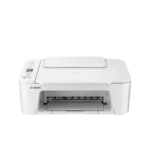4K monitors have revolutionized visual experiences for work and leisure. These high-resolution displays offer incredibly sharp images and vibrant colors, enhancing productivity and entertainment. The market now boasts a wide range of 4K monitors catering to different needs and budgets.
Recent advancements in 4K monitor technology have improved refresh rates and response times. This progress has made these displays more appealing to gamers and professionals alike. Many models now feature USB-C connectivity, HDR support, and ergonomic designs, further expanding their versatility and appeal.

Top 10 4K Monitors for 2025
| Rank | Monitor | Panel Type | Refresh Rate | Response Time | Key Features | Target User |
|---|---|---|---|---|---|---|
| 1 | ASUS ROG Swift PG32UQXE | Mini-LED IPS | 160Hz | 1ms | Excellent HDR, high brightness | High-end Gamers |
| 2 | Samsung Odyssey Neo G9 (G95NA) | VA | 240Hz | 1ms | Ultra-wide, high refresh rate | Sim Racing/Immersive Gaming |
| 3 | LG UltraGear 27GP950-B | IPS | 144Hz | 1ms | Good color accuracy, HDMI 2.1 | Console and PC Gamers |
| 4 | Dell UltraSharp U3223QE | IPS Black | 60Hz | 8ms | Excellent color accuracy, USB-C hub | Professionals |
| 5 | Gigabyte M28U | SS IPS | 144hz | 1ms | HDMI 2.1, Good Value | Budget Conscious Gamers |
| 6 | BenQ PD3205U | IPS | 60Hz | 5ms | Designer-focused, good color accuracy | Designers/Photographers |
| 7 | Sony INZONE M9 | IPS | 144hz | 1ms | Designed for Playstation 5 | Console Gamers |
| 8 | Acer Predator XB273K LVbmiipruzx | IPS | 144hz | 1ms | Good all around performance | General Use/Gaming |
| 9 | ViewSonic Elite XG320U | IPS | 150hz | 1ms | Good for esports | Competitive Gamers |
| 10 | Philips Momentum 329M1RV | IPS | 144hz | 1ms | Ambiglow lighting, good for console | Console/Living room gaming |

Top 4K Displays to Elevate Your Viewing Experience
Understanding 4K and Its Benefits
4K resolution means a display has about four times as many pixels as a regular HD screen. This higher pixel count makes images look sharper and more detailed. For gamers, this means more immersive visuals. For professionals, it means more screen space to work with and finer detail for tasks like photo and video editing. A good 4K monitor will improve your computing experience.
Features to Consider in a 4K Monitor

When shopping for a 4K monitor, there are a few important things to consider:
- Panel Type: IPS panels offer great color accuracy and wide viewing angles. VA panels have high contrast ratios for deep blacks. TN panels have fast response times, good for gaming, but colors aren’t as good.
- Refresh Rate: This measures how many times the image on the screen updates per second. A higher refresh rate means smoother motion, especially important for gaming. 60Hz is standard, but 144Hz or higher is ideal for fast-paced games.
- Response Time: This measures how quickly a pixel can change color. A lower response time reduces motion blur. Look for 1ms to 5ms for gaming.
- HDR Support: High Dynamic Range (HDR) makes bright parts of the image brighter and dark parts darker. This creates a more realistic and vibrant picture.
- Connectivity: Make sure the monitor has the ports you need, such as HDMI and DisplayPort.
Factors Influencing 2025 Trends
Several trends are shaping the 4K monitor market in 2025:
- Increased Refresh Rates at 4K: We’re seeing more 4K monitors with high refresh rates (144Hz and above). This is great for gamers wanting sharp visuals and smooth gameplay.
- Mini-LED Backlighting: This technology offers better contrast and brightness than traditional backlighting. Expect to see it in more high-end 4K monitors.
- OLED Technology Advancements: OLED panels offer perfect blacks and excellent contrast. They are becoming more common in monitors, but still at a higher price point.
- USB-C Connectivity: More monitors now include USB-C for single-cable connectivity for video, data, and power delivery, making them ideal for laptops.
Table of Key Features
| Feature | Description | Importance |
|---|---|---|
| Resolution | 3840 x 2160 pixels | Essential for sharp images |
| Panel Type | IPS, VA, TN | Affects color, contrast, and response time |
| Refresh Rate | Measured in Hz (Hertz) | Higher is smoother, especially for gaming |
| Response Time | Measured in ms (milliseconds) | Lower reduces motion blur |
| HDR Support | High Dynamic Range | Improves contrast and color |
Consider Your Needs
The best 4K monitor for you depends on how you will use it. Gamers should prioritize high refresh rates and low response times. Professionals doing color-sensitive work need good color accuracy. Consider your needs and budget before you buy.
Key Takeaways
- 4K monitors provide superior image quality for work and entertainment
- Advanced features like high refresh rates and USB-C connectivity are now common
- Various 4K monitor options exist to suit different needs and budgets
Top-Rated 4K Display
Dell UltraSharp 27 U2723QE
The Dell UltraSharp 27 U2723QE stands out as a premium 4K monitor. It boasts IPS Black technology, delivering deeper blacks and improved contrast. The 4K resolution provides crisp, detailed images with high pixel density.
This monitor offers excellent ergonomics. Users can adjust height, tilt, swivel, and pivot for optimal comfort. The dual DisplayPort connectors allow for easy daisy-chaining of multiple monitors.
A mini-joystick controller simplifies on-screen display navigation. While pricier than some 27-inch options, the U2723QE’s quality justifies the cost. It lacks a built-in webcam, which may disappoint some users.
Top-Tier Large-Format 4K Display for Productivity
Dell UltraSharp 43 U4323QE: A Multitasking Powerhouse
The Dell UltraSharp 43 U4323QE offers a vast 43-inch IPS screen with 4K resolution. It boasts multiple connectivity options, including USB-C, HDMI, and DisplayPort. The monitor supports tiled windows from up to four sources, enhancing multitasking capabilities. Its color accuracy is impressive, with excellent sRGB coverage. A mini-joystick simplifies navigation through settings. While the stand has limited adjustability, this monitor excels for users needing expansive screen real estate.
Top-Rated Affordable 4K Displays
MSI Modern MD271UL
The MSI Modern MD271UL offers a great balance of features and affordability. Its 4K resolution delivers crisp images on a 27-inch screen. The monitor boasts higher contrast and brightness than advertised, enhancing visual quality.
Users benefit from the high pixel density, which renders sharp text and detailed graphics. However, the on-screen display controls can be challenging to navigate. The stand only allows for tilt adjustment, limiting ergonomic options.
Despite these drawbacks, the MD271UL remains a solid choice for budget-conscious buyers seeking 4K quality.
Top 4K Gaming Display
Asus ROG Swift OLED PG32UCDM
The Asus ROG Swift OLED PG32UCDM offers impressive features for gamers. Its OLED panel delivers vibrant colors and deep blacks. The monitor boasts a 240Hz refresh rate, ensuring smooth gameplay.
RGB lighting adds a unique touch to the setup. The display includes built-in tools to protect the OLED panel from image retention. It achieves high peak brightness in HDR content.
A virtual KVM feature allows users to control multiple devices with one set of peripherals. The monitor’s price exceeds some competitors. Its external power supply may be inconvenient for some setups.
Largest Ultra HD Gaming Screens
Samsung Odyssey Ark
The Samsung Odyssey Ark stands out in the world of oversized gaming displays. This massive screen offers a curved panel that wraps around the user’s field of view. It boasts rich colors and impressive sound quality from its built-in speakers.
Gamers will appreciate the numerous connection options and cloud gaming features. The display’s size and weight make it a permanent fixture once set up. While pricey, it delivers an unmatched immersive experience for those who can afford it.
Top 4K Display for Console Gaming
Sony Inzone M9
The Sony Inzone M9 stands out as a premium choice for console gamers. This 27-inch 4K monitor boasts HDMI 2.1 ports, enabling high-refresh-rate gaming on PlayStation 5 and Xbox Series X.
Its low input lag ensures responsive gameplay. The monitor offers PS5-specific features, enhancing the gaming experience for Sony console owners.
While pricey, the Inzone M9 delivers excellent visual quality. Its built-in speakers are adequate but not exceptional.
Best 4K Displays for Creative Work
BenQ PD3225U DesignVue
The BenQ PD3225U DesignVue offers a 32-inch 4K UHD screen with IPS Black technology. This monitor provides high contrast and supports Mac-friendly color spaces like Display P3. It features Thunderbolt ports for daisy-chaining a second monitor.
The stand allows for height, tilt, swivel, and pivot adjustments. However, the Adobe RGB coverage is limited. The uniformity setting reduces brightness and contrast significantly.
For video and photo editing, this monitor provides a large workspace with accurate color reproduction. Creative professionals will appreciate its versatility and connectivity options.
Optimal Ergonomics for 4K Displays
BenQ PD2706UA
The BenQ PD2706UA shines in ergonomic design. Its ergo-arm mount allows for easy adjustments, improving comfort during long work sessions. This 27-inch monitor offers a wide range of ports and a virtual KVM switch for seamless device management.
Color coverage excels, especially in the sRGB spectrum. Built-in speakers provide decent audio quality. However, the contrast ratio falls short of BenQ’s claims. The price point is higher than some competitors, but the ergonomic features may justify the cost for those prioritizing comfort.
Top-Tier 4K Touchscreen Display
Alogic Clarity Pro Touch
The Alogic Clarity Pro Touch stands out as a premium 4K touchscreen monitor. This 27-inch display boasts a stunning Ultra HD resolution, delivering crisp visuals and vibrant colors. Its full coverage of sRGB and Adobe RGB color spaces makes it ideal for creative professionals.
Image quality is a strong point, with contrast ratios exceeding the manufacturer’s ratings. This results in deeper blacks and brighter whites, enhancing overall picture quality. The monitor also includes an 8-megapixel webcam, a useful feature for video conferencing and content creation.
While the Clarity Pro Touch offers impressive specs, it comes with a higher price tag compared to similar models. Some users may find this a drawback when considering their budget constraints.
The monitor’s control buttons lack responsiveness, which can be frustrating during adjustments. Additionally, the on-screen display (OSD) menu uses icons that may not be intuitive for all users, potentially causing confusion during setup and customization.
For those seeking a portable monitor option, the Clarity Pro Touch may not be the best fit due to its size and weight. Smaller, lightweight alternatives might better suit users needing on-the-go solutions.
Key features:
- 4K UHD resolution (3840 x 2160 pixels)
- 27-inch touchscreen
- Full sRGB and Adobe RGB color coverage
- High contrast ratio
- Built-in 8-megapixel webcam
Pros:
- Excellent image quality
- Wide color gamut
- Integrated high-resolution webcam
Cons:
- Higher price point
- Unresponsive control buttons
- Complicated OSD menu system
Is a 4K Monitor Worth It for PC Gaming?
4K monitors offer stunning visuals for PC gaming, but they come with some trade-offs. These high-resolution displays provide incredible detail and clarity, making games look more lifelike than ever before. However, they also demand powerful hardware to run games smoothly at such high resolutions.
Graphics cards play a crucial role in 4K gaming performance. Top-tier options like the Nvidia GeForce RTX 4090 can handle most games at 4K with high settings and framerates. However, these high-end cards come with hefty price tags. More affordable GPUs from Nvidia’s RTX 40 series and AMD’s Radeon RX 7900 line can also deliver solid 4K gaming experiences, especially with some settings tweaks.
For gamers on a budget, newer software technologies offer ways to game at 4K without breaking the bank:
- Image sharpeners
- Upscaling techniques
- Super sampling
These methods allow mid-range graphics cards to run games at higher resolutions while minimizing performance drops. They’re not perfect substitutes for raw GPU power, but they help bridge the gap for more affordable 4K gaming.
Refresh rate is another key factor to consider. Many 4K TVs are limited to 60Hz, while gaming monitors often offer 144Hz or higher. This higher refresh rate leads to smoother motion and more responsive gameplay.
Here’s a quick comparison of 4K vs Full HD for gaming:
| Feature | 4K | Full HD |
|---|---|---|
| Resolution | 3840 x 2160 | 1920 x 1080 |
| Detail | Very high | Good |
| GPU demands | High | Lower |
| Cost | Higher | Lower |
| Refresh rates | 60-240Hz | 60-360Hz |
Ultimately, the decision to buy a 4K monitor for PC gaming depends on your budget, hardware, and gaming preferences. If you have a powerful system and want the sharpest visuals possible, a 4K monitor can be a great choice. For competitive gamers or those with mid-range PCs, a high-refresh rate Full HD or 1440p monitor might be a better fit.
Before buying, consider these questions:
- Can your GPU handle 4K gaming?
- Do you prefer visual fidelity or high framerates?
- What types of games do you play most often?
- Is your budget flexible for potential upgrades?
By weighing these factors, you can decide if a 4K monitor is the right choice for your gaming setup.
Perceiving the Difference with 4K Monitors
4K monitors offer a significant boost in resolution compared to their lower-resolution counterparts. These displays pack four times the pixels of a 1080p screen, resulting in sharper images and finer details. But the question remains: Can the human eye actually detect this difference?
The answer depends on several factors. Screen size, viewing distance, and individual eyesight all play crucial roles in determining whether a person can discern the improved clarity of a 4K display.
Pixel density is a key concept in understanding 4K visibility. This measure, often expressed as pixels per inch (PPI), indicates how tightly packed the pixels are on a screen. A higher PPI generally translates to a crisper image.
For example:
- 27-inch 1080p monitor: 81 PPI
- 27-inch 1440p monitor: 108 PPI
- 27-inch 4K monitor: 163 PPI
As the numbers show, 4K monitors offer a substantial increase in pixel density. This difference becomes more noticeable on larger screens or when sitting closer to the display.
Viewing distance plays a significant role in 4K perception. The closer a person sits to the screen, the more likely they are to notice the increased detail. At greater distances, the benefits of 4K may become less apparent.
A simple test can help determine if 4K is worth the investment:
- Measure the distance between your eyes and the monitor
- Compare this distance to the screen size
- Use an online calculator to check if 4K will be noticeable at that range
Individual eyesight also affects 4K perception. Those with better than 20/20 vision may spot the difference more easily than others. People with visual impairments might not see the full benefits of 4K resolution.
It’s worth noting that content matters too. High-quality 4K images and videos will showcase the resolution’s advantages more effectively than lower-resolution content upscaled to 4K.
For professionals in fields like graphic design, video editing, or 3D modeling, 4K monitors offer clear benefits:
- More screen real estate for complex projects
- Improved color accuracy and detail for precise work
- Better representation of high-resolution source material
Gamers may also appreciate 4K displays, especially for titles that support native 4K resolution. The increased pixel count can reveal intricate textures and sharper environmental details.
Some practical considerations when deciding on a 4K monitor:
- Hardware requirements: Ensure your computer can handle 4K output
- Software compatibility: Check if your programs support high-resolution displays
- Text scaling: Some applications may not scale well on 4K screens
For those unsure about 4K, a 1440p monitor might offer a good middle ground. It provides a noticeable upgrade from 1080p without the potential downsides of 4K, such as higher cost and increased system requirements.
To truly determine if 4K is right for you, visiting a store to compare different resolutions side-by-side can be helpful. Look for displays showing the same content at various resolutions to make an informed decision.
In the end, the ability to see the difference with a 4K monitor varies from person to person. While some users may find the upgrade transformative, others might struggle to notice a significant improvement over lower resolutions.
Screen Types for 4K Monitors
4K monitors come with several display technologies, each offering unique benefits and drawbacks. VA panels provide high contrast ratios but slower response times. TN displays excel in speed but lack color accuracy and viewing angles. IPS screens balance performance with wide viewing angles and good color reproduction.
OLED technology stands out with infinite contrast and deep blacks. It’s gaining popularity in monitors due to falling prices. Mini LED is a newer option, using local dimming for improved contrast at a lower cost than OLED.
IPS panels are the most common in 4K monitors. They offer:
- Strong color reproduction
- Moderate response times
- Wide viewing angles
Recent IPS variants include:
| Variant | Benefit |
|---|---|
| Fast IPS | Better gaming performance |
| Rapid IPS | Improved response times |
| Nano IPS | Enhanced color vividness |
| IPS Black | Deeper blacks, higher contrast |
HDR capabilities vary across screen types. OLED displays typically offer the best HDR performance due to their ability to turn off individual pixels for true blacks. IPS and VA panels with local dimming can also provide good HDR, but results may vary.
Brightness is crucial for HDR and general visibility. Look for:
- Peak brightness of 400 nits or higher for basic HDR
- 1,000 nits or more for premium HDR experiences
Contrast ratio impacts image quality significantly:
- VA panels: 2,000:1 to 5,000:1
- IPS panels: 1,000:1 to 1,500:1
- OLED: Theoretically infinite
Anti-glare coatings help reduce reflections, improving visibility in bright environments. Most modern monitors include some form of anti-glare treatment.
When choosing a 4K monitor, consider these factors:
- Usage: Gaming, professional work, or general use
- Budget: OLED and mini LED are pricier options
- Room lighting: Brighter screens for well-lit spaces
- Color accuracy needs: IPS or OLED for color-critical work
- Response time requirements: TN or Fast IPS for competitive gaming
For gaming, look for:
- Low input lag
- High refresh rates (144Hz or higher)
- Variable refresh rate technology (FreeSync or G-Sync)
For professional use, prioritize:
- Color accuracy
- Wide color gamut coverage
- Hardware calibration support
OLED monitors offer exceptional picture quality but may be prone to burn-in with static images. IPS and VA panels don’t have this issue, making them safer choices for long-term static content display.
QD-OLED is an emerging technology combining quantum dots with OLED. It promises improved brightness and color volume over standard OLED, but availability in monitors is currently limited.
Key Features for 4K Gaming Monitors
When choosing a 4K monitor for PC gaming, several important factors come into play. These features can greatly impact the gaming experience and overall performance.
Refresh rate is a crucial aspect to consider. Many 4K monitors now offer rates beyond the standard 60Hz. Gamers can find options with 120Hz, 144Hz, or even higher refresh rates. Higher refresh rates result in smoother motion and reduced screen tearing.
Response time is another vital feature. It measures how quickly pixels can change color. For competitive gaming, look for monitors with response times of 5ms or less. Faster response times reduce motion blur and ghosting effects.
Input lag affects how quickly actions appear on screen. Lower input lag gives players a competitive edge, especially in fast-paced games. Some high-end gaming monitors boast input lag below 2ms.
Adaptive sync technologies help eliminate screen tearing and stuttering. Two main options exist:
- AMD FreeSync
- NVIDIA G-Sync
These technologies synchronize the monitor’s refresh rate with the GPU’s frame output. This results in smoother gameplay and reduced visual artifacts.
| Adaptive Sync | Compatibility | Benefits |
|---|---|---|
| AMD FreeSync | AMD GPUs | Smoother gameplay, reduced tearing |
| NVIDIA G-Sync | NVIDIA GPUs | Consistent frame pacing, reduced stuttering |
Panel type is also worth considering. IPS panels offer better color accuracy and viewing angles. TN panels typically have faster response times but poorer color reproduction. VA panels provide a middle ground with good contrast ratios.
Connectivity options are important for future-proofing. Look for monitors with HDMI 2.1 or DisplayPort 2.0/2.1 ports. These newer standards support higher bandwidths, enabling 4K resolution at higher refresh rates.
HDR support can enhance visual quality in compatible games. However, not all HDR implementations are equal. Look for monitors with HDR600 or higher certification for a noticeable improvement.
Size and aspect ratio affect immersion and screen real estate. Many gamers prefer 27-inch to 32-inch 4K monitors. Ultrawide 21:9 aspect ratio monitors are also popular for a more immersive experience.
Ergonomics play a role in comfort during long gaming sessions. Features like height adjustment, tilt, swivel, and pivot can help reduce strain.
Additional features to consider:
- Blue light filters for reduced eye strain
- Built-in speakers for convenience
- USB hubs for easy peripheral connections
- On-screen display controls for quick settings adjustments
When shopping for a 4K gaming monitor, prioritize features based on your specific needs and budget. High refresh rates and low response times are crucial for competitive gaming. Color accuracy and HDR support may be more important for single-player experiences.
Remember that a powerful GPU is necessary to take full advantage of 4K gaming monitors. Ensure your system can handle the demands of 4K resolution at high frame rates before investing in a top-tier monitor.
What to Consider When Choosing a 4K Monitor for Professional Graphics Work
4K monitors offer exceptional detail and workspace for graphics professionals. These high-resolution displays can significantly enhance productivity and precision in various creative fields.
A 4K screen provides 3840 x 2160 pixels, delivering crisp images and sharp text. This high pixel density allows designers to see more details without zooming, crucial for tasks like photo editing or 3D modeling.
Color accuracy is vital for graphics work. Look for monitors that cover a wide color gamut, including sRGB, Adobe RGB, and DCI-P3. The best 4K monitors for professionals often boast 100% sRGB coverage and high percentages of Adobe RGB and DCI-P3.
Contrast ratio affects image depth and clarity. A higher contrast ratio produces deeper blacks and brighter whites, resulting in more vibrant images. IPS panels typically offer good color reproduction and wide viewing angles, making them popular for graphics work.
Screen size matters too. A 27-inch or 32-inch 4K monitor often provides an ideal balance of screen real estate and pixel density for most users. Larger screens allow for comfortable viewing of fine details without excessive zooming.
Editor’s Top Picks
- Dell UltraSharp U2720Q: Offers excellent color accuracy and 100% sRGB coverage.
- BenQ PD3200U: Features a large 32-inch screen with 100% sRGB and Rec. 709 color space coverage.
- ASUS ProArt PA32UCX-PK: Boasts HDR1400 certification and 100% DCI-P3 coverage.
| Monitor | Screen Size | Color Gamut | HDR |
|---|---|---|---|
| Dell UltraSharp U2720Q | 27″ | 100% sRGB | HDR400 |
| BenQ PD3200U | 32″ | 100% sRGB, Rec. 709 | No |
| ASUS ProArt PA32UCX-PK | 32″ | 100% DCI-P3 | HDR1400 |
These monitors stand out for their color accuracy, image quality, and features tailored for professional graphics work. They provide the high resolution, color reproduction, and visual fidelity needed for demanding creative tasks.
Key Factors for Selecting a 4K Office Monitor
A 4K monitor can significantly boost productivity in the office. The increased screen real estate allows for efficient multitasking and improved workflow. When choosing a 4K monitor for work, several factors deserve attention.
Screen size plays a crucial role. Larger monitors offer more space but may not fit comfortably on smaller desks. A 27-inch or 32-inch display often strikes a good balance between size and practicality.
Ergonomics matter for long work hours. Look for monitors with adjustable stands that allow height, tilt, and swivel adjustments. This flexibility helps maintain proper posture and reduces neck strain.
Connectivity options are essential. Multiple ports, including HDMI, DisplayPort, and USB-C, provide versatility for various devices. USB hubs built into the monitor can simplify cable management and expand connectivity.
Color accuracy is vital for design work. Monitors with wide color gamuts and factory calibration ensure precise color reproduction. For general office tasks, a monitor with good sRGB coverage suffices.
Eye comfort features like blue light filters and flicker-free technology help reduce eye strain during extended use. Some monitors offer built-in ambient light sensors to adjust brightness automatically.
Integrated speakers can save desk space, though external speakers often provide better audio quality. For video conferencing, a monitor with a built-in webcam and microphone may be convenient.
Picture-in-picture and picture-by-picture capabilities allow viewing content from multiple sources simultaneously. This feature proves useful when working with multiple computers or devices.
Consider the monitor’s power consumption and energy efficiency, especially for environmentally conscious offices. Look for ENERGY STAR certification as a benchmark for energy-efficient models.
Warranty and customer support are important factors. A longer warranty period and responsive customer service can provide peace of mind for this significant investment.
By carefully considering these factors, offices can select 4K monitors that enhance productivity and provide a comfortable viewing experience for employees.
Key Connections and Ports for 4K Monitors
4K monitors require specific connections to function at their full potential. HDMI and DisplayPort are the most common options. Many 4K displays feature multiple HDMI ports, with HDMI 2.1 being ideal for high refresh rates. DisplayPort 1.4 or higher is another excellent choice for 4K output.
USB-C has become increasingly popular. It can transmit video, data, and power through a single cable. Some monitors include USB-C hubs, allowing users to connect peripherals directly to the display.
Here’s a quick comparison of common ports:
| Port Type | Max Resolution | Max Refresh Rate |
|---|---|---|
| HDMI 2.0 | 4K | 60 Hz |
| HDMI 2.1 | 4K | 120 Hz+ |
| DP 1.4 | 4K | 144 Hz |
| USB-C | 4K | Varies |
KVM switches are useful for those who need to control multiple devices with one set of peripherals. Some 4K monitors have built-in KVM functionality, simplifying desk setups.
Thunderbolt ports offer high-speed data transfer and video output. They’re particularly useful for Mac users and those with high-end Windows laptops.
A USB hub can expand connectivity options. Look for monitors with USB 3.0 or higher ports for faster data transfer speeds.
When choosing a 4K monitor, consider these connection features:
- Number of HDMI and DisplayPort inputs
- Presence of USB-C with video support
- Availability of a built-in USB hub
- KVM switch functionality
- Thunderbolt compatibility (if needed)
Gamers should prioritize HDMI 2.1 or DisplayPort 1.4 for high refresh rates. Content creators might value Thunderbolt and USB-C for connecting high-performance external drives.
Remember to check your devices’ output capabilities. Older computers may not support the latest connection standards, limiting the monitor’s full potential.
Proper cables are crucial. Use high-quality, certified cables that match the ports on your devices and monitor. This ensures optimal performance and prevents issues like signal loss or reduced refresh rates.
Selecting the Ideal 4K Monitor for Your Needs
4K monitors offer more than just increased resolution. They come in various types suited for different purposes. Business users may prefer screens with good color accuracy and ergonomic features. Gamers often seek high refresh rates and low input lag. Creative professionals typically prioritize color accuracy and wide gamut coverage.
When shopping, consider factors like panel type, size, and extra features. IPS panels generally provide better color and viewing angles. VA panels excel in contrast. TN panels can offer faster response times for gaming. Screen sizes typically range from 27 to 32 inches for desktop use.
Key specs to evaluate include:
• Resolution: 3840 x 2160 pixels
• Refresh rate: 60 Hz and up
• Response time: 1-5ms
• Color gamut: sRGB, Adobe RGB, DCI-P3
• HDR support
• Ports: HDMI, DisplayPort, USB
Compare options carefully to find the best 4K monitor for your specific needs and budget.
Frequently Asked Questions
Top-rated 4K monitors for professionals
Professional users need high-quality displays. The Dell UltraSharp U2723QE stands out for its color accuracy and USB-C hub. LG’s UltraFine 32UN880-B offers a large screen with excellent ergonomics. BenQ’s PD3200U caters to designers with its color-critical performance.
Best value 27-inch 4K monitor
The LG 27UK650-W offers great value. It provides 4K resolution, HDR support, and FreeSync technology at a competitive price. The monitor’s IPS panel ensures wide viewing angles and good color reproduction, making it suitable for both work and entertainment.
Top 4K monitors for gaming
Gamers should consider these options:
- ASUS ROG Swift PG32UQX: Mini-LED backlight, 144Hz refresh rate
- LG 27GN950-B: 1ms response time, 144Hz refresh rate, G-Sync compatible
- Acer Predator X27: 4K HDR, 144Hz refresh rate, G-Sync
These monitors offer high refresh rates and low input lag for smooth gameplay.
4K 144Hz monitors: Availability and value
4K 144Hz monitors are available but expensive. Models like the ASUS ROG Swift PG32UQX and Acer Predator X27 offer this feature. They provide ultra-smooth motion and sharp visuals. These monitors are worth the investment for competitive gamers and enthusiasts who want the best visual experience.
Key features for 32-inch 4K monitors
When buying a 32-inch 4K monitor, consider:
- Panel type (IPS, VA, or OLED)
- Color accuracy (DCI-P3 coverage)
- HDR support
- Refresh rate
- Connectivity options (HDMI 2.1, DisplayPort, USB-C)
- Ergonomic stand with height, tilt, and pivot adjustments
Best 4K monitors for home theater setups
For home theater use, consider these features:
- Large screen size (43-inch or larger)
- HDR support (HDR10, Dolby Vision)
- Wide color gamut
- Built-in speakers or audio output options
- Multiple HDMI ports
The LG OLED48C1 and Sony X90J are good options. They offer excellent picture quality and smart TV features, doubling as monitors and TVs.