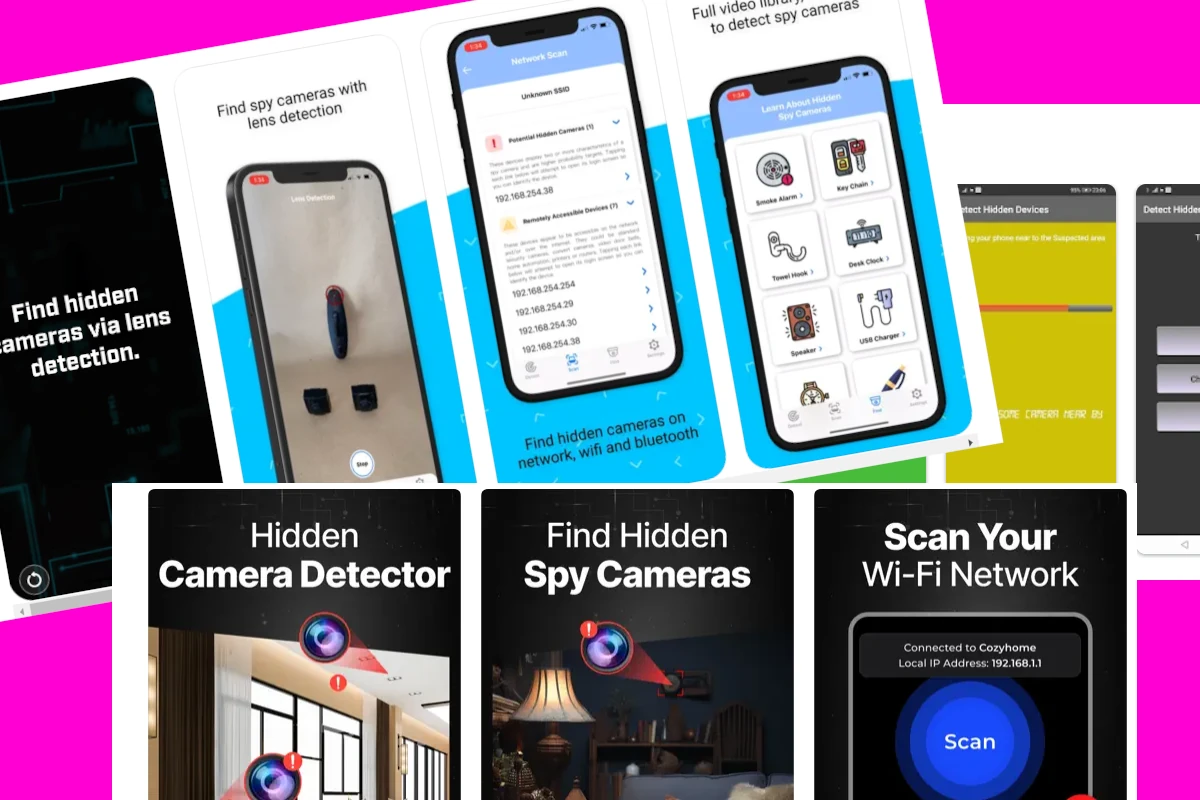It’s unsettling to think that our privacy can be violated through hidden cameras, but that is a reality in the world we live in. The good news is that there are several options for detecting these types of cameras – including Apps that you can download directly to your phone. These apps use the camera on your phone to sweep your surroundings and can potentially uncover any threats, giving you peace of mind and protecting your personal space.
Detecting hidden cameras can give you both peace of mind and address any concerns about privacy that you might have. The apps can be used in both public and private spaces and are designed to locate and identify unwelcome devices that could potentially record personal moments without consent.
Top Hidden Camera Detector Apps for Your Phone
Hidden camera detector apps typically work by scanning for camera lenses or radio frequencies that surveillance devices emit. These apps are particularly useful for travelers or individuals who frequently use communal spaces and want to safeguard their privacy. Your smartphone can be a powerful tool in safeguarding your personal space and here are some of the best hidden camera detector apps available:
Hidden Camera Detector
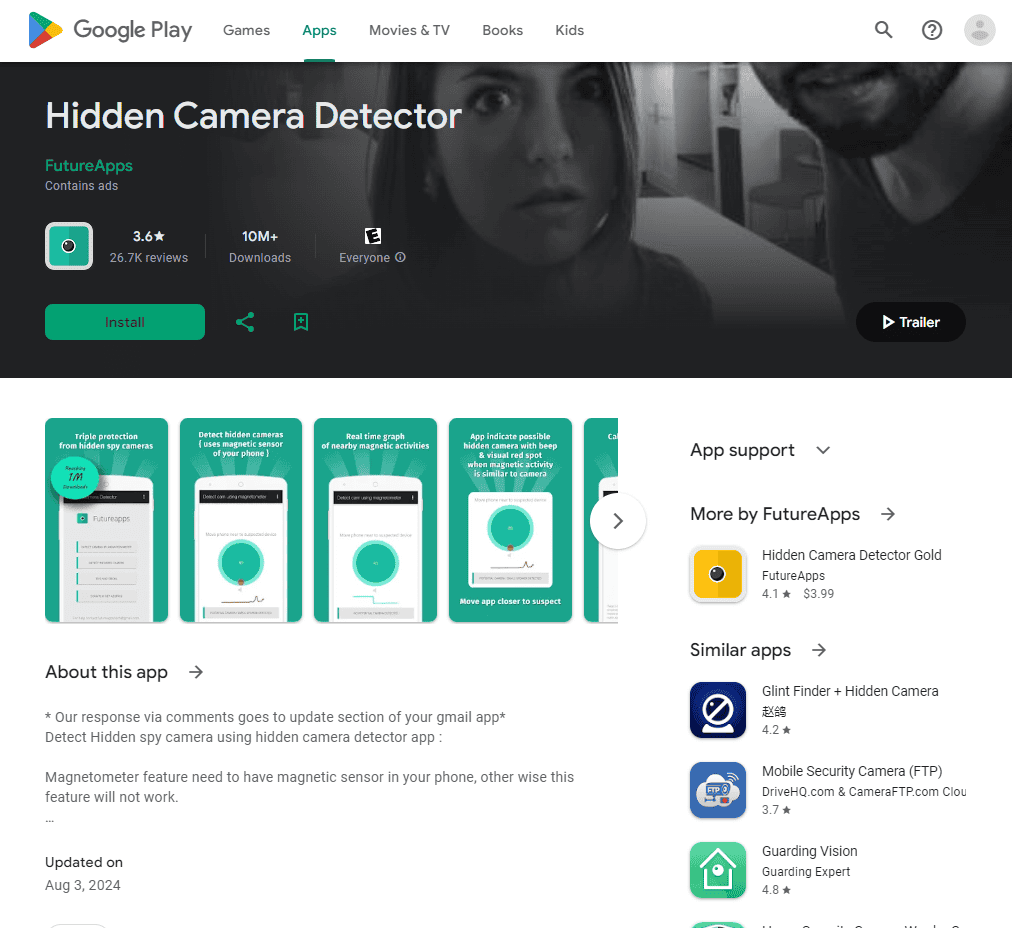
- Utilizes your phone’s magnetometer to detect magnetic fields often associated with hidden cameras.
- Also features an infrared scanner to detect the infrared light emitted by some cameras.
- Provides tips and techniques for manually detecting hidden cameras.
- Available on: Android
Glint Finder
- Uses your phone’s camera to scan for reflections or glints that might indicate a hidden camera lens.
- Simple and easy to use, ideal for quick sweeps of a room.
- Can be particularly effective in detecting cameras hidden behind reflective surfaces.
- Available on: iOS and Android
Spy Hidden Camera Detector
- Combines magnetometer and infrared detection for a comprehensive approach.
- Offers a user-friendly interface with clear instructions.
- Includes a radiation meter to detect potential RF signals from hidden devices.
- Available on: Android
Don’t Spy 2 – Spyware Detector
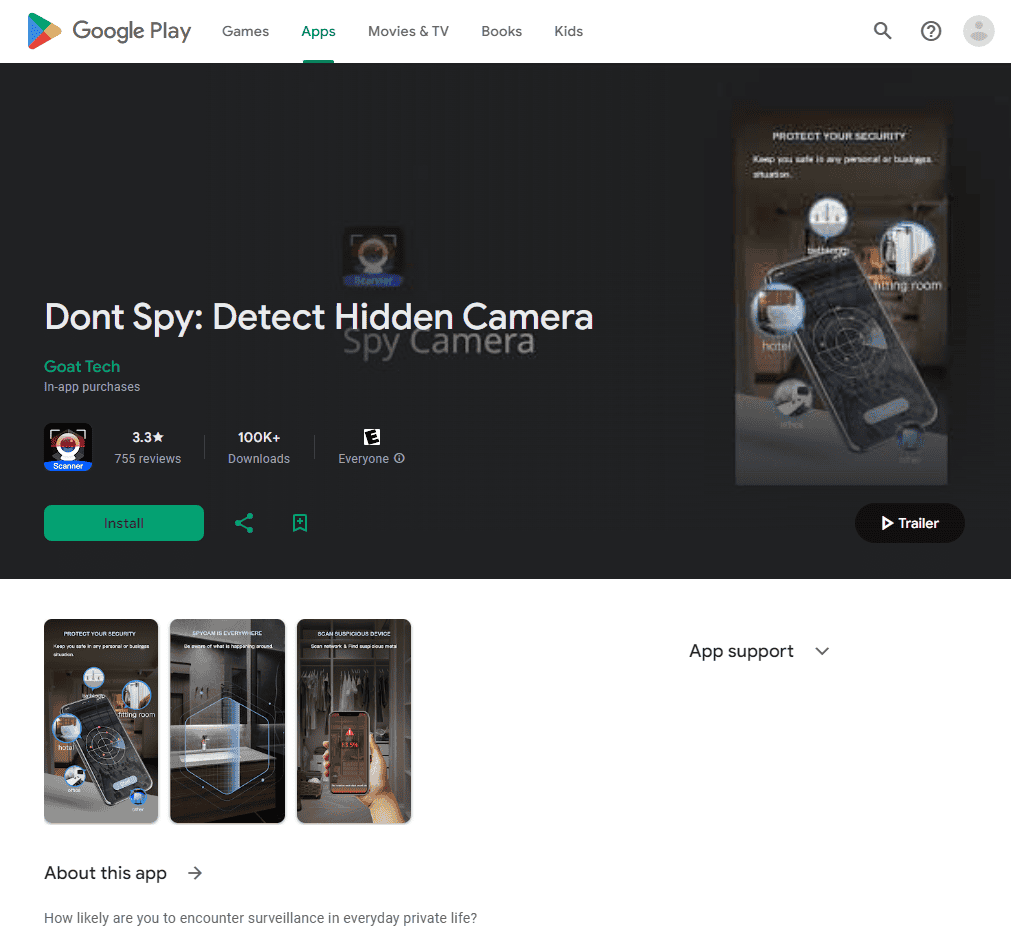
- Focuses on detecting hidden cameras and microphones, as well as other spyware.
- Analyzes network activity and device behavior to identify potential threats.
- Offers a privacy protection toolkit with various features.
- Available on: Android
Hidden Devices Detector
- Leverages your phone’s sensors to detect magnetic fields, infrared light, and radio frequencies.
- Features a simple and intuitive interface.
- Provides real-time alerts and visual feedback during scans.
- Available on: Android
| App Name | Platform | Key Features |
|---|---|---|
| Hidden Camera Detector | Android | Magnetometer and infrared detection, manual detection tips. |
| Glint Finder | iOS and Android | Scans for lens reflections and glints. |
| Spy Hidden Camera Detector | Android | Magnetometer, infrared, and RF detection. |
| Don’t Spy 2 – Spyware Detector | Android | Detects hidden cameras, microphones, and other spyware. |
| Hidden Devices Detector | Android | Magnetic field, infrared, and radio frequency detection. |
Top Hidden Camera Detector Apps
| App Name | Platform | Key Features | Cost | Notes |
|---|---|---|---|---|
| Hidden Camera Detector | Android | * Detects IR light (common in hidden cameras) * Magnetic field detection for other spying devices | Free with ads | May not be 100% accurate, use in conjunction with manual checks. |
| DontSpy 2 – Detector | Android | * Detects devices and cameras on your network * Scans for Bluetooth, Wi-Fi anomalies | Free with ads, Premium version available | Offers network security features |
| Hidden Spy Camera Detector | iOS | * Uses camera and magnetometer to detect potential hidden devices * Infrared camera detection | Free with ads | Also includes tips for manual detection |
| Glint Finder (Hidden Camera Detector) | iOS | * Seeks out reflections from hidden camera lenses | Free | Relies on good lighting conditions and camera position |
| Spy Hidden Camera Detector | Android | * Magnetometer for device detection * Hidden infrared camera detection | Free with ads | Basic but accessible UI |
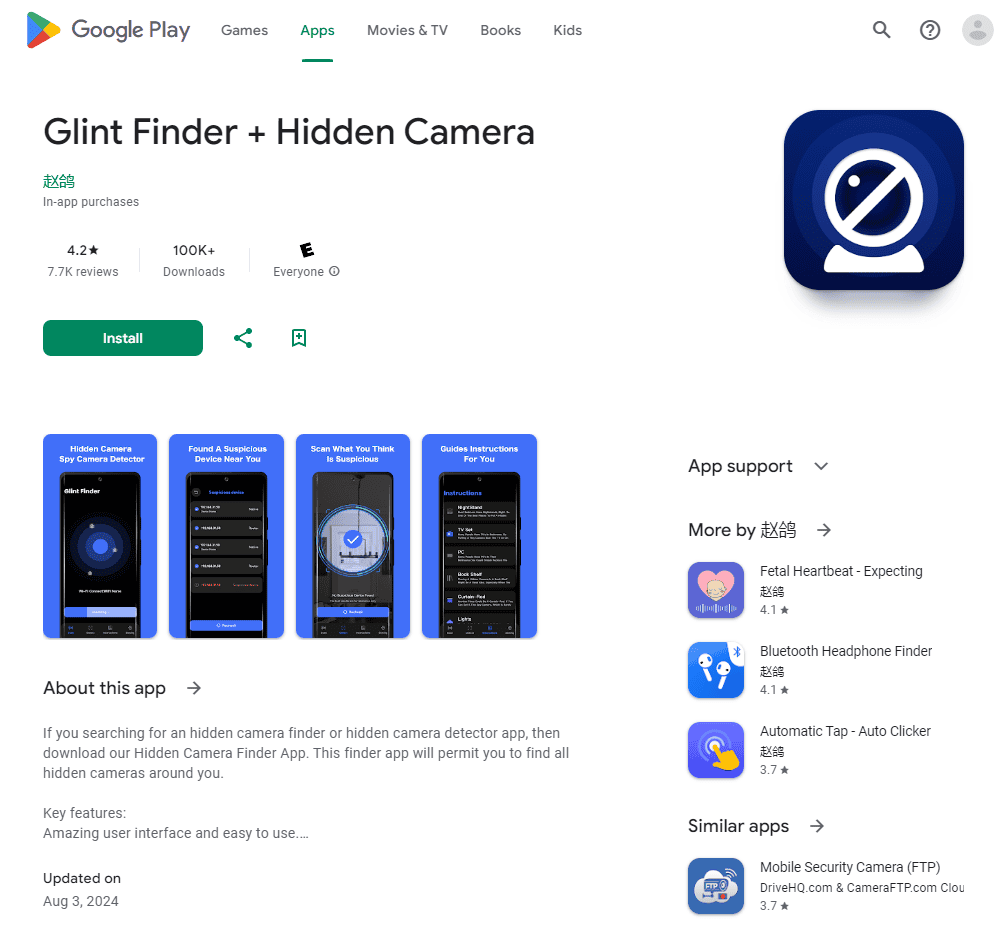
Important Considerations
- Accuracy: No app is foolproof. Apps are helpful tools, but they cannot guarantee 100% detection.
- Manual Checking: Use apps as a starting point; always supplement with a thorough visual inspection of your surroundings.
- Types of Hidden Cameras: Apps are better at detecting some types of cameras (like those using infrared) than others.
- Network Security: Some apps provide extra features to check for unauthorized devices on your Wi-Fi network.
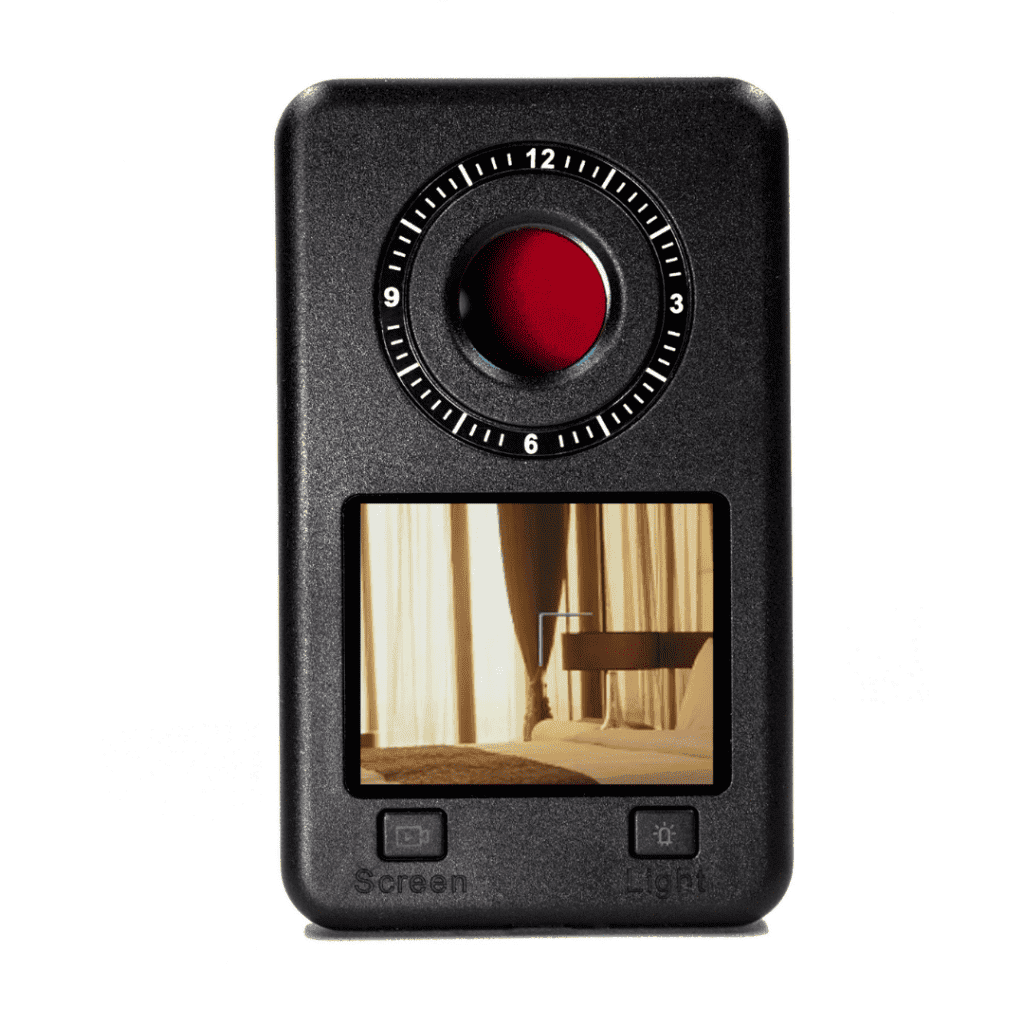
These apps have different functions. Some use magnetic sensors to find electronic devices, while others use infrared technology to detect camera lenses. You can download these apps from the App Store for iOS devices or the Google Play Store for Android users. Some apps also have extra features, like detecting electromagnetic fields or guiding users in manually searching for hidden devices. Learning how to use these apps effectively can give people an added layer of security if they’re worried about unwanted surveillance.
Key Takeaways
- Hidden camera detector apps help people find surveillance devices in various settings.
- These apps are accessible for both iOS and Android users via the App Store and Google Play Store.
- Knowing how to utilize these apps effectively increases personal privacy protection.
Understanding Hidden Camera Detector Apps
Hidden Camera Detector apps are specialized tools that help people identify and locate cameras that may be hidden in their surroundings. These apps are useful for ensuring privacy in various settings like hotels and changing rooms.
How They Work
Magnetometer-Based Detection: These detector apps use a smartphone’s built-in magnetometer to sense magnetic fields which are typically emitted by electronic devices like hidden cameras. By scanning for anomalies in magnetic fields, they can alert users to the potential presence of a spy cam.
Infrared Detection: Cameras, including those that might be hidden, generally give off infrared light. Many hidden camera detectors can pick up this light using an infrared detector feature. This can be effective in dark conditions, where the infrared light stands out.
Lens Detection: Some apps use a smartphone’s camera to scan for the reflective surfaces of camera lenses. If there’s a hidden camera, the lens might reflect light back at the phone, often appearing as a bright dot or glint.
Network Scanners: For cameras connected to a network, apps may include a scanner that looks for remotely accessible devices. This feature checks for devices on the network that might be cameras.
Radiation Detectors and RF Scanners: Some apps claim to detect radio frequencies or other types of radiation that could indicate the presence of a spy camera or other listening devices.
Key Features
- RF and Infrared Scanners: Allow detection of radio frequencies and infrared signals, indicating the presence of cameras.
- Lens Detection Alerts: Notify the user when a reflective lens surface is detected.
- Network Scanning: Identifies devices that may be cameras connected to a network.
- Augmented Reality (AR) Markers: Assist in pinpointing the location of potential cameras in the environment.
- Glint Finder Tools: Use a flashlight feature to spot reflective camera lenses.
- In-app Purchases: Some apps offer basic functionality for free, with additional features available via in-app purchases.
- User Reviews: It is important to check user reviews to gauge the effectiveness and user-friendliness of the app.
Available Platforms
Most hidden camera detector apps are developed for smartphone users. They are typically available for:
- Android Devices: These apps are accessible on Google Play and are compatible with a range of Android versions. They often require Android 5.0 or higher.
- iPhone: Apps can be found on the App Store and are designed to work with various iPhone models, often requiring recent iOS versions.
Practical Tips and Considerations
When looking for a hidden camera detector app, it’s important to pick the best tool for maintaining privacy. This section provides vital tips for choosing the right app, detecting cameras effectively, and protecting personal privacy in various environments.
Choosing the Right App
Select an app that best suits your needs by checking user reviews and the app’s privacy policy. The right app often strikes a balance between affordability and functionality. Look for features that scan for electromagnetic fields, hidden IR cameras, and unusual magnetic activity. Some apps are also capable of identifying unknown devices connected to Wi-Fi, Bluetooth, GSM signals, and GPS trackers.
Detecting Cameras in Various Environments
When in hotel rooms, changing rooms, vacation rentals or public toilets, start by conducting a manual detection scan of the environment. Be on the lookout for suspicious devices where privacy is expected. Use the chosen app to scan for hidden devices and pay close attention to strong signals indicating hidden camera equipment or eavesdropping tools. Apps that utilize the smartphone camera or flash can help spot reflective lenses of hidden cameras.
Safeguarding Your Privacy
Always read the app’s privacy policy to understand how your data is handled. While using the app, be mindful of the permissions it requests. They should be necessary for the app’s functionalities. Regularly update the app to its latest version to ensure it has the latest security capabilities. It’s vital to keep alert and informed about the latest types of spy devices to protect your personal privacy effectively.
Frequently Asked Questions
This section answers common questions about hidden camera detector apps to help you maintain your privacy.
How can I identify a hidden camera with a mobile app?
Mobile apps detect hidden cameras by analyzing magnetic fields and checking for infrared light. They react to the electromagnetic signals that cameras give off. These apps may show a red glow when pointed at a hidden camera.
What are the features of a professional hidden camera detector app?
A professional app often includes detection of both RF signal and lens reflection, allows manual adjustments for sensitivity, and may provide a range of detection frequencies. Some come with a GPS to log the locations of detected devices.
Is there a reliable free app for detecting hidden cameras and microphones?
There are reliable free apps that can detect hidden cameras and microphones. These apps use your phone’s built-in functions to search for suspicious signals or infrared lights. However, they might have ads or offer fewer features than paid versions.
Which hidden camera detector app is considered the best for iOS devices?
For iOS, Hidden Spy Camera Finder Pro is well-regarded. It offers various features including Bluetooth and Wi-Fi scanning to locate potentially hidden cameras and microphones.
Can infrared camera detector apps find hidden surveillance effectively?
Infrared camera detector apps can effectively find cameras not visible to the naked eye. They work by detecting the infrared light emitted by the camera’s LEDs which is typically used for night vision.
How do hidden camera finder apps work on different types of smartphones?
Hidden camera finder apps use a smartphone’s camera and flash to detect reflections from a camera lens. They can also use magnetic sensors to detect electromagnetic fields. Compatibility and effectiveness can vary across different smartphone models and operating systems.