CarPlay brings a fantastic extension of your iPhone to your car’s dashboard. Here’s a breakdown of some of the best apps in different categories to upgrade your driving experience in 2024:
| Category | App | Description |
|---|---|---|
| Navigation & Maps | Google Maps | Reliable navigation, live traffic, comprehensive location search. |
| Waze | Crowd-sourced traffic data, helps avoid jams & accidents. | |
| Apple Maps | Apple’s native maps app, clear directions & lane guidance. | |
| Music & Audio | Spotify | Stream music, podcasts, audiobooks. |
| Apple Music | Access your library, playlists, & Apple’s curated radio. | |
| Audible | Vast library of audiobooks. | |
| Podcasts | Catch up on or discover new podcasts. | |
| Communication | Send/receive messages, hands-free voice & video calls. | |
| Messages | Access your iPhone’s messaging app for texts. | |
| Phone | Make & receive phone calls directly. | |
| Productivity & Convenience | Calendar | Stay on top of your schedule. |
| Overcast | Powerful podcast app with smart features. | |
| NPR One | Stay informed with latest news & stories. | |
| PlugShare | Find EV charging stations nearby. | |
| Additional Recommendations | Waze | Community-driven navigation, real-time traffic updates. |
| Spotify | World’s most popular music streaming platform. | |
| Audible | Enjoy audiobooks on the go. | |
| Message, call, & share location hands-free. |
Must-Have Apps for Your Car’s Infotainment System
Navigation
- Google Maps: A classic choice with reliable real-time traffic data, and regular feature updates.
- Waze: Community-driven navigation app famed for alerts about speed traps, accidents, and road hazards.
- Apple Maps: Offers strong integration with other Apple devices and a clean, easy-to-use interface.
Music and Podcasts
- Spotify: The top music streaming app with a massive library and personalized playlists.
- Apple Music: Seamless for Apple users, offering a vast catalog and curated radio stations.
- Podcast Apps (Apple Podcasts, Overcast, Pocket Casts): Find your favorite podcasts for news, stories, or entertainment on the go.
Messaging and Calling
- WhatsApp: Stay connected with friends and family globally using this popular messaging app.
- Messages: Apple’s iMessage in CarPlay allows safe hands-free texting.
- Phone: Make and receive calls directly through CarPlay.
Other Useful Apps
| App Name | Purpose |
|---|---|
| Plugshare | Find EV charging stations |
| Overdrive | Borrow audiobooks and ebooks from your library |
| Audible | Listen to a huge range of audiobooks |
| NPR One | Catch up on news and current events |
Important Notes:
- App availability on CarPlay may change over time. Always check compatibility before you attempt to download them.
- You may need subscriptions for some of these apps to get the full experience.
- Consider your phone plan – streaming services can eat up your data allowance quickly.
Understanding CarPlay
Modern driving offers more than just a steering wheel and radio. Present-day drivers have CarPlay, a smarter and safer way to use an iPhone in the car.
What Is CarPlay?
CarPlay is an Apple standard that transforms an in-car display into a command center for your iPhone. When an iPhone is connected to CarPlay, it allows the driver to access certain apps through the vehicle’s in-dash display. This means you can control navigation, play music, send messages, and more—all while keeping your eyes on the road.
- Navigation: Use Apple Maps, Google Maps, Waze
- Music: Control Apple Music, Spotify, Amazon Music
- Communication: Send and receive messages with iMessage, WhatsApp
The Evolution of CarPlay
Since its introduction, CarPlay has seen significant improvements. Originally, it offered basic app experiences for things like making calls and playing music. Over the years, Apple has greatly expanded the number of available apps and introduced more features, including the use of voice commands with Siri for hands-free control. In fact, with an upcoming overhaul, users are expecting an even more integrated and user-friendly experience that will further streamline how they interact with their iPhones while driving.
Getting Started with CarPlay
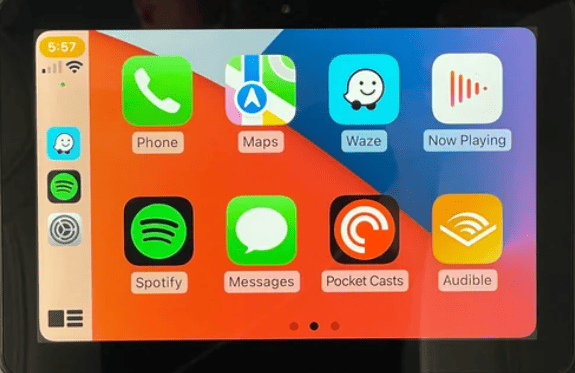
Setting up CarPlay enhances the in-car experience by bringing the power of the iPhone to your vehicle’s dashboard. It caters to convenient access to navigation, communication, and entertainment apps while on the road.
How To Set Up CarPlay
To get started with CarPlay, one should first ensure that their vehicle supports CarPlay. In a suitable car, an iPhone can be connected through a USB port or wirelessly, depending on the car’s capabilities. Here’s a quick rundown:
For USB connection:
- Start your car and ensure it’s in park.
- Use the iPhone’s cable to plug into the car’s USB port.
- On your iPhone, go to
Settings > General > CarPlayand select your car.
For wireless connection:
- Press and hold the voice command button on your steering wheel.
- Go to
Settings > General > CarPlayon your iPhone, tapAvailable cars, and select your car. - Some cars may offer a wireless setup, which involves pairing through Bluetooth and then enabling Wi-Fi to connect.
Note: Wireless connectivity may not be available in all cars or regions.
Compatible Devices and Cars
Compatible iPhones:
CarPlay works with all iPhones equipped with the lightning connector and running on iOS 7.1 or later. This includes iPhone 5 and newer models.
Compatible Car Manufacturers:
Many car manufacturers integrate CarPlay into their models. Some of these include:
- Ford
- Chevrolet
- BMW
- Audi
- Mercedes-Benz
- Honda
- Toyota
Vehicles and Stereos:
A comprehensive list of specific models that support CarPlay, both factory-installed and aftermarket units, is available on Apple’s CarPlay website. Additionally, aftermarket stereo systems by manufacturers like Pioneer and Kenwood offer CarPlay compatibility for older cars.
Connecting older iPhones:
Older iPhone models (iPhone 5 to iPhone X) can connect via USB, but only iPhone 8 and later support wireless CarPlay.
By following these steps and ensuring device compatibility, users can take advantage of what CarPlay has to offer for a safer and more enjoyable drive.
Essential CarPlay Features
Apple CarPlay transforms your car’s infotainment system into a hub of productivity and convenience. With a focus on minimizing distractions, CarPlay enhances the driving experience through its intuitive interface and robust voice controls.
The CarPlay Dashboard
CarPlay’s dashboard is the control center, offering a glance at everything you need while on the road. The UI is designed with simplicity in mind, ensuring that drivers can easily navigate through their apps without unnecessary complications. The dashboard displays your maps, audio controls, and Siri suggestions on a single screen, making it simple to switch between functions.
Siri and Voice Controls
Voice boost and Siri’s intelligent assistance are central to the hands-free experience with CarPlay. By simply saying “Hey Siri,” drivers can send messages, place calls, or request navigation directions. Siri’s voice controls are specially tuned to understand commands clearly over background noise, which helps keep the driver’s focus on the road.
Top Navigation Apps
When it comes to navigating the roads with ease, few tools are as valuable as a reliable navigation app. These digital co-pilots offer precise directions, real-time traffic updates, and a host of other features to make your drive smoother.
Apple Maps vs Google Maps
Apple Maps and Google Maps have been at the forefront of mobile navigation, and each has its own set of strengths. Apple Maps, the default navigation app on iOS devices, offers a seamless integration with other Apple services and devices. It provides lane guidance, a feature helpful for complex interchanges, and uses a clean, easy-to-read interface.
On the other hand, Google Maps is celebrated for its detailed maps and comprehensive data, which includes real-time traffic updates to keep drivers informed about the fastest routes. Its offline maps feature is a boon for those in areas with spotty network coverage, ensuring that navigation doesn’t stop when the internet does.
Third-Party Navigation Apps
Beyond the big names, several third-party apps offer excellent navigation services. Waze, another Google-owned app, has a strong following thanks to its community-driven platform. Users share real-time traffic information, providing an up-to-date look at road conditions. It’s particularly valued for its responsive route adjustments to avoid traffic snarls.
Apps like TomTom GO also deserve a mention. Although not as widely used, it provides robust navigation features with accurate traffic information. It stands out with its premium features like advanced lane guidance, making it easier for drivers to navigate through traffic.
Each navigation app has its unique features and benefits, and the best choice can often depend on personal preference and specific needs on the road.
Best Music and Audio Apps
When you’re on the road, having the right mix of music and audio content can turn any drive into an enjoyable journey. Apple CarPlay offers a selection of apps that bring a variety of audio experiences straight to your vehicle.
Streaming Music Services
Apple Music sets a high bar for CarPlay users with its extensive library and seamless integration with the iOS ecosystem. Users can access their playlists, radio, and curated recommendations with ease.
Spotify is another favorite that provides a vast music collection, personalized playlists, and the ability to browse music by genre, mood, or activity. Plus, its familiar interface makes it a top choice for many drivers.
Aside from these giants, Amazon Music is an excellent option, especially for Amazon Prime subscribers looking for a vast selection at no extra cost. Other notable services include Pandora, that allows users to create custom radio stations, and Tidal known for high-fidelity sound quality.
Podcasts and Audiobooks
For those who prefer spoken-word content, Apple’s Podcast App grants access to a world of podcasts ranging from true crime to comedy.
A plethora of podcast platforms like iHeartRadio, TuneIn Radio, and NPR One offer live radio and a massive selection of podcasts. For curated podcast experiences, apps like Pocket Casts and Castro provide excellent user interfaces and features.
Audiobook enthusiasts aren’t left out, with platforms like Audible and Audiobooks.com offering expansive libraries of books to enjoy during long commutes or road trips. These apps make it easy to listen to the latest bestseller or an old favorite while keeping your eyes on the road.
Communication and Messaging

When using Apple CarPlay, drivers have a broad selection of apps that make it easy to stay in touch while on the road. These apps allow users to make hands-free calls and send messages, ensuring communication is seamless and safe.
Making Calls and Sending Texts
Apple CarPlay integrates with your phone’s contacts, enabling you to make calls using simple voice commands with Siri. The built-in Messages app provides the ability to send, read, and reply to texts without taking your eyes off the road.
- Phone: Make calls easily by asking Siri to dial any contact or phone number.
- Messages: Send and listen to text messages using Siri to dictate and read out loud.
Popular Messaging Apps
In addition to the default phone and messages applications, several popular messaging apps offer convenient integration with Apple CarPlay.
- WhatsApp: With WhatsApp, drivers can send messages and make voice calls to their contacts.
- Telegram: Known for its speed and security, Telegram allows users to exchange messages and manage chats via CarPlay.
- Zoom: Although primarily used for video conferencing, Zoom also supports safe, hands-free audio calls when driving.
These apps aim to enhance communication on the go, making it easier and safer to stay connected with friends, family, and colleagues while traveling.
Enhancing Your Drive
Driving can be much more enjoyable when you have the right tools to provide you with real-time traffic updates and parking solutions. Apple CarPlay enhances the in-car experience by seamlessly integrating these functionalities with your vehicle’s infotainment system.
Traffic and Travel Information
For real-time traffic updates and accurate ETAs, Waze and other navigation apps are invaluable. These apps offer detailed traffic data, alerting drivers to congestion, accidents, and road hazards. They take into account these conditions to recommend the quickest routes to their destination.
- Waze: Provides community-driven insights and updates.
- Apple Maps: Offers convenient built-in navigation for CarPlay users.
Finding Parking and Charging Stations
Locating a parking spot or charging station doesn’t have to be a challenge with apps like SpotHero and PlugShare. They provide locations and even allow users to reserve spots in advance.
- SpotHero: Helps drivers find and book parking spots.
- PlugShare: Ideal for electric vehicle owners seeking charging stations.
By using Apple CarPlay compatible apps like these, anyone can transform their driving experience into one that’s hassle-free and more enjoyable.
Multimedia and Entertainment
When picking apps for CarPlay, users often look for ones that make the drive more enjoyable with good music, video content, and up-to-the-minute news. This section spotlights the leading CarPlay-compatible applications tailored for multimedia consumption and keeping up with the latest news and sports while on the road.
Video and Music Streaming
For music lovers, a variety of streaming services ensures they can enjoy their favorite tunes or discover new ones. With CarPlay, they can easily access platforms like Spotify, Pandora, YouTube Music, and Amazon Music. Each service provides a vast library of songs, and users can seamlessly integrate their accounts to bring their personal playlists into the car. Meanwhile, Apple Podcasts offers a plethora of podcasts, ranging from educational to comedic, perfect for those long drives.
- YouTube Music: Allows you to stream your video favorites and music tracks.
- Spotify: Offers a personalized music experience with access to playlists and recommendations.
News and Sports
Staying updated with global events and sports is a breeze with CarPlay-enabled apps that deliver live broadcasts and curated news content. Tune into stations like iHeart Radio or BBC Sounds for diverse radio shows, news bulletins, and sports commentary. Sports enthusiasts can catch live games and updates with apps like MLB At Bat, staying connected to every home run or strikeout as it happens.
- iHeart Radio: A hub for radio lovers, providing access to various stations including news and sports.
- BBC Sounds: Offers an extensive collection of news, music, and sports content from the BBC network.
- MLB At Bat: Fans can follow their favorite baseball teams and listen to live games on the go.
Utility and Productivity Apps
Apple CarPlay enhances the driving experience by integrating utility and productivity applications right into the vehicle’s dashboard. These apps are designed to provide drivers with updates and tools to help manage daily tasks without distracting from the road.
Weather Updates
For weather updates, Weather on the Way combines forecasts with route planning to offer real-time climate information along the driver’s path. This ensures that users are well informed about potential weather conditions before they impact their journey.
Scheduling and To-Do Lists
In the realm of scheduling, Apple’s Reminders and Notes apps keep drivers on top of their tasks. These apps help users track their to-dos and notes through Siri, facilitating easy, hands-free use while driving. Additionally, Zoom Cloud Meetings has extended its service to CarPlay, enabling users to join meetings with just a voice command, thus ensuring that busy individuals can stay connected even when they’re on the move.
Extending CarPlay with Third-Party Apps
Apple CarPlay revolutionizes the way drivers interact with their iPhones while on the road, allowing for a safer and more integrated experience. Central to its adaptability are apps developed by third parties that function seamlessly within the CarPlay ecosystem.
App Developers and CarPlay Integration
Developers play a pivotal role in enriching the CarPlay platform by creating third-party apps. They gain access to Apple’s CarPlay APIs, which enables them to design apps that can be controlled right from the car’s dashboard. This integration brings a variety of services to the driver’s fingertips—from navigation to music streaming—beyond what Apple itself offers.
Customizing Your CarPlay Experience with Third-Party Apps
The beauty of CarPlay lies in its customization capabilities. Drivers can tailor their in-car experience with an array of third-party apps that Apple’s system supports. By going into Settings > General > CarPlay > Customize Apps, users can manage the apps on their car’s display.
- Music & Audio: Apps like Spotify provide a wide selection of music, podcasts, and audiobooks.
- Navigation: While Apple Maps comes as a default, alternatives like Waze offer real-time traffic updates and community-driven alerts.
- Messaging: Apps such as WhatsApp allow for voice-based messaging, so drivers never need to take their eyes off the road.
This ability to customize allows users to create a set of tools that best meets their needs, whether they’re commuting to work or planning a road trip.
Frequently Asked Questions
Apple CarPlay enhances the driving experience by bringing apps to the dashboard for ease of use while on the road. Here are some common questions users have about CarPlay apps:
What are the top-rated navigation apps compatible with CarPlay?
Google Maps and Waze are among the most popular navigation apps that work seamlessly with CarPlay. They offer real-time traffic updates, route planning, and turn-by-turn navigation, making them essential for drivers.
How can I find the latest third-party apps available for CarPlay?
Users can explore the latest CarPlay-compatible apps by checking the App Store’s CarPlay section or visiting car technology websites and forums for expert recommendations and new releases.
Which CarPlay-compatible apps offer the best music streaming experience?
Spotify and Apple Music are widely acknowledged for their superior music streaming services on CarPlay. They provide extensive libraries, personalized playlists, and easy voice commands, enhancing the in-car music experience.
Are there any CarPlay-enabled apps that can utilize the car’s camera for enhanced functionality?
There are apps, such as Car Camera DVR, that can turn your iPhone into a dashboard camera when used with CarPlay, adding a layer of functionality and security while driving.
Is it possible to use CarPlay with both iPhone and Android devices, and what apps support this?
CarPlay is designed specifically for iPhone; however, Android users can look for the Android Auto platform, which offers similar functionality with apps like Google Maps, Waze, and Spotify.







