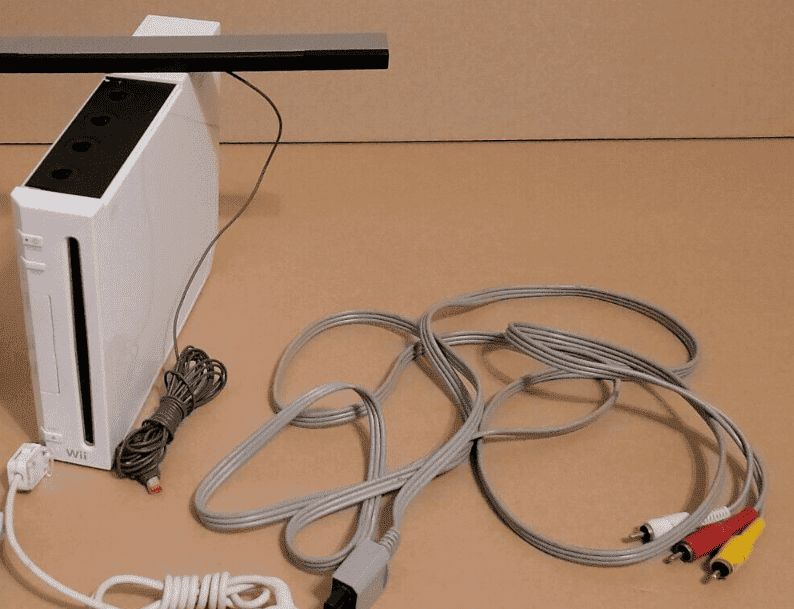Connecting your classic Nintendo Wii to a modern smart TV is easier than you might think! Here are a few different methods, depending on your TV’s ports and what accessories you have on hand.
Connecting Your Wii Console to a Modern Display
Standard AV Cables and Adapters
The simplest way to connect your Wii to a smart TV is using the cables included with the console.
- Locate AV ports: Identify the red, white, and yellow AV ports on your TV.
- Connect AV cables: Plug the matching colored AV cables from your Wii into the corresponding ports on your TV.
- Change input source: Switch your TV to the correct input source (usually AV or Component).
If your smart TV lacks AV ports, an adapter is necessary.
| Adapter Type | Description | Notes |
|---|---|---|
| Wii to HDMI Adapter | Converts the Wii’s AV output to HDMI for easy connection. | Most common and affordable option. |
| RCA to SCART Converter | If your TV has a SCART input, this converts the Wii’s RCA output to SCART. | Less common, requires an additional SCART cable. |
| Wii Component Cables | Offer slightly better picture quality than standard AV cables. | Must be purchased separately, requires a TV with component inputs. |
HDMI Connection (Optional)

- Obtain a Wii to HDMI converter: These converters are readily available online and in stores.
- Connect the converter: Plug the converter into the AV port on the back of your Wii.
- Connect HDMI cable: Connect one end of an HDMI cable to the converter and the other end to an available HDMI port on your TV.
- Change input source: Switch your TV to the corresponding HDMI input source.
Important Note: Some Wii to HDMI converters may require a separate power source via USB.
Troubleshooting
If you’re having trouble getting a picture, double-check the connections and ensure you’ve selected the correct input source on your TV. If the issue persists, consult your TV or converter’s manual for further troubleshooting steps.
Connecting Your Wii to Your Smart TV
Method 1: Using the Original Wii Cables
Most Wiis came with a set of red, white, and yellow “composite” cables. Here’s how to hook them up:
- Find the Right Ports: Look for matching colored ports (red, white, yellow) on the back or side of your TV. They’re usually grouped together.
- Connect to Wii: Plug the other ends of the cables into the corresponding colored ports on the back of your Wii console.
- Switch Your TV Input: Use your TV remote and select the input labeled “Composite,” “AV,” or something similar.
Method 2: Upgrading to Component Cables
Component cables offer better picture quality than composite. If your TV has them, here’s what to do:
- Get the Cables: Component cables have five color-coded connectors (red, green, blue, plus red and white for audio). You’ll need to buy them separately if you don’t have them already.
- Connect to Wii and TV: Match the colors to the ports on your Wii and TV.
- Switch Your TV Input: Choose the “Component” input on your TV.
Method 3: Using an HDMI Adapter
For the best possible picture, try an HDMI adapter. Here’s how:
- Get the Adapter: Purchase a “Wii to HDMI” adapter – they’re readily available online.
- Plug and Play: Connect the adapter to your Wii’s AV port and plug an HDMI cable into the adapter and your TV.
- Switch Your TV Input: Select the corresponding HDMI input on your TV.
Understanding the Basics of Connection
Before diving into the specifics, it’s crucial to understand the fundamental aspects of connecting your Wii to a smart TV. The Wii console was designed in an era when HDMI was not the standard connection method, thus it primarily uses audio/video (AV) cables. These cables typically have three plugs: one red, one white, and one yellow. On the other hand, modern smart TVs come equipped with a variety of input ports, including HDMI, which is the most common interface in today’s televisions.
Step 1: Check TV Compatibility
The initial step is to ensure that your smart TV is compatible with the Wii console. Although most smart TVs come with a variety of input ports, it’s important to confirm that they have the necessary connections for the Wii. This could be traditional AV ports or, more commonly, HDMI ports.
Using the Cables That Came with the Wii
If your smart TV has AV ports that match the Wii’s AV cables, you’re in luck. Simply connect the Wii’s AV cables to the corresponding ports on your TV. This method provides a straightforward connection without the need for additional adapters or cables.
Opting for HDMI: The Modern Approach
In cases where your smart TV lacks AV ports, an HDMI adapter can be your solution. This method involves connecting an HDMI adapter to the back of your Wii, then inserting an HDMI cable into the adapter. Following this, locate the HDMI port on your TV (usually found on the back or sides) and plug the other end of the HDMI cable into it. Once everything is connected, turn on your Wii and select the HDMI input on your TV.
Alternative Cable Options
If HDMI is not an option, or you prefer a different route, there are alternative cables available:
- Wii Component Cable: Sold separately, this cable can offer a better quality connection compared to the standard AV cables.
- RGB, S-Video, SCART, VGA Cables: These are less common but viable options for connecting your Wii to a smart TV. Each cable type has its own method of connection and may require additional adapters depending on your TV’s available ports.
Tips for a Successful Connection
- Check Your TV’s Input Selection: Once the cables are connected, ensure you have selected the correct input source on your TV. This might be labeled as AV, HDMI, or specifically by the type of port used.
- Adjust TV Settings for Optimal Display: Sometimes, tweaking your TV’s display settings can enhance the gaming experience. This might include adjusting the aspect ratio, sharpness, or other relevant settings.
Troubleshooting Common Issues
If you encounter issues while trying to connect your Wii to your smart TV, consider the following tips:
- Ensure Firm Cable Connections: Loose cables are a common culprit for connection issues. Ensure all plugs are firmly inserted into both the console and the TV.
- Check for Damaged Cables: Inspect your cables for any signs of damage or wear that might hinder a good connection.
- Consult the TV and Wii Manuals: Sometimes, specific instructions pertaining to your TV model or Wii version can be helpful.
FAQs
Can I connect my Wii to a smart TV without AV ports?
Yes, by using a Wii to HDMI adapter and HDMI cable, you can connect your Wii to a smart TV that lacks AV ports.
Is the picture quality affected when using different cables?
The quality may vary depending on the cable type. Component and HDMI typically offer better quality than standard AV cables.
Do I need to purchase additional equipment to connect my Wii to a smart TV?
If your TV does not have compatible ports, you may need to purchase an HDMI adapter or alternative cables like component, RGB, or S-Video cables.
Can I still use my Wii on a new 4K smart TV?
Yes, although the Wii’s output resolution is lower than 4K, it can still be connected using the appropriate cables or adapters.
Are there wireless options to connect the Wii to a smart TV?
Currently, there are no standard wireless options for connecting a Wii to a TV.
Will all smart TVs work with the Wii?
Most will, but it’s important to check the port availability and compatibility on your specific smart TV model.