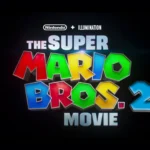URL shorteners make long web addresses shorter and easier to share. The best free URL shorteners in 2024 include TinyURL, Bitly, and Ow.ly. These tools let you create compact links that take up less space in messages and social media posts. But with so many options out there, how do you pick the right one?
URL shorteners do more than just shrink links. Many offer extra features like tracking clicks, custom domains, and QR code creation. This makes them useful for marketing and sharing content online.
When picking a URL shortener, look at what each one offers. Some have free plans with basic features, while others need payment for more advanced tools. Think about your needs and how often you’ll use the service to find the right fit.
Short and Sweet: The Best Free URL Shorteners
1. Bitly
- Pros: Widely recognized and trusted, feature-rich with custom domains, link tracking, and analytics
- Cons: Free plan limitations, branding on short links
2. Rebrandly

- Pros: Strong focus on branding, allows custom domains and link customization even on the free plan
- Cons: Free plan limitations on link creation and tracking
3. TinyURL
- Pros: Simple and fast, no registration required, completely anonymous
- Cons: Limited features, no link tracking or analytics
4. BL.INK
- Pros: Clean interface, good for personal and business use, offers basic analytics even on the free plan
- Cons: Free plan has limited features, branding on short links
5. Short.io

- Pros: Generous free plan with unlimited short links and basic analytics, supports custom domains
- Cons: Free plan has limited advanced features, branding on short links
Comparison Table
| URL Shortener | Free Plan Features | Pros | Cons |
|---|---|---|---|
| Bitly | 10 branded links/month, 500 unbranded links/month, basic link tracking | Widely recognized, feature-rich | Branding on free links, limited free plan |
| Rebrandly | 500 branded links/month, 5,000 clicks/month, basic link tracking | Strong branding focus, custom domains on free plan | Limited free plan features |
| TinyURL | Unlimited short links, no registration needed | Simple and fast, anonymous | No link tracking or analytics |
| BL.INK | 1,000 links/month, basic analytics | Clean interface, suitable for business | Branding on free links, limited free plan features |
| Short.io | Unlimited short links, basic analytics, 1 custom domain | Generous free plan, supports custom domains | Limited advanced features, branding on free links |
Key Takeaways
- URL shorteners create compact links for easier sharing
- Free options like TinyURL and Bitly offer basic features
- Consider your needs when choosing a URL shortener
Understanding URL Shorteners
URL shorteners turn long web addresses into shorter, more manageable links. They help save space and make sharing links easier.
The Mechanics of Shortening URLs
URL shorteners work by creating a short alias for a long web address. When you enter a long URL, the shortener gives you a new, shorter link. This new link redirects to the original page when clicked.
Most shorteners use a mix of letters and numbers to create unique short codes. For example, a long URL like “https://www.example.com/very-long-page-name” might become “https://bit.ly/2xYz3Ab“.
When someone clicks the short link, they’re quickly sent to the full web address. This happens so fast that users don’t notice the redirect.
Benefits of Using URL Shorteners
URL shorteners offer several key advantages:
- Save space: Short links take up less room in tweets, texts, and emails.
- Look cleaner: Shortened URLs are neater and more professional.
- Track clicks: Many shorteners let you see how many people click your links.
- Easy sharing: Short links are simpler to share verbally or in print.
- Hide affiliate links: Shorteners can make affiliate links less obvious.
Short links work well on social media where character limits matter. They’re also useful for print materials, where long URLs can look messy.
Some shorteners let you customize the end of your link. This can make branded short URLs that are easy to remember and share.
Evaluating Key Features of URL Shorteners
URL shorteners offer various features to help users manage and track their links. These tools can provide valuable insights, branding options, and seamless integration with other platforms.
Analytics and Tracking Capabilities
Good URL shorteners give users data on how their links perform. They show how many people click on a link and where those clicks come from. Some tools break down clicks by country, device type, and time of day.
Advanced analytics can reveal which social media platforms drive the most traffic. This helps users figure out where to focus their efforts. Some URL shorteners also track conversions, showing if people take action after clicking a link.
Link tracking is useful for measuring the success of marketing campaigns. It lets users see which messages and channels work best for reaching their audience.
Custom Domain and Branding Options
Many URL shorteners let users create branded links. These links use a company’s own domain name instead of the shortener’s domain. For example, “yourbrand.com/sale” looks more professional than a generic short link.
Branded links build trust with customers. They also help with brand recognition when shared on social media or in emails. Some tools offer customizable link endings, allowing users to create memorable URLs.
Link management features let users organize and edit their shortened links. This is helpful for keeping track of many links across different campaigns or projects.
Integration and Compatibility
Top URL shorteners work well with other tools and platforms. They often have plugins for web browsers, making it easy to shorten links while browsing. Many integrate with social media management tools for smoother posting.
Some URL shorteners connect with email marketing services. This allows for easy link tracking in newsletters and promotional emails. Mobile apps are also common, letting users create and manage links on the go.
API access is important for developers who want to build custom solutions. It allows them to add URL shortening features to their own apps or websites.
Choosing the Best Free URL Shorteners
Free URL shorteners offer simple ways to make long links shorter. These tools can help track clicks and make links look cleaner.
Comparing Top Free URL Shorteners
Bitly is a popular choice for free link shortening. It lets users make custom short links and track basic stats. TinyURL is another well-known option. It’s easy to use and doesn’t require sign-up.
Rebrandly focuses on branded links. This means users can add their own domain to short links. Short.io offers similar features but with more tracking options.
For those who want more control, YOURLS is a self-hosted option. It’s free to set up on your own server. This gives full power over your links and data.
Making the Decision Based on Needs
Pick a URL shortener that fits your goals. If you just need quick, short links, TinyURL might be enough. For more features, look at Bitly or Short.io.
Think about these points:
- How many links you’ll make
- If you need click tracking
- Whether you want custom domains
Some shorteners limit free users. Bitly caps free accounts at 50 links per month. Others, like TinyURL, don’t have such limits.
If you share links on social media often, choose a tool with good analytics. This will help you see which links perform best.