Resetting or changing your Paramount+ password is a simple process that one can complete with a few steps. Paramount+ is a popular streaming service that requires users to maintain secure access to their accounts. For security reasons or if one has forgotten their password, they may need to recover or create a new one. Thankfully, the platform offers straightforward methods to reset or change login credentials, whether it’s through their website or directly on the TV screen.
For users who have forgotten their passwords, the process involves selecting “Forgot Password” from the sign-in options and entering the email address associated with their Paramount+ account. They will then receive an email with a reset link. On the other hand, changing an existing password requires signing into the account, navigating to the Account section, and selecting the “Change Password” option. It is crucial for account safety to create a strong, unique password that meets the service’s requirements, such as a minimum of six characters.
https://www.paramountplus.com/account/signin/
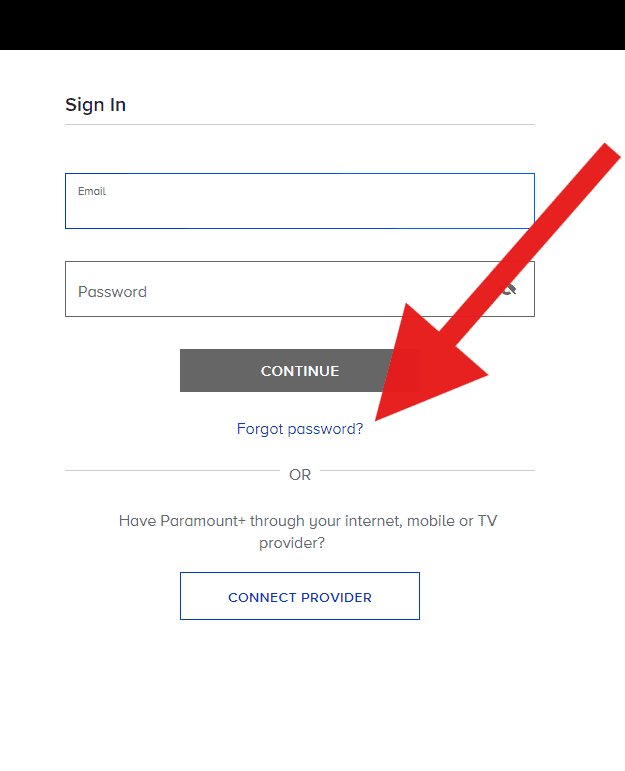
https://www.paramountplus.com/account/forgotpassword/
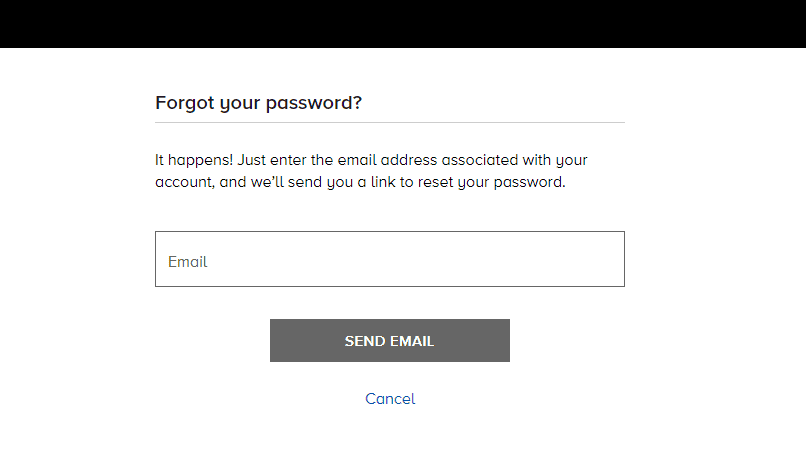
How to Reset Your Paramount Plus Password
If you’ve forgotten your Paramount Plus password or want to update it for security reasons, the process is simple. Here’s a step-by-step guide:
Resetting a Forgotten Password
- Visit Paramount Plus: Go to the Paramount Plus website (https://www.paramountplus.com/) .
- Click “Sign In” Find and click on the “Sign In” button, usually located in the top-right corner of the website.
- “Forgot Password?” Click on the “Forgot Password?” link under the sign-in form.
- Enter Email: Enter the email address associated with your Paramount Plus subscription and click “Submit”.
- Check Your Email: Look for an email from Paramount Plus containing a password reset link. Click on that link.
- Create a New Password: Follow the instructions to create a strong, new password and confirm it.
Changing Your Current Password
- Sign In: Visit the Paramount Plus website and sign in using your existing credentials.
- Account Settings: Click on your profile name in the top-right corner, and select “Account” from the dropdown menu.
- Edit Password: Find the “Edit Password” or “Change Password” option under your account settings.
- Old and New: Enter your old password and then create a new, secure password.
Password Security Tips
| Tip | Description |
|---|---|
| Use Strong Passwords | Avoid easy-to-guess passwords, and mix letters, numbers, and symbols. |
| Don’t Reuse Passwords | Have unique passwords for different services to minimize damage from a breach. |
| Consider a Password Manager | Password managers can help store and generate secure passwords for you. |
By following these steps and keeping your password secure, you can maintain your Paramount Plus account and keep enjoying it on all supported devices!
Key Takeaways
- Resetting a forgotten Paramount+ password can be done through the “Forgot Password” link.
- Users can change their Paramount+ password under the Account section post-login.
- A strong, new password should be at least six characters long for account security.
Understanding Paramount+ Account Management
Paramount+ is a streaming service that offers a range of shows, movies, and live TV. Proper account management and password security are crucial for a safe and enjoyable streaming experience.
Overview of Paramount+ Services
Paramount+ provides access to a wide variety of on-demand content and live TV. Subscribers can watch original series, blockbuster movies, and enjoy channels like CBS, Comedy Central, Nickelodeon, and more.
Importance of Password Security
Strong password practices are important for protecting personal information and preventing unauthorized access to accounts. Paramount+ users should create strong, unique passwords and update them regularly.
Account Settings Accessibility
Users can easily manage their Paramount+ account settings. They can change their password by navigating to the Account section after signing in. It is here that one can update their password and ensure their account remains secure.
Step-By-Step Guide to Change Your Paramount+ Password
Changing your Paramount+ password is a quick process. This guide takes you through the steps to reset your password and secure your account.
Initiating the Password Change Process
To start changing your password on Paramount+, you must access the sign-in page. Look for the “Sign In” option, usually at the top right of the page. Once you click this, select “Forgot your password?” to begin.
Verifying Your Identity
For safety, Paramount+ needs to confirm it’s you. Enter the email address tied to your Paramount+ account. An email will arrive shortly, containing a link that’s your key to proceed. Clicking this link confirms your intent to change your password.
Setting a New Password
The link in the email redirects you to a new page. Here, enter your new password. Make sure it’s strong—combine letters, numbers, and symbols. It should have at least 6 characters. Enter it once, then again to confirm it matches.
Confirmation and Next Steps
Once you’ve set your new password, Paramount+ will confirm the change. You should see a message telling you it’s all good. Now, use your new password to sign in to your account. Remember it or store it in a safe place for future use. Your account is now more secure.
Frequently Asked Questions
When you need to reset or change your Paramount Plus password, clear information can help. This section answers common questions to make the process easy.
How can I reset my Paramount Plus password if the email isn’t being sent?
First, check your spam or junk mail folder. If there’s still no email, visit the Paramount Plus help center for assistance or reach out to customer support.
What are the steps to change my password on Paramount Plus via Roku?
On your Roku, open the Paramount Plus app. Go to ‘Sign In Options’ and select ‘Account’. Choose ‘Change Password’ and follow the prompts to set a new password.
What should I do if my Paramount Plus password reset is not functioning?
Ensure you’re using the correct email linked to your Paramount Plus account. If problems persist, clear your browser’s cache or try a different browser or device.
What are the password requirements for creating a new Paramount Plus password?
Your new password should be at least 6 characters long. It’s recommended to combine letters, numbers, and symbols to make it more secure.
Will all devices be logged out if I change my Paramount Plus password?
Yes, you’ll need to sign in again on all devices after you change your password. This adds a layer of security to your account.
How can I update my Paramount Plus username and password details?
To update your details, sign in to your Paramount Plus account on the web. Navigate to the ‘Account’ section and you can change your email or password there.







