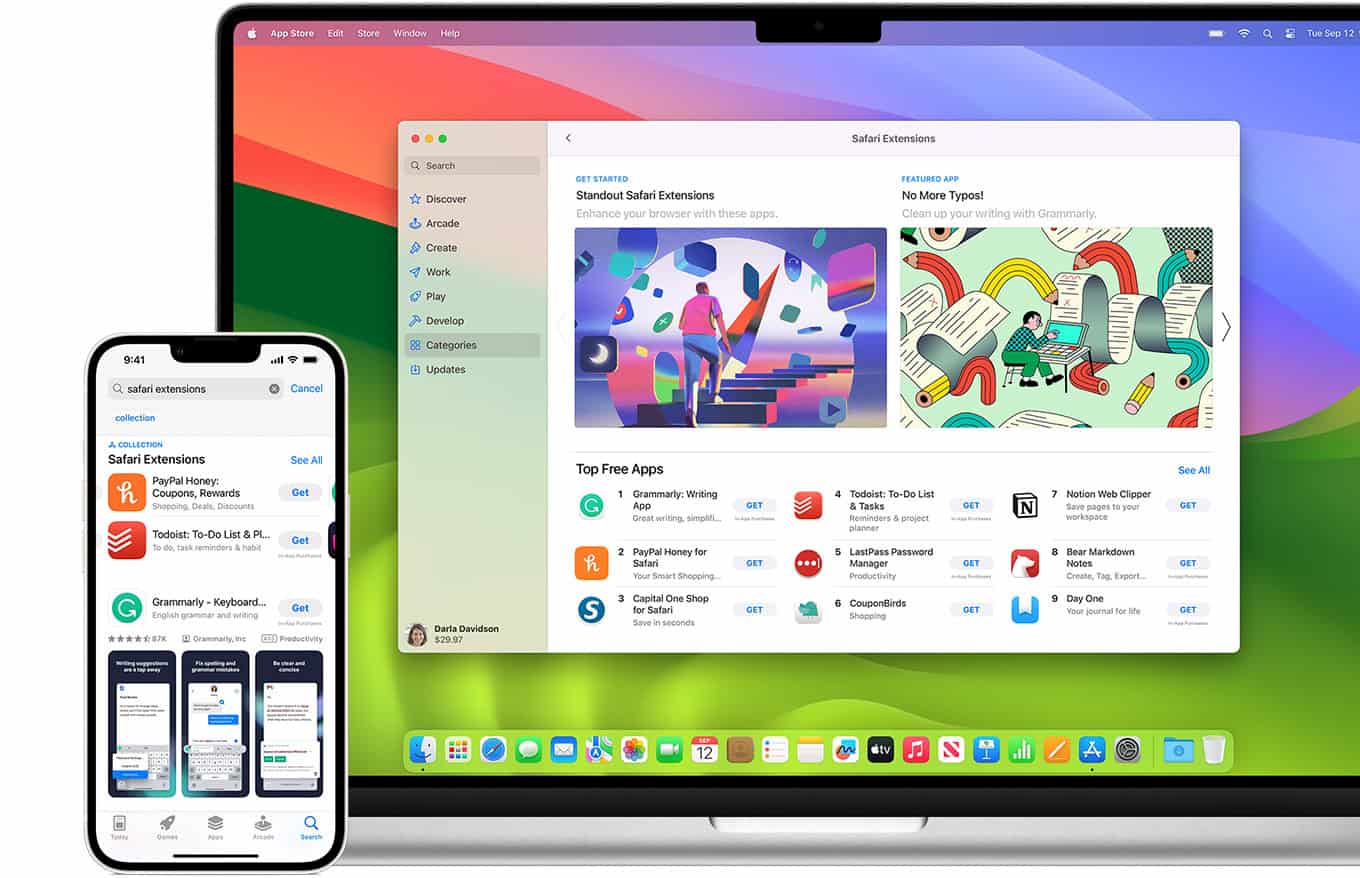Safari, Apple’s web browser, is not officially available for Windows. The last supported version of Safari for Windows was released in 2012 and is no longer maintained or updated by Apple. This lack of updates poses security risks for users who attempt to install outdated versions on their Windows systems.
Some websites claim to offer Safari downloads for Windows, but these are often unreliable or potentially harmful. Instead of seeking outdated Safari versions, Windows users have several alternatives. They can use modern browsers like Chrome, Firefox, or Microsoft Edge, which offer similar features and better security.
For those who need Safari for work or testing purposes, options exist. Users can run Safari through a macOS virtual machine on their Windows PC. Another solution is to use browser extensions that can mimic Safari’s user agent, allowing websites to think the user is browsing with Safari.
Safari on Windows: No Longer Supported
Can I Still Download Safari for Windows?
You might be surprised to learn that Apple discontinued Safari for Windows back in 2012. This means you can’t download a new, supported version from Apple’s website anymore. While you might find old versions floating around online, it’s not recommended to install them.
Why Did Apple Stop Supporting Safari for Windows?
Apple likely stopped supporting Safari on Windows to focus their efforts on their own operating system, macOS. It’s also possible that maintaining a Windows version wasn’t worth the investment for them.
What Are the Risks of Using an Old Version?
Using an outdated browser like an old version of Safari can expose you to security risks. Old browsers may have vulnerabilities that hackers can exploit. They may also not display websites correctly or support modern web technologies.
What Are My Alternatives?
Luckily, there are many great alternatives to Safari on Windows. Some popular options include:
- Google Chrome: A fast and popular browser with a wide range of extensions.
- Mozilla Firefox: Known for its focus on privacy and security.
- Microsoft Edge: The default browser for Windows, offering good performance and integration with other Microsoft services.
Which Browser Should I Choose?
The best browser for you depends on your needs and preferences. If you want a fast and versatile browser, Chrome is a good option. If privacy is your priority, Firefox might be a better choice. If you want a browser that integrates well with Windows, Edge is worth considering.
| Browser | Pros | Cons |
|---|---|---|
| Chrome | Fast, many extensions, syncs across devices | Can use a lot of system resources |
| Firefox | Strong privacy features, customizable | May not be as fast as Chrome |
| Edge | Good performance, integrates with Windows | Fewer extensions than Chrome or Firefox |
Staying Up-to-Date
No matter which browser you choose, make sure to keep it updated. Browser updates often include security patches and performance improvements.
Key Takeaways
- Safari is not officially supported on Windows and using old versions poses security risks
- Modern Windows browsers offer similar features and better security than outdated Safari versions
- Virtual machines or user agent switchers can help access Safari functionality on Windows
Exploring Safari for Windows
While Safari was once an option for Windows users, it’s no longer supported. This means no new updates or security fixes will be released. Using an outdated browser can put your computer at risk. It’s best to switch to a modern browser like Chrome, Firefox, or Edge. These browsers are actively developed and provide a safer, more compatible browsing experience.
Safari, Apple’s web browser, once graced Windows PCs. This section examines its history on the Windows platform and the potential benefits of using Safari on Windows.
History of Safari on Windows
Apple introduced Safari for Windows in 2007. The company aimed to expand its browser’s reach beyond macOS. Safari for Windows offered features like SnapBack navigation and a sleek interface.
In 2012, Apple discontinued Safari for Windows. The last version released was Safari 5.1.7. This decision left Windows users without official updates or support.
Despite its discontinuation, some users still seek Safari for Windows. They download older versions from third-party websites. This practice carries security risks due to outdated software.
Why Use Safari on Windows?
Safari on Windows could provide a consistent browsing experience across platforms. Users familiar with Safari on macOS might prefer it on their Windows PCs.
The browser offered unique features like Reading List and Cover Flow. These set it apart from other Windows browsers.
Safari’s reputation for speed and efficiency attracted some Windows users. Its lightweight design appealed to those with older or less powerful computers.
Privacy-conscious users appreciated Safari’s tracking prevention features. However, using an outdated browser poses significant security concerns.
Alternative browsers now offer similar features to Safari. Modern options like Chrome, Firefox, and Edge provide robust functionality and regular updates.
Implementing Safari on a Windows PC
Installing Safari on Windows requires specific steps and considerations. Users should be aware of compatibility issues and alternative methods for accessing this Apple browser on a PC.
Virtualization as an Alternative
Virtualization offers a way to run Safari on Windows. Users can install virtualization software like VirtualBox on their PC. This allows them to create a virtual macOS environment. Within this virtual machine, they can download and use Safari as if on a Mac.
The process involves:
- Downloading and installing VirtualBox
- Setting up a macOS virtual machine
- Installing Safari within the virtual environment
This method provides the most authentic Safari experience on Windows. It allows access to Mac-exclusive features. However, it requires more system resources and technical know-how.
Browser Compatibility Considerations
Safari for Windows is no longer officially supported. This creates compatibility challenges. Web developers should use cross-browser testing tools to ensure their sites work on Safari. These tools simulate Safari’s rendering engine.
Popular alternatives to Safari on Windows include:
- Google Chrome
- Mozilla Firefox
- Microsoft Edge
These browsers often offer similar features to Safari. They provide regular updates and security patches. Users can import bookmarks and passwords from Safari to these browsers.
Ensuring Security and Privacy
Using an outdated version of Safari on Windows poses security risks. The last Windows version (5.1.7) was released in 2012. It lacks modern security features and updates.
To maintain security:
- Avoid using Safari as the primary browser on Windows
- Do not enter sensitive information or passwords
- Keep the system’s antivirus software up-to-date
For privacy, consider using a more current browser with built-in privacy features. These browsers offer regular updates to protect against new threats.
Frequently Asked Questions
Safari for Windows raises several common questions among users. These queries cover installation processes, version availability, compatibility issues, alternatives, and reasons for discontinuation.
How can I install Safari on Windows 10?
Download the Safari 5.1.7 setup file from Apple’s website. Run the installer and follow the on-screen instructions. Choose your preferred installation directory and settings. After installation, launch Safari from the desktop shortcut or Start menu.
What is the latest version of Safari available for Windows?
Safari 5.1.7 is the final version released for Windows. Apple stopped updating Safari for Windows in 2012. This version remains compatible with Windows 7, 8, and 10.
Are there any compatibility issues with Safari on Windows 11?
Safari may face compatibility issues on Windows 11. The browser is not officially supported on this operating system. Users might experience crashes, slow performance, or inability to load certain websites.
What alternatives are available for running Safari on a Windows platform?
Virtual machines offer a way to run Safari on Windows. Install macOS on a virtual machine like VirtualBox or VMware. This allows access to the latest Safari versions. Cloud-based browser testing services also provide Safari access on Windows.
Where can I find the official Safari browser download for a Windows PC?
Apple no longer offers official Safari downloads for Windows. The last available version, Safari 5.1.7, can be found on third-party software download websites. Exercise caution when downloading from non-official sources.
What are the reasons behind the discontinuation of Safari for Windows?
Apple discontinued Safari for Windows to focus on development for macOS and iOS. Low user adoption on Windows played a role in this decision. The company prioritized resources for its own ecosystem rather than maintaining a browser for a competing platform.