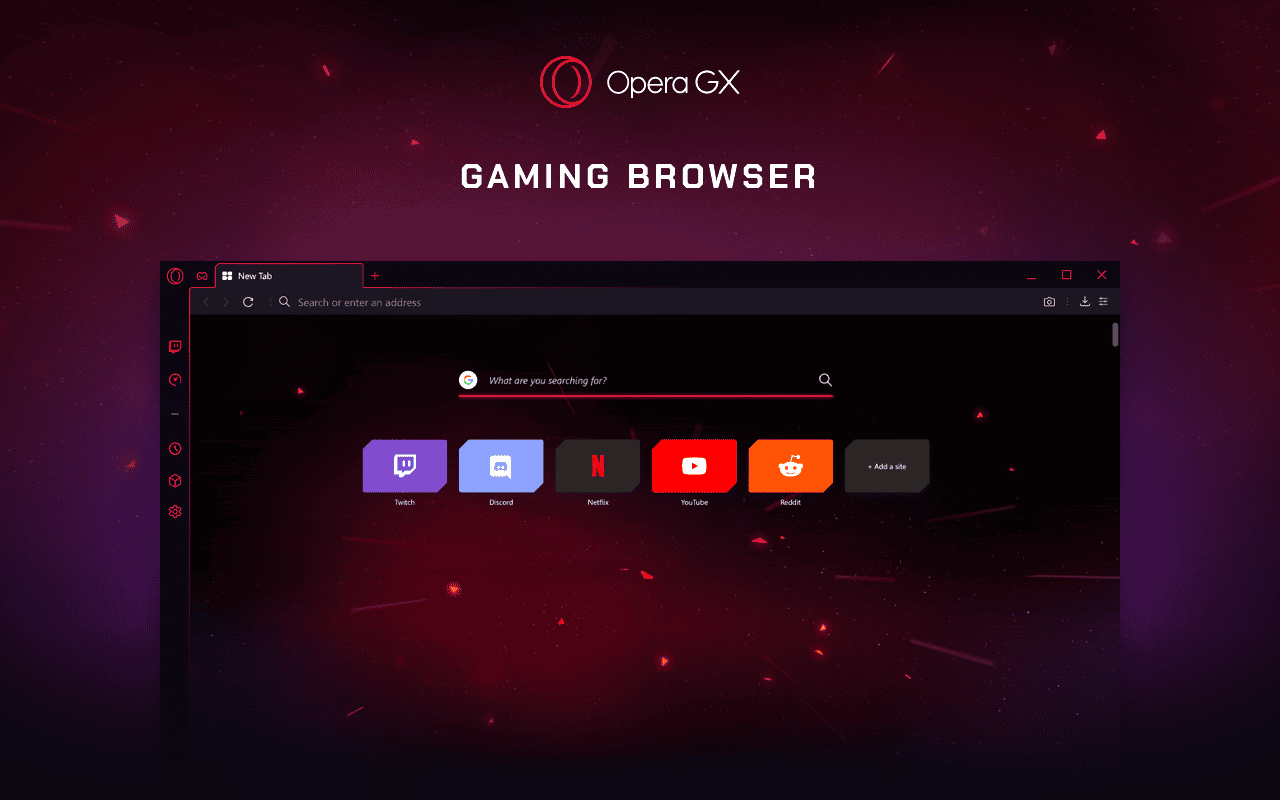Opera GX is a browser made for gamers that has cool features like limiting CPU and RAM usage. Many people wonder if it’s safe to use because the company that owns Opera is a Chinese consortium led by Kunlun Tech and Qihoo 360. But the good news is that Opera GX is actually pretty safe to use and has to adhere to strict EU Privacy laws. It has built-in tools to block ads and trackers. The browser also includes a free VPN to help protect your online activity.
Some users worry because a Chinese company owns Opera. But the company is based in Norway and must follow strict EU rules. Like other browsers, Opera GX does collect some data to show ads. But it also has strong security features to keep you safe online.
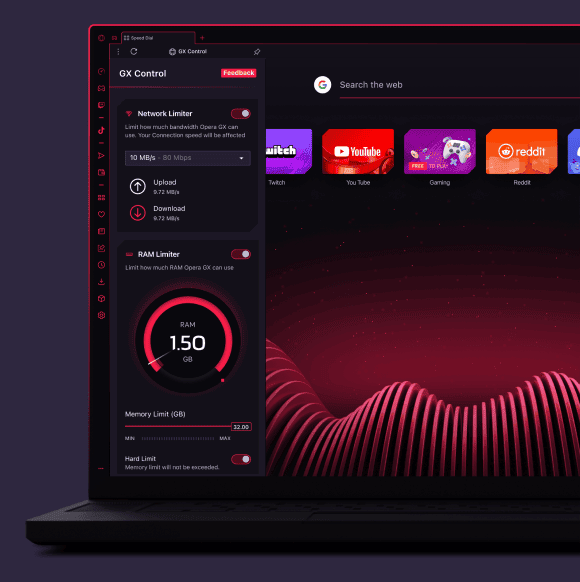
Is Opera GX Good? A Closer Look
Beyond safety, Opera GX offers a compelling package for gamers. Here’s a breakdown of its features and how it stacks up against the competition:
Features
- GX Control: This unique feature lets you limit how much RAM, CPU, and network bandwidth the browser uses. It’s a gamer’s dream, preventing lag and ensuring your game runs smoothly.
- Twitch Integration: Follow your favorite streamers and get notified when they go live, all within the browser.
- Discord Integration: Access Discord directly in your sidebar for easy communication with friends.
- Customization: Personalize your browser with various themes, sounds, and even Razer Chroma RGB lighting integration.
- Built-in Messengers: Chat with friends on Facebook Messenger, WhatsApp, Telegram, and VKontakte without leaving your browser.
- GX Corner: Your hub for gaming news, deals, and upcoming releases.
Opera GX vs. the Competition
How does Opera GX compare to popular browsers like Chrome and Firefox?
| Feature | Opera GX | Chrome | Firefox |
|---|---|---|---|
| Gaming Features | Extensive (GX Control, Twitch integration, etc.) | Limited | Limited |
| Customization | Highly customizable (themes, sounds, RGB) | Moderate customization (themes) | Highly customizable (themes, extensions) |
| Performance | Can be resource-intensive | Generally fast | Generally fast |
| Privacy | Built-in VPN, ad blocker, tracker blocker | Relies on extensions for privacy features | Strong privacy features (Enhanced Tracking Protection) |
Opera GX shines with its gaming-centric features and customization options. If you’re a serious gamer looking for a browser tailored to your needs, Opera GX is worth considering. However, be mindful of its resource usage, especially on less powerful machines.
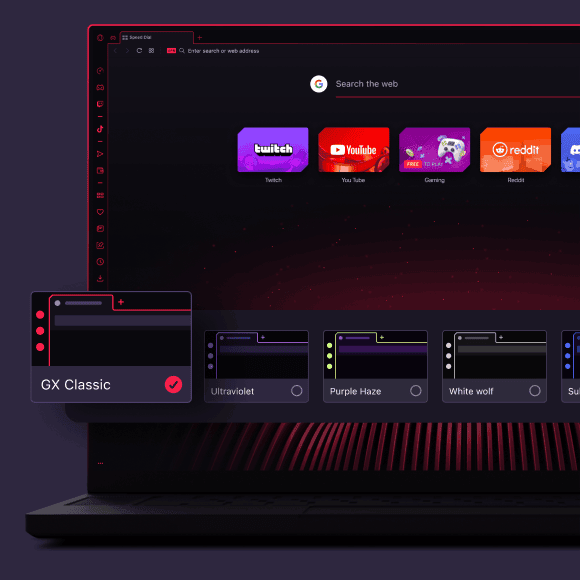
Evaluating Gaming Browser Safety
Opera GX is a specialized web browser designed for gamers. It boasts features that enhance the gaming experience, but is it safe to use? Let’s examine the safety aspects of this unique browser.
Security Features
Opera GX incorporates several security features to protect users:
- Built-in VPN: A free VPN helps mask your IP address and encrypt your internet traffic, enhancing privacy and security while gaming or browsing.
- Ad blocker: Blocking ads reduces the risk of encountering malicious ads or websites that could compromise your security.
- Tracker blocker: Preventing trackers from following your online activity helps protect your privacy and personal information.
- Cryptojacking protection: This feature prevents websites from using your computer’s resources to mine cryptocurrency without your consent.
- HTTPS Everywhere: Opera GX automatically enforces HTTPS connections whenever possible, ensuring secure communication with websites.
Privacy Considerations
Opera GX offers privacy-focused features:
- Private browsing mode: This mode prevents your browsing history, cookies, and other data from being saved.
- GX Cleaner: This tool allows you to clear browsing data, cache, and cookies, further protecting your privacy.
- Data synchronization control: You can choose which data to synchronize across your devices, giving you control over your information.
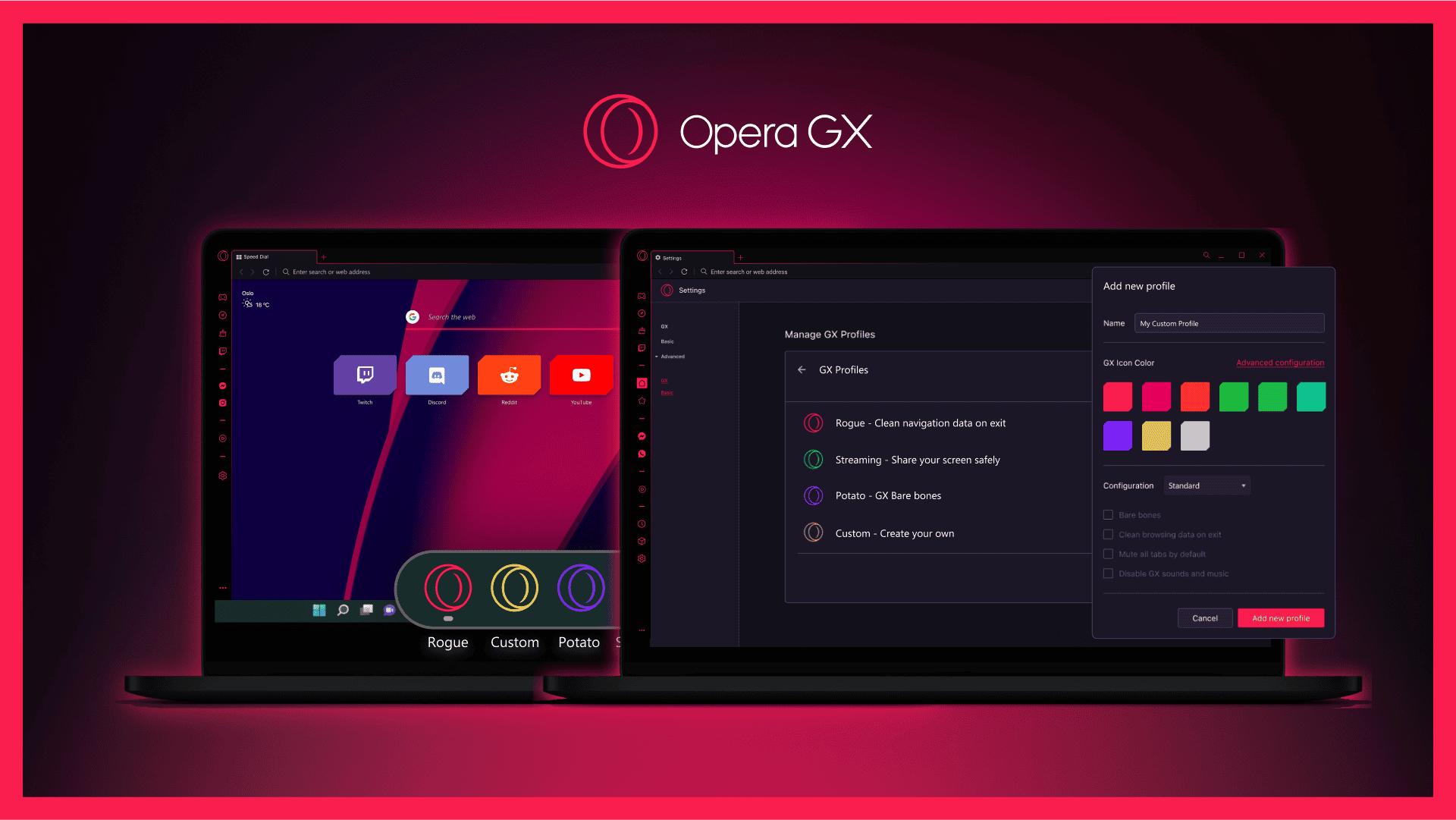
Potential Concerns
While Opera GX prioritizes safety, there are some potential considerations:
- Resource usage: The browser’s gaming-focused features can consume more system resources than traditional browsers, potentially impacting performance on lower-end devices.
- Data collection: Like most browsers, Opera GX collects some user data for analytics and improvement purposes. However, you can adjust privacy settings to limit data collection.
- Extension compatibility: Opera GX has its own extension store with a limited selection compared to Chrome or Firefox. This might restrict access to certain security or privacy extensions.
Expert Opinions and User Reviews
Security experts generally consider Opera GX a safe browser. Its built-in security features and regular updates contribute to a secure browsing experience. User reviews are largely positive, praising the browser’s speed, customization options, and gaming-focused features.
Comparison with Other Browsers
| Feature | Opera GX | Chrome | Firefox |
|---|---|---|---|
| Built-in VPN | Yes | No | No |
| Ad blocker | Yes | No (extensions available) | No (extensions available) |
| Tracker blocker | Yes | No (extensions available) | Yes (Enhanced Tracking Protection) |
| Resource usage | Higher | Moderate | Moderate |
| Extension library | Limited | Extensive | Extensive |
Ultimately, the choice of browser depends on individual needs and preferences. Opera GX offers a unique blend of gaming-focused features and security measures, making it a safe and viable option for gamers seeking a tailored browsing experience.
Opera GX: User Perspectives and Controversies
While Opera GX boasts impressive features, user opinions are diverse. Some appreciate its unique offerings, while others express concerns. Here’s a glimpse into the discussions surrounding this gaming browser:
Mixed Reviews
Some users find Opera GX to be a “regular Opera with some RGB” and appreciate its speed and low memory usage when stripped of gaming-centric features. Others highlight the appeal of integrated features like Discord in the sidebar, while some prefer alternatives like Vivaldi for a less gamer-focused experience.
Controversies and Concerns
Concerns about Opera GX’s security practices and data collection policies have surfaced. Some users point to infrequent updates and potential vulnerabilities, while others raise questions about the effectiveness and transparency of the built-in VPN. The browser’s connection to a Chinese consortium, despite claims of abiding by GDPR, has also fueled privacy concerns.
Performance and Bloat
Users have reported mixed experiences with Opera GX’s performance. Some find it fast and efficient, while others describe it as bloated and resource-intensive, even causing unexpected GPU heating. The browser’s customization options, while appealing to some, can contribute to performance issues for others.
“Gamer-ish” Design and Features
Opera GX’s gaming-inspired design and features, such as RGB lighting integration and sound effects, are polarizing. Some users find them appealing and immersive, while others find them distracting and gimmicky. The browser’s recent focus on AI integration and collaborations has also drawn mixed reactions.
Overall, Opera GX remains a popular choice for gamers seeking a browser tailored to their needs. However, it’s essential to be aware of the potential concerns and controversies surrounding its security, privacy, and performance. Weighing these factors against its unique features will help you determine if Opera GX is the right fit for you.
Key Takeaways
- Opera GX is safe and follows EU privacy laws
- It has built-in ad blockers and a free VPN
- The browser collects some data but offers strong security features
Overview of Opera GX
Opera GX is a specialized web browser designed for gamers. It offers unique features to enhance gaming experiences and optimize computer performance while browsing.
Key Features of Opera GX
Opera GX stands out with its gaming-focused features. The GX Corner keeps users updated on gaming news and deals. GX Control lets gamers limit CPU, RAM, and network usage to boost gaming performance.
The browser boasts a customizable interface with gaming themes and sounds. Users can personalize colors, wallpapers, and music to match their style. Opera GX also includes a free VPN and ad blocker for added security and privacy.
Twitch integration allows users to follow streamers directly from the sidebar. The browser supports Chrome extensions, expanding its functionality.
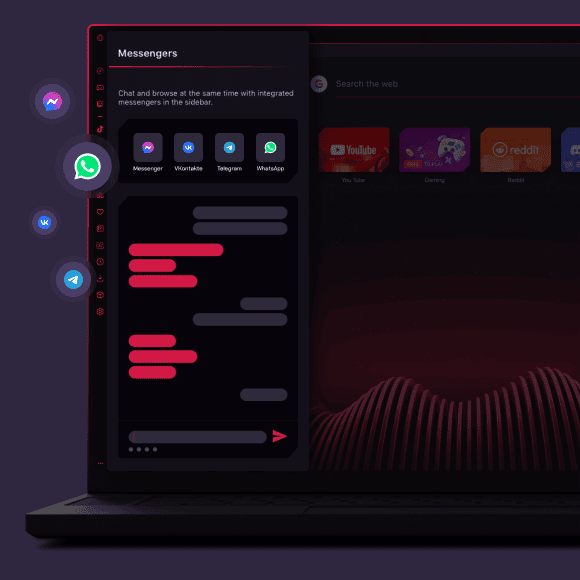
Opera GX vs Other Browsers
Opera GX differs from standard browsers in its gaming focus. Unlike Chrome or Firefox, it offers CPU, RAM, and network limiters to improve game performance.
The browser builds on Chromium, like Chrome and Brave, ensuring compatibility with most websites. It matches these browsers in speed and security features.
Opera GX’s built-in ad blocker and VPN give it an edge in privacy. However, Chrome has a larger extension library. Brave focuses more on privacy, while Opera GX balances gaming features with security.
For gamers, Opera GX’s specialized tools make it a strong choice. Non-gamers may prefer simpler browsers without gaming-specific features.
Privacy and Security in Opera GX
Opera GX offers strong privacy and security features. It protects users from online threats and safeguards personal data. Let’s look at what makes this browser stand out.
Built-In Security Features
Opera GX comes with many security tools. It has a free VPN to hide your location and encrypt your data. The browser also blocks ads and trackers. This stops annoying pop-ups and keeps your browsing private.
Opera GX guards against crypto-jacking. This stops bad websites from using your computer to mine digital coins. The browser updates often to fix security flaws.
Users can limit how much RAM and CPU the browser uses. This helps keep your system safe from overload. Opera GX also warns you about risky websites and downloads.
Data Protection and Compliance
Opera GX follows strict data rules. It meets EU privacy laws, including GDPR. This means your data is treated with care.
The browser collects some data to improve its service. But users can opt out of most tracking. Opera GX lets you clear your browsing data easily. You can also use private browsing mode for more privacy.
Opera GX uses secure connections when possible. This keeps your data safe as it travels online. The browser also helps manage passwords securely.
Comparing Privacy With Other Browsers
Opera GX stands up well to other browsers in privacy. It offers more built-in features than Google Chrome. These include the VPN and ad blocker.
Chrome is known for speed, but Opera GX matches it while using less memory. Opera GX gives users more control over their data than many browsers.
Compared to Brave and DuckDuckGo, Opera GX holds its own. It may not be as strict on privacy, but it offers a good mix of features and ease of use. Opera GX lets users balance privacy with a smooth browsing experience.