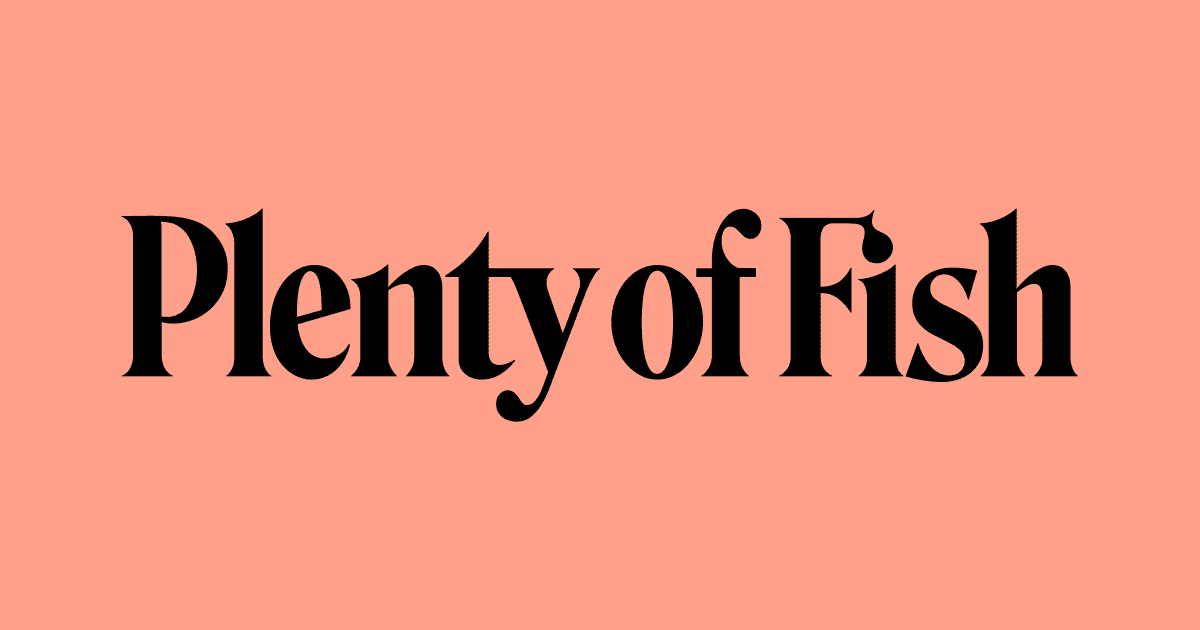Canceling a Plenty of Fish (POF) subscription can be easy if you know the steps. POF is a popular dating site that offers both free and paid options. To cancel your POF subscription, log into your account, go to “Manage Account,” click on your membership, and select “cancel membership.” This process may vary slightly depending on how you signed up.
For users who subscribed through the app store, you’ll need to cancel through your device settings. On an iPhone, go to Settings, tap your Apple ID, then Subscriptions, and find POF to cancel. Android users can cancel through the Google Play Store by tapping their profile icon, going to Payments & subscriptions, then Subscriptions, and finding POF.
If you’re having trouble canceling online, POF offers phone support. You can call their customer service at 1-877-910-4167 on weekdays between 9 AM and 5 PM EST. Be ready to give them your account info so they can help you quickly.
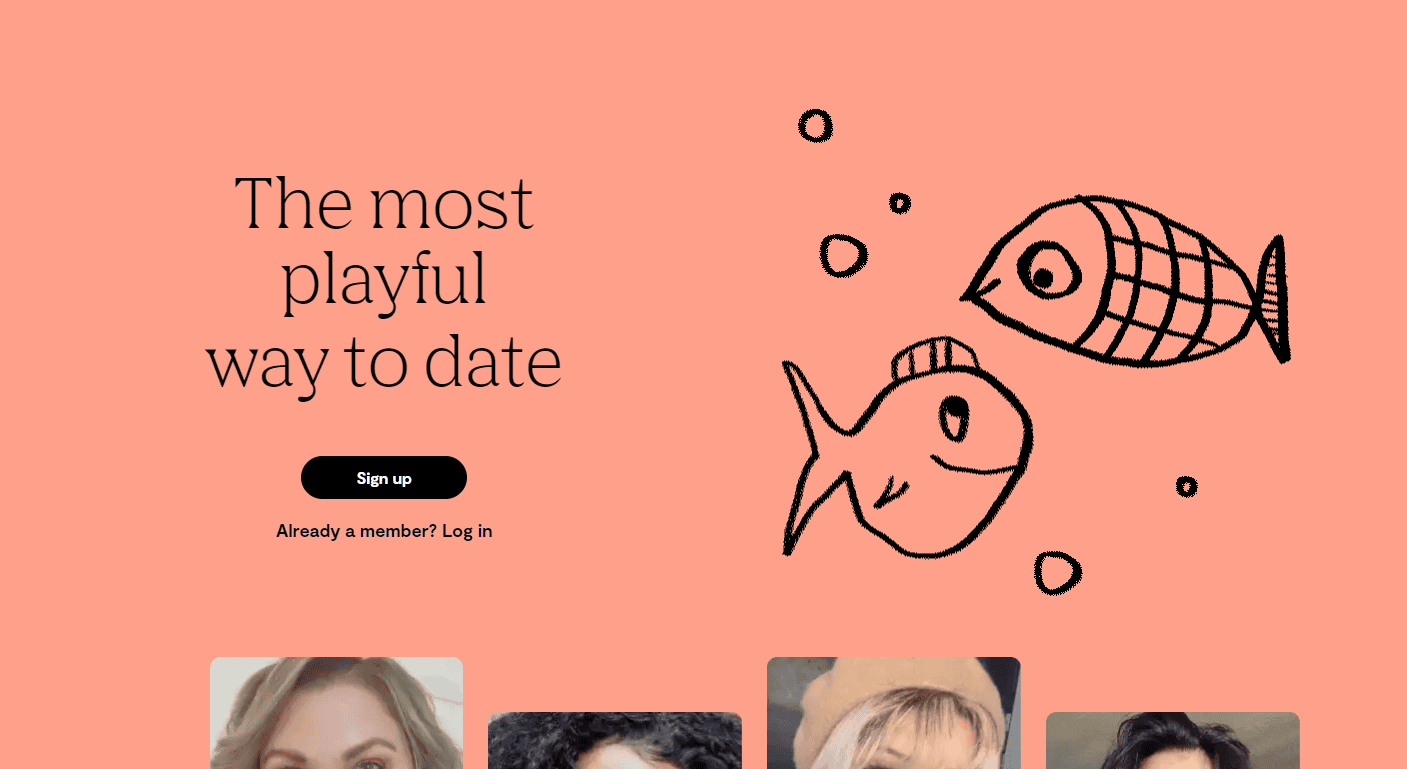
Unhooking from POF: Your Cancellation Guide
Decided to move on from Plenty of Fish (POF)? Whether you’ve found a match or are exploring other dating avenues, canceling your POF subscription is a straightforward process. Here’s a step-by-step guide to help you unhook smoothly.
Cancellation Methods
You can cancel your POF subscription through various methods, depending on how you initially subscribed:
| Subscription Method | Cancellation Method |
|---|---|
| POF Website | Cancel directly on the POF website. |
| Android App (Google Play Store) | Cancel through your Google Play Store subscriptions. |
| iOS App (Apple App Store) | Cancel through your Apple App Store subscriptions. |
Website Cancellation Steps
If you subscribed through the POF website, follow these steps:
- Log in to your POF account: Go to the POF website and sign in with your credentials.
- Access your account settings: Click on your profile picture or username, usually located in the top right corner of the screen.
- Find “My Account”: Look for a section labeled “My Account” or similar in the dropdown menu.
- Click on “Subscription”: This will take you to your subscription details.
- Select “Cancel Subscription”: You’ll find an option to cancel your subscription. Click on it.
- Confirm cancellation: Follow the prompts to confirm your cancellation. You might be asked to provide a reason for canceling.
Mobile App Cancellation
If you subscribed through the Android or iOS app, you’ll need to cancel through the respective app store:
Android (Google Play Store)
- Open the Google Play Store app: On your Android device, open the Google Play Store app.
- Access the menu: Tap on the three horizontal lines in the top left corner.
- Go to “Subscriptions”: Select “Subscriptions” from the menu.
- Find your POF subscription: Locate the Plenty of Fish subscription in the list.
- Tap “Cancel subscription”: Follow the prompts to confirm your cancellation.
iOS (Apple App Store)
- Open the Settings app: On your iOS device, open the Settings app.
- Tap on your Apple ID: At the top of the Settings screen, tap on your name or Apple ID.
- Select “Subscriptions”: Tap on “Subscriptions” in the list.
- Find your POF subscription: Locate the Plenty of Fish subscription.
- Tap “Cancel Subscription”: Follow the prompts to confirm your cancellation.
Important Notes
- Subscription expiration: Canceling your subscription prevents it from renewing, but you’ll still have access to the paid features until the end of your current billing cycle.
- Refunds: POF generally doesn’t offer refunds for unused subscription time. However, you can contact their customer support if you have a specific reason for requesting a refund.
- Account deletion: Canceling your subscription doesn’t delete your POF account. You’ll need to delete your account separately if you wish to remove your profile and data.
Key Takeaways
- Log into your POF account and use the “Manage Account” section to cancel
- App store subscribers must cancel through their device settings
- Phone support is available if you need extra help canceling
Understanding POF Subscription Plans
POF offers different subscription options with unique features. These plans range from free to premium, each with its own set of benefits for online dating.
Overview of POF Membership Benefits
POF lets users create profiles and browse matches for free. Basic members can send messages, see who viewed their profile, and use the site’s matching system. Free users can also join live streams and chat with other members.
Premium members get extra perks. They can see if their messages were read and when someone last logged in. They also get ad-free browsing and can upload more photos.
Premium users show up first in search results. This helps them get more views and messages. They can also see which users are interested in meeting them.
Types of Subscription Plans
POF has three main subscription plans:
- Free Membership
- 3-Month Premium
- 6-Month Premium
Free members can use basic features. Premium plans offer more tools for finding matches.
The 3-month plan is good for short-term use. The 6-month plan saves money for longer commitments. Both premium plans have the same features, but differ in length and price.
POF sometimes offers special deals or discounts on these plans. Prices may change, so it’s best to check the site for current rates.
Premium Subscription Features
Premium subscriptions on POF come with several extras:
- See who liked you
- Know when messages are read
- Browse without ads
- Upload more photos
- Appear first in search results
- See extended profiles
- Send virtual gifts
These features aim to boost your chances of finding a match. Premium users can see who’s interested before messaging. This saves time and helps focus on promising connections.
The ad-free experience makes browsing smoother. Extra photo slots let you show more of your personality. Being at the top of search results increases your visibility to potential matches.
Managing Your POF Subscription
Plenty of Fish (POF) offers tools to control your subscription and profile visibility. You can change settings, pause your account, or get help from customer service.
Accessing Subscription Settings
To manage your POF subscription, start by logging into your account. Look for the “Account” or “Settings” tab. Click on it to see your subscription details. Here, you can view your plan type, cost, and renewal date.
For iPhone users:
- Go to Settings on your phone
- Tap your Apple ID
- Select “Subscriptions”
- Find POF and tap it
- Choose to cancel or change your plan
Android users:
- Open Google Play Store
- Tap the menu icon
- Select “Subscriptions”
- Find POF and tap it
- Pick “Cancel subscription” or change options
How to Hide Profile or Take a Break
POF lets you hide your profile without canceling. This is good for taking a break from dating. To hide your profile:
- Log in to POF
- Go to “Edit Profile”
- Look for “Profile Visibility”
- Choose “Hide Profile”
Your profile will stay hidden until you make it visible again. Messages and matches will pause while hidden.
Contacting Customer Care for Assistance
If you need help with your subscription, POF has customer care options. You can:
- Use the help center on the POF website
- Send an email to customer support
- Call their phone line
For fastest help, try live chat on the POF website. Be ready with your account email and the problem you’re facing. Customer care can help with billing issues, account problems, or questions about features.
Cancelling Your POF Subscription
Ending your POF subscription can be done through different methods. The steps vary based on your device and where you signed up.
Steps to Cancel on iOS Devices via Apple ID
To cancel POF on an iPhone or iPad:
- Open the Settings app
- Tap your name at the top
- Select “Subscriptions”
- Find and tap “POF”
- Choose “Cancel Subscription”
If you can’t find POF, you may have signed up another way. Check your email for payment info.
Steps to Cancel on Android Devices via Google Play
Android users can cancel through Google Play:
- Open the Google Play Store app
- Tap your profile picture
- Go to “Payments & subscriptions”
- Select “Subscriptions”
- Find POF and tap “Cancel subscription”
Follow the on-screen steps to finish. If POF isn’t listed, you might have signed up on the website.
Understanding the Terms of Use for Cancellation
POF’s terms state that subscriptions auto-renew unless canceled. To stop charges, cancel at least 24 hours before the next billing date.
Refunds aren’t given for unused time. Your paid features will work until the end of the current billing cycle.
Check your account page or emails for your next billing date. This helps you time your cancellation right.
Account Deletion Versus Subscription Cancellation
Canceling your subscription is not the same as deleting your account. To stop payments, follow the steps above.
To delete your POF account:
- Log in to POF.com
- Go to “Help”
- Click “Delete Account”
- Follow the prompts
Deleting your account removes all your data and messages. You can’t get them back, so be sure before you do this.
If you just want a break, consider hiding your profile instead of deleting it.