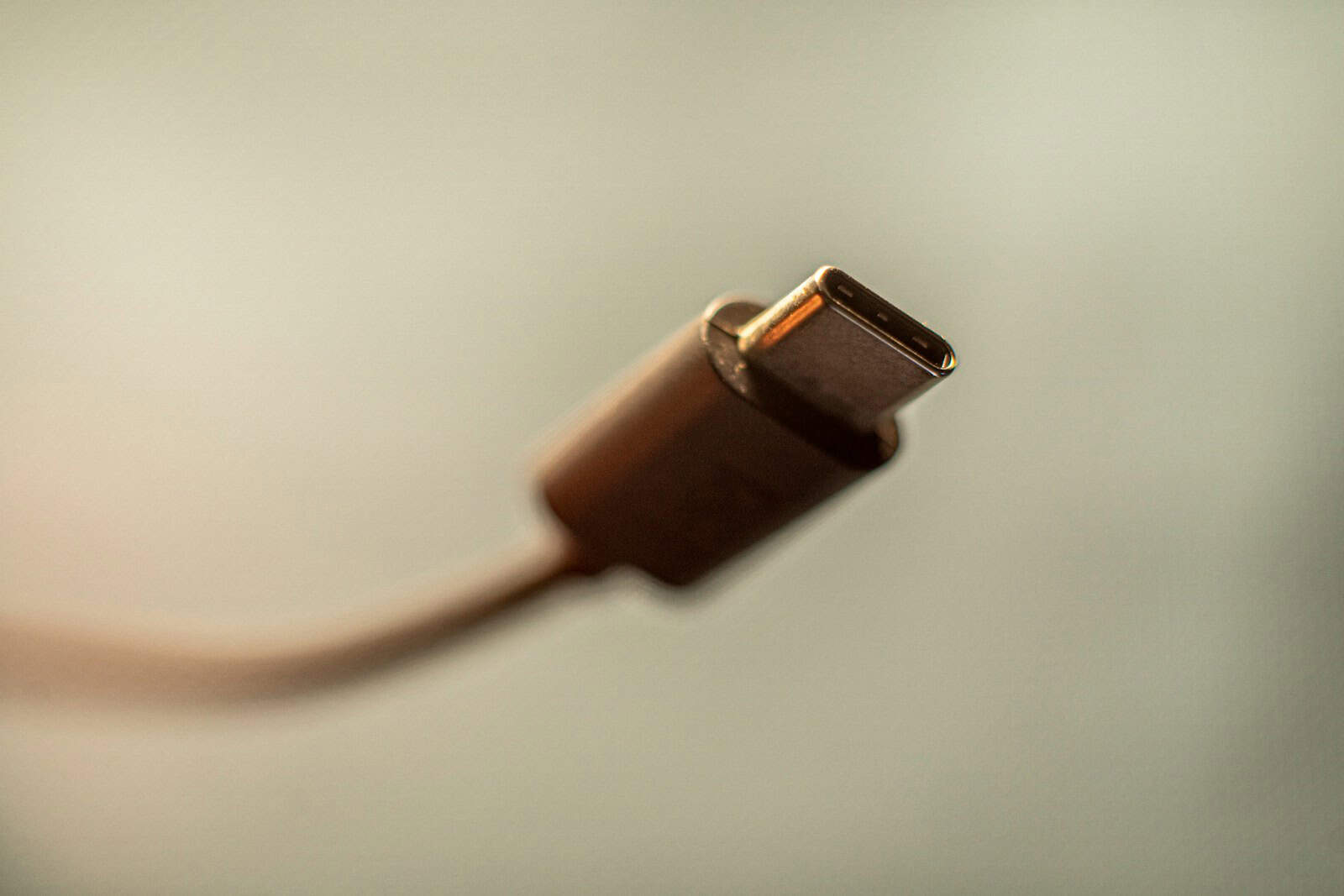USB 3.2 Gen 2—also known as SuperSpeed USB 10Gbps—has become one of the most important and widely used interfaces in modern computing, offering data transfer rates of up to 10 Gbps. As the demand for faster, more efficient data transmission continues to grow across consumer electronics, professional workstations, and industrial applications, USB 3.2 Gen 2 stands at the forefront of this evolution.
What Is USB 3.2 Gen 2?

Originally introduced as USB 3.1 Gen 2, this standard was rebranded under the USB 3.2 umbrella in an effort to streamline naming. USB 3.2 Gen 2 delivers double the data speed of USB 3.2 Gen 1 (formerly USB 3.0/3.1 Gen 1), using a single lane to hit a theoretical maximum of 10 Gbps. This makes it ideal for tasks like transferring large 4K video files, accessing high-speed SSDs, and running multiple high-resolution displays through docks and hubs.
Importantly, USB 3.2 Gen 2 is backward compatible and supports both USB Type-A and Type-C connectors, offering flexibility in device design and user compatibility. While the naming conventions can be confusing, performance gains are tangible, especially in real-world workflows like video editing, VR, and enterprise data management.
USB 3.1 vs 3.2 Comparison Table
Here’s a table comparing USB 3.1 Gen 1, USB 3.1 Gen 2, and USB 3.2—including how naming has evolved over time:
| Feature | USB 3.1 Gen 1 | USB 3.1 Gen 2 | USB 3.2 (All Variants) |
|---|---|---|---|
| Original Name | USB 3.0 | USB 3.1 | USB 3.2 |
| Renamed As | USB 3.2 Gen 1 | USB 3.2 Gen 2 | Includes: Gen 1, Gen 2, Gen 2×2 |
| Max Speed | 5 Gbps | 10 Gbps | Up to 20 Gbps (with USB 3.2 Gen 2×2) |
| Data Lanes Used | 1 lane | 1 lane | Gen 1/2: 1 laneGen 2×2: 2 lanes |
| Connector Types | USB-A, USB-C | USB-A, USB-C | USB-C (Gen 2×2), USB-A (Gen 1/2) |
| Backward Compatible | Yes (with USB 2.0) | Yes | Yes |
| Marketing Name | SuperSpeed USB | SuperSpeed USB 10Gbps | SuperSpeed (5Gbps), SuperSpeed+ (10Gbps/20Gbps) |
| Use Case Examples | External hard drives, keyboards | External SSDs, HD webcams | 4K video, VR headsets, high-performance peripherals |
| Release Timeline | 2010 (as USB 3.0) | 2013 | 2017 (as USB 3.2, renaming previous specs) |
Industry Adoption & New Devices
CalDigit’s TS5 and TS5 Plus: A Docking Revolution
In early 2025, CalDigit announced two next-gen Thunderbolt docks—the TS5 and TS5 Plus—designed with creatives and power users in mind. The TS5 Plus, priced at $499.99, packs 20 total ports, including five USB-C 3.2 Gen 2 ports, and is expected to ship by the end of April 2025. Meanwhile, the more affordable TS5 model, retailing at $369.99 and launching in May 2025, includes three USB-C 3.2 Gen 2 ports among its 15 total ports.
These docking stations highlight how manufacturers are prioritizing USB 3.2 Gen 2 ports over slower alternatives. With Thunderbolt 5 still on the horizon, USB 3.2 Gen 2 remains the go-to for versatile, high-speed connectivity across both Macs and PCs.
Fischer Connectors Pushes the Limits
Fischer Connectors made headlines in July 2024 when they introduced USB 3.2 Gen 2 capabilities into their rugged Fischer UltiMate™ and versatile Fischer Core Series connectors. These products are engineered for industries such as defense, aerospace, and medical devices, where reliable high-speed transmission is critical in extreme environments. By supporting up to 10 Gbps transfer rates in compact, sealed connectors, Fischer is expanding USB 3.2 Gen 2 beyond desktops and consumer devices into mission-critical applications.
Why It Matters
As file sizes grow and users demand more seamless performance across multiple peripherals, USB 3.2 Gen 2 ensures your data isn’t bottlenecked by aging ports. Here are a few real-world reasons USB 3.2 Gen 2 is a game-changer:
- Content Creators: Easily transfer multi-gigabyte 4K video projects or large RAW photo libraries without long delays.
- Gamers & Streamers: Run external SSDs and USB-C capture cards with ultra-low latency.
- IT & Enterprise: Connect and sync high-speed NVMe drives or RAID storage for backups and imaging.
- Industrial Use: Secure, rugged connections for transmitting data in real-time in harsh conditions.
The Bigger Picture: USB Evolution
USB 3.2 Gen 2 may soon be eclipsed by USB4 and Thunderbolt 5, but its impact and relevance today can’t be overstated. With widespread adoption, broad compatibility, and a proven 10 Gbps performance ceiling, it’s the sweet spot between legacy support and next-gen speed. For users who want fast, reliable, and flexible connectivity without paying premium Thunderbolt prices, USB 3.2 Gen 2 remains a top-tier solution.
Whether you’re building a workstation, buying a dock, or outfitting a new laptop, keep an eye out for this underrated powerhouse—it’s everywhere, and it’s only getting better.
Key Takeaways
- USB 3.2 Gen 2 provides 10 Gbps data transfer speeds, double the performance of earlier 5 Gbps standards.
- The standard works with both USB-A and USB-C connectors for broad device compatibility.
- USB naming conventions have changed over time, with USB 3.1 Gen 2 now being called USB 3.2 Gen 2 or SuperSpeed USB 10 Gbps.
Evolution of USB Standards
The USB standard has undergone significant changes since its inception, with each generation bringing faster speeds and improved capabilities. The progression from USB 3.0 to USB 3.2 has introduced confusing naming conventions but substantial performance enhancements.
From USB 3.0 to USB 3.2 Gen 2
USB 3.0 marked a major leap in data transfer speeds when it launched. Originally offering 5 Gbps transfer rates, it was significantly faster than the previous USB 2.0 standard. As technology advanced, the USB Implementers Forum renamed USB 3.0 to USB 3.1 Gen 1, maintaining the same 5 Gbps speed.
The next evolution came with USB 3.1 Gen 2, which doubled the transfer rate to 10 Gbps. This standard was originally branded as “SuperSpeed 10 Gbps” to highlight its improved performance.
In 2017, another naming change occurred when the USB Implementers Forum released USB 3.2. Under this new scheme, USB 3.1 Gen 2 became USB 3.2 Gen 2, still maintaining the 10 Gbps transfer speed.
Comparative Overview of USB 3.1, USB 3.2 Gen 1, and Gen 2
The naming conventions for USB standards can be confusing, but understanding the differences is important for selecting the right cables and devices.
Speed Comparison:
- USB 3.2 Gen 1 (formerly USB 3.1 Gen 1/USB 3.0): 5 Gbps
- USB 3.2 Gen 2 (formerly USB 3.1 Gen 2): 10 Gbps
- USB 3.2 Gen 2×2: 20 Gbps
USB 3.2 Gen 2 supports power delivery up to 100W to downstream devices, making it suitable for charging laptops and other power-hungry devices. This standard often requires specialized controllers and drivers to achieve maximum performance.
The “x1” and “x2” in the names refer to the number of data lanes. USB 3.2 Gen 2×2 uses two lanes to achieve 20 Gbps bandwidth, doubling the speed of Gen 2×1 while maintaining the same architecture and protocols.
Technical Specifications of USB 3.2 Gen 2
USB 3.2 Gen 2 delivers significant improvements in data transfer speeds and connection options compared to previous USB standards. Its technical architecture supports faster file transfers while maintaining compatibility with older devices.
Data Transfer Speeds and Bandwidth
USB 3.2 Gen 2 offers a maximum data transfer rate of 10Gbps (gigabits per second), which is twice as fast as USB 3.1 Gen 1 (also called USB 3.0). This substantial speed increase allows users to transfer large files like 4K videos or game installations much more quickly.
The standard is officially branded as “SuperSpeed USB 10Gbps” to help consumers identify compatible devices. This naming helps distinguish it from the slower 5Gbps of USB 3.2 Gen 1 and the faster 20Gbps of USB 3.2 Gen 2×2.
When using USB 3.2 Gen 2, actual real-world transfer speeds typically reach about 7-9Gbps due to overhead and protocol requirements. This still represents a significant performance boost for external drives, docking stations, and high-performance peripherals.
Connector Types and Backward Compatibility
USB 3.2 Gen 2 works with both Type-A and Type-C connectors, giving users flexibility in device connections. The Type-C connector is reversible and smaller, making it easier to use than older USB designs.
While Type-C is becoming more common, many USB 3.2 Gen 2 devices still offer Type-A connectors for compatibility with existing computers and peripherals. This allows for a smoother transition to newer technology.
Backward compatibility is a key feature of USB 3.2 Gen 2. Devices using this standard can connect to older USB ports, though they’ll operate at the port’s maximum speed rather than 10Gbps. Similarly, older USB devices work fine when plugged into USB 3.2 Gen 2 ports.
When purchasing USB-C cables for USB 3.2 Gen 2 devices, look for cables specifically rated for 10Gbps transfer speeds to achieve maximum performance.
Practical Applications and Device Compatibility
USB 3.2 Gen 2 technology offers significant advantages for high-speed data transfer applications. This standard enables faster file transfers and improved performance across various devices and storage solutions.
External Drives and Storage Solutions
External storage devices benefit tremendously from USB 3.2 Gen 2’s 10Gbps transfer rates. This technology allows modern external SSDs to perform closer to their internal counterparts, removing the bottleneck that previous USB standards created.
External SATA SSDs connected via USB 3.2 Gen 2 can achieve speeds of up to 550MB/s, fully utilizing their potential. For even better performance, external NVMe SSDs can reach speeds approaching 1000MB/s when paired with this connection.
Traditional HDDs also benefit from USB 3.2 Gen 2, though they typically don’t reach the bandwidth limits of the connection. Still, the improved protocol efficiency provides more consistent performance even for mechanical drives.
Many professional-grade external drives now feature USB 3.2 Gen 2 connections as standard, particularly those aimed at content creators, photographers, and video editors who regularly transfer large files.
USB Drives and Easy Installation
Portable USB flash drives with USB 3.2 Gen 2 support offer significantly improved performance compared to older standards. Premium flash drives can now achieve read speeds of 900MB/s and write speeds exceeding 700MB/s.
Installation is remarkably straightforward in most cases. Modern operating systems including Windows, macOS, and Linux provide native support for USB 3.2 Gen 2 devices without requiring additional drivers. Users simply plug in their device and it’s recognized immediately.
The improved power delivery capabilities are another advantage. USB 3.2 Gen 2 can provide up to 100W of power to connected devices, enabling a single cable to both transfer data and charge high-powered devices simultaneously.
For optimal performance, devices require USB-C connectors, though adapters can allow compatibility with USB-A ports at potentially reduced speeds.
Frequently Asked Questions
USB 3.2 Gen 2 brings several improvements to data transfer speeds and device compatibility. Users often have questions about its capabilities, specifications, and how it compares to other standards.
What is the maximum data transfer speed of USB 3.2 Gen 2?
USB 3.2 Gen 2 supports data transfer speeds of up to 10 Gbps (gigabits per second). This is twice as fast as USB 3.2 Gen 1 (previously known as USB 3.1 Gen 1), which operates at 5 Gbps.
The increased bandwidth makes USB 3.2 Gen 2 ideal for high-performance external storage devices like SSDs, allowing for quicker file transfers and backups.
Does USB 3.2 Gen 2 Type-C support video output capabilities?
Yes, USB 3.2 Gen 2 with Type-C connectors can support video output through Alt Mode. This allows the USB-C port to transmit video signals using protocols like DisplayPort or HDMI.
Not all USB-C ports support Alt Mode, as this depends on the specific device implementation. Devices must be designed with this capability built in.
What distinguishes USB 3.2 Gen 2 from USB 3.2 Gen 2×2?
USB 3.2 Gen 2 provides 10 Gbps transfer speeds using a single data lane. USB 3.2 Gen 2×2, however, utilizes two lanes simultaneously to achieve speeds up to 20 Gbps.
Gen 2×2 requires specific hardware support on both the host device and peripheral. It also needs specially certified cables that can handle the dual-lane configuration.
Is there a difference in performance between USB 3.2 Gen 2 Type A and Type C connectors?
The performance specifications for USB 3.2 Gen 2 are the same regardless of connector type – both can reach 10 Gbps. The difference lies in the physical connector design, not the data transfer capabilities.
Type-C connectors offer advantages like reversibility (can be plugged in either way) and potentially more functionality such as DisplayPort Alt Mode and power delivery capabilities that Type-A connectors cannot support.
Are special cables required to achieve the full performance of USB 3.2 Gen 2?
Yes, to achieve the full 10 Gbps transfer speeds of USB 3.2 Gen 2, certified USB 3.2 Gen 2 cables are required. Using older or lower-quality cables will limit the connection to slower speeds.
These cables have specific internal wiring to handle high-speed data transfer. They are usually labeled as USB 3.2 Gen 2, SuperSpeed USB 10 Gbps, or USB 3.1 Gen 2 cables.
How does USB 3.2 Gen 2 compare to Thunderbolt 4 in terms of data transfer and functionality?
USB 3.2 Gen 2 offers 10 Gbps data transfer speeds, while Thunderbolt 4 provides up to 40 Gbps – four times faster. Thunderbolt 4 also includes PCIe data transfer capabilities that USB 3.2 Gen 2 lacks.
Thunderbolt 4 supports dual 4K displays or a single 8K display, whereas USB 3.2 Gen 2 with Alt Mode typically supports a single 4K display. Thunderbolt 4 also provides more consistent performance specifications across devices.