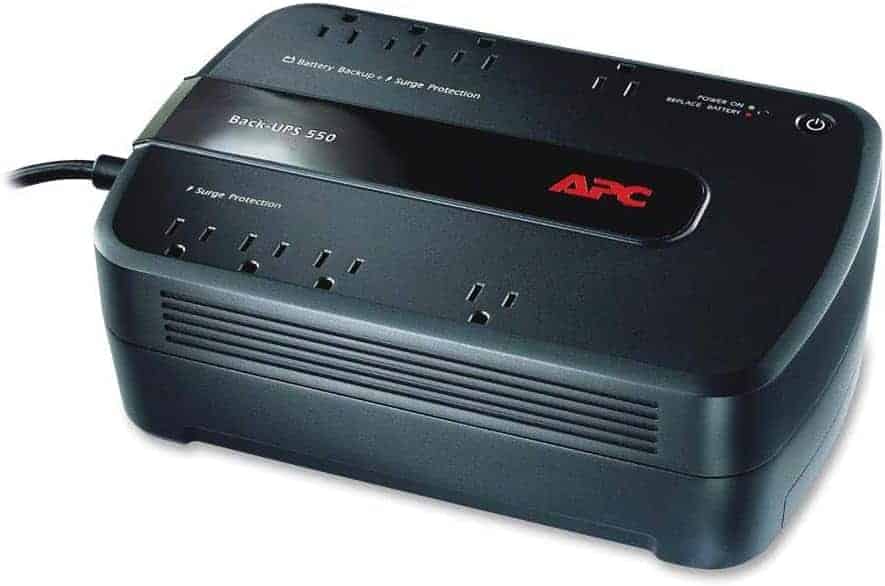When you hear beeping from your APC battery backup UPS (Uninterruptible Power Supply) it means that something is wrong. Usually it will mean that power has been cut from the device and it is no longer charging. But depending on the beep code, it can mean a whole range of other things as well. The different patterns of beeps can mean various things.
Why Your APC Backup Is Beeping: Understanding the Signals
Your APC battery backup is more than just a power source; it’s a vigilant guardian for your electronics. When it starts beeping, it’s trying to tell you something important. Here’s a breakdown of common beep patterns and what they typically mean:
Continuous Beeping or Alarms:
- On Battery Power: This usually means there’s a power outage and your devices are running on battery backup. It might also indicate that the battery is low.
- Overload: The beeping could signal that the UPS is overloaded and can’t handle the power demands of your connected devices. Reduce the load by unplugging non-essential devices.
- Battery Replacement: A constant alarm often means the battery has reached the end of its life and needs replacement.
Different Beep Patterns:
APC UPS units use different beep patterns to indicate specific issues:
| Beep Pattern | Possible Meaning |
|---|---|
| 4 beeps every 30 seconds | Low battery or nearing the end of runtime. |
| Continuous beeping | The UPS is on battery power and running low on charge. |
| 2 beeps every 2 seconds | Overload condition: Unplug some devices. |
| Single, long beep | Self-test initiated or completed. |
Troubleshooting Tips:
- Check Connections: Ensure the UPS is plugged into a working outlet and that your devices are connected to the battery-backed outlets.
- Reduce Load: If it’s an overload, unplug less critical devices to ease the strain on the UPS.
- Check Battery: If you haven’t replaced the battery in a few years, it might be time for a new one.
- Consult the Manual: Your UPS model’s manual will have a more detailed explanation of its specific beep codes.
Your APC battery backup’s beeps are there to help you. By understanding their meanings, you can take the necessary actions to ensure your devices stay safe and powered during outages or other power disruptions.
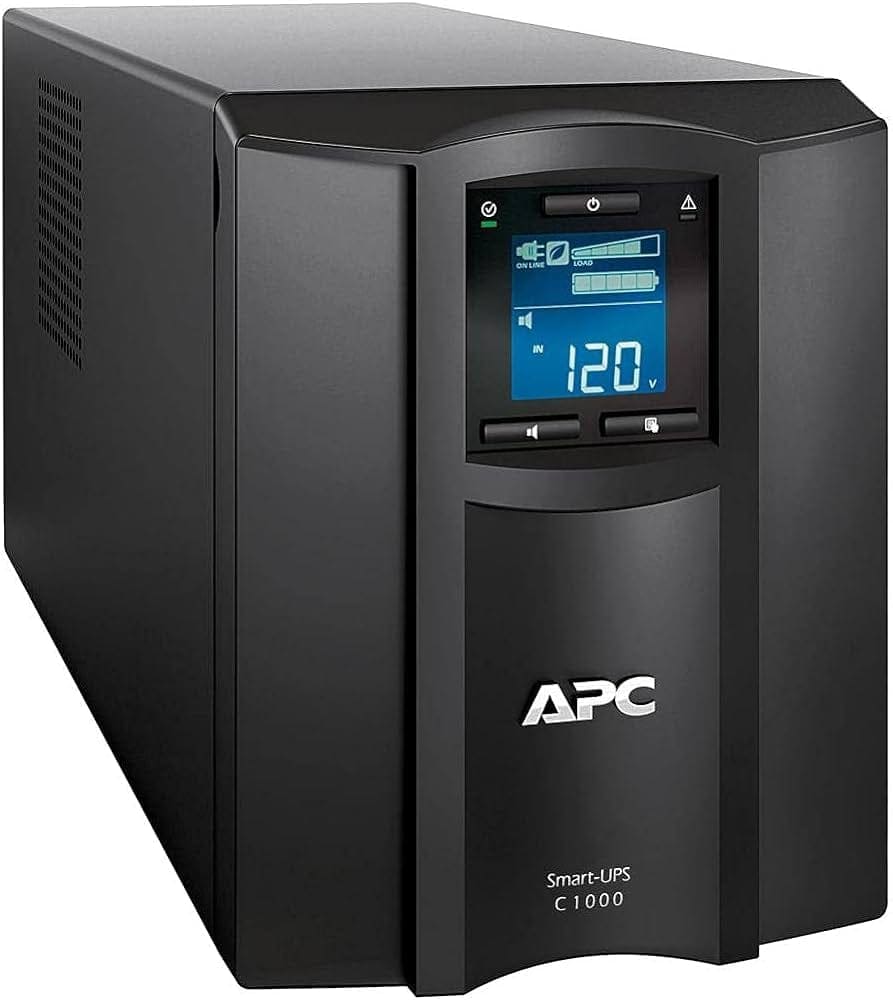
Beeping UPS? Here’s How to Troubleshoot
An APC battery backup is a valuable device, protecting your electronics during power outages. But what does it mean when it starts beeping? Here’s a breakdown of common beeping patterns and solutions:
Beeping Pattern: Four Beeps Every 30 Seconds
What it means: Your UPS is running on battery power.
What to do:
- Check for power outages: This is the most common reason for the beeping. If there’s a power outage, your UPS will keep your electronics running for a short time.
- Reduce the load: If there’s no outage, unplug non-essential devices connected to the battery backup to avoid overloading it.
Beeping Pattern: Rapid, Continuous Beeping
What it means: The UPS battery is critically low.
What to do:
- Save and shut down: Save your work and shut down your computer and other connected devices gracefully. The UPS will shut down soon after this warning.
Beeping Pattern: Constant Tone with Flashing Power LED
What it means: The battery may need to be replaced.
What to do:
- Check the UPS age: If the UPS is several years old, this might be a sign of a worn-out battery.
- Consider a replacement: Check the APC website for resources on how to replace your specific UPS battery.
Other Beeping Patterns
How to find the specific meaning: APC has comprehensive documentation about beeping patterns for different models of their battery backups.
Here’s how to find the right resource:
- Find the model number: Locate the model number of your APC UPS. It’s usually on a sticker on the back or underside of the unit.
- Search online: Search for “APC [your model number] beep codes” or visit APC’s website and look for their support section.
| Beep Pattern | Possible Meaning | Solution |
|---|---|---|
| Four beeps every 30 seconds | UPS is on battery power due to a power outage | Check for outages, reduce the load on the UPS, or wait for power return |
| Rapid, continuous beeping | Critically low battery | Save your work and shut down your devices |
| Constant tone, flashing power | UPS battery may be nearing the end of its life | Consider a battery replacement |
With some troubleshooting and understanding of basic beeping patterns, you can keep your APC battery backup functioning properly.
Other (Advanced) Error Codes
These codes will vary from device to device so reference your specific manual to get the error code:
- Operating on Battery Power: When the APC UPS switches from online operation to battery operation due to a power outage or fluctuation, it will beep to indicate that it is now powering connected devices through its battery. This is a normal function, meant to alert the user that the UPS is in use.
- Battery Needs Replacement: Continuous or frequent beeping can be a sign that the battery within the UPS is no longer able to hold a charge and needs to be replaced. This type of beep is an alert that the UPS can no longer provide reliable backup power in the event of a power outage.
- Power Overload: A long, solid beep can indicate that the connected devices are drawing more power than the UPS can provide. This is a warning of a power overload situation. In such cases, it is advisable to turn off the UPS, unplug some devices, and then reset the system.
- Low Voltage or Imminent Power Failure: The UPS may emit a beeping sound to signal a low voltage condition or an imminent power failure. This could be due to a variety of reasons, including power outages, tripped circuit breakers, or faulty power cords. The beep serves as a warning to address the power issue or charge the battery to avoid further depletion.
- Momentary Transfer to Battery Power: In some instances, the UPS might transfer to battery power briefly due to a minor fluctuation in utility power and then return to normal. This might result in a single beep or a short series of beeps as the UPS switches between battery and online states.
FAQs
Why is my APC battery backup making a beeping sound?
Your APC battery backup is beeping to alert you of a change in its status or a potential issue. Common reasons include a power outage causing it to switch to battery power, a low battery that needs replacing, or an overload condition where the connected devices are drawing too much power.
How do I get my UPS battery to stop beeping?
There are a few ways to silence the beeping on your APC UPS. If the beeping is due to a power outage, the beeping will stop once power is restored. If it’s a low battery warning, replacing the battery will usually resolve the issue. In some cases, you can temporarily silence the alarm by pressing the mute button on the UPS, or you can adjust the alarm settings using the PowerChute software.
How to reset APC battery backup?
The reset procedure can differ slightly depending on your specific APC model. However, a general approach is to first disconnect any connected equipment and unplug the UPS from the wall outlet. Then, locate the battery disconnect switch or internal battery and disconnect it. Press and hold the power button on the UPS for about 5 seconds. Reconnect the battery and plug the UPS back into the wall outlet.
How many years does an APC battery backup last?
The lifespan of an APC battery backup depends on various factors like usage and environmental conditions. Typically, the internal battery lasts between 3 to 5 years. It’s recommended to replace the battery within this timeframe to ensure optimal performance and protection for your connected devices.
How to tell if a battery backup is bad? / How to tell if UPS battery needs replacing?
Several signs indicate a failing battery backup. If the UPS fails to provide backup power during an outage, the battery is likely bad. A constant beeping or a “replace battery” indicator light also signals a battery issue. You can also use the PowerChute software to check the battery’s health status and estimated remaining runtime. If the runtime is significantly reduced or the battery health is low, it’s time for a replacement.