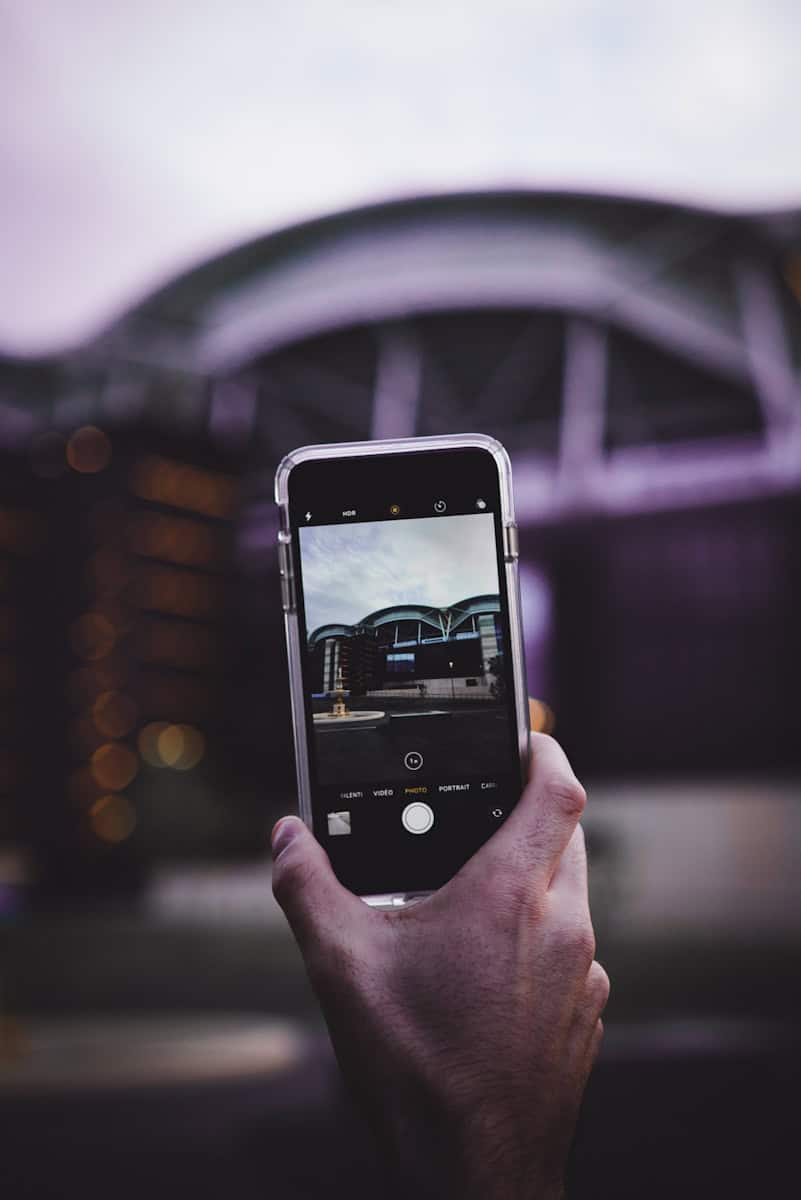Free background removers are essential tools for graphic designers, photographers, and casual users who need to separate subjects from their backgrounds. Whether for professional or personal use, the ability to easily and accurately remove a background from an image can be very beneficial. These tools utilize artificial intelligence to analyze and distinguish between the subject and the background, simplifying a process that used to require manual and detailed editing.
Removing backgrounds from images is a common task in various fields, including e-commerce and graphic design. While professional software often comes with a price tag, there are several free background removers that can deliver excellent results without breaking the bank. This guide explores some of the most popular free background removers available online, detailing their features, pros, and cons. Whether you require a quick and simple solution for basic images or a more versatile tool for complex backgrounds, this guide can assist you in finding the perfect free background remover to meet your needs.
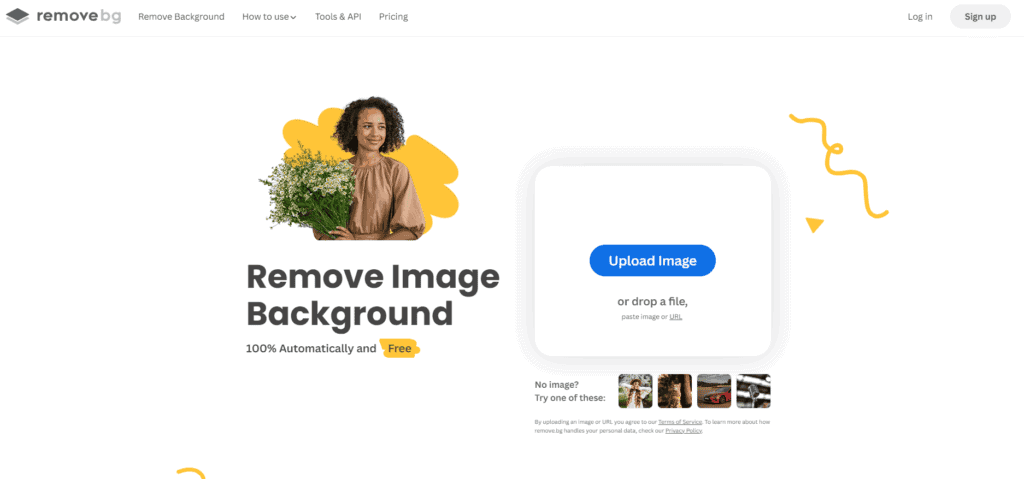
Many platforms offer background removal as a fast, automated service. Users can get a transparent background in images, ready for use in various contexts, without needing complex software or advanced editing skills. This is particularly useful for creating marketing materials, product catalogs, and dynamic web designs where the subject needs to stand out without any background distractions.
Eliminating Backgrounds Effortlessly: Top Free Tools
Popular Online Background Removers
| Tool | Features | Pros | Cons |
|---|---|---|---|
| Remove.bg | AI-powered, automatic removal | Easy to use, fast, high-quality results | Limited free credits, best for simple backgrounds |
| Adobe Express | Free version available, AI-powered | Additional editing tools, user-friendly | Limited free features, requires account creation |
| Pixelcut | Automatic and manual removal options, batch editing | Versatile, good for complex backgrounds | Requires account creation for some features |
| Photoroom | AI-powered, batch editing, API available | Fast and efficient, suitable for various uses | Limited free features, some require Pro version |
| Slazzer | AI-powered, batch editing, API and plugins | High-quality cutouts, various integrations | Free version has limitations, best for professional use |

Additional Free Background Removers
- Kapwing: Offers a simple background removal tool along with other video and image editing features.
- Clipping Magic: Provides manual background removal with precise control for detailed images.
- PhotoScissors: An online tool that intelligently separates foreground from background, ideal for product photos.
- InPixio: Offers a free trial of their background removal software with advanced features.
Choosing the Right Tool
Consider your specific needs when choosing a free background remover:
- Image complexity: Some tools excel at simple backgrounds, while others handle complex ones better.
- Editing features: If you need more than just background removal, look for tools with additional editing capabilities.
- Batch processing: If you have multiple images to process, choose a tool that offers batch editing.
- Professional use: For professional use, consider tools with API access or integrations with your existing software.
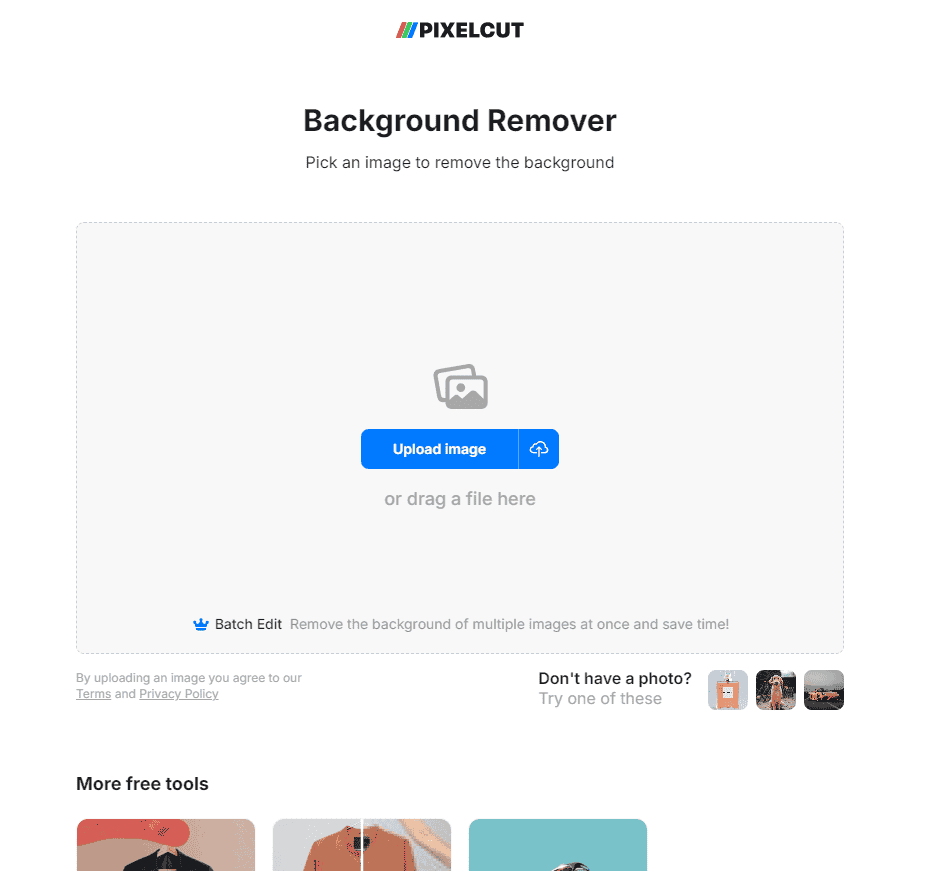
Key Takeaways
- Automated background removers offer ease and efficiency.
- No advanced skills are required to isolate subjects from backgrounds.
- These tools are valuable for diverse applications, from design to marketing.
Understanding Background Removal
When discussing background removal, it’s essential to note that the process greatly enhances the subject focus of an image. This technique is particularly beneficial in areas like e-commerce and graphic design.
The Role of AI in Background Removal
Background removal is increasingly powered by Artificial Intelligence (AI), resulting in faster and more accurate extractions of subjects from images. AI analyzes the components of a photo, distinguishing between the subject and the background efficiently. AI-driven background removers are capable of handling complex imagery, accurately differentiating fine details from the backdrop. This AI technology allows users to create a cutout of a subject in a matter of seconds.
Image Formats and Background Transparency
The final quality of an image with a removed background often depends on the file format. Common formats include:
- PNG: Supports transparent backgrounds and is the most commonly used format for images with no background.
- JPG: Does not support transparency and is generally used for photographs with a solid background.
- WEBP: A modern format designed to provide superior lossless and lossy compression for images on the web.
- GIF: Supports transparency but is limited to 256 colors, making it less ideal for high-resolution images.
It is pivotal to choose the right format to maintain the image’s quality and the transparency of the background.
Free Tools vs. Paid Solutions
Free background removers offer users the ability to remove backgrounds without any financial investment. These tools are often simple to use and efficient, attracting a broad range of users from hobbyists to professionals working on quick tasks. However, paid solutions typically offer advanced features, higher resolution results, and access to APIs for integrating the background removal process into different software workflows. Despite the benefits of paid services, free tools can yield high-quality results for cost-conscious users.