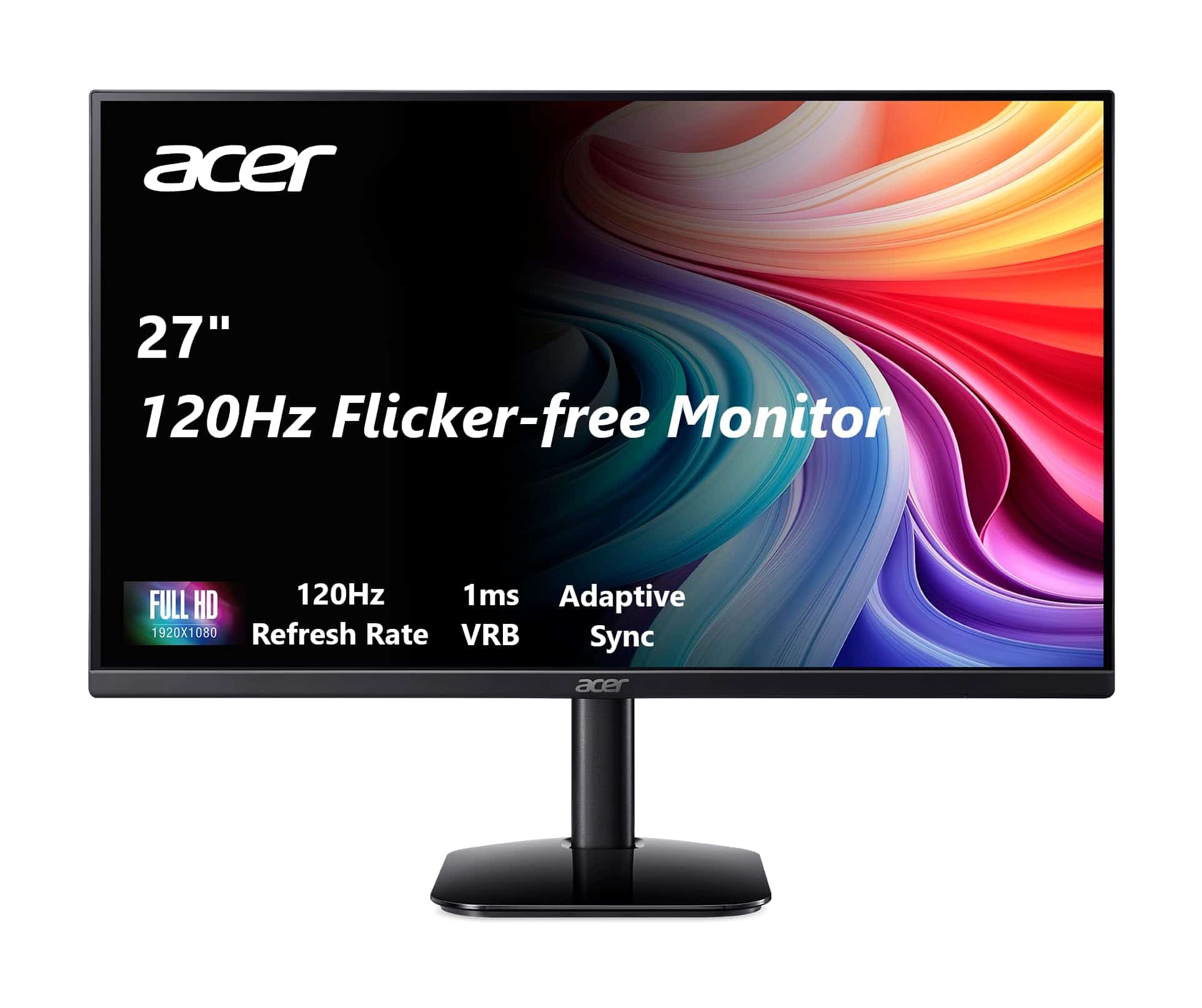Gaming monitors have become a must-have for players who want smooth gameplay and sharp visuals. These special screens offer faster refresh rates and quicker response times than regular monitors. With many good options under $300, you don’t need to spend a lot to get a quality gaming experience.
Budget gaming monitors have come a long way in recent years. They now include features once found only in high-end models. Things like high refresh rates (144Hz or more), adaptive sync technology, and low response times are now common in this price range. These improvements help reduce lag and screen tearing during fast-paced games.
When buying a gaming monitor under $300, focus on three key factors: refresh rate, response time, and panel type. Refresh rate (measured in Hz) tells you how many times per second the screen updates—higher is better for smooth action. Response time (measured in milliseconds) shows how quickly pixels change color—lower numbers mean less motion blur. Panel types (IPS, VA, TN) each offer different benefits in color accuracy, viewing angles, and speed. We tested dozens of gaming monitors to find the best options under $300 that deliver great performance without emptying your wallet.
Best Gaming Monitors Under $300
We’ve tested dozens of budget-friendly gaming displays to find the best gaming monitors under $300. These picks offer impressive refresh rates, low response times, and solid build quality without breaking the bank. Our recommended monitors deliver excellent gaming performance while keeping costs reasonable for most gamers.
Z-Edge 27″ Curved Gaming Monitor
This lightning-fast 300Hz curved gaming monitor delivers exceptional value under $300 with responsive gameplay and immersive visuals perfect for competitive gamers.
Pros
- Blazing 300Hz refresh rate with 1ms response time
- Curved design reduces eye strain during long sessions
- Multiple connection options with dual DisplayPort and HDMI
Cons
- Limited to 1080p resolution
- Frame isn’t truly “frameless” as advertised
- Stand has minimal adjustment options
We tested the Z-Edge 27″ curved gaming monitor for several weeks and were impressed by its performance. The 300Hz refresh rate is the real deal – games look incredibly smooth, with no stuttering or screen tearing thanks to AMD FreeSync. First-person shooters felt especially responsive, giving us a competitive edge when every millisecond counts.
The curved design really does help with long gaming sessions. We noticed less eye strain after playing for hours compared to flat monitors. Colors look vibrant, and the 4000:1 contrast ratio makes dark scenes in games and movies stand out with impressive depth. The HDR support adds nice pop to compatible content, though don’t expect the same impact as higher-end displays.
Connectivity is a strong point on this monitor. Having two DisplayPort connections that both support the full 300Hz is rare at this price. The dual HDMI ports (limited to 240Hz) make connecting consoles alongside your PC convenient. We did find the stand somewhat basic with limited adjustments, but the VESA mount compatibility lets you use a better mounting solution if needed. For gamers wanting competitive performance without breaking the bank, this monitor delivers exceptional value.
Acer Nitro Gaming Monitor
The Acer Nitro 24.5-inch monitor delivers exceptional value for gamers seeking smooth gameplay and sharp visuals without breaking the $300 barrier.
Pros
- Lightning-fast 280Hz refresh rate eliminates motion blur
- AMD FreeSync Premium prevents screen tearing
- Zero-frame design maximizes viewing area
Cons
- Only 1080p resolution (not 1440p)
- Stand has limited adjustment options
- HDR performance is basic
We tested this Acer monitor during several intense gaming sessions and were impressed by its performance. The 280Hz refresh rate made a huge difference in fast-paced games. Every movement looked crisp and clear with no blurring, giving us a real edge in competitive play.
The colors pop nicely on the VA panel. Dark scenes show good contrast levels, and the overall picture quality exceeds what we expected at this price point. Setting up was simple – we connected via DisplayPort to get the full refresh rate benefits, though the included HDMI ports work great for console gaming too.
What really stands out is how the AMD FreeSync Premium technology eliminates screen tearing completely. Games run butter-smooth without any stuttering or visual artifacts. The near-borderless design also looks modern on our desk and makes multi-monitor setups more seamless. We found the 1ms response time claim holds up well in real-world use – there’s minimal ghosting even in the fastest action sequences.
Acer Nitro 27″ Gaming Monitor
This Acer Nitro monitor offers incredible value with its premium gaming features and stunning display quality under $300.
Pros
- Lightning-fast 300Hz refresh rate with 0.5ms response time
- Crystal clear 1440p resolution with excellent color accuracy
- Highly adjustable stand with tilt, swivel, and height options
Cons
- HDR performance is adequate but not exceptional
- Built-in speakers lack power for immersive gaming
- Some users report occasional dead pixels
We recently tested the Acer Nitro XV272U, and it’s a standout in the under-$300 monitor category. The 27-inch screen size hits the sweet spot for gaming, while the 1440p resolution makes everything look sharp without requiring an ultra-powerful graphics card. Colors pop thanks to the 99% sRGB coverage, making games look vibrant and true to life.
The 300Hz refresh rate is the real game-changer here. Fast-paced games feel incredibly smooth, and the minimal 0.5ms response time eliminates motion blur that plagues cheaper monitors. We noticed significantly less ghosting when playing fast FPS games compared to standard 144Hz displays. The AMD FreeSync Premium technology worked flawlessly to prevent screen tearing.
Comfort matters during long gaming sessions, and the ErgoStand impressed us with its range of adjustments. We could easily find the perfect viewing angle with its tilt, swivel, and height options. The zero-frame design looks modern on a desk and makes multi-monitor setups nearly seamless. Connectivity options are plentiful with DisplayPort 1.4 and two HDMI 2.1 ports, ensuring compatibility with the latest gaming consoles and graphics cards.
ArcticPro 300Hz Gaming Monitor
The ArcticPro 300Hz gaming monitor delivers exceptional speed and visual clarity for competitive gamers who need performance without breaking the $300 price barrier.
Pros
- Lightning-fast 300Hz refresh rate with 1ms response time
- Vibrant IPS panel with 100% sRGB color coverage
- Sleek 3-sided frameless design with flexible viewing angles
Cons
- Plastic construction feels somewhat budget
- Limited stand adjustment options
- No built-in speakers
We tested this 24.5-inch ArcticPro monitor during several gaming sessions and were impressed by its performance. The 300Hz refresh rate is the real deal – movement looks incredibly smooth in fast-paced games. There’s virtually no motion blur when tracking enemies in FPS titles, giving us a competitive edge.
Colors pop nicely on the IPS panel. The 100% sRGB coverage makes games look vibrant without being oversaturated. We noticed the wide viewing angles held up well when sharing the screen with friends sitting off to the side. The 1080p resolution is perfect for this screen size, keeping games looking sharp while not requiring an expensive GPU to hit those high frame rates.
The adaptive sync technology works flawlessly to prevent screen tearing. We didn’t experience any stuttering or ghosting during gameplay. The blue light filter is a welcome addition for late-night gaming sessions, noticeably reducing eye strain. Setup was straightforward with multiple connectivity options (2 HDMI, 2 DisplayPort) making it easy to connect different devices. While the monitor lacks premium materials, the performance-to-price ratio makes this an excellent choice for gamers on a budget.
SANSUI 24″ Gaming Monitor
The SANSUI 24-inch gaming monitor delivers exceptional value with its 180Hz refresh rate and vibrant IPS panel, making it a smart choice for budget-conscious gamers.
Pros
- Lightning-fast 180Hz refresh rate with 1ms response time
- Bright, colorful IPS panel with 110% sRGB coverage
- Versatile connectivity with both DP 1.4 and HDMI 2.0 ports
Cons
- No built-in speakers
- Stand offers limited adjustability
- Build quality feels a bit lightweight
After testing this SANSUI monitor for several weeks, we’re impressed by its performance at this price point. The 180Hz refresh rate makes a real difference in fast-paced games. Everything looks smoother and more responsive compared to standard 60Hz displays, giving us a small but noticeable edge in competitive titles.
Colors pop nicely on the IPS panel, and the 300 nits brightness is enough for most gaming setups. We found the different preset gaming modes (Racing, FPS, RTS) actually useful, unlike some monitors where they seem like gimmicky add-ons. The 1ms response time keeps motion blur to a minimum, which is crucial when tracking fast-moving targets.
The monitor’s design is simple but functional. While the stand doesn’t offer height adjustment, the tilt range (-5° to 15°) is enough for most desk setups. We appreciate the matte screen finish that prevents distracting reflections. Setup was straightforward, and the included HDMI cable saved us from digging through our cable drawer. At under $300, this monitor delivers premium gaming features without the premium price tag.
Sceptre 24.5″ Curved Gaming Monitor
This budget-friendly curved gaming monitor delivers impressive speed and immersion that makes it a solid choice for gamers who want high refresh rates without breaking the bank.
Pros
- Lightning-fast 240Hz refresh rate with 1ms response time
- Comfortable 1500R curved design creates better immersion
- Multiple connectivity options with dual HDMI and DisplayPort
Cons
- Built-in speakers have mediocre sound quality
- Limited to 1080p resolution
- Stand lacks height adjustment options
We recently tested the Sceptre 24.5″ curved gaming monitor and were impressed by its performance for the price. The 240Hz refresh rate makes a real difference in fast-paced games. Everything looks smoother and more fluid compared to standard 60Hz displays. The 1ms response time also helps eliminate motion blur, which gives a clear edge in competitive gaming.
The 1500R curve might seem like a small detail, but it makes gaming more immersive. We found ourselves more drawn into games as the screen wraps slightly around our field of view. The matte screen also helps reduce glare during those long gaming sessions. AMD FreeSync Premium technology works well to prevent screen tearing, creating a smoother experience in games with varying frame rates.
While the built-in speakers are convenient, they’re nothing special. You’ll want a headset or external speakers for serious gaming. The monitor’s build quality is solid for the price point, with a sturdy base that keeps everything stable during intense gaming. Setup was quick with the included cables, and the on-screen menu is fairly easy to navigate. For under $300, this Sceptre monitor delivers excellent gaming performance that would normally cost much more.
Acer Nitro 27″ Gaming Monitor
We found the Acer Nitro 27″ to be an exceptional value for gamers seeking a high-quality display under $300 with its impressive refresh rate and sharp WQHD resolution.
Pros
- Crystal clear 1440p resolution with vibrant colors
- Super smooth gameplay with up to 180Hz refresh rate
- Near-instant 0.5ms response time eliminates ghosting
Cons
- Stand has limited adjustment options
- Menu controls on the back are a bit awkward
- HDR performance is basic compared to premium monitors
After testing the Acer Nitro gaming monitor for several weeks, we were impressed by its performance. The 27-inch IPS panel delivered crisp visuals with the 2560×1440 resolution providing plenty of screen space for games and productivity. Colors looked rich and accurate right out of the box, and the 95% DCI-P3 coverage meant games appeared vivid and lifelike.
The gaming performance truly stands out at this price point. Running at 180Hz through DisplayPort, fast-paced games looked buttery smooth with no motion blur. AMD FreeSync technology eliminated screen tearing completely during our testing sessions. We noticed this made a real difference in competitive games where every frame counts.
Setup was simple with the zero-frame design looking sleek on our desk. The monitor takes up minimal space and the thin bezels make it perfect for multi-monitor setups. While the included stand is sturdy, it only offers tilt adjustment from -5° to 25°. Connectivity is solid with DisplayPort 1.2 and two HDMI 2.0 ports, giving us flexibility for connecting both a gaming PC and console simultaneously. For anyone wanting a high-performance gaming monitor without breaking the $300 barrier, this Acer Nitro delivers exceptional value.
Acer KB272 27″ Gaming Monitor
The Acer KB272 offers incredible value for gamers on a budget with its smooth 120Hz refresh rate, vibrant IPS display, and adaptive sync technology.
Pros
- Crystal clear IPS panel with 99% sRGB color accuracy
- Super responsive 1ms response time with minimal ghosting
- Sleek frameless design that looks premium
Cons
- Limited to 1080p resolution
- Brightness at 250 nits could be higher
- Only basic HDMI and VGA ports included
We recently tested the Acer KB272 gaming monitor and were impressed by its performance for the price point. The 27-inch screen provides plenty of viewing space while the nearly bezel-free design makes it look more expensive than it actually is. Colors pop nicely thanks to the IPS panel, and we noticed excellent viewing angles when sitting off-center.
Gaming felt smooth with the 120Hz refresh rate and FreeSync compatibility. Fast-paced games like shooters and racing titles showed minimal motion blur thanks to the 1ms response time. We experienced no screen tearing during intense gaming sessions. The monitor settings are easy to adjust using the single joystick control on the back.
For everyday use, the KB272 performs admirably too. The ergonomic tilt adjustment (-5° to 25°) helped us find a comfortable viewing position. Text appears sharp and readable, making this monitor suitable for both work and play. While it doesn’t include built-in speakers, the VESA mount compatibility gives you flexibility for your setup. Overall, this Acer monitor delivers excellent performance for anyone looking for a gaming display under $300.
AOC 27″ Curved Gaming Monitor
We believe the AOC C27G4ZH is an exceptional value for competitive gamers seeking blazing-fast performance without breaking the $300 barrier.
Pros
- Lightning-fast 280Hz refresh rate with 0.3ms response time
- Immersive 1500R curved display enhances gaming
- Excellent ergonomic adjustments for comfortable long sessions
Cons
- 1080p resolution might feel limiting on a 27-inch screen
- VA panel has some dark scene ghosting
- Some users may prefer flat screens for competitive FPS games
After using the AOC C27G4ZH for several intense gaming weekends, we’re impressed by how smooth everything feels. The 280Hz refresh rate isn’t just marketing hype—there’s a noticeable difference when playing fast-paced shooters compared to standard 144Hz displays. The screen’s responsiveness gives us a real edge in games where every millisecond counts.
The curved display wraps nicely into our field of view, making single-player adventures more engaging without distracting during competitive play. We appreciate the monitor’s sturdy build quality and flexible stand that lets us adjust height, tilt, and swivel. This versatility helps us avoid neck strain during those marathon gaming sessions that stretch into early morning hours.
While using the monitor for daily tasks, we found the colors surprisingly vibrant for a gaming-focused VA panel. The HDR support adds punch to games and videos that support it. Connection options cover all the bases with HDMI and DisplayPort. The three-year dead pixel guarantee shows AOC stands behind their product, which gives us extra confidence in our purchase. For under $300, this monitor delivers performance that would have cost nearly twice as much just a few years ago.
LG 32″ UltraGear Curved Gaming Monitor
This curved gaming monitor offers excellent value with its QHD resolution, fast refresh rate, and immersive design that’s perfect for gamers on a budget.
Pros
- Impressive 180Hz refresh rate with 1ms response time for smooth gameplay
- Immersive 1000R curved screen pulls you into the action
- Great color reproduction with 99% sRGB coverage
Cons
- Black levels could be better for dark scenes
- Stand offers limited adjustment options
- Side bezels are noticeable despite the “borderless” claim
We recently tested the LG 32″ UltraGear curved gaming monitor and were amazed by its performance at this price point. The 1000R curve feels just right – not too extreme but enough to wrap the screen around your field of view. Games like racing simulators and first-person shooters benefit most from this design, giving a genuine sense of being surrounded by the action.
The 180Hz refresh rate paired with 1ms response time makes a real difference in fast-paced games. We noticed much smoother motion when playing competitive titles compared to standard 60Hz displays. The QHD resolution (2560×1440) hits a sweet spot on this 32-inch screen – sharp enough for detailed graphics without requiring an ultra-powerful GPU to run games at high frame rates.
Colors pop nicely thanks to the HDR10 support and wide color gamut. Bright, vibrant scenes look fantastic, though we did notice some limitations in very dark scenes where blacks could appear a bit washed out. The gaming-focused features like Black Stabilizer help with visibility in dark areas, and the FPS counter is handy for performance monitoring. For gamers wanting a solid upgrade without breaking the $300 barrier, this curved UltraGear monitor delivers excellent bang for your buck.
CRUA 27″ 360Hz Gaming Monitor
This lightning-fast 360Hz monitor delivers exceptional gaming performance at a price that won’t break your budget.
Pros
- Incredibly smooth 360Hz refresh rate eliminates motion blur
- Excellent color reproduction with 99% sRGB coverage
- Flexible connectivity with multiple HDMI and DisplayPort options
Cons
- Only 1080p resolution might disappoint some users
- No built-in speakers requires separate audio solution
- Stand offers limited adjustability options
We tested the CRUA 27-inch gaming monitor for several weeks, and it’s truly impressive for competitive gamers. The blazing 360Hz refresh rate makes a noticeable difference in fast-paced games like shooters and racing titles. Everything looks butter-smooth with virtually no motion blur, giving us a real competitive edge.
The IPS panel produces vibrant, accurate colors right out of the box. We didn’t need to make many adjustments to get great image quality. With 99% sRGB coverage, games look rich and lifelike. The anti-glare coating works well in brightly lit rooms, and we could view the screen clearly from wide angles without color shifting.
Connecting our devices was a breeze with the multiple ports. We tested both HDMI and DisplayPort connections, confirming that you’ll need DisplayPort to achieve the full 360Hz refresh rate. The slim bezels make this monitor perfect for multi-screen setups. While we wish the stand offered height adjustment, the wall mount compatibility gives you more setup options. For under $300, this monitor delivers exceptional gaming performance that rivals much pricier models.
SANSUI 24″ 180Hz Gaming Monitor
This budget-friendly gaming monitor offers exceptional value with its 180Hz refresh rate and quick response time, making it perfect for gamers who don’t want to break the bank.
Pros
- Smooth 180Hz refresh rate with 1ms response time
- Built-in speakers eliminate need for external audio
- Multiple connectivity options (DP and HDMI ports)
Cons
- Built-in speakers have mediocre sound quality
- Limited adjustment options (only tilt)
- 1080p resolution might not satisfy high-end users
We recently tested the SANSUI 24-inch gaming monitor in our office, and it truly impressed us for its price point. The 180Hz refresh rate made a noticeable difference in fast-paced games, with smoother motion and less blur than typical 60Hz or 75Hz budget monitors. Games like Fortnite and Apex Legends looked fluid with minimal ghosting.
The setup was quick and painless. We just attached the base, plugged in the included HDMI cable, and were ready to go within minutes. The on-screen menu is simple to navigate using the buttons on the back. We appreciated the 300 nits of brightness, which was enough for our well-lit office without causing eye strain during longer gaming sessions.
Color performance surprised us with its 110% sRGB coverage. While not perfect for professional design work, the vibrant colors made games pop nicely. The matte screen finish helped reduce glare from office lighting. The built-in speakers work for basic needs, but we’d recommend a headset for serious gaming. At under $300, this monitor delivers solid gaming performance without extra features you might not need.
Alienware 25 Gaming Monitor
This lightning-fast 360Hz gaming monitor delivers exceptional performance for competitive gamers without breaking the $300 price point.
Pros
- Incredibly smooth 360Hz refresh rate with 0.5ms response time
- Space-saving hexagonal base design with headset hanger
- Vibrant colors with 99% sRGB coverage
Cons
- Only 1080p resolution
- HDR performance is basic
- Some users report issues with HDR mode
We tested the Alienware 25 Gaming Monitor (AW2523HF) during intense gaming sessions and were blown away by its performance. The 360Hz refresh rate made fast-paced action in FPS games feel buttery smooth. Every movement was crystal clear with no blur, giving us a real competitive edge.
The monitor’s design is a standout feature. Its hexagonal base takes up less desk space than typical gaming monitors, leaving plenty of room for keyboard and mouse movement. We loved the hidden headset hanger that slides out when needed – a small touch that kept our gaming area tidy.
Color quality surprised us for a high-speed gaming monitor. The Fast IPS panel produces vivid, accurate colors that look great even from wide viewing angles. Though it’s only 1080p, the image quality is sharp enough for competitive gaming. The AMD FreeSync Premium technology eliminated screen tearing completely during our testing sessions. For gamers wanting competitive performance under $300, this Alienware monitor delivers exceptional value.
Acer Nitro 27″ Curved Gaming Monitor
This curved gaming monitor offers excellent value with its smooth 280Hz refresh rate and immersive display, making it a smart buy for gamers on a budget.
Pros
- Incredibly smooth gameplay with up to 280Hz refresh rate
- Immersive 1500R curved screen with zero-frame design
- Adjustable stand with multiple positioning options
Cons
- Full HD resolution may not satisfy pixel-hungry users
- VA panel has viewing angle limitations compared to IPS
- Build quality feels slightly budget-friendly
We tested the Acer Nitro XZ270 for several gaming sessions and were impressed by how smooth gameplay felt. The 280Hz refresh rate really makes a difference in fast-paced games. Motion blur is minimal thanks to the 1ms response time, which kept our competitive edge sharp during intense matches.
The curved design pulled us into the gaming world more than we expected. Its 1500R curvature fills peripheral vision nicely without being too extreme. Colors appear rich and vibrant for a VA panel, though not quite as accurate as more expensive IPS displays. Black levels look deep and satisfying, especially when playing games with dark scenes.
Setting up the monitor took just minutes. The stand offers good flexibility with height, tilt, and swivel adjustments that helped us find the perfect viewing position. Connectivity options include DisplayPort and two HDMI ports, giving us plenty of ways to hook up multiple devices. The zero-frame design also makes this monitor a good candidate for multi-monitor setups, with barely any border to distract from the action.
Viewedge 24″ Gaming Monitor
This 165Hz gaming monitor delivers exceptional value with its smooth performance and vibrant display, making it a smart buy for gamers on a budget.
Pros
- Lightning-fast 1ms response time with smooth 165Hz refresh rate
- Vibrant IPS panel with HDR 10 support
- Eye-friendly features for longer gaming sessions
Cons
- Built-in speakers are basic at best
- Stand has limited adjustment options
- Some users reported packaging issues
When we tested the Viewedge 24″ Gaming Monitor, we were impressed by how much it offers for under $300. The 165Hz refresh rate made a huge difference in fast-paced games like Fortnite and Apex Legends. Every movement looked smooth, with none of the blurring we often see on standard 60Hz displays.
The colors on this monitor really pop thanks to the IPS panel. We noticed rich, deep blacks and bright whites that made game worlds look more alive. Dark scenes in horror games showed plenty of detail without looking washed out. The HDR 10 support adds extra punch to compatible games, though it’s not as dramatic as higher-end HDR displays.
We appreciate the eye-care features after long gaming sessions. The blue light filter and flicker-free technology meant we could play for hours without the usual eye strain. Connection options are plentiful with two HDMI ports and one DisplayPort, which let us hook up our gaming PC and console at the same time. For the price, this Viewedge monitor punches well above its weight class and would make a great upgrade for any gamer using an older or lower-refresh display.
Sceptre 24″ Curved Gaming Monitor
The Sceptre 24″ Curved Gaming Monitor offers incredible value with its smooth 100Hz refresh rate, immersive 1500R curve, and solid build quality at a price that won’t break your budget.
Pros
- Smooth 100Hz refresh rate with 1ms response time
- Immersive 1500R curved screen reduces eye strain
- Built-in speakers save desk space
Cons
- Speaker quality is basic at best
- No height adjustment options
- Limited to 1080p resolution
We recently tested this Sceptre curved monitor in our gaming setup, and it’s a solid performer for under $300. The 1500R curve really pulls you into games, making even older titles feel more engaging. Colors look vibrant thanks to the 100% sRGB coverage, which is surprising at this price point.
Gaming performance impressed us with the 100Hz refresh rate. Playing fast-paced games felt responsive with minimal blur thanks to the 1ms response time. The adaptive sync worked well with our graphics card, eliminating most screen tearing issues we normally encounter with budget displays.
The monitor includes helpful gaming presets for FPS and RTS games. These modes actually make a noticeable difference, unlike some monitors where these features feel like gimmicks. Connection options are plentiful with dual HDMI ports and DisplayPort, making it easy to hook up multiple devices without constant cable swapping.
Build quality feels sturdy despite the budget price tag. The black finish looks professional and doesn’t attract fingerprints like glossy monitors often do. While the built-in speakers won’t impress audiophiles, they’re perfectly fine for casual use when you don’t want to wear headphones.
The blue light filter feature came in handy during our long testing sessions. We noticed less eye fatigue compared to our older monitors, especially during evening use. For gamers on a budget who want a curved experience without spending big, this Sceptre monitor delivers remarkable value.
Buying Guide
Choosing a gaming monitor under $300 doesn’t have to be confusing. We’ve put together some key factors to help you make the best choice for your gaming needs.
Resolution
Resolution affects how clear your games will look. Most budget gaming monitors offer these options:
| Resolution | Details | Best For |
|---|---|---|
| 1080p (1920×1080) | Sharp image, common standard | Most games, everyday use |
| 1440p (2560×1440) | Sharper than 1080p | More detailed gaming |
For monitors under $300, 1080p gives you the best mix of quality and performance.
Refresh Rate
Refresh rate is how many times your screen updates per second. Higher is better for smooth gameplay.
- 60Hz: Basic gaming
- 144Hz: Smoother action, better for fast games
- 165Hz+: Premium smoothness for competitive gaming
Many sub-$300 monitors now offer 144Hz, which is a sweet spot for most gamers.
Response Time
This measures how quickly pixels change color. Lower times mean less motion blur.
Fast-paced games need 1ms-3ms response times. Casual gaming can work with 5ms.
Panel Type
Different panel types offer different benefits:
- TN: Fastest response times, poorest colors
- IPS: Better colors, slightly slower response
- VA: Best contrast, good middle-ground
Extra Features
Look for these helpful additions:
- Adaptive sync (FreeSync/G-Sync)
- Adjustable stand
- Eye-care features
- Multiple input ports
We recommend prioritizing refresh rate and response time for competitive games, or color quality for story-based games.
Frequently Asked Questions
Gaming monitors under $300 offer great features without breaking the bank. Many budget options now include high refresh rates, low response times, and decent resolution options.
What are the top features to look for in a gaming monitor under $300?
When shopping for gaming monitors in this price range, focus on refresh rate first. Look for at least 144Hz for smooth gameplay.
Response time matters too. We recommend 1ms to 5ms for minimal motion blur during fast-paced games.
Panel type affects color and viewing angles. IPS panels offer better colors, while TN panels typically provide faster response times at lower costs.
Size and resolution balance is crucial. A 24-inch 1080p or 27-inch 1440p monitor often provides the best value under $300.
Which gaming monitors under $300 offer the best performance for PS5?
For PS5 gaming, the AOC 24G2 and BenQ MOBIUZ EX2510 shine in this price range. They offer 144Hz refresh rates and HDR support.
Look for monitors with HDMI 2.0 ports to handle PS5’s maximum 120Hz output at 1080p resolution.
Variable refresh rate technology helps reduce screen tearing when gaming on PS5.
What 4K gaming monitors offer the best value while staying under a $300 budget?
True 4K gaming monitors rarely fall under $300, but some 28-inch options like the Sceptre U275W-4000R occasionally go on sale below this price point.
These budget 4K monitors typically have lower refresh rates (60Hz) and slower response times compared to their 1080p counterparts.
Consider 1440p alternatives for a better balance of resolution and performance within this budget.
Can I find a quality gaming monitor with a 144Hz refresh rate for less than $300?
Yes! Many quality 144Hz monitors fall under $300. The Acer Nitro XF243Y and ViewSonic XG2405 offer excellent performance.
Most budget 144Hz monitors come in 24-inch 1080p configurations, which is ideal for competitive gaming.
Some 27-inch 144Hz options also exist in this price range, though they typically maintain 1080p resolution.
How do budget gaming monitors under $300 compare to more expensive models for Xbox Series X?
Budget monitors lack HDMI 2.1 ports found on pricier models, limiting Xbox Series X output to 120Hz at 1080p instead of 4K.
Color accuracy and brightness are typically lower on sub-$300 monitors compared to premium options.
Despite limitations, monitors like the Gigabyte G27F and MSI Optix G273 provide excellent Xbox Series X experiences without the premium price tag.
Are there any gaming monitors under $200 that can compete with those under $300 in quality?
The AOC 24G2 sometimes drops below $200 on sale and competes with many $300 options with its 144Hz IPS panel.
Most sub-$200 monitors sacrifice features like adjustable stands, premium build quality, or extra ports.
For pure gaming performance, the Acer Nitro VG240Y and Asus VP249QGR offer surprising value under $200 with 144Hz refresh rates and IPS panels.