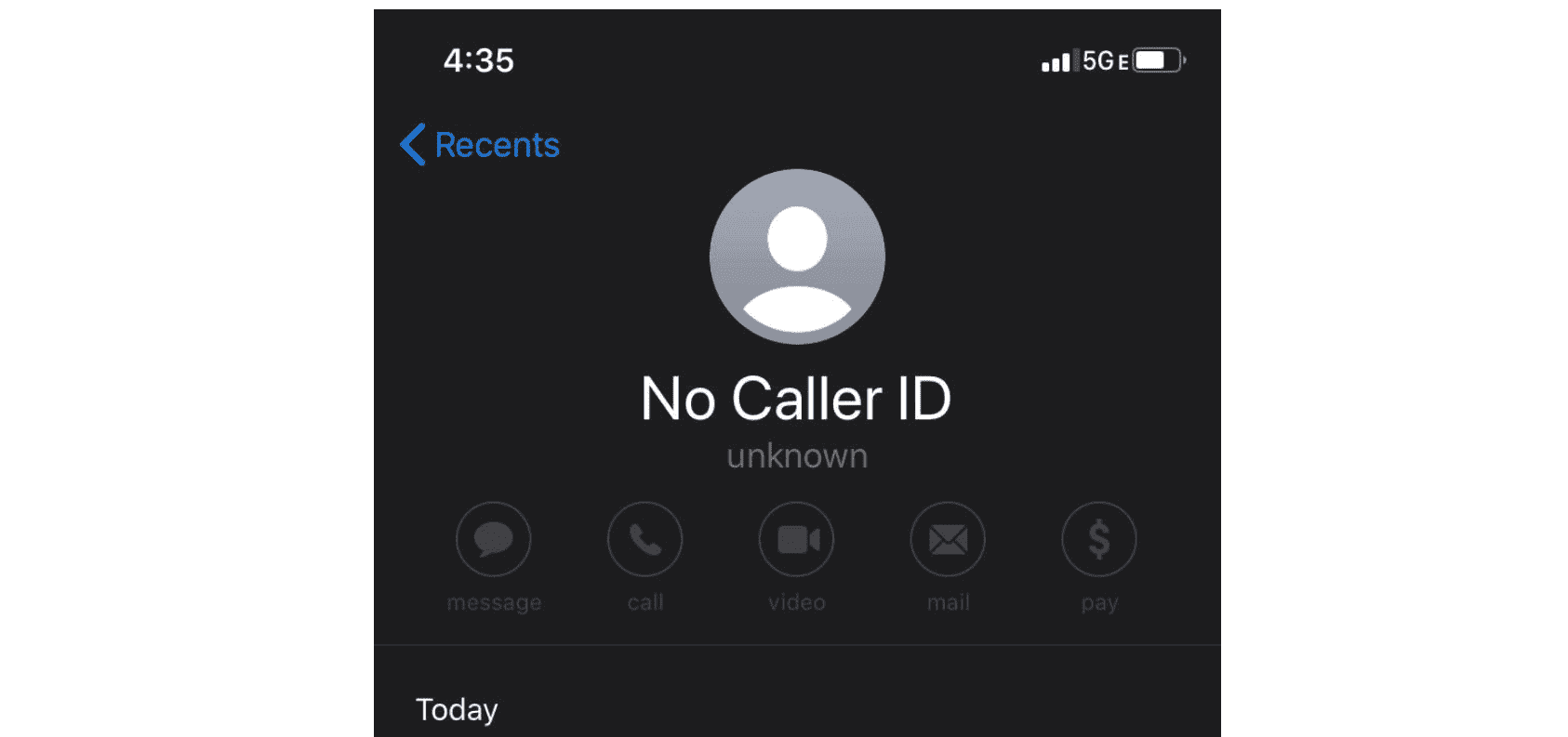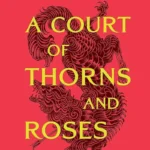Unwanted calls with no caller ID can be a significant nuisance, interrupting your day and invading your privacy. There’s no way to ‘Block’ them because there’s no phone number to block on these calls, but luckily there are options for both iPhone and Android that give you the ability to silence them so they don’t bother you.
This guide will walk you through various strategies to keep these unwanted calls away.
Protecting Yourself from No Caller ID Calls
While you can’t completely block “No Caller ID” calls, there are effective ways to minimize them and protect yourself from unwanted interruptions. No caller ID calls can be annoying, and sometimes they’re even a little scary. You can take a few steps to limit these calls.
iPhone
- Silence Unknown Callers:
- Go to “Settings.”
- Tap on “Phone.”
- Scroll down and enable “Silence Unknown Callers.”
- This will send calls from unknown numbers directly to voicemail, allowing you to review them later.
- Third-Party Apps:
- Explore call-blocking apps in the App Store.
- Look for apps that offer advanced features like spam call identification and blocking.
- Choose a reputable app with good reviews and install it.
- Configure the app’s settings to block or silence unwanted calls, including those from “No Caller ID.”
Android
- Block Unknown Numbers (if available):
- Open the “Phone” app.
- Access the settings (usually represented by three dots or a gear icon).
- Look for an option like “Block numbers” or “Caller ID & spam.”
- Enable the setting to block calls from unknown or private numbers.
- Third-Party Apps:
- Visit the Google Play Store.
- Search for call-blocking apps.
- Select an app with positive ratings and reviews.
- Install and set up the app to filter and block unwanted calls, including those with “No Caller ID.”
Additional Tips
- Report Suspicious Calls: If you receive suspicious or harassing calls, report them to your carrier or local authorities.
- Do Not Engage: Avoid answering or interacting with “No Caller ID” calls if you suspect they’re spam or scams.
- Check Your Voicemail: Review your voicemail periodically to ensure you haven’t missed any important calls that were mistakenly silenced.
Remember, these methods help minimize unwanted calls, but they cannot guarantee complete elimination of “No Caller ID” calls. Stay vigilant and use your best judgment when dealing with unknown callers.
Using Your Carrier’s Features
Many phone carriers have call-blocking features. Services and fees vary depending on your carrier. Here’s a table outlining what some major carriers offer:
| Carrier | Service Name | Cost |
|---|---|---|
| AT&T | AT&T Call Protect | Free basic version; $3.99/month for enhanced features |
| Verizon | Call Filter | Free basic version; $2.99/month for enhanced features |
| T-Mobile | Scam Shield | Free basic version; $4/month for premium version |
Contact your carrier to find out about the call-blocking features they offer.
Caution About No Caller ID Blockers
It’s important to remember that “No Caller ID” blockers don’t always catch everything. Telemarketers and scammers often use technology to manipulate caller ID. They may still be able to get through to you, even if you have taken steps to block unknown numbers.
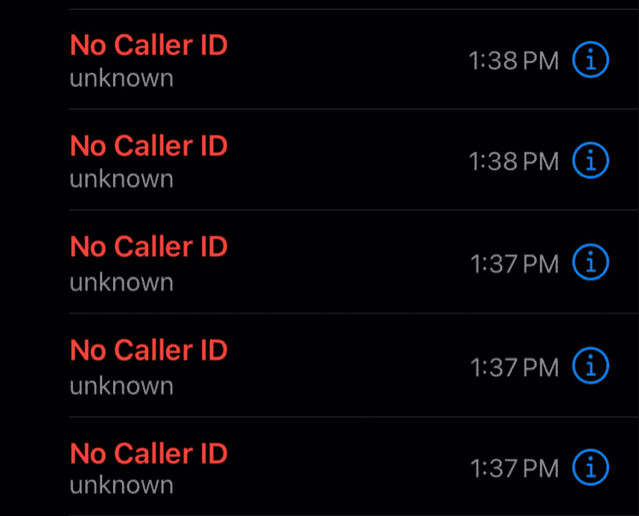
Device / Service Instructions
Here’s how to block callers without Caller IDs on different devices:
| Device/Service | Steps | Additional Notes |
|---|---|---|
| Mobile Phones (Android and iPhone): | 1. Open the Phone app. 2. Go to Settings or Call Settings. 3. Look for “Call Blocking” or “Block Unknown Callers” option. 4. Enable this feature. | Some carriers may offer additional blocking features. |
| Landlines: | 1. Check your phone’s manual for specific instructions. 2. Many models have a “Block” button or option in the Call Log. 3. Some allow setting up “Anonymous Call Rejection” through a code (*77 in the US). | Contact your service provider if you need assistance. |
| Third-Party Apps: | 1. Download a call blocking app (e.g., Truecaller, RoboKiller, Hiya). 2. Grant necessary permissions. 3. Follow the app’s instructions to block “No Caller ID” calls. | These apps often offer additional features like spam detection and caller ID lookup. |
| Carrier-Level Blocking: | 1. Contact your service provider. 2. Inquire about their options for blocking “No Caller ID” calls. 3. They may offer free or paid services. | This ensures blocking at the network level, preventing calls from reaching your device. |
Additional Tips:
- Register for the National Do Not Call Registry: This reduces unwanted telemarketing calls, but not all “No Caller ID” calls are from legitimate telemarketers.
- Use Caution with Unknown Calls: Never reveal personal information to unidentified callers.
- Report Scams: If you suspect a scam, report it to the Federal Trade Commission (FTC) in the United States or your local authorities.
- Stay Informed: Research new blocking methods and technologies as they become available.
Remember that blocking “No Caller ID” calls might also block legitimate calls from unknown numbers, such as doctors’ offices or delivery services. Consider using caller ID apps to identify unknown callers before answering.
Key Takeaways
- Blocking on iPhone: Use the ‘Silence Unknown Callers’ feature or create a contact for ‘No Caller ID’ and block it.
- Blocking on Android: Utilize call settings to block unknown/hidden numbers or use Do Not Disturb mode.
- Third-Party Apps: Explore apps for additional call blocking features.
- Network Provider Solutions: Services like Verizon offer call blocking options.
- Legal and Ethical Considerations: Understand the implications of call blocking.
Understanding No Caller ID Calls
What are No Caller ID Calls? No Caller ID calls are those where the caller’s number is intentionally hidden from the receiver. These calls can be made for various reasons, ranging from privacy concerns to malicious intent.
Why Block No Caller ID Calls? Blocking these calls can protect your privacy, reduce spam, and prevent potential scams.
Methods to Block No Caller ID Calls on Different Devices
For iPhone Users
Using ‘Silence Unknown Callers’ Feature This feature, available in recent iOS versions, automatically silences calls from numbers not in your contacts list.
Creating a Contact for ‘No Caller ID’ Another method is to create a contact named ‘No Caller ID’ and block it, though this method has limitations.
For Android Users
Blocking Unknown/Hidden Numbers Android phones allow users to block unknown or hidden numbers directly from the call settings.
Using Do Not Disturb Mode This mode can be configured to allow calls only from your contacts, effectively blocking unknown callers.
Third-Party Apps and Services
Overview of Third-Party Call Blocking Apps There are several apps available that offer advanced call blocking features, such as identifying and blocking spam calls.
Pros and Cons of Using These Apps While these apps can be highly effective, they may also have privacy implications, as they often require access to your call logs and contacts.
Network Provider Solutions
Services Offered by Network Providers Many network providers, like Verizon, offer services to block unwanted calls. For more information on Verizon’s services, visit Verizon Caller ID Services.
Activating These Services These services can usually be activated through your network provider’s app or website.
Verizon’s Call Filter Verizon’s Call Filter service, for instance, offers a robust solution for managing unwanted calls.
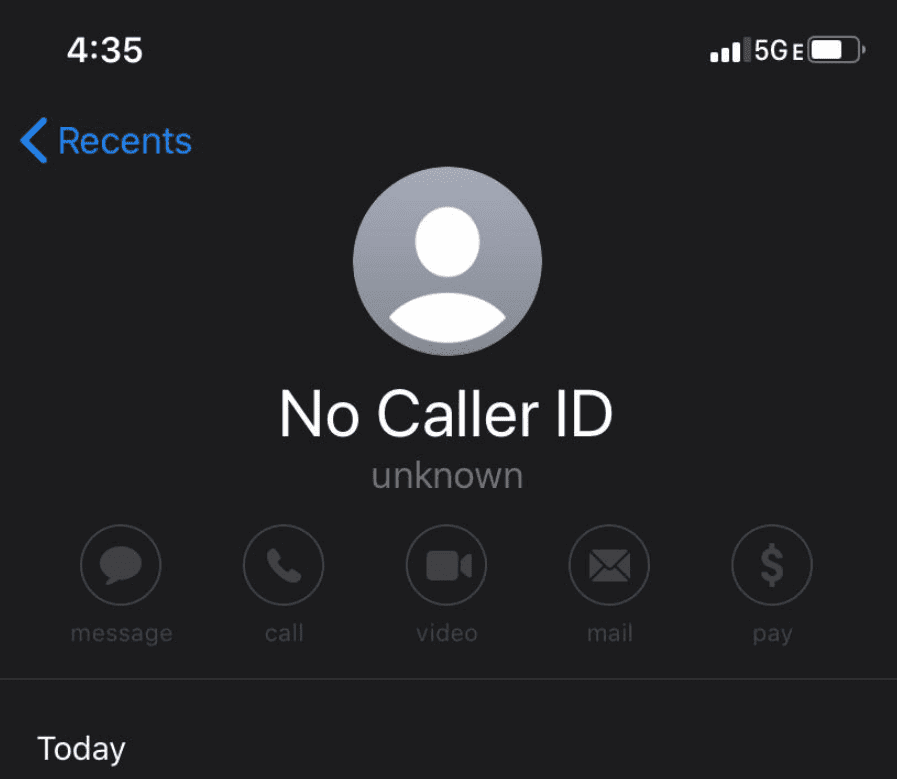
Alternative Strategies
Using Do Not Disturb Mode Effectively Apart from blocking calls, configuring Do Not Disturb mode can be an effective way to manage when you receive calls.
Managing Calls Through Voicemail Screening Allowing calls to go to voicemail can be a passive way to screen unwanted calls without blocking them outright.
Selective Call Forwarding This feature allows users to forward selected calls to another number, which can be useful for managing unwanted calls.
Creating Whitelists Instead of blocking numbers, creating a whitelist of allowed callers can be an effective strategy.
FAQs
Can you block a no caller ID?
Unfortunately, you cannot completely block “No Caller ID” calls on your iPhone or Android device. This is because the caller is intentionally hiding their number, and there’s no number to block. However, you can significantly reduce these calls using the following methods:
- Silence Unknown Callers:
- On iPhone, go to Settings > Phone > Silence Unknown Callers and turn it on. This will send calls from unknown numbers directly to voicemail.
- On Android, the feature may vary depending on your device and carrier, but you can often find similar options in your phone settings. Look for “Call blocking” or “Caller ID & spam.”
- Use a third-party app:
- Several call-blocking apps available for both iPhone and Android can help identify and block spam calls, including some that may show as “No Caller ID.”
Does *67 still block caller ID?
Yes, dialing *67 before a phone number still blocks your caller ID on most carriers in the United States. The person you’re calling will see “Private” or “Blocked” instead of your number.
How to trace a no caller ID? / How do I unmask a no caller ID caller?
Tracing a “No Caller ID” call can be challenging, but there are a few options:
- Contact your carrier:
- Your carrier may have tools or services to help trace malicious or harassing calls.
- They may also offer a feature called “Trap Call” that can unmask the number of the next “No Caller ID” call you receive.
- File a police report:
- If you’re receiving threatening or harassing calls, file a police report.
- The police may be able to work with your carrier to trace the calls.
Who calls from no caller ID?
Several types of callers might use “No Caller ID”:
- Telemarketers and scammers: They often hide their numbers to avoid being identified or blocked.
- Private individuals: Some people prefer to keep their numbers private for personal reasons.
- Businesses: Certain businesses, like debt collectors or healthcare providers, might use “No Caller ID” to protect their clients’ privacy.
- Prank callers or harassers: Unfortunately, some individuals use “No Caller ID” for malicious purposes.
What does *57 do?
*57 is a vertical service code that, in some areas, allows you to trace the last call you received, even if it was from a “No Caller ID” caller. However, the availability and functionality of *57 can vary depending on your carrier and location. Contact your carrier to confirm if *57 is available in your area and what it does.