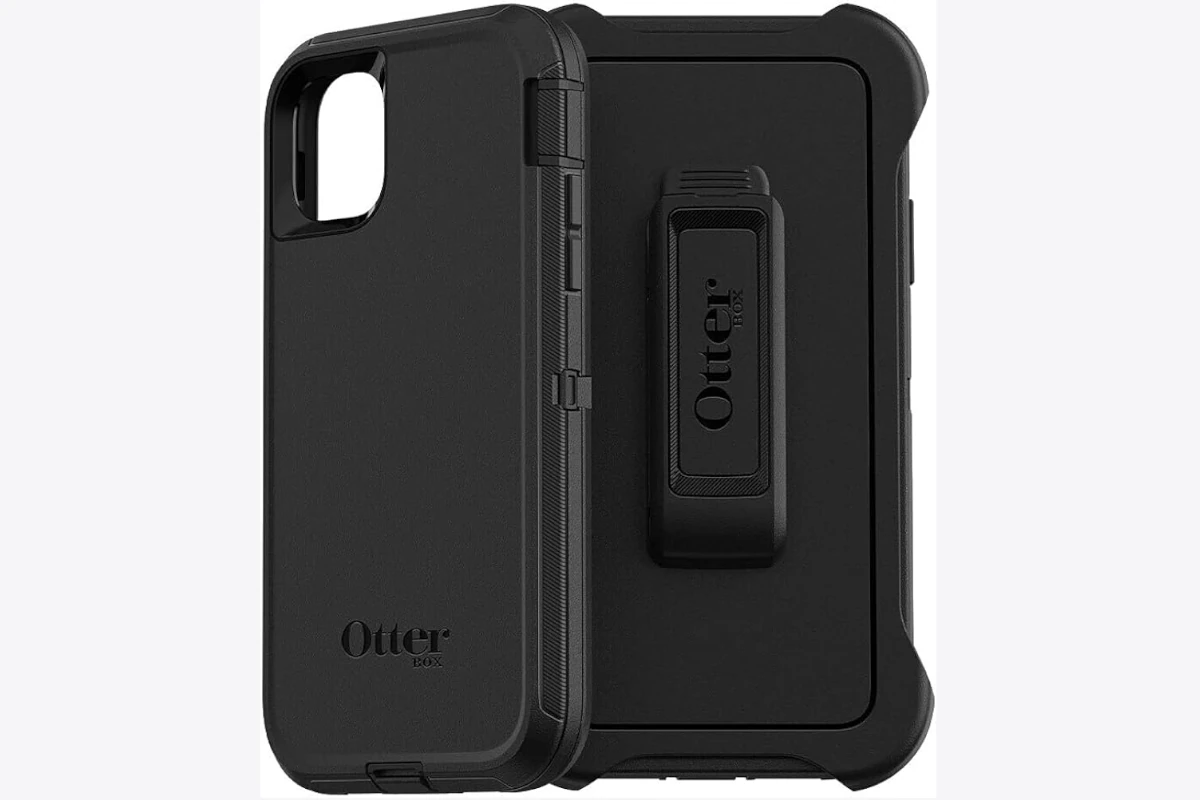Filing a warranty claim for an OtterBox product is a process meant to reassure customers that their purchase is protected against defects in material or workmanship. OtterBox, known for its durable smartphone and tablet cases, stands by the quality of its products with a warranty policy. If a product proves defective during the lifetime of the product under normal use, customers can initiate a claim. The company offers warranty support for products purchased from authorized dealers, covering potential craftsmanship defects.
The warranty claim process with OtterBox has been designed to be straightforward. It simply requires customers to provide evidence of the product’s issue, typically with photos, and submit a claim through OtterBox’s website or phone service. This step-by-step process involves validating the purchase, documenting the problem, and sending the damaged item to OtterBox, if necessary. The form on their website guides the user through the necessary steps and the customer service team is available to answer any questions or provide assistance with the process.
Relevant Links:
https://www.otterbox.com/en-us/support.html
https://www.otterbox.com/en-us/lifeproof-warranty-full.html
https://www.otterbox.eu/en-gb/warranty-statement-lifeproof.html
Your OtterBox Warranty: Claims Made Easy
OtterBox is renowned for its durable phone cases and other protective gear. But what happens if your OtterBox product gets damaged or wears out prematurely? That’s where their warranty comes in. Here’s a breakdown of the OtterBox warranty claim process.
Eligibility Check
Before starting your claim, ensure your product is eligible. OtterBox offers different warranties for different products. For example, their phone cases typically have a lifetime warranty, while coolers may have a limited warranty. Check the specific warranty information for your product on the OtterBox website.
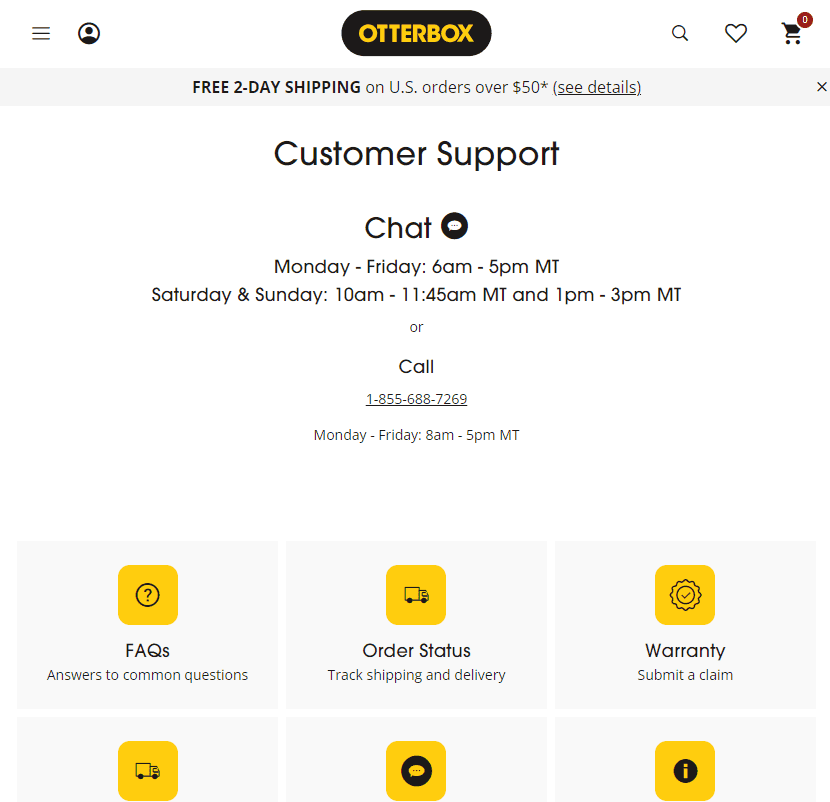
Gather Your Information
To initiate a warranty claim, you’ll need the following:
- Proof of Purchase: This could be a receipt, order confirmation, or even a picture of the product packaging with the UPC code.
- Product Details: Know the exact model and color of your OtterBox product.
- Issue Description: Clearly describe the problem you’re experiencing with the product.
Online Claim Submission
The easiest way to submit a warranty claim is through the OtterBox website.
- Visit the OtterBox Warranty Claim page.
- Follow the step-by-step instructions to fill out the online form.
- Provide your contact information, product details, and a description of the issue.
- Upload any supporting documents, such as proof of purchase or photos of the damage.
- Submit your claim.
Alternative Claim Methods
If you prefer, you can also submit a warranty claim by calling OtterBox customer service or sending your claim via mail.
- Phone: 1-855-688-7269
- Mail: Otter Products, LLC
Attn: Warranty Department
209 S. Meldrum St.
Fort Collins, CO 80521
Claim Review and Resolution
After submitting your claim, OtterBox will review it and determine if your product is covered under warranty. If approved, they will either repair or replace your product free of charge. In some cases, you might need to pay a shipping and handling fee. The entire process usually takes a few weeks.
Key Takeaways
- OtterBox warranties cover defects in materials and workmanship.
- Customers initiate claims via the OtterBox website or phone service.
- Assistance is available from OtterBox’s customer service team.
Filing a Warranty Claim with OtterBox
OtterBox warranties safeguard against defects in materials and workmanship, ensuring customer satisfaction. This section guides you through making a warranty claim.
Eligibility and Coverage
OtterBox extends a Limited Lifetime Warranty to the original purchaser of the product. This warranty covers craftsmanship defects but not wear and tear. To file a claim, having proof of purchase from an authorized dealer is necessary. This warranty does not cover damage from misuse or unauthorized modifications. Certain specialty products and collections may have different warranty terms.
The Claim Process Explained
To initiate a warranty claim, call OtterBox customer service at 1-855-688-7269 or visit their warranty website. You will be asked to provide:
- A detailed statement explaining the issue
- Photos of the damaged product
- Proof of purchase
Once your claim is submitted, address confirmation is required. OtterBox will provide a shipping database to confirm your entered address. If differences are found, a suggested address will be provided.
Post-Claim Protocols and Policies
After a claim is processed, OtterBox may offer a replacement or repair of the product. They might require the return of the damaged product for assessment. Customers may incur shipping and handling charges, and taxes may apply if you reside in places like Quebec, Canada. Shipping times can vary.
OtterBox Collections and Add-Ons
The Warranty includes phone cases and mobile accessories like the OtterBox Private Collection and OtterBox Outdoor Collection Products, along with screen protectors such as Amplify and Alpha Glass.
Customer Support and FAQs
For any further questions, OtterBox customer service is reachable by phone. Clients can get answers to common questions like warranty duration, what is covered, and how to get assistance with a warranty claim for Lifeproof products or items from the OtterBox Collections.