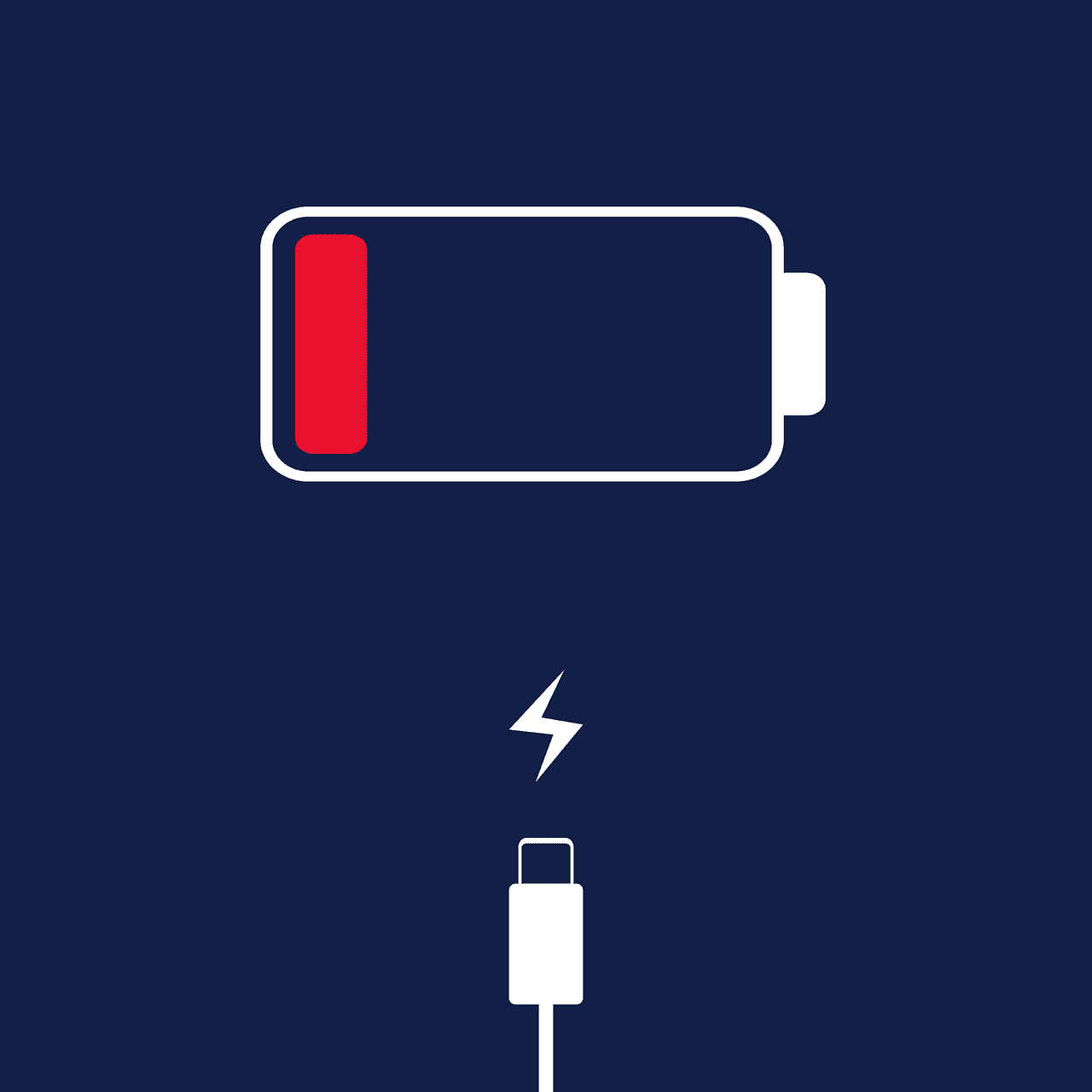If your smartphone stops holding a charge it can be due to various factors affecting the battery’s performance. One potential cause is the natural aging process of the battery, which reduces its capacity over time. Other issues could include dust in the charging port, using an ineffective or damaged charger, or software malfunctions that prevent proper charging.
To address these issues, start with basic troubleshooting. Clean the charging port gently to remove any debris that might be blocking the connection. Also, check whether your charger and cable are working correctly; sometimes, these accessories are the problem rather than the battery itself. If the problem continues, consider software solutions like recalibration or a factory reset, but keep in mind the latter will erase all data on the device. For physical battery problems or persistent software issues, professional repair or battery replacement might be necessary.
Troubleshooting Your Phone Battery
The frustration of a cell phone battery that won’t hold a charge is all too common. But don’t despair just yet! Before you rush out to buy a new phone or battery, there are several troubleshooting steps you can take to potentially revive your ailing power source.
Simple Fixes to Try First
These initial steps are easy to do and might just solve the problem:
- Check your charger and cable: Make sure they’re in good condition. A frayed cable or faulty charger can hinder proper charging.
- Clean the charging port: Lint or debris can obstruct the connection. Use a toothpick or compressed air to gently clean it.
- Restart your phone: Sometimes a simple restart can resolve minor software glitches affecting battery performance.
Software Solutions for Battery Drain
If the basic checks don’t work, delve into your phone’s software settings:
- Update your operating system: Newer updates often include battery optimization features.
- Check battery usage: See which apps are consuming the most power. Close or uninstall battery-hogging apps you don’t need.
- Adjust screen brightness: Lowering the brightness and reducing screen timeout can significantly conserve battery life.
- Disable unnecessary features: Turn off Bluetooth, Wi-Fi, and location services when you’re not using them.
Advanced Troubleshooting Measures
If the problem persists, consider these more advanced options:
- Calibrate the battery: This involves fully charging and discharging the battery a few times to reset its internal gauge.
- Replace the battery: If your battery is old or damaged, a replacement might be necessary.
- Seek professional help: If all else fails, a technician can diagnose and fix any underlying hardware issues.
Table of Potential Solutions
| Issue | Solution |
|---|---|
| Faulty charger or cable | Replace with a new one |
| Dirty charging port | Clean with a toothpick or compressed air |
| Software glitches | Restart the phone, update the operating system |
| Battery-hungry apps | Close or uninstall them |
| High screen brightness | Lower the brightness and reduce screen timeout |
| Unnecessary features | Disable Bluetooth, Wi-Fi, and location services when not in use |
| Battery needs recalibration | Fully charge and discharge the battery a few times |
| Old or damaged battery | Replace the battery |
| Hardware issues | Seek professional help |
Remember, a battery’s lifespan is limited. With time and usage, its capacity to hold a charge will naturally decrease. However, by following these troubleshooting tips, you can extend its life and hopefully avoid the need for a premature replacement.
Key Takeaways
- Battery issues in smartphones can stem from normal wear, dirt, or faulty accessories.
- Basic troubleshooting includes cleaning the port, checking chargers, and considering software fixes.
- Persistent issues may require battery replacement or professional assistance.
Diagnosing Battery Charging Issues
When a phone battery won’t hold a charge, it’s vital to look closely at the battery, the charger, and the phone itself. This section helps pinpoint the root of the problem.
Understanding Battery Health
Phone batteries have a life span. After many charges, a battery may start to fail. Using phone settings, check the battery’s health. A very low percentage indicates you might need a new battery.
Checking the Charging Cable and Adapter
Faulty cables or adapters are often to blame when phones don’t charge. First, inspect the cable for any visible damage. Then, test the adapter by using it to charge another device. If it fails, replace it.
Inspecting the Charging Port
A charging port can gather lint or dust over time. Shine a light into the port and look for debris. Use something non-metal, like a toothpick, to gently clear out any gunk. Be careful to avoid damage.
Assessing Software and Firmware
Software issues can interfere with charging. Make sure your phone has the latest software updates. If problems started after an update, a software bug might be the cause. In such cases, a restart often helps. If that doesn’t work, look for guidance on the manufacturer’s website or consider a factory reset. Remember to back up data before doing a reset.
Practical Solutions to Battery Charging Problems
When a phone won’t charge, simple checks and adjustments can often resolve the issue. This section reviews practical solutions addressing common charging problems.
Solving Power Source Issues
Make sure the power source works. Test the outlet with another device. If using a USB port or power bank, ensure they provide enough current for charging a phone. Sometimes, cords wear out or wall chargers fail, so try swapping these with known good ones.
Optimizing Phone Settings for Battery Longevity
Adjust settings to make the battery last longer. Turn on airplane mode to reduce power use. Lower screen brightness and close unused apps. If a phone’s battery drains fast, these steps can help slow the drain and extend charge time.
Addressing Battery Drain Problems
When a phone’s battery drains quickly, consider recalibrating it. Charge the phone to full capacity and then let it drain completely. Repeat this a couple of times. If the problem continues, look for apps that use excessive power and remove or replace them.
Professional Repair and Replacement
If the phone still won’t charge, it may have a deeper issue, like a damaged circuit or water damage. In such cases, contact the manufacturer if the phone is still under warranty. Else, take it to a repair shop. Do not attempt to open the phone yourself as this can cause further harm.
Frequently Asked Questions
This part of the article looks at some common queries related to cell phone batteries not holding a charge. The intention is to address typical concerns with practical advice.
What are the common indicators of a cell phone battery that is failing to hold a charge?
When a cell phone battery is failing, the phone often shuts down at higher percentages or loses power much faster than usual. You might also notice that the battery takes longer to charge.
What steps can be taken to troubleshoot a smartphone battery that drains quickly?
First, check if any apps are using too much power and close or uninstall them. Adjusting screen brightness and turning off features like Bluetooth can also save battery. If simple adjustments don’t help, a system update or a factory reset might be necessary.
Is it possible to repair a cell phone battery that has diminished in charging capacity, and if so, how?
Fixing a cell phone battery might be possible depending on the issue. If the battery is removable, you can replace it. If not, cleaning the charging port might help. Otherwise, consider taking the phone to a repair center.
How can you determine if your cell phone battery is defective or simply in need of recalibration?
To test this, let the battery drain until the phone turns off, then charge it to 100% without interruption. This can recalibrate the battery indicator. If problems persist, the battery might be defective.
What methods are effective for restoring a cell phone battery’s ability to maintain a charge?
Switching the phone off when charging can improve efficiency. Calibration of the battery may also restore its ability to hold a charge. If these methods don’t work, replacing the battery is another solution.
Are there any recommended maintenance practices to prevent a cell phone battery from losing its charge retention capability?
Avoid exposing the phone to extreme temperatures and only charge it with the original charger. Do not let the battery drain completely before charging. Keeping the phone and its battery clean also helps maintain charge capacity.