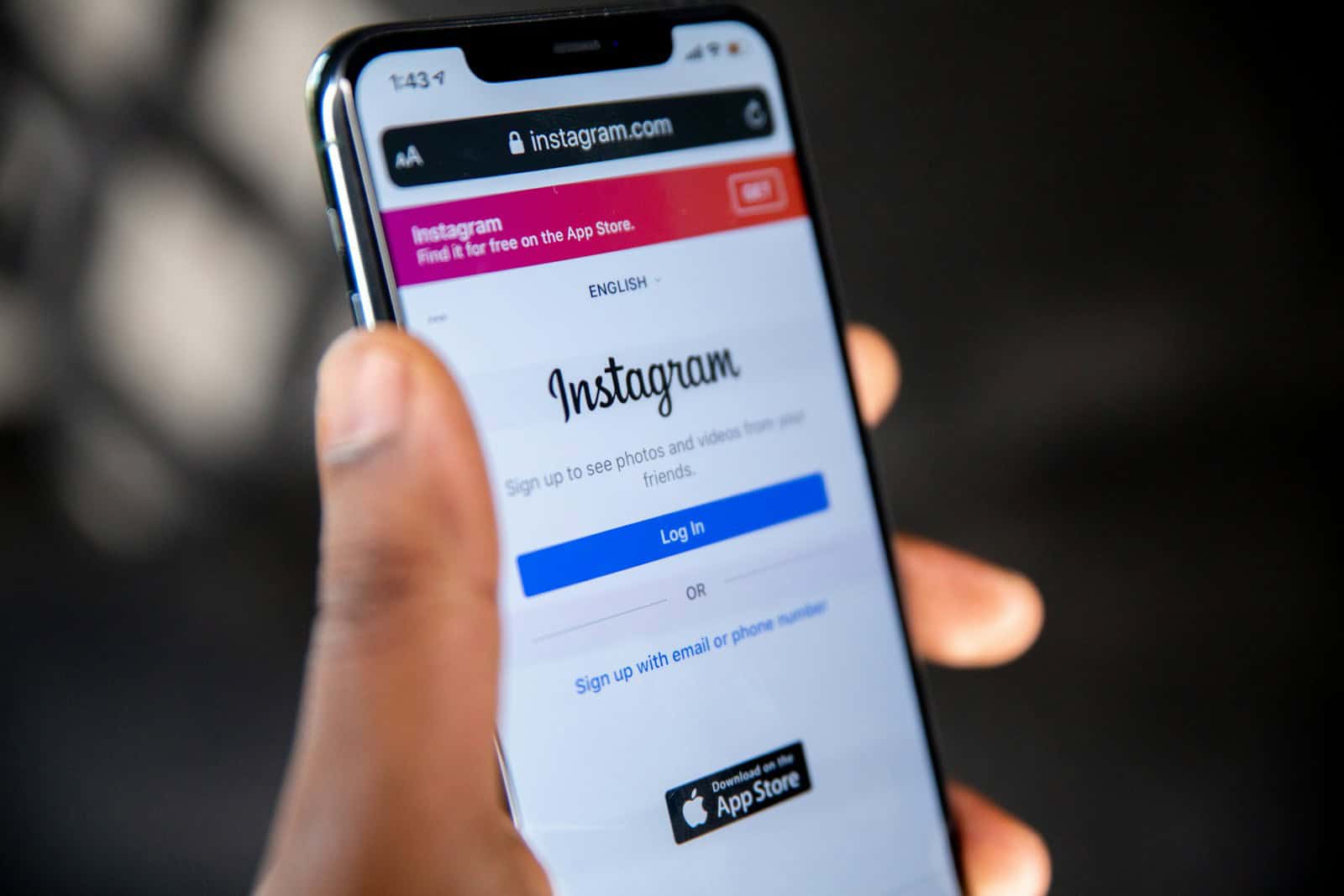The Explore page on Instagram is designed to show content tailored to each user’s interests and activities. However, there have been instances where the feature behaves unexpectedly, causing frustration for users. It can be annoying when the Explore page is filled with content that doesn’t interest you. Fortunately, you can regain control by managing your preferences.
This includes clearing your search history, engaging with content you like, hiding posts you don’t want to see, and refining the accounts you follow. These actions can help train Instagram’s algorithm to display more of the content you want to see.
Fixing Your Messed Up Instagram Explore Feed
Is your Instagram Explore page filled with content that doesn’t interest you? It’s a common frustration, but thankfully, there are ways to get it back on track.
1. Clear Your Search History
Instagram’s algorithm uses your search history to personalize your Explore feed. Clearing this history can help reset the algorithm and provide a fresh start.
- Go to your profile and tap the three lines in the top right corner.
- Select “Settings and privacy.”
- Tap “Search history” and then “Clear all.”
2. Interact with Content You Like
The more you engage with posts you enjoy—by liking, commenting, or saving them—the better Instagram understands your interests. This will help the algorithm show you more relevant content in your Explore feed.
3. Hide Content You Don’t Like
When you see something in your Explore feed that doesn’t appeal to you, tap the three dots in the top right corner of the post and select “Not Interested.” This signals to Instagram that you want to see less of that type of content.
4. Unfollow Accounts You’re Not Engaged With
The accounts you follow also influence your Explore feed. If you’re following accounts that post content you don’t care about, unfollow them. This will help refine the recommendations Instagram makes.
5. Be Patient
It may take some time for your Explore feed to adjust after you make these changes. Keep interacting with the content you like and hiding the content you don’t, and eventually, you’ll start seeing more of what you want.
Additional Tips:
- Check your interests: Go to “Settings and privacy” > “Interests” to see and manage the topics Instagram thinks you’re interested in.
- Report inappropriate content: If you see anything offensive or inappropriate, report it to Instagram.
- Update the app: Make sure you’re using the latest version of the Instagram app.
Instagram Explore Feed Issues
Instagram users have been reporting widespread issues with their Explore feeds throughout the year. Gone are the days of personalized recommendations and niche content discoveries. Instead, users are encountering:
| Issue | Description | Potential Reasons | Fixes to Try |
|---|---|---|---|
| Generic Content Overload | Instead of seeing tailored content based on your interests and interactions, users are flooded with generic photos and videos, often featuring nature landscapes, travel destinations, and celebrities. | * Algorithm update gone wrong? * Glitch in content filtering? * Focus on broader appeal over personalization? | * Refresh the Explore tab repeatedly. * Change Explore section settings to reflect your interests. * Clear search history and app cache. * Report the issue to Instagram. |
| Unexpected Resets | Some users’ Explore feeds have inexplicably reset, displaying content from accounts they don’t follow and haven’t interacted with before. | * Unforeseen bug in the recommendation system? * Server error causing data loss? * A/B testing different algorithms on user groups? | * Refresh the Explore tab and hope for the best. * Try logging out and logging back in. * Reinstall the Instagram app. * Contact Instagram support if the issue persists. |
| Unfamiliar Faces | Users are seeing content from accounts they’ve never heard of or interacted with, often promoting unfamiliar products or brands. | * Over-reliance on paid promotions in Explore? * Algorithm prioritizing engagement over user preferences? * Data breach exposing user information to advertisers? | * Limit ad tracking settings on your Instagram profile. * Be cautious of clicking on unfamiliar links or engaging with suspicious accounts. * Report spammy or irrelevant content to Instagram. |
| Echo Chambers of Likes | Some users report seeing the same content repeatedly, creating an echo chamber of posts they’ve already liked or interacted with. | * Algorithm stuck in a feedback loop? * Lack of fresh content being fed into the system? * Technical limitations of the recommendation engine? | * Explore different sections within the Explore tab. * Follow new accounts and engage with diverse content. * Take a break from Instagram and come back later. |
Remember: These are just some of the reported issues, and the actual causes and solutions may vary. Instagram hasn’t officially acknowledged the widespread glitch yet, but hopefully, a fix is on the way.
Key Takeaways
- Instagram Explore Feed issues can range from glitches to algorithmic changes.
- Users have experienced unexpected resets, displaying generic content.
- Refreshing the Explore tab, altering interests, and clearing search history are possible fixes.
- Personalized content on Instagram is heavily influenced by user behavior and preferences.
Understanding the Instagram Explore Feed
The Instagram Explore Feed is designed to show content that aligns with individual user preferences, derived from their activity on the platform. It’s a complex algorithm that takes into account likes, follows, and interaction patterns.
Common Issues and User Experiences
Nature Photos Overload
A recent glitch caused many Instagram Explore pages to be flooded with nature and travel photos, deviating from users’ regular content. This issue was highlighted on various platforms, indicating it was a widespread problem, not affecting all users uniformly. Refreshing the Explore tab several times temporarily resolved the issue for some.
User Confusion and Frustration
Many users expressed confusion and frustration over this sudden change. The Explore page, known for its personalized content, was showing generic images that did not align with their usual interests. For avid Instagram users, this shift was particularly jarring.
Steps to Fix and Reset the Explore Feed
Refreshing the Feed
The first step to resolve this issue is refreshing the Explore page. This simple action can sometimes trigger the algorithm to revert to its normal functioning.
Change Explore Section Settings
Users can actively change their Explore feed by adjusting their settings. This involves interacting with the content they like and avoiding or marking content they are not interested in.
Clearing Search History
Another method involves clearing the Instagram search history from the app settings. This action can reset the feed, potentially resolving the issue of unsuitable content.
Why Do These Issues Arise?
Instagram’s Explore Feed is subject to constant updates and tweaks, often leading to temporary glitches. These updates aim to enhance user experience but can sometimes have unintended consequences.
Real-World Implications
For users who rely on Instagram for entertainment, inspiration, or business, these issues can be more than a minor inconvenience. It impacts content creators who may suddenly find their reach reduced, and businesses that use the platform for marketing may see a drop in engagement.
FAQs
Why did my Instagram Explore feed change suddenly?
This change is often due to algorithm updates or glitches. It can also happen if your recent interactions on the platform have changed significantly.
How can I reset my Instagram Explore feed?
You can try refreshing the Explore page, clearing your search history, or interacting differently with posts to signal your preferences to the algorithm.
Is it possible to permanently fix the content on my Explore feed?
While you can influence the content by your interactions, the Explore feed is dynamic and changes based on ongoing user behavior and algorithm updates.
Will clearing my search history delete my saved posts and messages?
No, clearing your search history on Instagram only affects the content suggestions on your Explore feed and does not impact saved posts or messages.