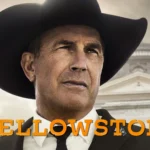When your iPhone is charging and placed on its side, it goes into Standby mode. This mode lets you see information on the Lock Screen and use your iPhone as a bedside clock or photo frame. Standby mode is a new feature in iOS 17 that makes your iPhone more useful even when you’re not holding it. Apple added this feature to make the iPhone more convenient and versatile during charging.
Power-Saving Modes for iPhone
There are two main power-saving modes on your iPhone: Low Power Mode and StandBy.
Low Power Mode
Low Power Mode is a tried-and-true feature that kicks in when your battery dips below 20%. It extends your battery life by reducing background activity, dimming the screen, and disabling some visual effects. You can turn it on manually in Settings -> Battery or let your iPhone suggest it when the battery gets low.
StandBy

StandBy is a newer feature, introduced with iOS 17. It’s designed to turn your iPhone into a smart display when it’s locked and charging horizontally. StandBy shows useful information like the time, date, notifications, photos, and smart home controls. It also adapts to the ambient light, using a red tint at night.
Comparing Low Power Mode and StandBy
Both modes aim to conserve battery, but they work differently. Low Power Mode is always active when your battery is low, while StandBy only activates when your iPhone is locked, charging, and positioned horizontally. Low Power Mode makes changes across the system to reduce power consumption, while StandBy focuses on displaying useful information in a power-efficient way.
| Feature | Low Power Mode | StandBy |
|---|---|---|
| Purpose | Extend battery life when low | Display useful information while charging |
| Activation | Automatically when battery is below 20%, or manually | When locked, charging, and horizontal |
| Effects | Reduces background activity, dims screen, disables some visual effects | Shows time, date, notifications, photos, smart home controls |
| Compatibility | All iPhones with iOS 9 or later | iPhones with iOS 17 or later |
Which Mode Should You Use?
If your battery is running low and you need to stretch it out, Low Power Mode is your best bet. If you want to make use of your iPhone while it’s charging, StandBy is a great way to do so without draining the battery too quickly. You can even use both modes at the same time!
Key Takeaways
- Standby mode activates on iPhone while charging on its side
- Transforms iPhone into a useful display, such as a clock or photo frame
- Introduced in iOS 17 to enhance user interaction with iPhones
Understanding Standby Mode on iPhone
iPhone’s Standby Mode in iOS 17 is a vital feature that enhances the user experience by saving battery while providing quick access to vital information when the phone is not actively in use.
Functionality and Role of Standby
Standby Mode is a power-saving state that keeps your iPhone accessible without the full use of its resources. When the phone is not in active use and the screen is off, it enters this low-power state. It maintains the ability to receive calls, messages, and notifications but uses less battery than when the screen is on. For iPhone 14 Pro and iPhone 15 Pro models, the always-on display feature allows limited information to be visible even in Standby.
Accessing Standby Settings
Users can manage Standby Mode by going to the Settings app:
- Open Settings
- Tap on Standby
- Choose options like automatic standby when the phone isn’t in use or when the surrounding is dark
Users can also turn off Standby by pressing the side button.
Enhancements in Recent Models
With advancements in technology, the latest iPhone models have improved their Standby Mode functionalities. The iPhone 14 Pro and iPhone 15 Pro, for instance, utilize the always-on display to show the clock and notifications even while charging. This means users can see the time or check if there are any new notifications without having to wake the phone, saving battery life in the process. The iOS 17 update further streamlines these features, balancing convenience and power saving.