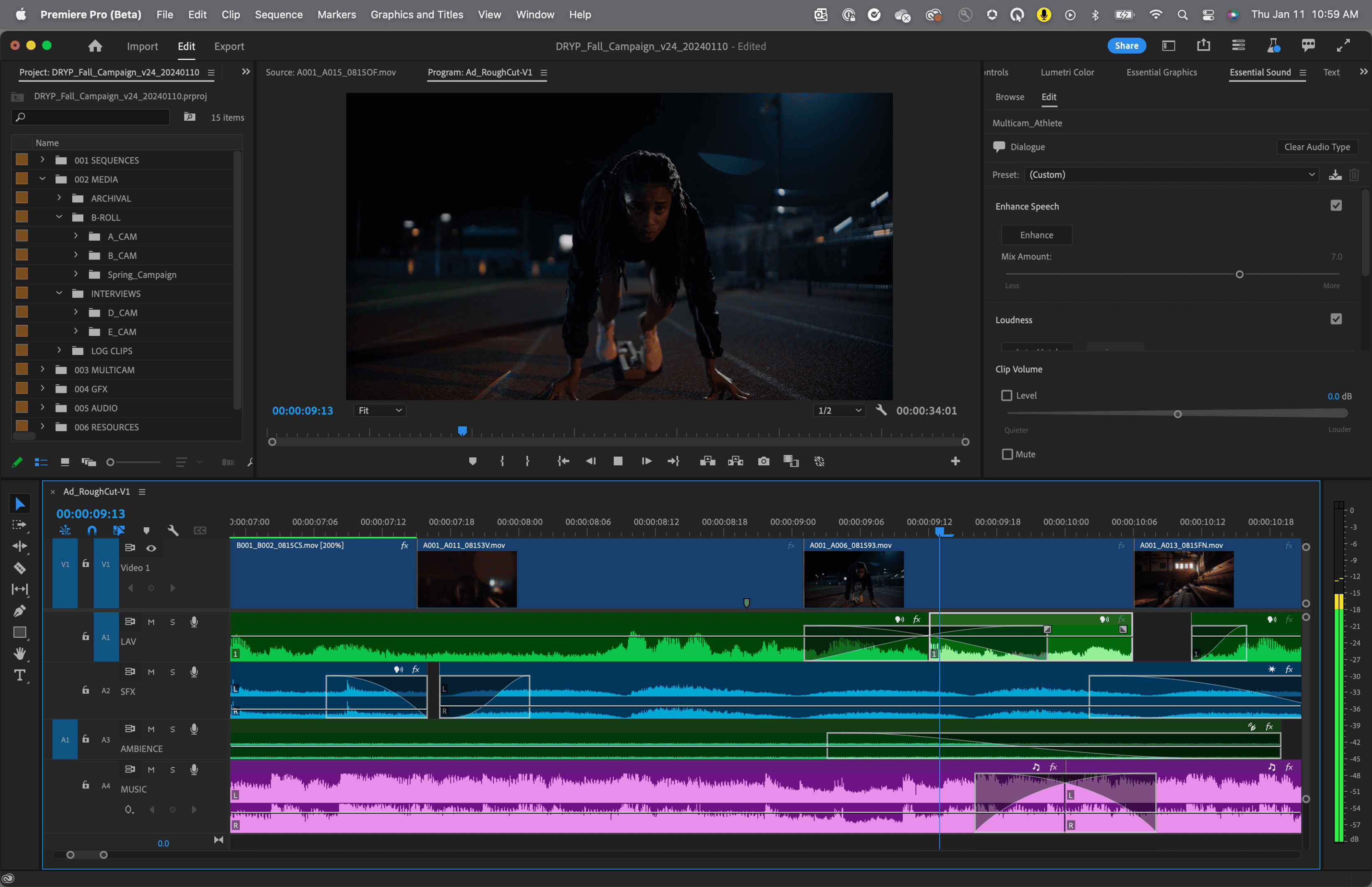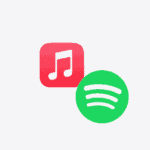Looking to create videos that stand out in 2025? Whether you’re aiming for polished YouTube vlogs, cinematic films, or quick vertical TikToks, choosing the right video editing software can dramatically affect your workflow and final output. With powerful free options and professional-grade platforms more accessible than ever, creators now have the tools to make studio-quality content right from home.
Here’s an updated and practical guide to the best video editing software available today, broken down by user needs—from total beginners to seasoned pros.
Best Overall: Adobe Premiere Pro

- Platform: Windows, macOS
- Price: From $20.99/month
- Best For: Professional video editors, creative agencies, and post-production teams
Adobe Premiere Pro continues to dominate the professional space, offering unmatched timeline control, deep color grading options, and seamless integration with After Effects and Photoshop. It’s widely used in TV, film, and online media. Its AI-powered tools like auto-reframe and scene edit detection speed up complex edits, making it a top pick even for seasoned editors.
Best Free Option: DaVinci Resolve
- Platform: Windows, macOS, Linux
- Price: Free (Studio version $295 one-time)
- Best For: Hobbyists to professionals seeking high-end features for free

DaVinci Resolve isn’t just free—it’s remarkably powerful. Originally a color grading suite, it’s evolved into a full editing, VFX, and audio post-production platform. Creators praise its clear UI, powerful tools like Fairlight audio mixing and Fusion effects, and ability to output in formats ready for Netflix delivery standards.
Best for YouTube & Social Media: Final Cut Pro
- Platform: macOS
- Price: $299.99 one-time
- Best For: Content creators, influencers, and Mac power users
Apple’s Final Cut Pro is tailor-made for creators who prioritize speed and simplicity without sacrificing quality. It’s optimized for Apple Silicon, meaning you can edit 4K or even 8K footage in real-time. With magnetic timelines, drag-and-drop transitions, and smart AI cropping, it’s perfect for creators working under tight deadlines.

Best for Beginners: Wondershare Filmora
- Platform: Windows, macOS
- Price: Free with watermark, $49.99/year or $79.99 lifetime
- Best For: First-time editors, casual content makers
Filmora shines as a beginner’s tool that doesn’t overwhelm. It offers intuitive editing, AI-powered features like background removal, and a growing library of templates, transitions, and effects. Users love its quick rendering and social media-ready formats.
Best for Mobile Editing: CapCut

- Platform: iOS, Android, Web
- Price: Free (Pro version available)
- Best For: TikTok creators, short-form video editors
CapCut is arguably the best free mobile editor on the market today. Developed by ByteDance, it’s tailor-made for vertical content with tools like auto-captions, trending templates, beauty filters, and royalty-free music. Editors on the go can make highly engaging videos with just a few taps.
Best Open Source Option: Shotcut
- Platform: Windows, macOS, Linux
- Price: Free
- Best For: DIY editors who want flexibility and transparency
Shotcut may lack the polish of commercial apps, but its open-source nature and feature depth make it a powerful free option. It supports hundreds of formats via FFmpeg, allows GPU acceleration, and includes advanced editing tools like keyframes and chroma key. It’s especially appealing for Linux users or those concerned with privacy and bloat.
Best for Motion Graphics & VFX: Adobe After Effects
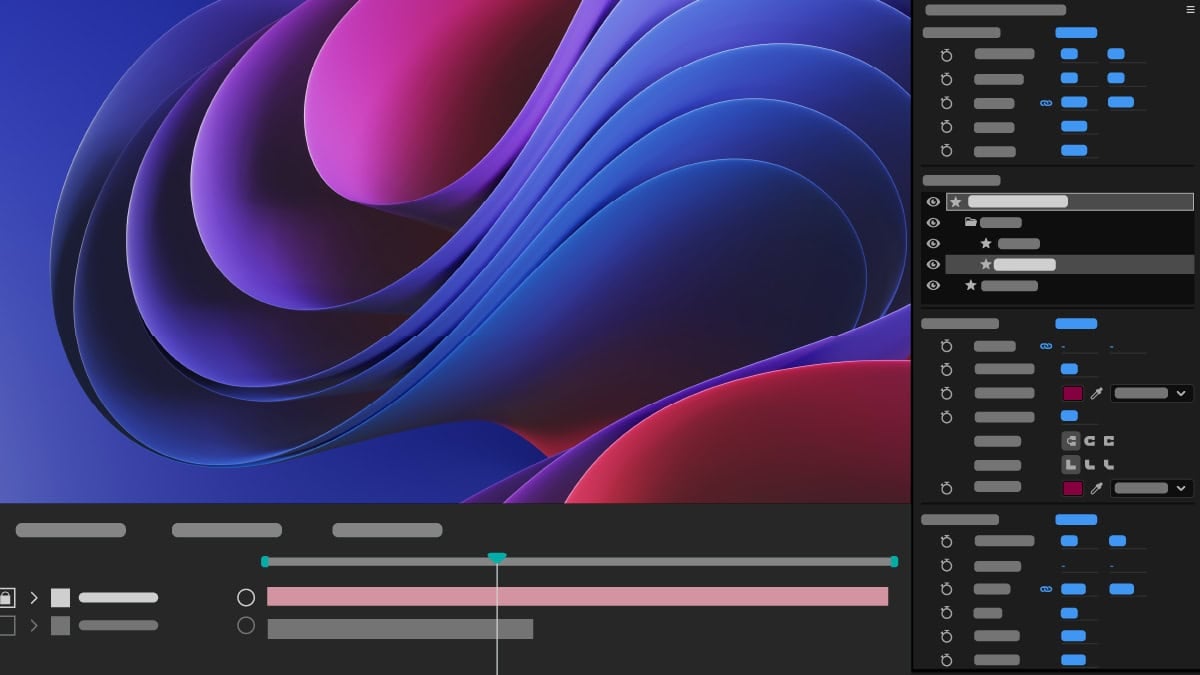
- Platform: Windows, macOS
- Price: From $20.99/month
- Best For: Motion designers, VFX artists, animators
For visual effects and high-level motion graphics, After Effects remains the gold standard. Used in everything from Marvel movies to YouTube intros, it lets you composite, animate, and design with layers, keyframes, and third-party plugins. When paired with Premiere Pro, it becomes a post-production powerhouse.
Video Editing Software Comparison Table
Here’s a side-by-side look at how these popular platforms compare:
| Software | Platform | Best For | Price | Key Features |
|---|---|---|---|---|
| Adobe Premiere Pro | Windows, macOS | Professionals | From $20.99/month | Advanced editing, Adobe integration, AI tools |
| DaVinci Resolve | Windows, macOS, Linux | All levels | Free (Studio $295) | Color grading, Fusion VFX, Fairlight audio |
| Final Cut Pro | macOS | Mac users & YouTubers | $299.99 one-time | Magnetic timeline, fast rendering, social export |
| Wondershare Filmora | Windows, macOS | Beginners | Free w/ watermark, $49.99/year | Templates, drag-drop UI, screen recording |
| CapCut | iOS, Android, Web | Mobile creators | Free (Pro available) | Trendy effects, mobile-first, AI enhancements |
| Shotcut | Windows, macOS, Linux | Open-source enthusiasts | Free | FFmpeg support, GPU accel, open-source |
| Adobe After Effects | Windows, macOS | Motion graphics & VFX | From $20.99/month | Motion tracking, keyframing, plugins |
What the Community Thinks
Many users across editing communities echo similar sentiments:
- DaVinci Resolve is repeatedly praised for its pro-tier tools and clean UI—perfect for those willing to invest time to learn it.
- CapCut users love its built-in templates and rapid captioning for Shorts and TikToks.
- Adobe Premiere Pro is still seen as the professional default, especially for users already inside the Adobe ecosystem.
- Shotcut and Butter are mentioned as solid free options for those wanting control without vendor lock-in.
- Beginners tend to feel overwhelmed by tools like Premiere or Resolve at first but often warm up to them over time—especially when motivated by creative goals.
Final Thoughts
There’s no universal “best” video editing software—it’s all about your needs, your system, and your ambitions. If you’re testing the waters, start free with CapCut or DaVinci Resolve. Need something sleek and Mac-native? Final Cut Pro is a worthy investment. And for those going all-in on pro post-production, Adobe’s suite remains a reliable standard.
Whatever your path, the best editing tool is the one that makes you want to keep creating.
Key Takeaways
- Different video editing software suits different skill levels, with CyberLink PowerDirector for general use and Adobe Premiere Pro for professionals.
- Free options like DaVinci Resolve provide powerful editing capabilities without financial investment.
- The right video editing tool should balance technical features with ease of use to help effectively tell your story.
Exploring Top Video Editing Software Features
Modern video editing software offers powerful tools that transform raw footage into polished productions. The best platforms combine user-friendly interfaces with sophisticated capabilities that serve both beginners and professionals.
Essential Tools for Quality Editing
Timeline Editing forms the backbone of any good video editor. Software like Adobe Premiere Pro and DaVinci Resolve offer multi-track timelines where users can arrange clips precisely.
Transitions help footage flow smoothly between scenes. Top editors provide diverse options from simple cuts to elaborate dissolves and wipes.
Color Grading transforms the visual tone of videos. DaVinci Resolve stands out here with professional-grade tools that were originally designed for Hollywood productions.
Video Stabilization removes camera shake, giving footage a smoother appearance. This feature saves shaky handheld shots that might otherwise be unusable.
Titles and Text tools allow editors to add professional-looking captions, credits, and text effects. These elements provide context and enhance visual storytelling.
Advanced Capabilities for Professionals
Motion Tracking lets editors attach elements to moving objects in video. This technology enables everything from blurring faces to adding special effects that follow specific movements.
Chroma Key (green screen) technology removes backgrounds, replacing them with new scenes or graphics. Final Cut Pro and Premiere Pro excel with refined edge detection for realistic compositing.
Multicam Editing synchronizes footage from multiple cameras, allowing editors to switch between angles in real-time. This feature is essential for concert videos, interviews, and event coverage.
Visual Effects capabilities have become increasingly sophisticated. Editors can now add everything from subtle lens flares to complex 3D elements without switching to specialized VFX software.
Audio Enhancement tools help balance sound levels, reduce background noise, and add music. Professional editors like Premiere Pro integrate directly with dedicated audio software for deeper control.
Software Selection for Different User Needs
Finding the right video editing software depends on your specific needs, skill level, and project requirements. The market offers options ranging from simple, beginner-friendly platforms to sophisticated professional suites with advanced capabilities.
Options for Content Creators and Vloggers
Content creators and vloggers need efficient editing tools that deliver polished results without complex workflows. DaVinci Resolve stands out as a powerful free option that many YouTubers prefer for its comprehensive toolkit and professional-grade color correction features.
VideoProc Vlogger offers specialized tools for this audience with easy-to-use features for adding effects and seamless transitions. The software includes video templates that help creators maintain consistent branding across their content.
For those creating regular content, Adobe Premiere Pro provides a subscription-based plan with cloud storage integration, making it easier to work across multiple devices. Its extensive library of video templates saves time when producing frequent uploads.
Cyberlink PowerDirector balances ease of use with powerful features, offering content creators specialized tools for storytelling while maintaining a relatively user-friendly interface.
Choosing User-Friendly Platforms for Beginners
Beginners benefit most from intuitive software that doesn’t overwhelm with complex features. iMovie comes pre-installed on Mac devices and offers a straightforward approach to basic editing tasks with minimal learning curve.
Windows Video Editor provides a free, built-in solution for simple edits and basic video creation. While limited in capabilities, it serves as an excellent starting point.
OpenShot and Hitfilm Express offer free alternatives with slightly more advanced features than built-in options. They balance simplicity with growing room for developing skills.
Lightworks provides a free version that’s more powerful but still approachable for newcomers. Its user-friendly interface guides beginners through the basics of video production.
Some new AI video editors are emerging that automatically create polished videos from raw footage, requiring minimal technical knowledge from users.
Assessing Professional Software for High-End Production
Professional productions demand robust software capable of handling complex projects. Adobe Premiere Pro leads the industry with comprehensive tools for motion graphics, advanced keyframing, and sophisticated audio editing capabilities.
DaVinci Resolve’s Studio version offers high-end color grading tools that many professionals consider industry-standard. Its node-based effects system provides unmatched flexibility for complex visual effects work.
Final Cut Pro remains popular among Mac users in professional environments, offering exceptional performance with Apple hardware and specialized tools for high-end video production.
For screen recording and specialized video tutorials, Screenflow provides powerful editing features tailored to instructional content creators.
Professional software typically offers more precise control over special effects and motion graphics. The learning curve is steeper, but the capabilities extend to virtually any creative vision, including sophisticated storytelling techniques and complex special effects that wouldn’t be possible with simpler tools.
Frequently Asked Questions
Many video editors have questions about software options, features, and capabilities. The landscape of video editing software continues to evolve with new updates and offerings in 2025.
What is the top-rated video editing software for professionals in 2025?
Adobe Premiere Pro remains the industry standard for professional video editors in 2025. Its comprehensive feature set and integration with other Adobe Creative Cloud applications make it a powerful choice.
DaVinci Resolve has also gained significant market share among professionals. Its color grading capabilities are exceptional, and the free version offers robust features that rival paid alternatives.
For Mac users, Final Cut Pro continues to be a top choice with its optimized performance on Apple hardware.
Which video editing tools do most YouTubers currently prefer for their content creation?
Adobe Premiere Pro is widely used by established YouTubers who need advanced editing capabilities. Its multi-camera editing and seamless integration with After Effects are particularly valuable.
Many growing channels favor DaVinci Resolve for its professional-grade tools without subscription costs. The Fusion tab provides motion graphics capabilities that previously required separate software.
Simpler options like Filmora and CapCut have gained popularity among newer content creators for their user-friendly interfaces and preset effects.
Are there any high-quality video editing software options available for free without watermarks?
DaVinci Resolve stands out as the premier free video editing software without watermarks. It offers professional-grade tools including advanced color correction, audio post-production, and visual effects.
Kdenlive provides a robust open-source option for editors. It supports multi-track editing and offers numerous effects without placing watermarks on exported videos.
HitFilm Express delivers impressive capabilities for free, though some advanced features require paid add-ons. No watermarks appear on exported projects.
What are the best video editing software choices for beginners as of this year?
CapCut has emerged as a favorite for beginners in 2025. Its intuitive interface and automated features make the editing process accessible without technical knowledge.
Filmora continues to attract new editors with its template-based approach. Pre-made effects and transitions allow beginners to create polished videos quickly.
iMovie remains an excellent starting point for Mac and iOS users. The simplified timeline and built-in tutorials help newcomers learn fundamental editing concepts.
Can you recommend a video editing software that is particularly optimized for Windows 10 users?
PowerDirector works exceptionally well on Windows 10 systems. Its optimization for Intel and AMD processors makes rendering times impressively fast even on mid-range machines.
VEGAS Pro has been refined specifically for Windows performance. The software utilizes GPU acceleration effectively on Windows 10 hardware for smooth playback and quick exports.
Filmora runs seamlessly on Windows 10 with minimal system requirements. This makes it accessible for users with older or less powerful Windows computers.
What advancements have been made in Adobe Premiere Pro’s latest version for video editors?
The 2025 version of Adobe Premiere Pro includes significantly improved AI-powered tools. Auto-reframe and enhanced speech-to-text features save hours of manual work.
Real-time collaboration now allows multiple editors to work on projects simultaneously. Changes sync instantly across devices, making team projects more efficient.
Adobe has also improved Premiere Pro’s rendering speed by approximately 35% compared to previous versions. This optimization reduces wait times during exports and preview generation.