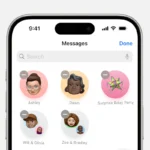Microsoft is grappling with a major global outage, leaving millions of users unable to access essential services such as Outlook, Microsoft 365, Teams, Exchange, and the Microsoft Store. The disruption began around 9 pm UK time on Saturday, triggering widespread frustration as users found themselves locked out of their accounts. The outage has affected individuals, businesses, and organizations that rely on Microsoft’s cloud-based ecosystem for communication, collaboration, and productivity.
Widespread Impact Across Businesses and Individuals
The technical issues appear to be extensive, impacting users across multiple regions. Reports on Downdetector, a website that tracks service outages, show a massive spike in complaints from affected users. Social media platforms, including X (formerly Twitter) and Reddit, have been flooded with users venting frustrations about the disruption to their work and personal communications.
Businesses that depend on Microsoft 365 and Teams for day-to-day operations have been particularly affected, with many reporting disruptions in virtual meetings, email access, and workflow collaboration. Remote workers, educators, and students relying on Microsoft’s services for online learning have also experienced setbacks.
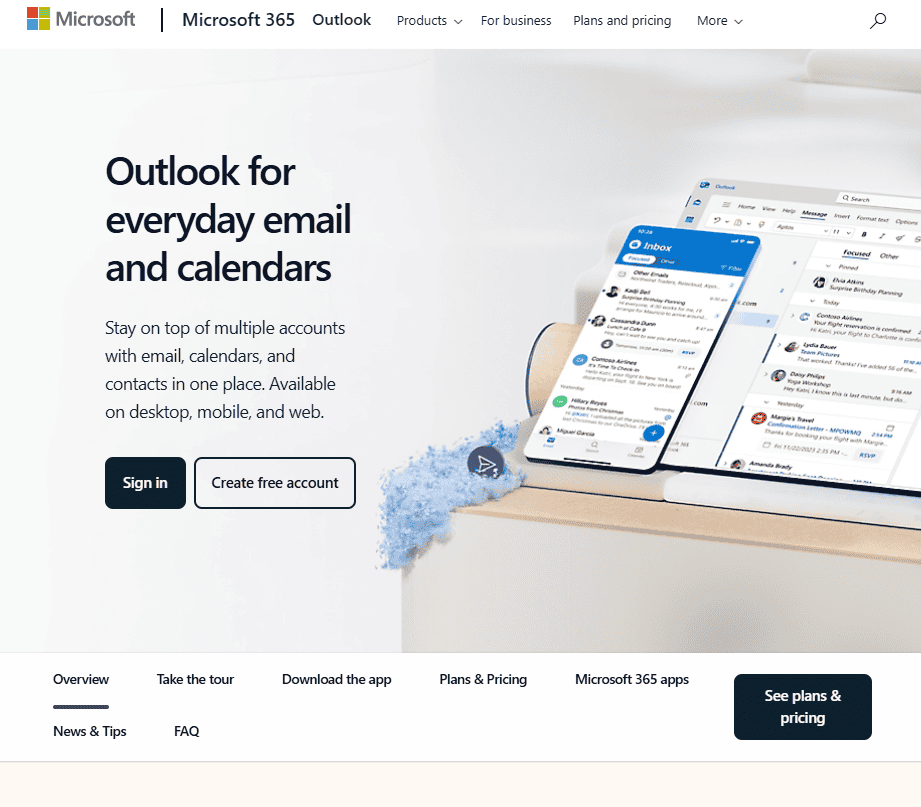
Microsoft’s Response and Investigation
Microsoft has acknowledged the issue and is actively investigating the root cause of the outage. While the company has yet to release a detailed explanation, initial reports suggest a possible issue with its cloud infrastructure or a configuration error in its global network. Similar large-scale outages in the past have been attributed to Azure-related disruptions, authentication failures, or DNS-related issues.
The company’s support team has been responding to users, advising them to monitor the Microsoft Service Status page and official communication channels for real-time updates. However, with no immediate fix provided, businesses and individuals are left scrambling for temporary workarounds.

The Growing Dependence on Cloud Services and the Risks Involved
This incident underscores the increasing reliance on cloud-based services for communication and business operations. Microsoft 365, one of the most widely used cloud platforms, boasts over 345 million paid commercial users as of 2023, making outages like this particularly disruptive on a global scale.
Over the past few years, cloud service outages from major providers such as Google, AWS, and Microsoft have exposed the vulnerabilities of centralized cloud computing. While these services offer flexibility and scalability, they also introduce single points of failure that can bring entire systems to a standstill.
Temporary Workarounds for Affected Users
While Microsoft works on restoring access, users may consider the following alternatives:
- Use a Backup Email Service – If Outlook is inaccessible, switching to an alternative email provider like Gmail or Yahoo Mail may help maintain communication.
- Offline Document Access – Users who have synced Microsoft 365 files locally can access them offline while waiting for services to be restored.
- Alternative Collaboration Tools – Platforms such as Slack, Zoom, or Google Meet can serve as temporary replacements for Microsoft Teams.
- Monitor Status Updates – Microsoft’s official Service Health Status page and social media accounts provide real-time updates on outage progress.
Looking Ahead: Will Microsoft Improve Its Infrastructure?
As cloud adoption continues to grow, outages of this magnitude raise questions about service reliability, redundancy, and failover mechanisms. Microsoft has previously faced backlash for similar disruptions, including a Microsoft 365 authentication failure in 2021 and Azure-related issues in early 2023. The company will likely face pressure from enterprise customers demanding better transparency and faster recovery times for future incidents.
For now, businesses and individuals affected by this outage will have to wait for Microsoft to resolve the issue while considering contingency plans to mitigate future disruptions.
Key Takeaways
- Microsoft is experiencing a global outage affecting Outlook, Teams, and other 365 services that began Saturday evening UK time.
- Millions of users worldwide are currently unable to access their emails and other Microsoft applications.
- Microsoft has acknowledged the issue and is actively investigating the cause of the service disruption.
Details of the Microsoft Services Outage
Microsoft experienced a significant global disruption that affected millions of users across its cloud-based services. The outage impacted critical productivity and communication tools that many businesses rely on for daily operations.
Initial Report of the Outage
The outage was first detected when reports of service disruptions spiked after 3:30 p.m. ET. Users began experiencing difficulties accessing various Microsoft services, and the company acknowledged the issue shortly afterward.
For many regions, the problems began around 3 a.m. EST and continued for several hours. This timing was particularly problematic for businesses starting their workday in Europe and Asia.
Microsoft initially attributed the disruption to a “third party issue,” suggesting the root cause wasn’t directly within their infrastructure. This information came as users flooded social media and outage reporting platforms with complaints about inaccessible services.
Affected Services and Regions
The outage impacted a wide range of Microsoft’s cloud-based services, including:
- Microsoft Outlook (email services)
- Microsoft Teams (especially calendar functionality)
- Exchange Online
- SharePoint Online
- OneDrive
- Microsoft 365 applications
- Microsoft Azure cloud services
- Microsoft Copilot
- Microsoft Purview
The disruption was global in nature, affecting users across multiple continents simultaneously. This widespread impact highlighted the interconnected nature of Microsoft’s cloud infrastructure.
Impact on Users and Businesses
The outage severely disrupted workflows for millions of individuals and organizations that depend on Microsoft’s ecosystem for daily operations. Many businesses found themselves unable to access critical communication tools during regular working hours.
Teams users couldn’t schedule or access meetings through the calendar function, while Outlook users experienced email delivery delays or complete inability to send messages.
For businesses relying on SharePoint and OneDrive for document management, the outage meant temporary loss of access to important files and collaborative workspaces.
Companies without backup communication systems faced significant productivity losses during the hours-long disruption. The outage demonstrated how dependent modern workplaces have become on cloud-based services for basic operations.
Microsoft’s Response and Recovery Actions
Microsoft launched a rapid response to address the global service outage affecting millions of users. The company mobilized technical teams immediately upon detecting the widespread disruption to its cloud services.
Investigation and Diagnosis
Microsoft’s technical teams began investigating the outage shortly after users reported problems accessing Outlook, Teams, and other 365 services around 9 PM UK time on Saturday. Engineers quickly identified that a networking change was the root cause of the widespread disruption.
The company’s status page was updated to acknowledge the issue, noting that engineers were “working on rerouting impacted traffic to alternate systems to expedite recovery.” Diagnostic tools revealed that the networking change had unexpectedly affected core infrastructure components supporting multiple services.
Internal monitoring systems helped isolate affected regions and services, enabling teams to prioritize recovery efforts based on impact severity. Microsoft engaged specialized network engineers to develop a rollback strategy.
Communication with Users
Microsoft utilized multiple channels to keep users informed throughout the outage. The Microsoft 365 Status account on social media provided regular updates on the situation, acknowledging the disruption and offering estimated timelines for resolution.
The company’s service health dashboard was continuously updated with technical details and progress reports. Administrators received more detailed communications through the admin center portal, including:
- Specific service impact assessments
- Workaround options where available
- Expected resolution timeframes
- Incident reference numbers for tracking
Microsoft also established direct communication lines with major enterprise customers to provide personalized updates and assistance during the outage period.
Restoration of Services
Microsoft engineers implemented a rollback of the problematic networking change to restore service functionality. The recovery process was performed in phases to ensure stability and prevent further disruptions.
First, the company restored core infrastructure components, then gradually brought back individual services. Priority was given to critical business applications like email and communication tools. Microsoft deployed additional server capacity to handle the backlog of messages and requests that accumulated during the outage.
The company confirmed full service restoration in a status update, noting that “all Microsoft 365 services have recovered and are operating at normal service levels.” Post-recovery monitoring continued to ensure service stability.
Microsoft announced plans to conduct a detailed root cause analysis to prevent similar outages in the future.
Frequently Asked Questions
During a major Microsoft service outage, users and administrators need quick answers about what’s happening and how to proceed. These common questions cover status checking, issue reporting, and practical workarounds.
What are the steps to check the current status of Microsoft 365 services?
Users can visit the Microsoft 365 Service Health Dashboard at status.office365.com to see real-time updates on service availability. This dashboard requires logging in with a Microsoft account.
For public information without logging in, the Microsoft 365 Status Twitter account (@MSFT365Status) provides regular updates during major incidents.
Microsoft also maintains a public-facing service health page at status.office.com that shows general service health without requiring login credentials.
How can users report issues they’re experiencing with Microsoft Teams?
Users should first check if the issue is widespread by visiting the Microsoft 365 Service Health Dashboard or the Teams status page.
Within Teams, users can report problems by clicking on the “Help” icon and selecting “Report a problem.” Include specific details about what feature is malfunctioning and any error messages received.
IT administrators for organizations should submit tickets through the Microsoft 365 Admin Center for more direct support responses.
Are there any official announcements from Microsoft regarding the service disruption?
Microsoft typically posts initial announcements about major outages on their @MSFT365Status Twitter account within minutes of confirming widespread issues.
Detailed explanations and updates appear on the Microsoft 365 Service Health Dashboard, accessible to administrators and users with Microsoft accounts.
For significant outages, Microsoft’s engineering teams may publish post-incident reports on the Microsoft 365 Admin Center explaining the cause and resolution steps.
Is there a service-level agreement (SLA) that covers outages for Microsoft cloud services?
Microsoft maintains a 99.9% uptime guarantee for most Microsoft 365 services as part of their standard SLA. This allows for approximately 43 minutes of downtime per month.
For qualifying service disruptions that fall below promised uptime percentages, customers may be eligible for service credits. These must typically be requested within 30 days of the incident.
Enterprise customers with premium support agreements may have enhanced SLAs with higher uptime guarantees and additional compensation options during extended outages.
What are the recommended workarounds for accessing emails during an Outlook service interruption?
If Outlook web access is down, users can try using the Outlook mobile app which sometimes operates on different infrastructure and may remain functional.
For critical communications, consider temporarily using personal email accounts and notifying key contacts of the alternative address until service is restored.
Organizations with hybrid email setups may still access on-premises email servers if the outage only affects cloud components.
How can IT administrators communicate with organizational teams about the service outage?
IT administrators should establish redundant communication channels outside of Microsoft services, such as SMS messaging groups or alternative collaboration platforms.
Create and maintain an internal status page on systems separate from Microsoft infrastructure to keep employees updated during outages.
Prepare template communications in advance that explain common outage scenarios, expected resolution timeframes, and alternative workflows to maintain productivity.